import time
from pynput.keyboard import Key, Controller as key_cl
from pynput.mouse import Button,Controller as mouse_cl
def keyboard_input(string):
keyboard = key_cl()
keyboard.type(string)
def mouse_click():
mouse = mouse_cl()
mouse.press(Button.left)
mouse.release(Button.left)
def send_message(number,string):
print('The program will be excuted in 3 seconds')
time.sleep(3)
keyboard = key_cl()
mouse_click()
for i in range(number):
print(i)
keyboard_input(string)
time.sleep(0.3)
keyboard.press(Key.enter)
keyboard.release(Key.enter)
if __name__=="__main__":
s='你是小猪猪'
send_message(10,s)
#s为所要发送消息
#10为发送次数
#time.sleep(3)代表三秒后程序开始运行,你需要在限定时间内完成消息框定位单击操作
1.pip install pynput,安装pynput模块
2.自定义轰炸语句,自定义消息发送次数
3.运行代码
4.在设定时间之内将鼠标在微信消息框或者QQ消息框进行单击等待即可(不要移走!)
鼠标单击示例:

?
运行结果示例:
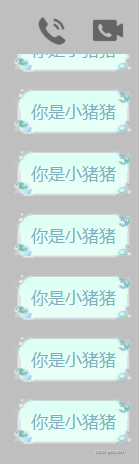
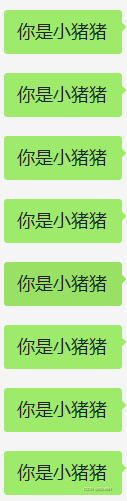
?如有兴趣可以设置循环,实现每次发送不同语句~