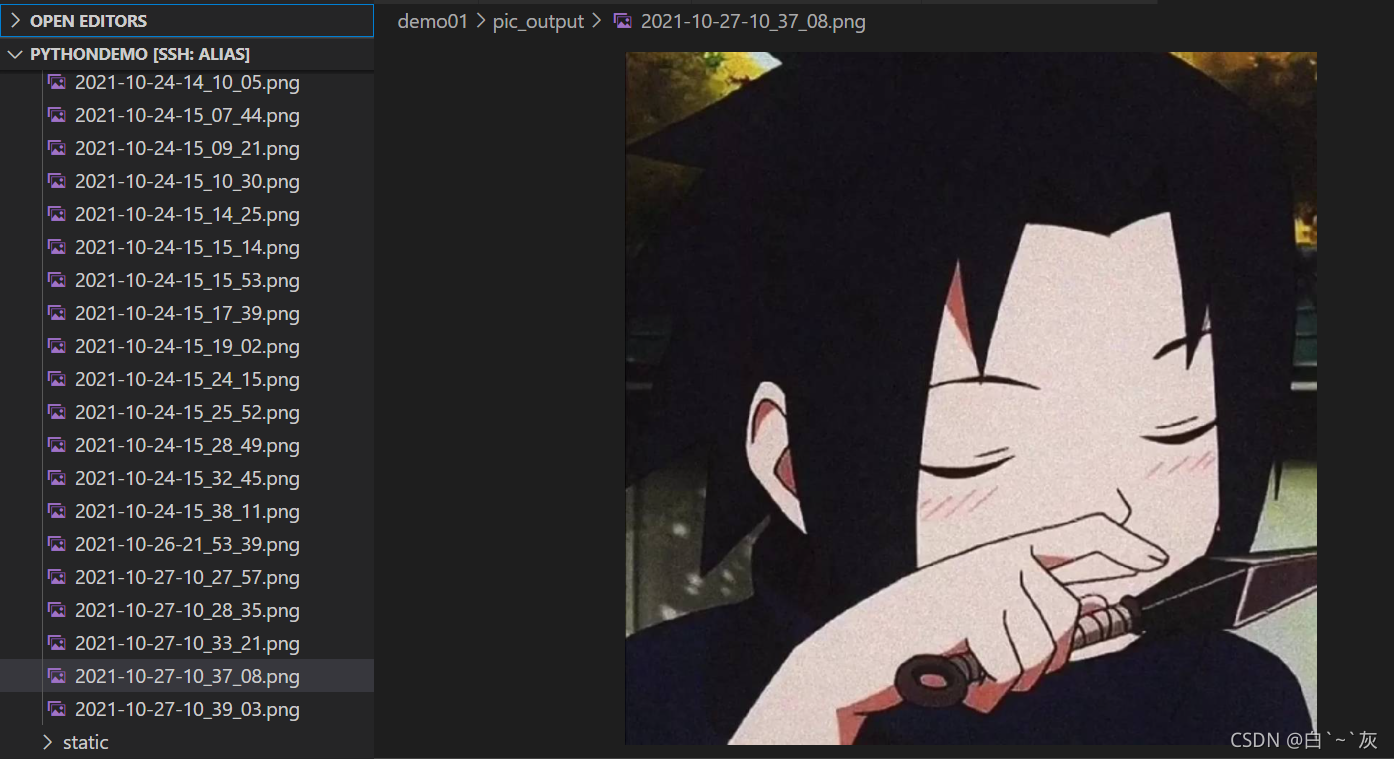上次说了RestTemplate的基本用法,包括简单的GET和POST请求,但都是普通类型的字段。这次说说参数是文件类型的POST请求发送方法。
1. 服务端
首先写一个接收文件的服务端,这里选用Flask:
import base64
from flask import request, jsonify
from flask import Flask
import os, time
app=Flask(__name__)
#app.config["JSON_AS_ASCII"] = False # jsonify返回的中文正常显示
# 定义路由
@app.route("/upload", methods=['POST'])
def get_frame():
# 接收图片
upload_file = request.files['file']
print("666", upload_file)
# 获取图片名
#file_name = upload_file.filename
#用时间命名文件
uuid_str = time.strftime("%Y-%m-%d-%H_%M_%S",time.localtime())
file_name ='%s.png' % uuid_str
print(file_name)
# 文件保存目录(保存到静态访问)
file_path=r'/home/baihui/StudyProject/pythonDemo/demo01/pic_output'
if upload_file:
# 地址拼接
file_paths = os.path.join(file_path, file_name)
print(file_paths)
# 保存接收的图片到pic_output文件夹
upload_file.save(file_paths)
print("上传成功")
# 返回文件名
return jsonify({"code": 200, "file_name": f"{file_name}", "msg": "上传成功!"})
else:
return jsonify({"code": 400, "msg": "您上传的文件为空!请重新上传!"})
if __name__ == "__main__":
app.run(host='0.0.0.0',port=5055,debug=True)
2. 客户端
接下来用Spring Boot写客户端,上传一张图片。
- ResTemplateConfig配置类:
package org.jacob.config;
import org.springframework.context.annotation.Bean;
import org.springframework.context.annotation.Configuration;
import org.springframework.http.client.ClientHttpRequestFactory;
import org.springframework.http.client.SimpleClientHttpRequestFactory;
import org.springframework.web.client.RestTemplate;
@Configuration
public class ResTemplateConfig {
@Bean
public RestTemplate restTemplate(ClientHttpRequestFactory factory) {
return new RestTemplate(factory);
}
@Bean
public ClientHttpRequestFactory simpleClientHttpRequestFactory() {
SimpleClientHttpRequestFactory factory = new SimpleClientHttpRequestFactory();
// 超时设置
factory.setReadTimeout(5000);//ms
factory.setConnectTimeout(15000);//ms
return factory;
}
}
- UploadTest测试类:
package org.jacob.mapper;
import org.junit.Test;
import org.junit.runner.RunWith;
import org.springframework.beans.factory.annotation.Autowired;
import org.springframework.boot.test.context.SpringBootTest;
import org.springframework.core.io.FileSystemResource;
import org.springframework.http.HttpEntity;
import org.springframework.http.HttpHeaders;
import org.springframework.http.MediaType;
import org.springframework.test.context.junit4.SpringRunner;
import org.springframework.util.LinkedMultiValueMap;
import org.springframework.util.MultiValueMap;
import org.springframework.web.client.RestTemplate;
@RunWith(SpringRunner.class)
@SpringBootTest
public class UploadTest {
@Autowired
public RestTemplate restTemplate;
@Test
public void UploadTest01() {
//文件地址和请求url
String filePath = "D:\\WorkProject\\static\\MyPic\\215成员\\";
String fileName = "201902010223.png";
String url = "http://localhost:5055/upload";
//构造请求头
HttpHeaders headers = new HttpHeaders();
MediaType type = MediaType.parseMediaType("multipart/form-data");
headers.setContentType(type);
//FileSystemResource将文件变成流以发送
FileSystemResource fileSystemResource = new FileSystemResource(filePath+"/"+fileName);
//构造请求体,使用LinkedMultiValueMap
MultiValueMap<String, Object> resultMap = new LinkedMultiValueMap<>();
resultMap.add("file", fileSystemResource);
resultMap.add("filename", fileName);
//HttpEntity封装整个请求报文
HttpEntity<MultiValueMap<String, Object>> httpEntity = new HttpEntity<>(resultMap, headers);
//postForObject发送请求体
String result = restTemplate.postForObject(url, httpEntity, String.class);
System.out.println("result = " + result);
}
}
3. 运行结果
客户端打印如下:
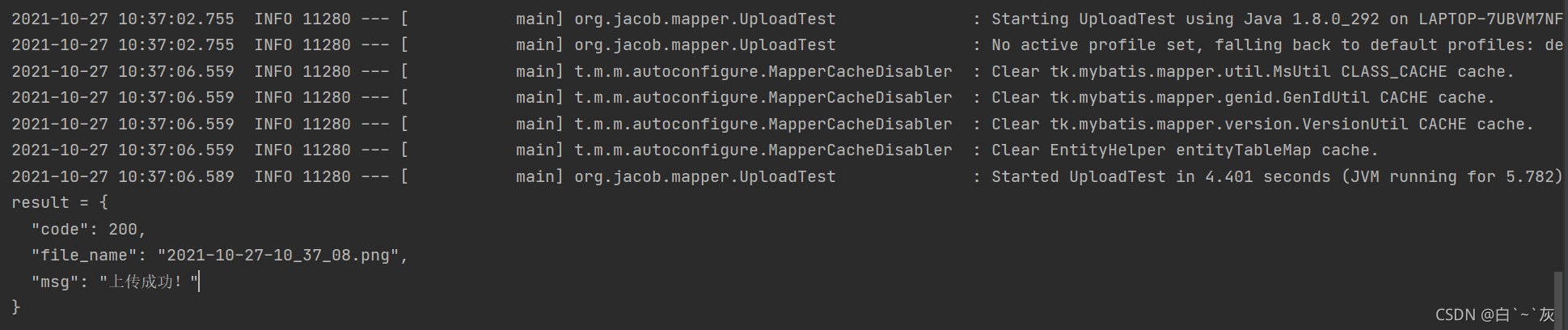
服务端收到图片: