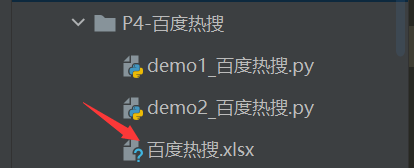百度热搜链接
本章要点:
pandas存储excel
pandas的使用
pandas的使用方法
安装pandas库:pin3 install pandas
import pandas #导入pandas库
baidu_data = [] #创建个空列表
baidu_data.append({
#要存储的内容以字典的形式追加到列表里
'title':value, #'title'列名 value 值
'url':value
})
# print(baidu_data)
baiduexcel = pandas.DataFrame(baidu_data)#利用列表里的字典创建DataFrame (输出为excel表格样式)
baiduexcel.to_excel('百度热搜.xlsx',index=False) #index=False 去除excel表格的第一列索引
百度热搜代码
百度热搜代码:
import requests,pandas
from lxml import html
url = 'https://top.baidu.com/board?tab=realtime' #目标网页
res = requests.get(url).text
dom = html.etree.HTML(res) #解析成能被xpath识别的对象
datas = dom.xpath("//div[@style='margin-bottom:20px']/div/div[2]/a")#获取标题的公共部分(标题+url)
# print(datas)
baidu_data = []
for i in datas:
# print(i)
title = i.xpath("div[@class='c-single-text-ellipsis']/text()")[0].strip()#标题
url = i.xpath("@href")[0]#链接
# print(title,url)
baidu_data.append({
'title':title,
'url':url
})
# print(baidu_data)
baiduexcel = pandas.DataFrame(baidu_data) #利用列表里的字典创建DataFrame (输出为excel表格样式)
# print(baiduexcel)
baiduexcel.to_excel('百度热搜.xlsx',index=False) #index=False 去除excel表格的第一列索引
效果图: