1. 介绍
目的:实现动态数据分析可视化看板
方法:使用HTML搭建网页,echarts实现可视化图表,使用Python的flask从后端传输数据通过Ajax实现动态更新
框架:
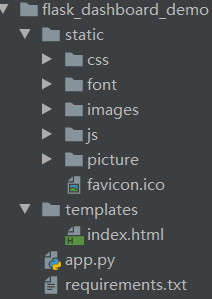
效果图:

2. 代码
所有代码较长站篇幅,这里仅放部分js与flask的代码
2.1 js
新老客户雷达图js代码
function echarts_l2() {
// 基于准备好的dom,初始化echarts实例
var myChart = echarts.init(document.getElementById('echart_l2'));
$.ajax({
url:'/l2',
success:function (data) {
var option = {
tooltip: {
trigger: 'axis'
},
color: ['#03b48e', '#3893e5'],
legend: {
right: '5%',
top: '40%',
orient: 'vertical',
textStyle: {
fontSize: 12,
color: 'rgba(255,255,255,0.7)',
},
},
radar: [{
indicator: [{
text: '销售额',
max: 150000
}, {
text: '数量',
max: 3000
}, {
text: '客单价',
max: 100
}, {
text: '人均订单量',
max: 3
}, {
text: '人均利润',
max: 15
}],
center: ['50%', '50%'],
radius: '70%',
startAngle: 90,
splitNumber: 4,
shape: 'circle',
name: {
padding:-5,
formatter: '{value}',
textStyle: {
fontSize:10,
color: 'rgba(255,255,255,.7)'
}
},
splitArea: {
areaStyle: {
color: 'rgba(255,255,255,.05)'
}
},
axisLine: {
lineStyle: {
color: 'rgba(255,255,255,.05)'
}
},
splitLine: {
lineStyle: {
color: 'rgba(255,255,255,.05)'
}
}
}, ],
series: [{
name: '雷达图',
type: 'radar',
tooltip: {
trigger: 'item'
},
data: [{
name: '新客户',
value: data['new_customer'],
lineStyle: {
normal: {
color:'#03b48e',
width:2,
}
},
areaStyle: {
normal: {
color: '#03b48e',
opacity:.4
}
},
symbolSize: 0,
}, {
name: '老客户',
value: data['old_customer'],
symbolSize: 0,
lineStyle: {
normal: {
color:'#3893e5',
width:2,
}
},
areaStyle: {
normal: {
color: 'rgba(19, 173, 255, 0.5)'
}
}
}]
}, ]
};
myChart.setOption(option);
window.addEventListener("resize",function(){
myChart.resize();
});
}
})
}
2.2 flask
from flask import Flask, render_template, jsonify
import random
import pandas as pd
app = Flask(__name__)
app.config['JSON_AS_ASCII'] = False
@app.route('/')
def index():
return render_template('index.html')
@app.route('/l1')
def get_l1_data():
order = random.randint(1500, 3000)
profit = random.randint(100000, 300000)
customer = random.randint(1000, order)
ATV = random.randint(80, 120)
return jsonify({"order": order, "profit": profit, "customer": customer, "ATV": ATV})
@app.route('/l2')
def get_l2_data():
old_customer = [120030, 2020, 51, 2.2, 10.6]
new_customer = [29023, 576, 48, 1.3, 8.9]
return jsonify({"new_customer": new_customer, "old_customer": old_customer})
@app.route('/l3')
def get_l3_data():
index = ['20.12', '21.1', '21.2', '21.3', '21.4', '21.5', '21.6', '21.7', '21.8', '21.9', '21.10', '21.11']
old_customer = [random.randint(1500, 3000) for i in range(12)]
new_customer = [random.randint(200, 800) for i in range(12)]
return jsonify({"index": index, "new_customer": new_customer, "old_customer": old_customer})
@app.route('/c1')
def get_c1_data():
target = 3000000
sales = random.randint(1500000, 3000000)
achieving_rate = str(int(round(sales / target * 100, 0))) + '%'
year_target = 40000000
year_sales = random.randint(30000000, 36000000)
year_achieving_rate = str(int(round(year_sales / year_target * 100, 0))) + '%'
return jsonify({"sales": sales, "target": target, "achieving_rate": achieving_rate,
"year_sales": year_sales, "year_target": year_target, "year_achieving_rate": year_achieving_rate})
@app.route('/map')
def get_map_data():
city_list = ['海门', '鄂尔多斯', '招远', '舟山', '齐齐哈尔', '盐城', '赤峰', '青岛', '乳山', '金昌', '泉州', '莱西', '日照',
'胶南', '南通', '拉萨', '云浮', '梅州', '文登', '上海', '攀枝花', '威海', '承德', '厦门', '汕尾', '潮州', '丹东',
'太仓', '曲靖', '烟台', '福州', '瓦房店', '即墨', '抚顺', '玉溪', '张家口', '阳泉', '莱州', '湖州', '汕头', '昆山',
'宁波', '湛江', '揭阳', '荣成', '连云港', '葫芦岛', '常熟', '东莞', '河源', '淮安', '泰州', '南宁', '营口', '惠州',
'江阴', '蓬莱', '韶关', '嘉峪关', '广州', '延安', '太原', '清远', '中山', '昆明', '寿光', '盘锦', '长治', '深圳',
'珠海', '宿迁', '咸阳', '铜川', '平度', '佛山', '海口', '江门', '章丘', '肇庆', '大连', '临汾', '吴江', '石嘴山',
'沈阳', '苏州', '茂名', '嘉兴', '长春', '胶州', '银川', '张家港', '三门峡', '锦州', '南昌', '柳州', '三亚', '自贡',
'吉林', '阳江', '泸州', '西宁', '宜宾', '呼和浩特', '成都', '大同', '镇江', '桂林', '张家界', '宜兴', '北海',
'西安', '金坛', '东营', '牡丹江', '遵义', '绍兴', '扬州', '常州', '潍坊', '重庆', '台州', '南京', '滨州', '贵阳',
'无锡', '本溪', '克拉玛依', '渭南', '马鞍山', '宝鸡', '焦作', '句容', '北京', '徐州', '衡水', '包头', '绵阳',
'乌鲁木齐', '枣庄', '杭州', '淄博', '鞍山', '溧阳', '库尔勒', '安阳', '开封', '济南', '德阳', '温州', '九江',
'邯郸', '临安', '兰州', '沧州', '临沂', '南充', '天津', '富阳', '泰安', '诸暨', '郑州', '哈尔滨', '聊城', '芜湖',
'唐山', '平顶山', '邢台', '德州', '济宁', '荆州', '宜昌', '义乌', '丽水', '洛阳', '秦皇岛', '株洲', '石家庄',
'莱芜', '常德', '保定', '湘潭', '金华', '岳阳', '长沙', '衢州', '廊坊', '菏泽', '合肥', '武汉', '大庆']
data = [{'name': i, 'value': random.randint(10, 100)} for i in city_list]
return jsonify({"data": data})
@app.route('/r1')
def get_r1_data():
index = ['20.12', '21.1', '21.2', '21.3', '21.4', '21.5', '21.6', '21.7', '21.8', '21.9', '21.10', '21.11']
sales = [random.randint(2000000, 3000000) for i in range(12)]
profit = [random.randint(400000, 800000) for i in range(12)]
profit_rate = [round(i/j, 2) for i, j in zip(profit, sales)]
return jsonify({"index": index, "sales": sales, "profit": profit, "profit_rate": profit_rate})
def get_product():
product = [chr(i) for i in range(97, 123)]
sales = [random.randint(10, 300) for i in range(len(product)-2)]
profit = [random.randint(-2000, 10000) for i in range(len(product) - 2)]
product_type = ['AA', 'BB', 'CC']*int((len(product)-2)/3)
product_df = pd.DataFrame([product[:-2], product_type, sales, profit],
index=['product', 'product_type', 'sales', 'profit']).T
return product_df
@app.route('/r21')
def get_r21_data():
product_df = get_product().sort_values('sales', ascending=False).head(10)
return jsonify({"product": product_df['product'].tolist(), "sales": product_df['sales'].tolist()[::-1]})
@app.route('/r22')
def get_r22_data():
product_df = get_product()
sales_avg = product_df.sales.mean()
profit_avg = product_df.profit.mean()
product_type_value_list = []
product_type_list = []
for i in product_df.product_type.unique():
product_type_value_list.append(product_df.query("product_type == @i")[['sales', 'profit']].values.tolist())
product_type_list.append(i)
return jsonify({"data": product_type_value_list, "type": product_type_list,
"sales_avg": sales_avg, "profit_avg": profit_avg})
@app.route('/r3')
def get_r3_data():
sales = [random.randint(400000, 800000) for i in range(3)]
num = [random.randint(1000, 3000) for i in range(3)]
profit = [random.randint(80000, 160000) for i in range(3)]
df = pd.DataFrame([sales, num, profit], index=['sales', 'num', 'profit'], columns=['消费者', '公司', '小微企业']).T
df['sales'] = round(df['sales'] / df['sales'].sum(), 3)
df['num'] = round(df['num'] / df['num'].sum(), 3)
df['profit'] = round(df['profit'] / df['profit'].sum(), 3)
return jsonify({"data": df.values.tolist(),})
if __name__ == '__main__':
app.run()
随机生成数据
3. 下载地址
网盘:
https://pan.baidu.com/s/1vt9UE-rgNT3ltCNxLUWbPQ
提取码:su7k
GitHub:https://github.com/maiyida/flask_dashboard_demo
码字不易,若对您有所帮助,望能关注收藏点赞,谢谢!