获取网站的基本信息
- 目标网址:https://www.umei.cc/katongdongman/dongmanbizhi/index.htm
- 在进入网站后,右键网站任意位置点击
查看页面源代码 - 在源码中发现居然可以直接找到图片的链接,点进链接核实确实是页面对应的图片,那接下来就省事多了
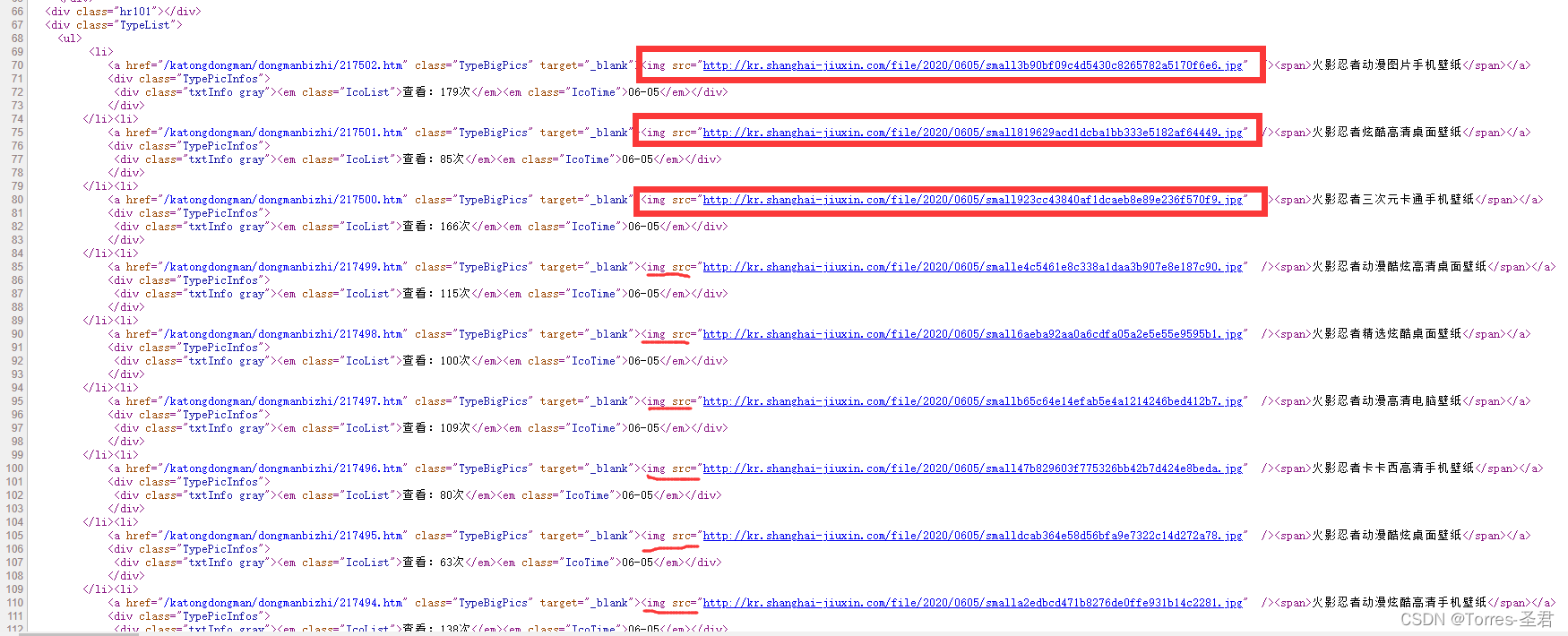
- 用
requests对网站发送请求,代码如下:
import requests
url = 'https://www.umei.cc/katongdongman/dongmanbizhi/index.htm'
res = requests.get(url)
print(res)
- 运行代码后得到结果:
<Response [200]>返回值为200,说明网站请求成功
获取页面上所有图片链接
-
右键页面点
检查,通过对图片的定位,发现图片的链接在一个class="TypeList"的div标签内
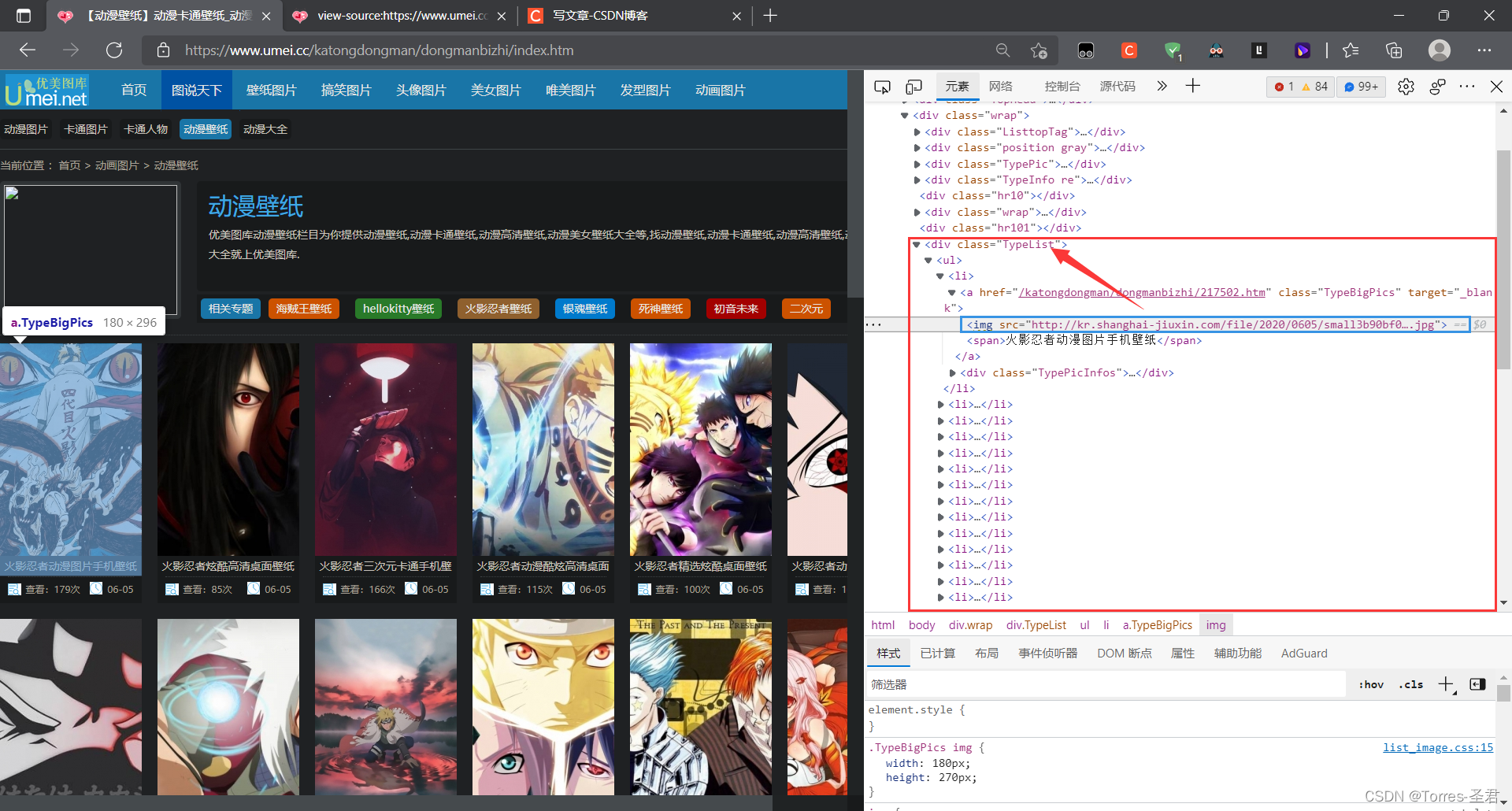
-
再次回到页面的源码,按
ctrl + f组合键对页面源码进行查找,查找的内容为class="TypeList",通过查找发现页面还恰好只有这一个,所以这里采用bs4来获取页面的元素
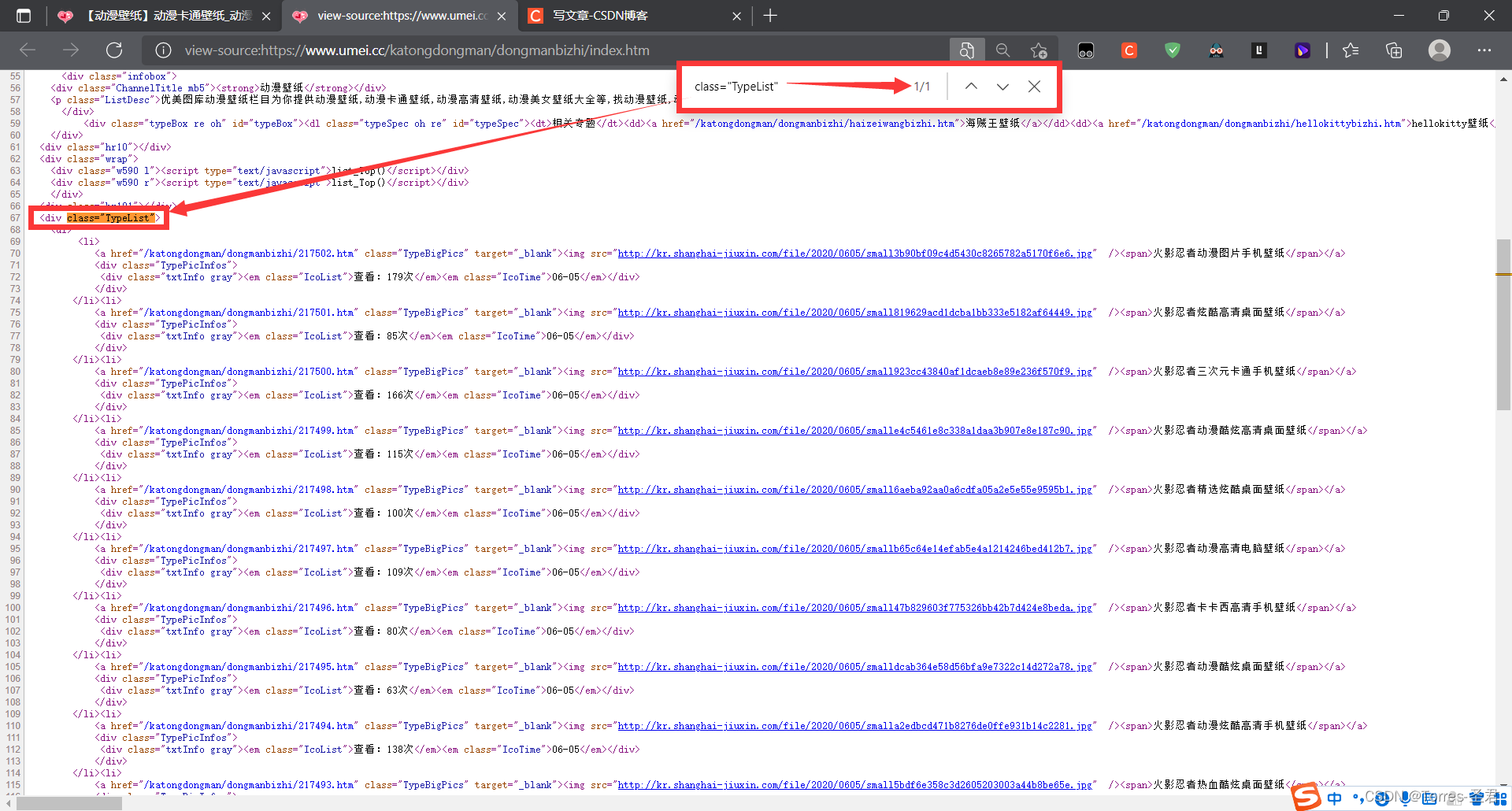
-
bs4的具体用法这里不在过多叙述,废话不多说,直接上代码:
import requests
from bs4 import BeautifulSoup
url = 'https://www.umei.cc/katongdongman/dongmanbizhi/index.htm'
res = requests.get(url)
soup = BeautifulSoup(res.text, "html.parser")
data = soup.find("div", class_="TypeList").find_all("img")
for image_urls in data:
img_url = image_urls.get("src")
print(img_url)
- 运行代码后即可得到页面上所以图片的链接
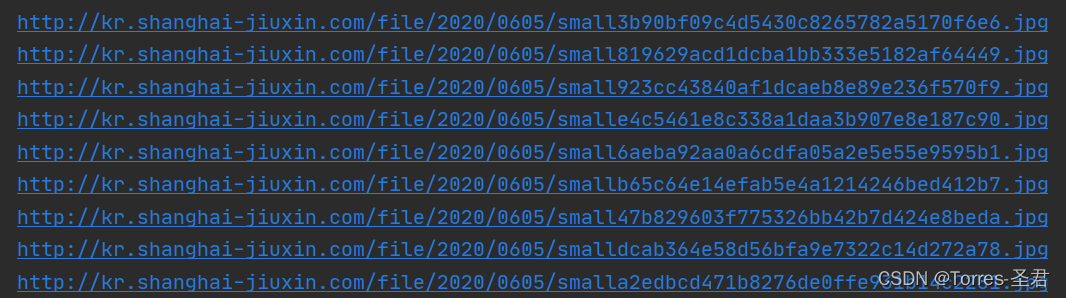
获取所有页面的图片链接
-
通过页面点击下一页,我们不难发现页面URL的变化(比如第2页、第3页),可以看到URL中只有
index_后的数值发生了变化,而这个数值还正好和页码相对应

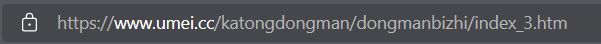
-
按照上面获取单页图片链接的代码,可以把页码的URL都存入一个列表中,然后对列表中的每个URL发送请求,为避免过多访问而被封IP,所以这里构造一个URL的请求头,完整代码如下:
import requests
from bs4 import BeautifulSoup
def get_images_url():
url_list = ['https://www.umei.cc/katongdongman/dongmanbizhi/index.htm']
# 生成网页链接列表
for i in range(2, 27):
url_list.append(f'https://www.umei.cc/katongdongman/dongmanbizhi/index_{i}.htm')
headers = {
'User-Agent': 'Mozilla/5.0 (Windows NT 10.0; Win64; x64) AppleWebKit/537.36 (KHTML, like Gecko) Chrome/96.0.4664.55 Safari/537.36 Edg/96.0.1054.41'
}
for i in range(0, len(url_list)):
print("第%d页所有图片链接:" % (i+1))
res = requests.get(url_list[i], headers=headers, timeout=5)
res.encoding = "utf-8"
con = BeautifulSoup(res.text, "html.parser")
# 图片链接标签定位
data = con.find("div", class_="TypeList").find_all("img")
# 获取所有图片的链接
for image_urls in data:
img_url = image_urls.get("src")
print(img_url)
get_images_url()
-
通过程序执行后得到链接,发现图片链接都是封面的图片,清晰度很低,所以通过进入子页面获取的图片链接和封面链接作对比,发现子页面图片的链接比封面图片的链接只多了
small或rn,去掉这些字符即可得到子页面的图片

-
还有就是图片链接是
notimg.gif的图片,都没有子页面图片链接(即子页面为空,原图已被删除),所以也要去除这些子页面不存在的图片链接
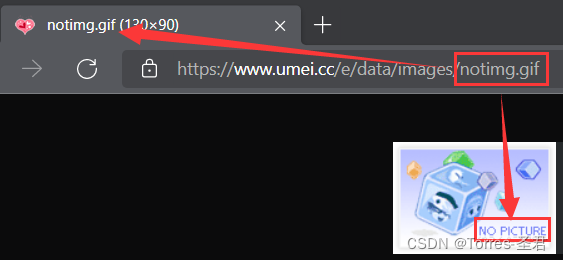
-
综合上述需求只需对图片链接加以操作即可完成,此时得到的链接即为有效子页面图片链接,完整代码如下:
import requests
from bs4 import BeautifulSoup
# 获取有效的子页面图片链接
def get_images_url():
global new_img_url
url_list = ['https://www.umei.cc/katongdongman/dongmanbizhi/index.htm']
# 生成网页链接列表
for i in range(2, 27):
url_list.append(f'https://www.umei.cc/katongdongman/dongmanbizhi/index_{i}.htm')
headers = {
'User-Agent': 'Mozilla/5.0 (Windows NT 10.0; Win64; x64) AppleWebKit/537.36 (KHTML, like Gecko) Chrome/96.0.4664.55 Safari/537.36 Edg/96.0.1054.41'
}
for i in range(0, len(url_list)):
print("第%d页所有图片链接:" % (i+1))
res = requests.get(url_list[i], headers=headers, timeout=5)
res.encoding = "utf-8"
# 实例化bs4对象
con = BeautifulSoup(res.text, "html.parser")
# 图片链接标签定位
data = con.find("div", class_="TypeList").find_all("img")
# 获取所有图片的链接
for image_urls in data:
# 获取子页面的图片链接
img_url = image_urls.get("src")
if "small" in img_url.split("/")[-1]:
new_img_url = img_url.replace("small", "")
elif "rn" in img_url.split("/")[-1]:
new_img_url = img_url.replace("rn", "")
elif "gif" in img_url.split(".")[-1]:
pass
else:
new_img_url = img_url
print(new_img_url)
get_images_url()
下载保存图片到本地
- 因为上面已获取所有子页面的图片链接,所以这里只需将图片下载保存到本地即可,下载方法:对子页面图片链接发送请求,并以
.content二进制接收,然后以二进制写模式打开文件,并以二进制写入文件即可,代码如下:
# 下载保存图片到本地
def download_images(url):
headers = {
'User-Agent': 'Mozilla/5.0 (Windows NT 10.0; Win64; x64) AppleWebKit/537.36 (KHTML, like Gecko) Chrome/96.0.4664.55 Safari/537.36 Edg/96.0.1054.41'
}
img_res = requests.get(url, headers=headers, timeout=5)
img_name= url.split("/")[-1]
# 这里的img_name就是每个图片的名字,可自行修改
with open("动漫壁纸/" + img_name, "wb") as w:
w.write(img_res.content)
print(f"{img_name}图片下载完成")
-
这里程序无需等到运行自行结束,因为那样需要等待很久,这里截取一部分的运行结果(文件夹内图片的顺序不是下载图片时的顺序)

-
当然,这样一个个下载肯定是不行的,因为完成速度太慢了,接下来介绍用异步协程来保存图片
异步批量下载图片
-
安装异步爬虫模块:
pip install aiohttp -
使用
aiohttp的aiohttp.ClientSession()建立访问请求,并给程序添加请求超时时异常返回内容,防止因超时而引起程序报错
# 使用异步&协程批量下载图片
async def aiohttp_download(url):
img_name = url.split("/")[-1]
try:
async with aiohttp.ClientSession() as session:
async with session.get(url, timeout=10) as res:
with open('动漫壁纸/' + img_name, 'wb') as w:
# 读取内容是异步的,需要await挂起
w.write(await res.content.read())
print(f"{img_name}下载完成")
except Exception as re:
print(f"{img_name}请求超时...")
- 构建异步爬虫主体,启用后再次执行程序可发现,原本1页需要几分钟才能下载完成的内容,现在只需10秒就搞定了
# 异步爬虫主体
async def run():
tasks = []
for link in all_images:
tasks.append(aiohttp_download(link))
await asyncio.wait(tasks)
完整代码
import requests
from bs4 import BeautifulSoup
import aiohttp
import asyncio
import os
# 获取有效的子页面图片链接
def get_images_url():
url_list = ['https://www.umei.cc/katongdongman/dongmanbizhi/index.htm']
page = int(input("请输入要下载图片的页数:"))
if page >= 2:
# 生成网页链接列表
for i in range(2, page+1):
url_list.append(f'https://www.umei.cc/katongdongman/dongmanbizhi/index_{i}.htm')
elif page == 1:
pass
else:
print("输入有误")
headers = {
'User-Agent': 'Mozilla/5.0 (Windows NT 10.0; Win64; x64) AppleWebKit/537.36 (KHTML, like Gecko) Chrome/96.0.4664.55 Safari/537.36 Edg/96.0.1054.41'
}
for i in range(0, len(url_list)):
res = requests.get(url_list[i], headers=headers, timeout=5)
res.encoding = "utf-8"
# 实例化bs4对象
con = BeautifulSoup(res.text, "html.parser")
# 图片链接标签定位
data = con.find("div", class_="TypeList").find_all("img")
# 获取所有图片的链接
for image_urls in data:
# 获取子页面的图片链接
img_url = image_urls.get("src")
if "small" in img_url.split("/")[-1]:
new_img_url = img_url.replace("small", "")
all_images.append(new_img_url)
elif "rn" in img_url.split("/")[-1]:
new_img_url = img_url.replace("rn", "")
all_images.append(new_img_url)
elif "gif" in img_url.split(".")[-1]:
pass
else:
# new_img_url = img_url
all_images.append(img_url)
# download_images(new_img_url)
print(f"<第{i+1}页>图片链接获取完毕!")
# 下载保存图片到本地,已被异步所代替(可删除)
def download_images(url):
headers = {
'User-Agent': 'Mozilla/5.0 (Windows NT 10.0; Win64; x64) AppleWebKit/537.36 (KHTML, like Gecko) Chrome/96.0.4664.55 Safari/537.36 Edg/96.0.1054.41'
}
img_res = requests.get(url, headers=headers, timeout=10)
img_name = url.split("/")[-1]
with open("动漫壁纸/" + img_name, "wb") as w:
w.write(img_res.content)
print(f"{img_name}图片下载完成")
# 使用异步&协程批量下载图片
async def aiohttp_download(url):
img_name = url.split("/")[-1]
try:
async with aiohttp.ClientSession() as session:
async with session.get(url, timeout=10) as res:
with open('动漫壁纸/' + img_name, 'wb') as w:
# 读取内容是异步的,需要await挂起
w.write(await res.content.read())
print(f"{img_name}下载完成")
except Exception as re:
print(f"{img_name}请求超时...")
# 异步爬虫主体
async def run():
tasks = []
for link in all_images:
tasks.append(aiohttp_download(link))
await asyncio.wait(tasks)
# 用于存放全部图片的链接
all_images = []
# 在当前目录新建文件夹
os.mkdir("动漫壁纸")
# 调用生成图片链接函数
get_images_url()
# 启用异步下载
loop = asyncio.get_event_loop()
loop.run_until_complete(run())
print("全部下载完成...")