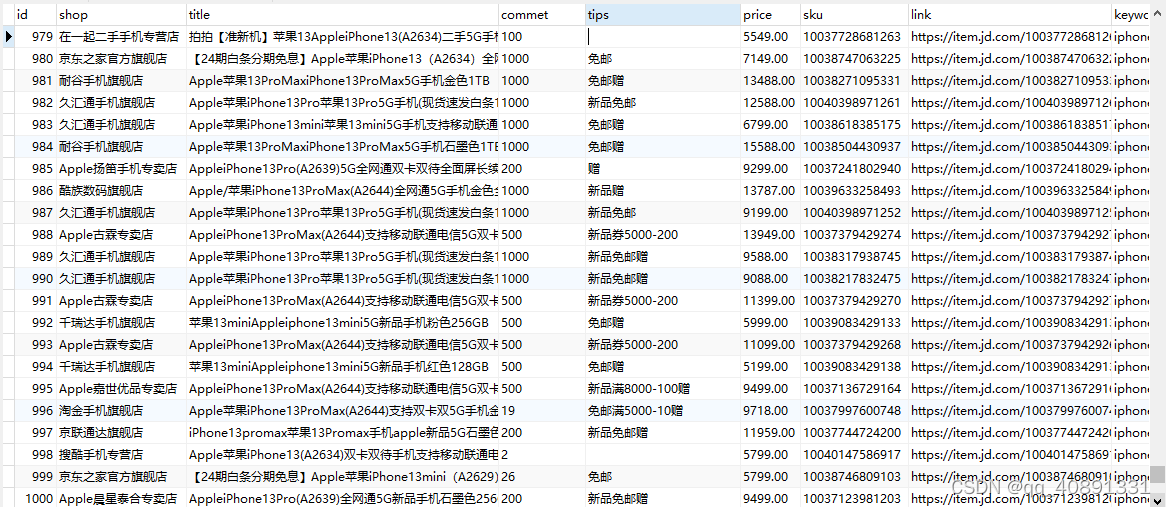前言:近期总有刚接触Pyppeteer的同学提问,今日得闲索性写个demo,供大家参考。
安装Pyppeteer环节省略,自行查阅相关文档。
下述代码业务场景:用户输入关键字,脚本采集并存储与该关键字相应所有商品的SKU、标题、价格、店铺名、评论数、优惠活动、链接。
备注:未采集评论详情,本脚本已经拿到SKU再想拿评论详情不要太简单,我就不写了。(当然如果有老板抛私活,还是愿意效劳的。)
代码块:
# coding:'utf-8'
import asyncio
import tkinter
import random
import pymysql
from pyppeteer import launch
from bs4 import BeautifulSoup
def screen_size():
tk = tkinter.Tk()
width = tk.winfo_screenwidth()
height = tk.winfo_screenheight()
tk.quit()
return width, height
async def awaiting(page):
for i in range(6):
await asyncio.sleep(1)
await page.evaluate('window.scrollBy(2000, window.innerHeight)')
return None
async def openPage(url, keyword):
browser = await launch({
"headless": False,
'args': [
'--disable0000-extensions',
'--hide-scrollbars',
'--disable-bundled-ppapi-flash',
'--mute-audio',
'--no-sandbox',
'--start-maximized',
'--disable-dev-shm-usage',
'--disable-setuid-sandbox',
'--disable-gpu',
'--disable-infobars'
]
})
context = await browser.createIncognitoBrowserContext()
print("已打开浏览器")
page = await context.newPage()
await page.goto(url)
width, height = screen_size()
await page.setViewport({"width": width, "height":height})
await page.setUserAgent("Mozilla/5.0 (Windows NT 10.0; Win64; x64) AppleWebKit/537.36 (KHTML, like Gecko) Chrome/70.0.3538.77 Safari/537.36")
await page.evaluate('''() =>{ Object.defineProperties(navigator,{ webdriver:{ get: () => false } }) }''')
# await page.screenshot({'path': str(random.randint(10000, 99999)) + ".png"})
await page.type("#key",keyword, {"delay": random.randint(100, 150)-50})
await page.click(".button")
await asyncio.sleep(random.randint(1, 2))
await awaiting(page)
pageNumber = await page.evaluate(
"""document.querySelector('#J_bottomPage > span.p-skip > em:nth-child(1) > b').innerText;""")
print("共有%s页"%pageNumber)
db = pymysql.connect(host='127.0.0.1', port=3306, user="MySQL用户名", passwd="MySQL密码", db="数据库名")
cursor = db.cursor()
for i in range(int(pageNumber)):
await awaiting(page)
count = await page.evaluate("""document.querySelector('.gl-warp.clearfix').childElementCount;""")
print("本页共有%s条数据" % count)
for y in range(count):
# await page.evaluate('window.scrollBy(2000, window.innerHeight)') # 滚动到底部
await asyncio.sleep(1)
y += 1
sku = BeautifulSoup(await page.evaluate("""document.querySelector('#J_goodsList > ul > li:nth-child(%s) > div > div.p-price').innerHTML"""%y),"lxml")
sku_ = sku.find('strong')['class'][0].strip("J_")
price = await page.evaluate("""document.querySelector('#J_goodsList > ul > li:nth-child(%s) > div > div.p-price > strong > i').innerText;"""%y)
soup = BeautifulSoup(await page.evaluate("""document.querySelector('#J_goodsList > ul > li:nth-child(%s) > div > div.p-name.p-name-type-2').innerHTML;"""%y),"lxml")
link = soup.find('a')['href']
title = await page.evaluate("""document.querySelector('#J_goodsList > ul > li:nth-child(%s) > div > div.p-name.p-name-type-2 > a > em').innerText;"""%y)
commet = await page.evaluate("""document.querySelector('#J_goodsList > ul > li:nth-child(%s) > div > div.p-commit').innerText;"""%y)
shop = await page.evaluate("""document.querySelector('#J_goodsList > ul > li:nth-child(%s) > div > div.p-shop > span > a').innerText;"""%y)
tips = await page.evaluate("""document.querySelector('#J_pro_%s').innerText;"""%sku_)
sql = """insert into JDshoplist(title,shop,link,price,commet,tips,keyword) values ("%s","%s","%s","%s","%s","%s","%s")"""%(title,shop,link,price,commet,tips,keyword)
cursor.execute(sql)
db.commit()
print("已采集完第{}页的商品信息,本页共有{}条商品信息。".format(i,count))
await page.click(".pn-next")
cursor.close()
db.close()
if __name__ == '__main__':
url = "https://www.jd.com/"
keyword = "iphone13"
loop = asyncio.get_event_loop()
loop.run_until_complete(openPage(url, keyword))
数据库: