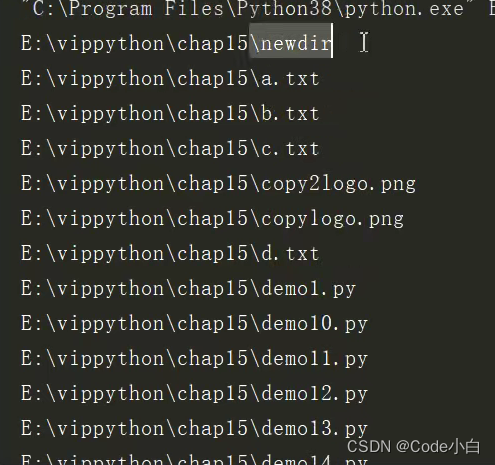一、字符编码格式
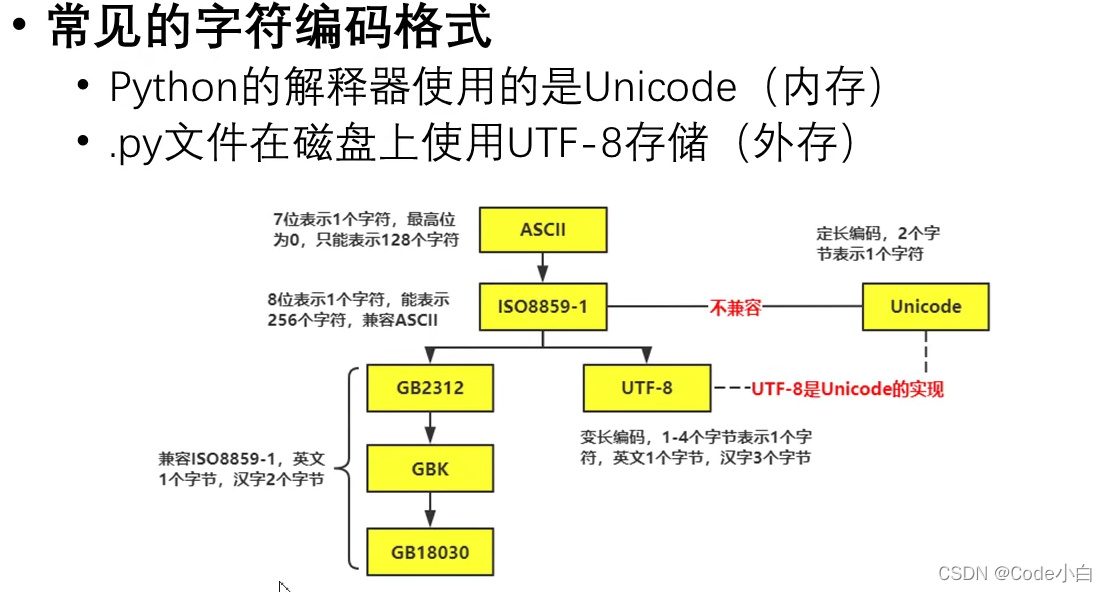
二、文件读取原理
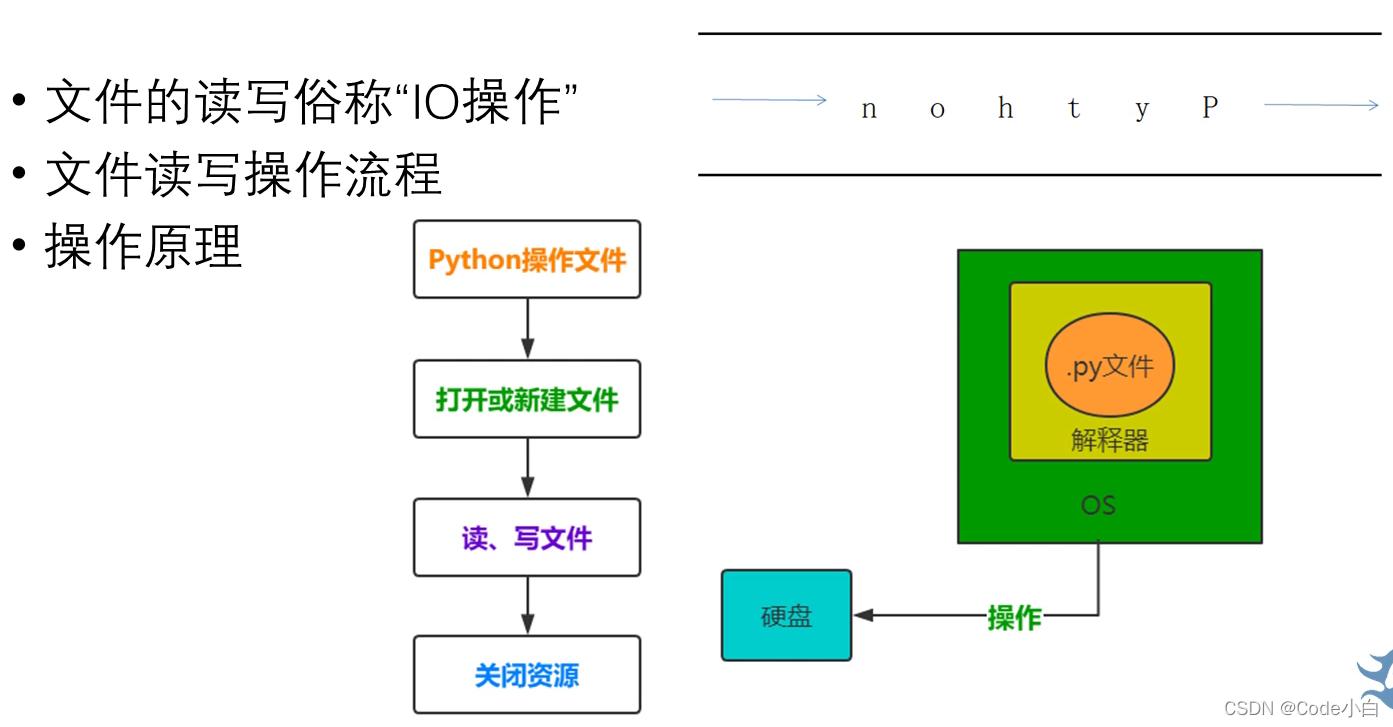
读写操作
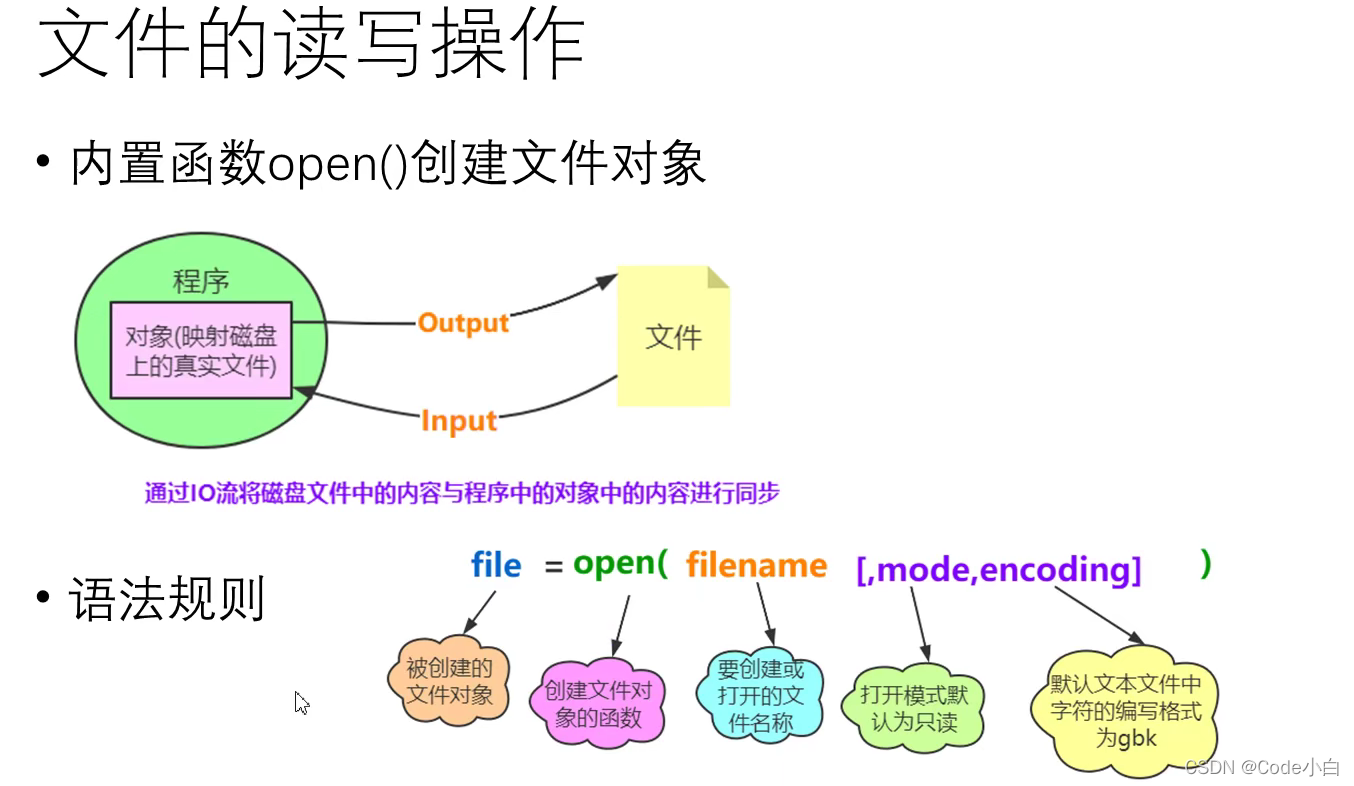
举例:准备一个a.txt
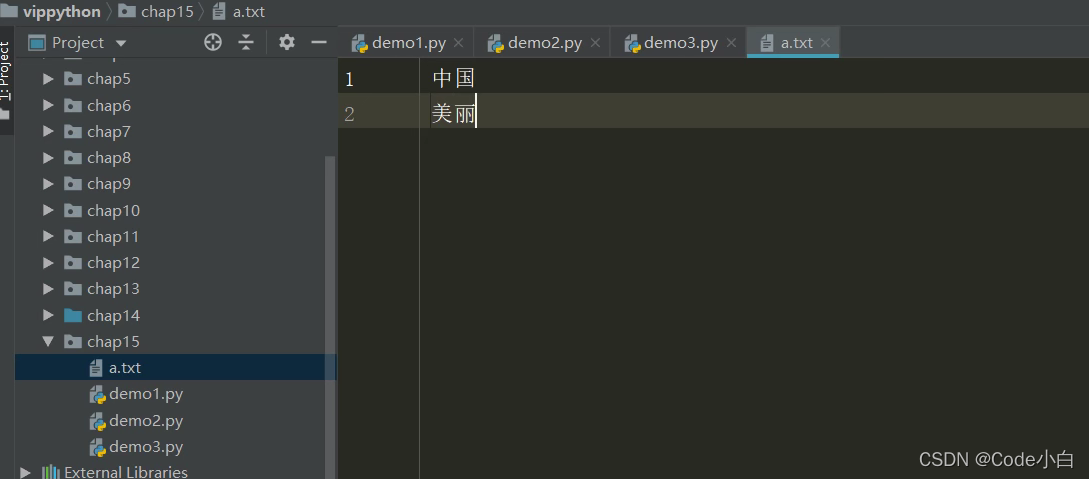
然后创建文件对象读取
readlines可以读取文件全部内容,并建立列表,读取中文时需要加上encoding=‘UTF-8’
file=open('a.txt','r',encoding='UTF-8')
print(file.readlines())
file.close()
结果:
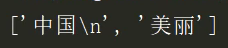
三、常见的文件打开模式
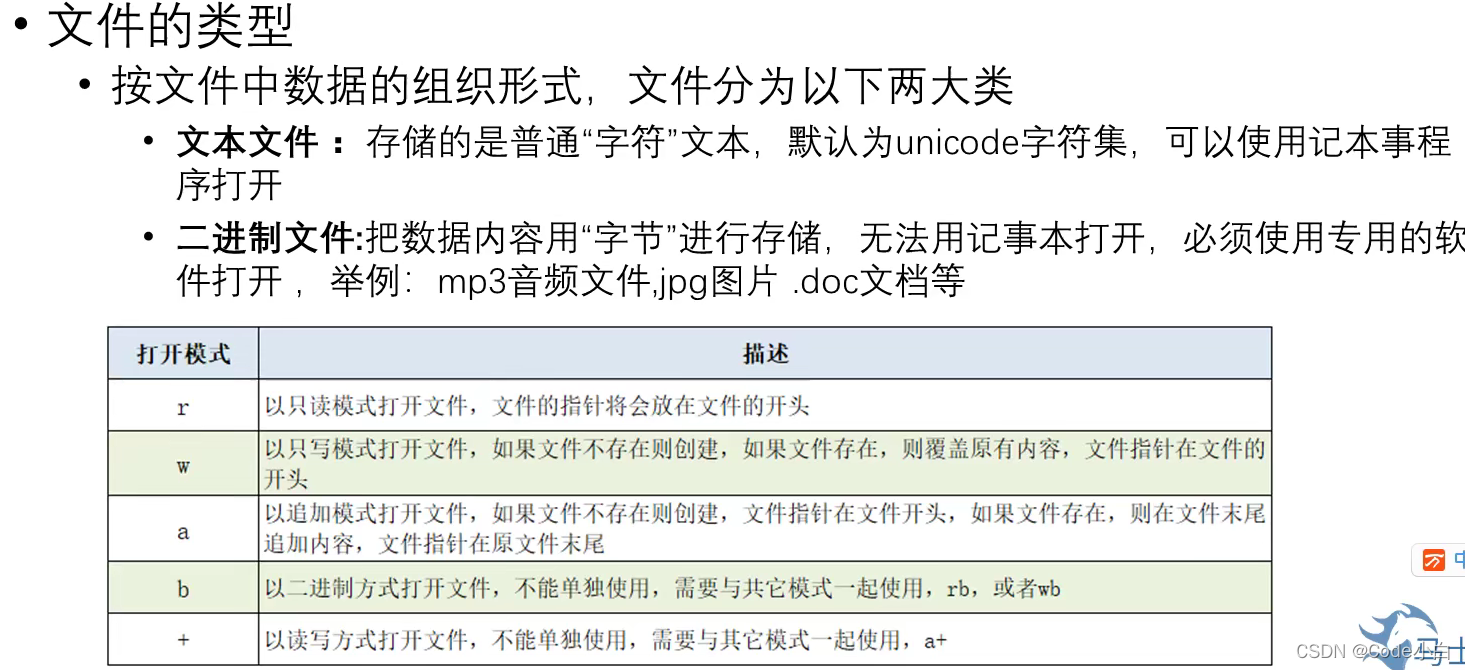
举例:图片的复制操作:
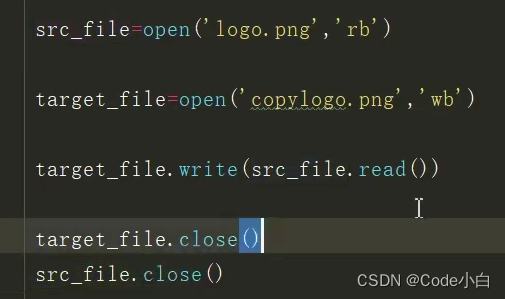
四、文件对象的常用方法
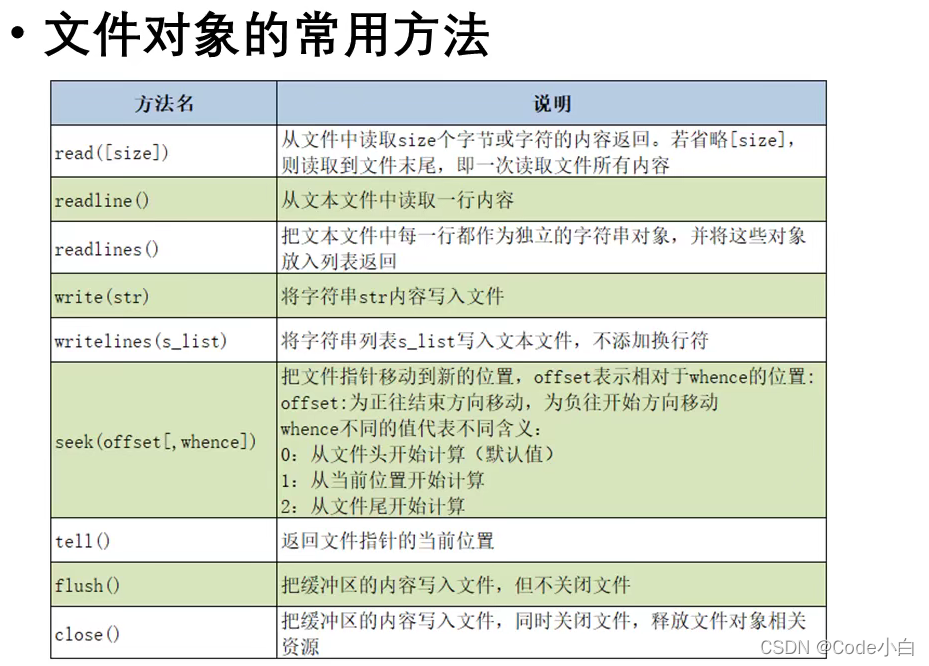
五、with语句
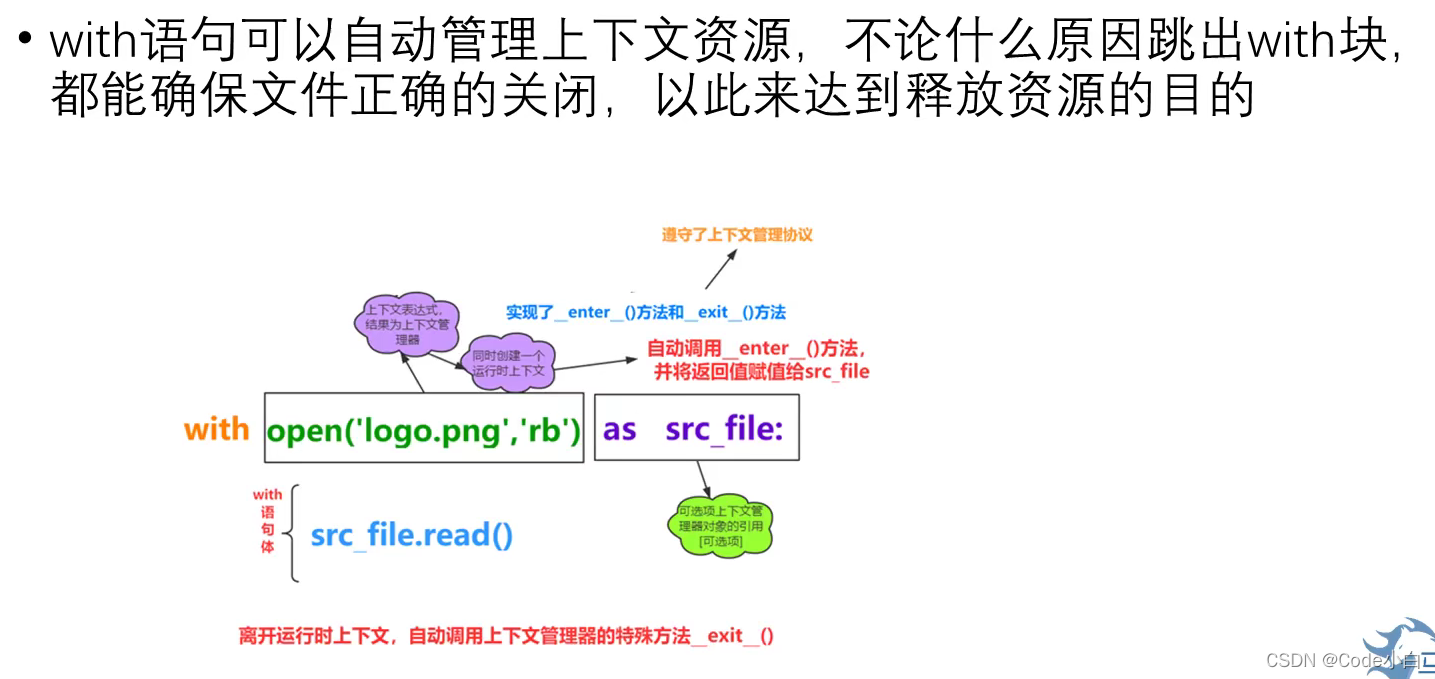
举例1:
with open('a.txt','r',encoding='UTF-8') as file:
print(file.read())
举例2:
#该类实现了特殊方法__enter__和__exit__称该类对象遵守了上下文管理协议,该类对象的实例对象,称为上下文管理器
class Mycontent(object):
def __enter__(self):
print("enter方法被调用了。。。")
return self
def __exit__(self, exc_type, exc_val, exc_tb):
print('exit方法被调用了。。。')
def show(self):
print("show方法被调用了。。。")
with Mycontent() as file: #相当于filr=Mycontent()
file.show()
结果如下:

举例3:图片复制

六、os模块的常用方法
1、目录操作
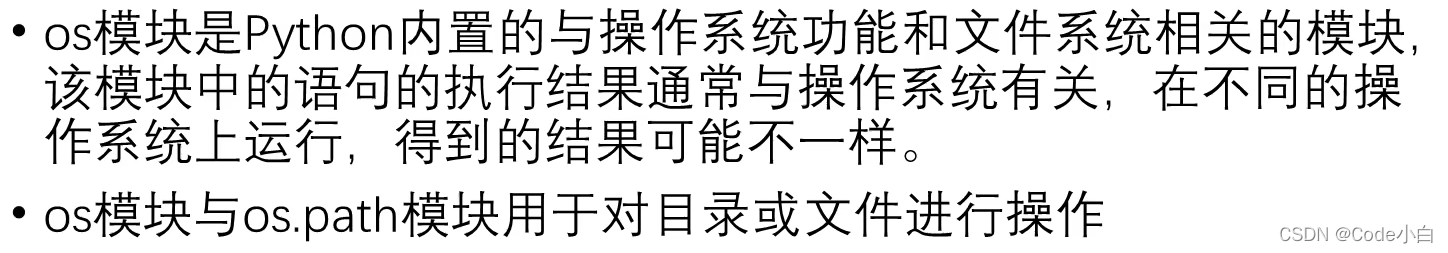
举例1:
import os
#调用命令
os.system('calc.exe') #打开计算器
os.system('notepad.exe') #打开记事本
#调用文件
os.startfile('C:\Program Files (x86)\Tencent\QQ\Bin\QQScLauncher.exe') #打开qq
2、os模块操作目录相关函数
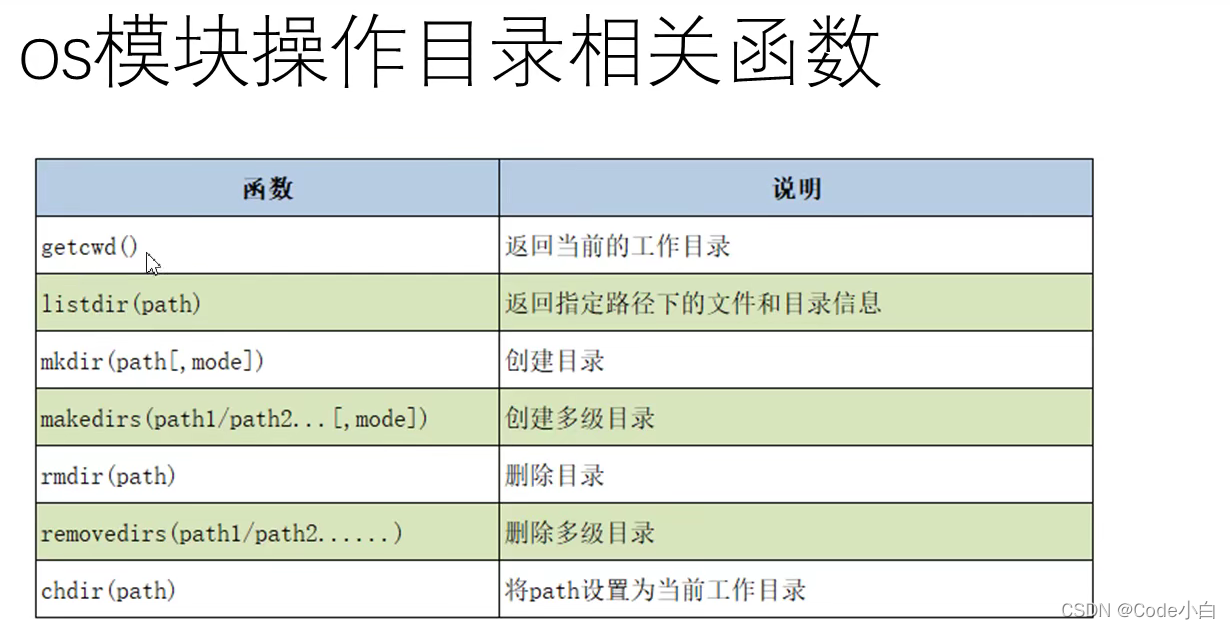
3、os.path模块操作目录相关函数

举例: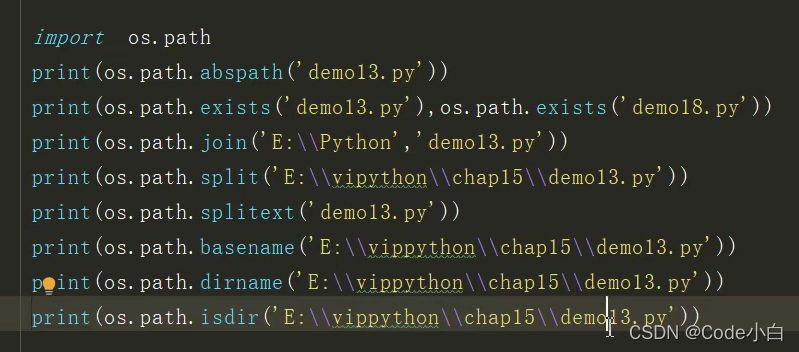
七、课堂案例
1、列出指定文件下的py文件
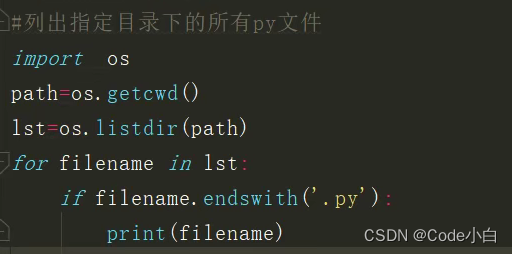
2、遍历文件下的所有文件包括子目录下的文件
下面是遍历文件下的所有文件包括目录:
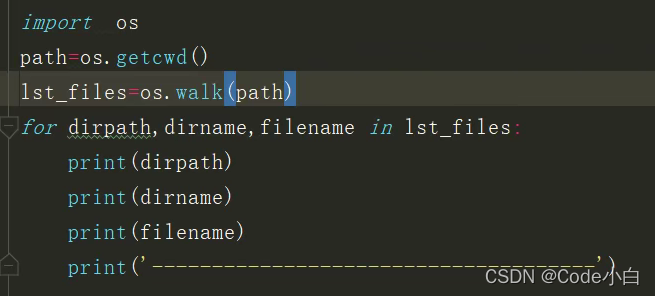
结果:
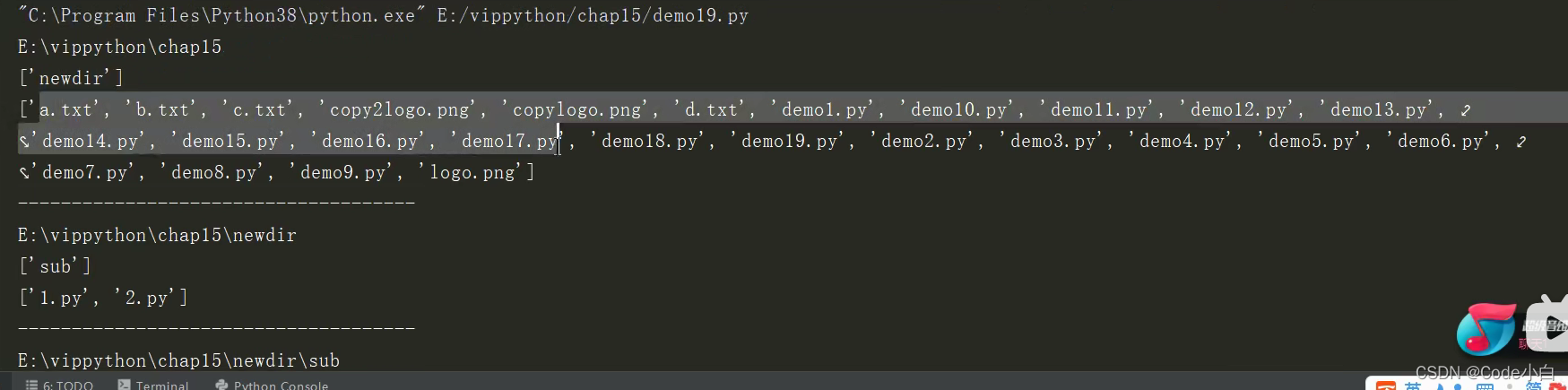
将路径拼接起来:
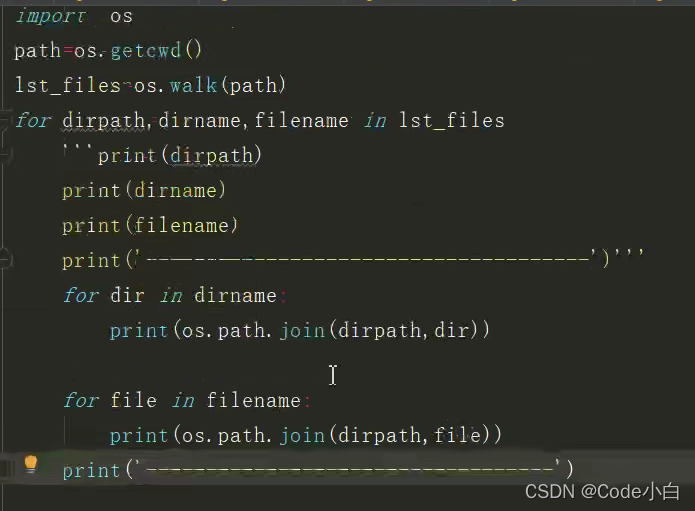
结果: