????????我在网上迅速学习了联机(只限于同一个网络),然后自己操作,用tkinter创作用户界面,搞了一个联机聊天室。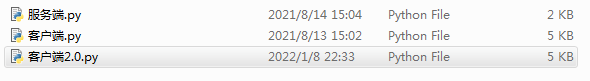
?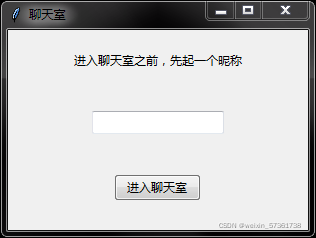
?两台电脑之间真的可以联机聊天(亲测成功)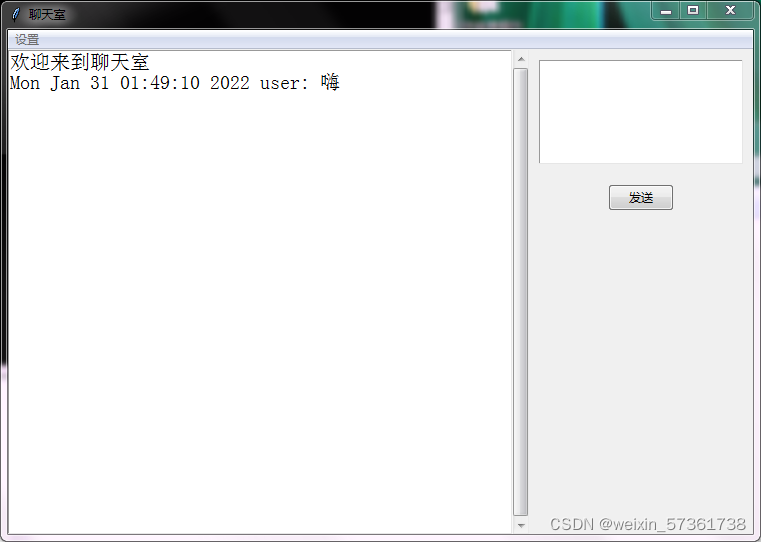
还可以对字体、背景等进行设置!
客户端代码
import _thread
import socket
import sys
import time
from tkinter import *
from tkinter import messagebox
from tkinter.ttk import *
def go():
? ? global name
? ? if entry.get()!='':
? ? ? ? name=entry.get()
? ? ? ? r1.destroy()
? ? else:
? ? ? ? messagebox.showerror('Error','昵称不得为空')
r1=Tk()
r1.title('聊天室')
r1.geometry('300x200+300+300')
label=Label(r1,text='进入聊天室之前,先起一个昵称')
label.pack(anchor='c',pady=20)
entry=Entry(r1,width=18)
entry.pack(anchor='c',pady=20)
button=Button(r1,text='进入聊天室',command=go)
button.pack(anchor='c',pady=20)
r1.mainloop()
# 为线程定义一个函数
#def th1():
def th2():
? ? global root
? ? global s
? ? global text1
? ? s = socket.socket(socket.AF_INET, socket.SOCK_STREAM)?
? ? host = 'A6-PC'
? ? port = 12358
? ? s.connect((host, port))?
? ? while True:
? ? ? ? global msg
? ? ? ? global text1
? ? ? ? msg=s.recv(20480)
? ? ? ? text1['state']=NORMAL
? ? ? ? #print(msg.decode('utf-8'))
? ? ? ? text1.insert(END,msg.decode('utf-8'))
? ? ? ? text1['state']=DISABLED
global root
global s
global text1
global text2
global r
global sp
global cb
global v3
global v4
global size_
global family_
global fg_
global bg_
global name
root=Tk()
root.title('聊天室')
def send():
? ? global name
? ? if len(text2.get('1.0',END))==1 or text2.get('1.0',END).isspace() == True:
? ? ? ? messagebox.showerror('Error','输入不得为空')
? ? else:
? ? ? ? msg=time.ctime()+' '+name+': '+text2.get('1.0',END)
? ? ? ? s.send(msg.encode('utf-8'))
? ? text2.delete('1.0',END)
def configure():
? ? global r
? ? global sp
? ? global cb
? ? global v3
? ? global v4
? ? global size_
? ? global family_
? ? global fg_
? ? global bg_
? ? r=Tk()
? ? r.title('设置')
? ? r.resizable(0,0)
? ? v1=IntVar(r)
? ? v1.set(size_)
? ? v2=StringVar(r)
? ? v3=StringVar(r)
? ? v3.set(fg_)
? ? v4=StringVar(r)
? ? v4.set(bg_)
? ? l1=Label(r,text='文本大小')
? ? l1.grid(row=0,column=0,padx=10,pady=10)
? ? sp=Spinbox(r,from_=12,to=25,textvariable=v1,width=10)
? ? sp.grid(row=0,column=1,padx=10,pady=10)
? ? l2=Label(r,text='文本字体')
? ? l2.grid(row=0,column=2,padx=10,pady=10)
? ? value=('宋体','黑体','楷体','手书体','华文新魏','华文行楷','华文彩云','Edwardian Script ITC','Forte')
? ? cb=Combobox(r,textvariable=v2.get,value=value,width=10)
? ? cb.grid(row=0,column=3,padx=10,pady=10)
? ? cb.set(family_)
? ? l3=Label(r,text='文本颜色')
? ? l3.grid(row=1,column=0)
? ? op1=OptionMenu(r,v3,'','Black','DimGrey','Crimson','DarkOrange','GoldenRod','Green','LightSeaGreen','Indigo')
? ? op1.grid(row=1,column=1)
? ? l4=Label(r,text='背景颜色')
? ? l4.grid(row=1,column=2)
? ? op2=OptionMenu(r,v4,'','White','Gainsboro','LightPink','Bisque','Beige','LightGreen','LightSkyBlue','MediumPurple')
? ? op2.grid(row=1,column=3)
? ? b1=Button(r,text='完成',command=ok)
? ? b1.grid(row=2,column=0,pady=5,padx=5,columnspan=2)
? ? b2=Button(r,text='重置',command=reset)
? ? b2.grid(row=2,column=2,pady=5,padx=5,columnspan=2)
def ok():
? ? global r
? ? global sp
? ? global cb
? ? global v3
? ? global v4
? ? global size_
? ? global family_
? ? global fg_
? ? global bg_
? ? size_=sp.get()
? ? family_=cb.get()
? ? fg_=v3.get()
? ? bg_=v4.get()
? ? text1['font']=(family_,size_,'normal')
? ? text2['font']=(family_,size_,'normal')
? ? text1['fg']=fg_
? ? text1['bg']=bg_
? ? text2['fg']=fg_
? ? text2['bg']=bg_
? ? r.destroy()
def reset():
? ? global r
? ? global sp
? ? global cb
? ? global v3
? ? global v4
? ? global size_
? ? global family_
? ? global fg_
? ? global bg_
? ? size_=15
? ? family_='宋体'
? ? fg_='Black'
? ? bg_='White'
? ? text1['font']=(family_,size_,'normal')
? ? text2['font']=(family_,size_,'normal')
? ? text1['fg']=fg_
? ? text1['bg']=bg_
? ? text2['fg']=fg_
? ? text2['bg']=bg_
? ? r.destroy()
size_=15
family_='宋体'
fg_='Black'
bg_='White'
scrollbar=Scrollbar(root)
text1=Text(root,width=50,font=('宋体',15,'normal'),yscrollcommand=scrollbar.set,state=DISABLED,fg=fg_,bg=bg_)
text1.pack(side=LEFT,fill=BOTH,expand=1)
scrollbar.pack(side=LEFT,fill=Y)
scrollbar.config(command=text1.yview)
text2=Text(root,width=20,height=5,font=('宋体',15,'normal'),fg=fg_,bg=bg_)
text2.pack(side=TOP,padx=10,pady=10)
button=Button(root,text='发送',width=8,command=send)
button.pack(side=TOP,padx=10,pady=10)
menubar=Menu(root)
menu1=Menu(menubar,tearoff=0)
menubar.add_cascade(label='设置',menu=menu1)
menu1.add_command(label='设置选项',command=configure)
root.config(menu=menubar)
_thread.start_new_thread( th2, () )
root.mainloop()
# 创建两个线程
try:
? ?_thread.start_new_thread( th2, () )
except:
? ?print ("Error: 无法启动线程")
while 1:
? ?pass
?
希望大佬们批评指正!毕竟我还是初中生 (真)