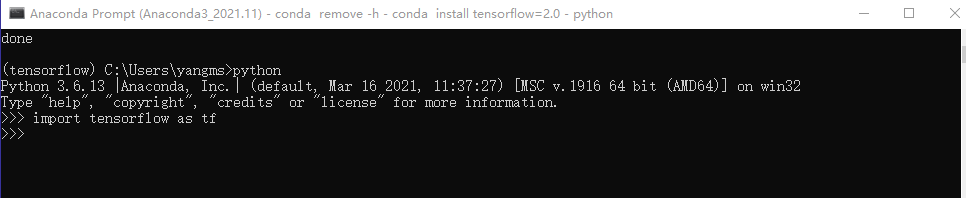1.创建、激活、删除、退出虚拟环境
conda --version #检查Anaconda是否安装成功
conda info --envs #检查目前安装了哪些环境
conda search --full-name python #检查目前有哪些版本的python可以安装
conda search --full-name tensorflow #检查目前有哪些tensorflow版本可以安装
//创建环境:
conda create --name env_name python=3.5 #env_name-环境名字
//激活虚拟环境 conda可省略
conda activate env_name #--windows
//退出虚拟环境
conda deactivate env_name
//也可使用"activate root"切回rooth环境
// 删除虚拟环境
conda remove --name env_name
//卸载包
进入环境,执行:
pip uninstall tensorflow
//conda常用命令:
1.conda list:查看安装了哪些包
2.conda install package_name:安装包
3.conda env list 或 conda info -e:查看当前存在哪些虚拟环境
4.conda update conda:检查更新当前conda
//第三方包的安装
anaconda search -t conda PACKAGE #查看哪些可下载的版本
anaconda show USER/PACKAGE #选择合适的版本并复制,然后获取其安装命令
//外网下载太慢,可设置国内镜像(如清华源)
conda config --add channels https://mirrors.tuna.tsinghua.edu.cn/anaconda/pkgs/free/ #推荐
conda config --add channels https://mirrors.tuna.tsinghua.edu.cn/anaconda/pkgs/main/
+
conda config --set show_channel_urls yes #设置搜索时显示通道地址
注:通常加速时用以上两个命令就可
conda config --show channels #查看频道
conda config --remove-key channels #恢复默认源
2.Tensorflow+win64+cpu安装
1.查看可安装python版本:conda search --name python #我选的3.6
2.创建环境:conda create --name tensorflow python=3.6
3.查看可安装的tf包:conda search --name tensorflow #w我选1.1.0
4.安装tensorflow: conda install tensorflow=1.1.0
根据以上步骤最终可验证模块导入结果:

//将1.1.0卸载,装2.0.0
注:在tensorflow环境中操作
1.卸载已安装版本:pip uninstall tensorflow
2.查看所有可安装:conda search --name tensorflow
3.安装:conda install tensorflow=2.0
验证: