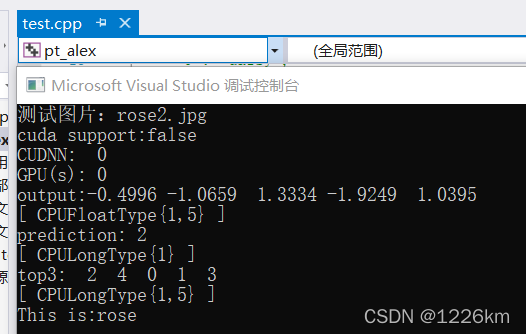文章目录
环境
Windows10
VS2017
CPU
OpenCV3.0.0
Pytorch1.10.2 torchvision0.11.3
Libtorch1.10.2
Libtorch下载
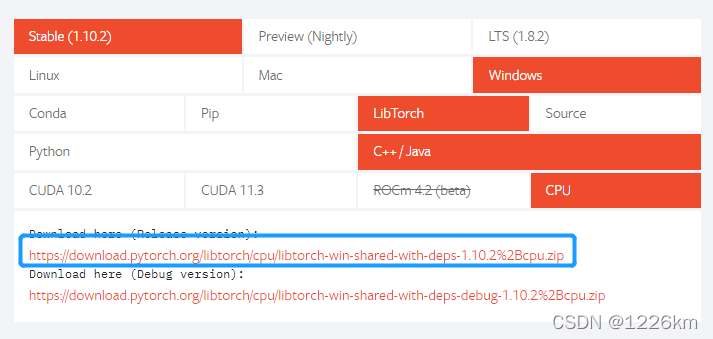
解压后:注意红框文件夹路径,之后需要添加到项目属性配置中。
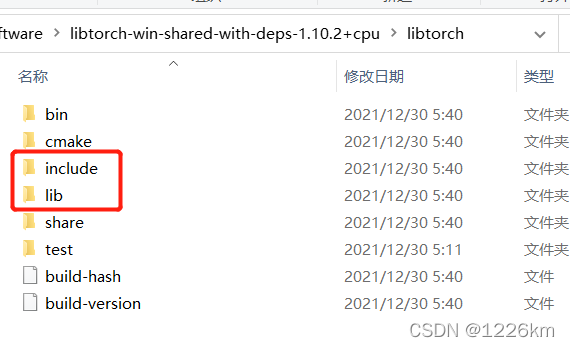
Pytorch将.pth转为.pt文件
所使用的模型为基于AlexNet的分类模型:AlexNet:论文阅读及pytorch网络搭建
python环境下的预测
输出结果:rose
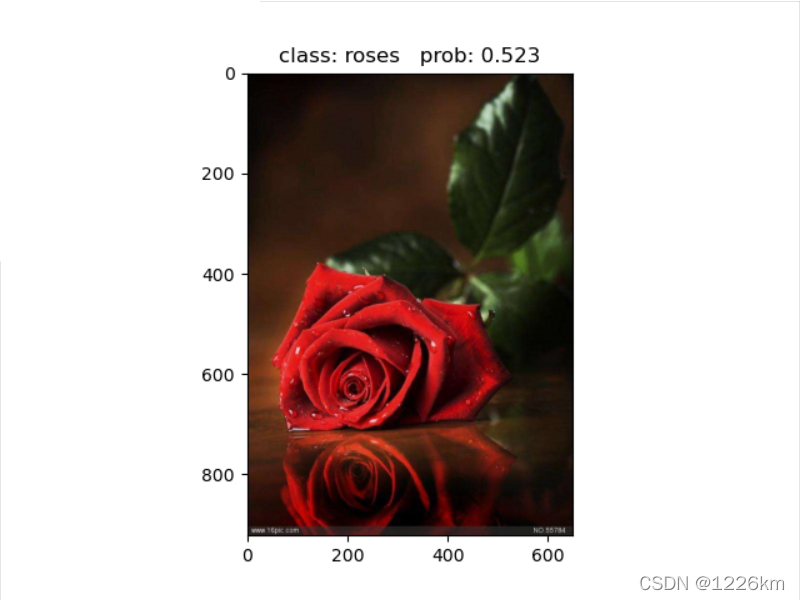
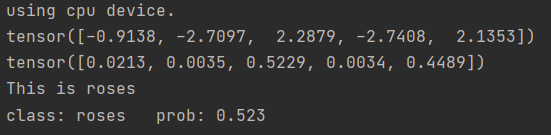
新建pt模型生成文件
# tmp.py
import os
import torch
from PIL import Image
from torchvision import transforms
from model import AlexNet
def main():
device = torch.device("cuda:0" if torch.cuda.is_available() else "cpu")
print("using {} device.".format(device))
# create model
model = AlexNet(num_classes=5).to(device)
image = Image.open("rose2.jpg").convert('RGB')
data_transform = transforms.Compose(
[transforms.Resize((224, 224)),
transforms.ToTensor(),
transforms.Normalize((0.5, 0.5, 0.5), (0.5, 0.5, 0.5))])
img = data_transform(image)
img = img.unsqueeze(dim=0)
print(img.shape)
# load model weights
weights_path = "AlexNet.pth"
assert os.path.exists(weights_path), "file: '{}' dose not exist.".format(weights_path)
testsize = 224
if torch.cuda.is_available():
modelState = torch.load(weights_path, map_location='cuda')
model.load_state_dict(modelState, strict=False)
model = model.cuda()
model = model.eval()
# An example input you would normally provide to your model's forward() method.
example = torch.rand(1, 3, testsize, testsize)
example = example.cuda()
traced_script_module = torch.jit.trace(model, example)
output = traced_script_module(img.cuda())
print(output.shape)
pred = torch.argmax(output, dim=1)
print(pred)
traced_script_module.save('model_cuda.pt')
else:
modelState = torch.load(weights_path, map_location='cpu')
model.load_state_dict(modelState, strict=False)
example = torch.rand(1, 3, testsize, testsize)
example = example.cpu()
traced_script_module = torch.jit.trace(model, example)
output = traced_script_module(img.cpu())
print(output.shape)
pred = torch.argmax(output, dim=1)
print(pred)
traced_script_module.save('model.pt')
if __name__ == '__main__':
main()
输出结果:rose
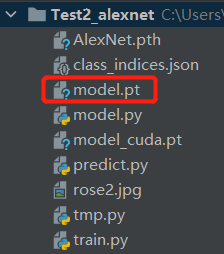
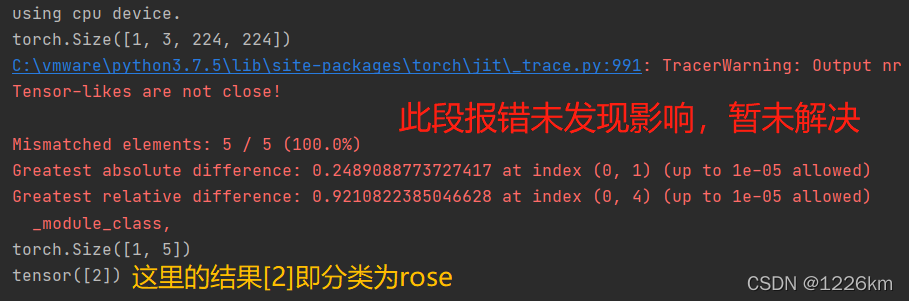
C++调用pytorch模型
新建空项目pt_alex
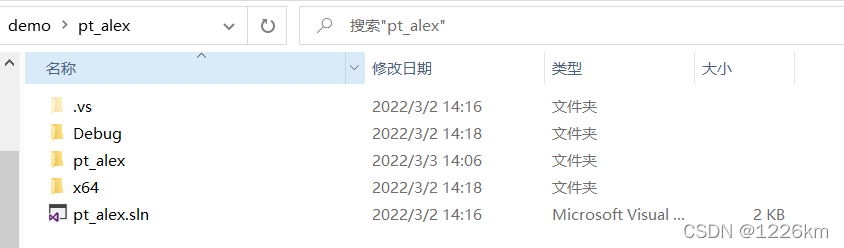
项目属性配置
修改配置管理器
Release/x64
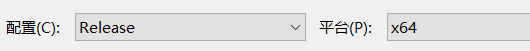
属性>VC++目录>包含目录
添加:(libtorch解压位置)
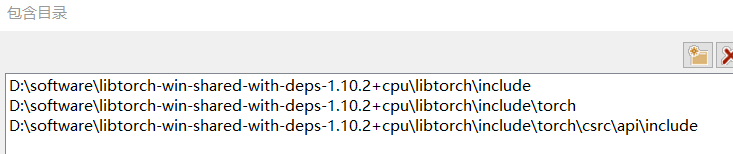
注意还应有opencv目录:(继承值修改可参考)
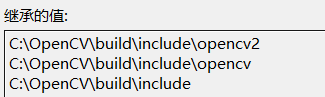
属性>VC++目录>库目录
添加:
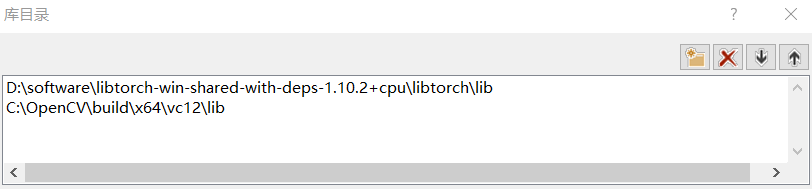
属性>链接器>输入>附加依赖项
添加:
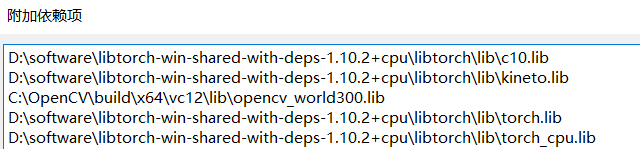
注意:
如果后续出现error:找不到c10.dll,
直接把该目录下的相应dll复制到项目pt_alex/x64/Release文件夹下。
注意还应有opencv目录:(Debug下为lib*d.lib)
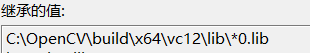
注意CUDA下的情况
链接器>命令行,添加:
/INCLUDE:?warp_size@cuda@at@@YAHXZ
属性>C/C++
常规>SDL检查:选择否
语言>符合模式:选择否
项目下新建test.cpp
// test.cpp
#include <torch/script.h> // One-stop header.
#include "torch/torch.h"
#include <opencv2/opencv.hpp>
#include "opencv2/core.hpp"
#include "opencv2/imgproc.hpp"
#include "opencv2/highgui.hpp"
#include "opencv2/imgcodecs.hpp"
#include <vector>
#include <chrono>
#include <string>
#include <vector>
#include <iostream>
#include <memory>
// class_list
/*
"0": "daisy",
"1": "dandelion",
"2": "roses",
"3": "sunflowers",
"4": "tulips"
*/
std::string classList[5] = { "daisy", "dandelion", "rose", "sunflower", "tulip" };
std::string image_path = "rose2.jpg";
int main(int argc, const char* argv[]) {
// Deserialize the ScriptModule from a file using torch::jit::load().
//std::shared_ptr<torch::jit::script::Module> module = torch::jit::load("../../model_resnet_jit.pt");
using torch::jit::script::Module;
Module module = torch::jit::load("model.pt");
std::cout << image_path << std::endl;
std::cout << "cuda support:" << (torch::cuda::is_available() ? "ture" : "false") << std::endl;
std::cout << "CUDNN: " << torch::cuda::cudnn_is_available() << std::endl;
std::cout << "GPU(s): " << torch::cuda::device_count() << std::endl;
// module.to(at::kCUDA); //cpu下会在(auto image = cv::imread(image_path, cv::IMREAD_COLOR))行引起c10:error,未经处理的异常
module.to(at::kCPU);
//assert(module != nullptr);
//std::cout << "ok\n";
//输入图像
auto image = cv::imread(image_path, cv::IMREAD_COLOR);
cv::cvtColor(image, image, cv::COLOR_BGR2RGB);
cv::Mat image_transfomed;
cv::resize(image, image_transfomed, cv::Size(224, 224));
// 转换为Tensor
torch::Tensor tensor_image = torch::from_blob(image_transfomed.data,
{ image_transfomed.rows, image_transfomed.cols,3 }, torch::kByte);
tensor_image = tensor_image.permute({ 2,0,1 });
tensor_image = tensor_image.toType(torch::kFloat);
tensor_image = tensor_image.div(255);
tensor_image = tensor_image.unsqueeze(0);
// tensor_image = tensor_image.to(at::kCUDA);
tensor_image = tensor_image.to(at::kCPU);
// 网络前向计算
at::Tensor output = module.forward({ tensor_image }).toTensor();
std::cout << "output:" << output << std::endl;
auto prediction = output.argmax(1);
std::cout << "prediction:" << prediction << std::endl;
int maxk = 5;
auto top3 = std::get<1>(output.topk(maxk, 1, true, true));
std::cout << "top3: " << top3 << '\n';
std::vector<int> res;
for (auto i = 0; i < maxk; i++) {
res.push_back(top3[0][i].item().toInt());
}
// for (auto i : res) {
// std::cout << i << " ";
// }
// std::cout << "\n";
int pre = torch::Tensor(prediction).item<int>();
std::string result = classList[pre];
std::cout << "This is:" << result << std::endl;
cvWaitKey();
return 0;
// system("pause");
}
出现以下报错不影响项目生成:
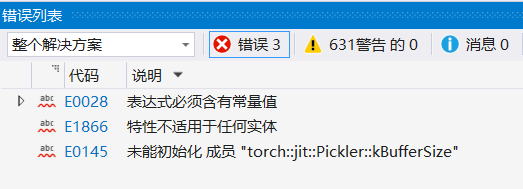
输出结果:rose