微信8.0.19
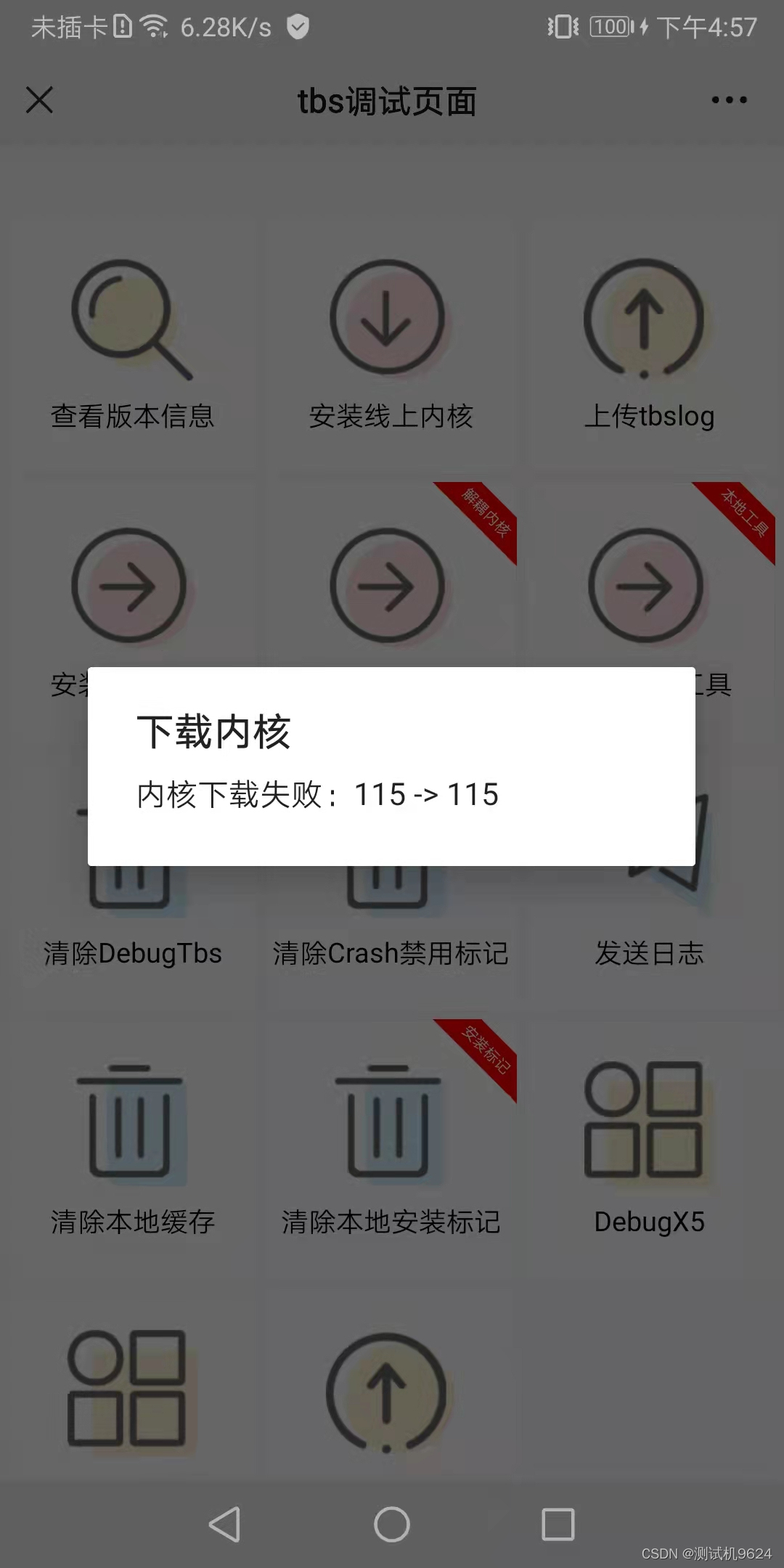
解决办法:下载豌豆荚App市场,下载历史版本的微信7 – 8.0.3
Appium无法启动
selenium.common.exceptions.SessionNotCreatedException: Message: A new session could not be created. Details: The desiredCapabilities object was not valid for the following reason(s): ‘platformVersion’ must be of type string
原因:platformVersion值必须是字符串
解决办法:修改启动参数
platformVersion:‘9’
无法获取上下文
An unknown server-side error occurred while processing the command. Original error: A new session could not be created. Details: session not created: This version of ChromeDriver only supports Chrome version 91
Current browser version is 74.0.3729.136 with package name com.lemon.lemonban
原因:浏览器驱动错误
解决办法:修改启动参数的浏览器驱动为74版本的
chrome驱动下载地址:https://liushilive.github.io/github_selenium_drivers/md/Chrome.html
小程序切换上下文报错
环境:appium1.21.0、微信8.0.3
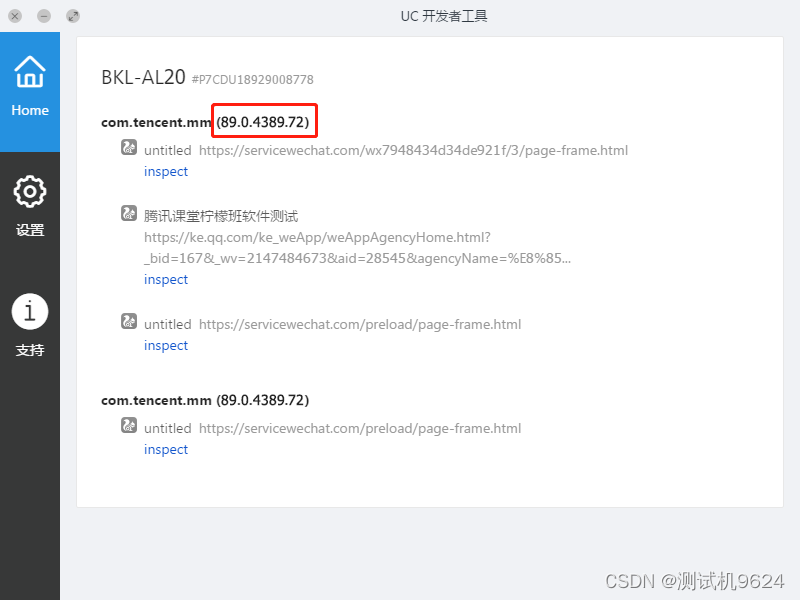
看图可以看到驱动版本没有错
启动参数desired_caps["chromedriverExecutable"] = 'D:\ChromeDrivers\chrome89'配置了还是报错
selenium.common.exceptions.WebDriverException: Message: An unknown server-side error occurred while processing the command. Original error: Command ‘D:\ChromeDrivers\chrome89’ not found. Is it installed?
启动参数desired_caps["chromedriverExecutableDir"] = 'D:\ChromeDrivers\chrome89'配置了还是报错
selenium.common.exceptions.WebDriverException: Message: An unknown server-side error occurred while processing the command. Original error: No Chromedriver found that can automate Chrome ‘74.0.3729’. You could also try to enable automated chromedrivers download server feature. See https://github.com/appium/appium/blob/master/docs/en/writing-running-appium/web/chromedriver.md for more details
原因:未知
解决办法1:修改启动参数
desired_caps["chromedriverExecutable"] = 'D:\ChromeDrivers\chrome89\chromedriver.exe'
不用配置:desired_caps["chromedriverExecutableDir"] = 'D:\ChromeDrivers\chrome89
解决办法1:修改appium启动参数
