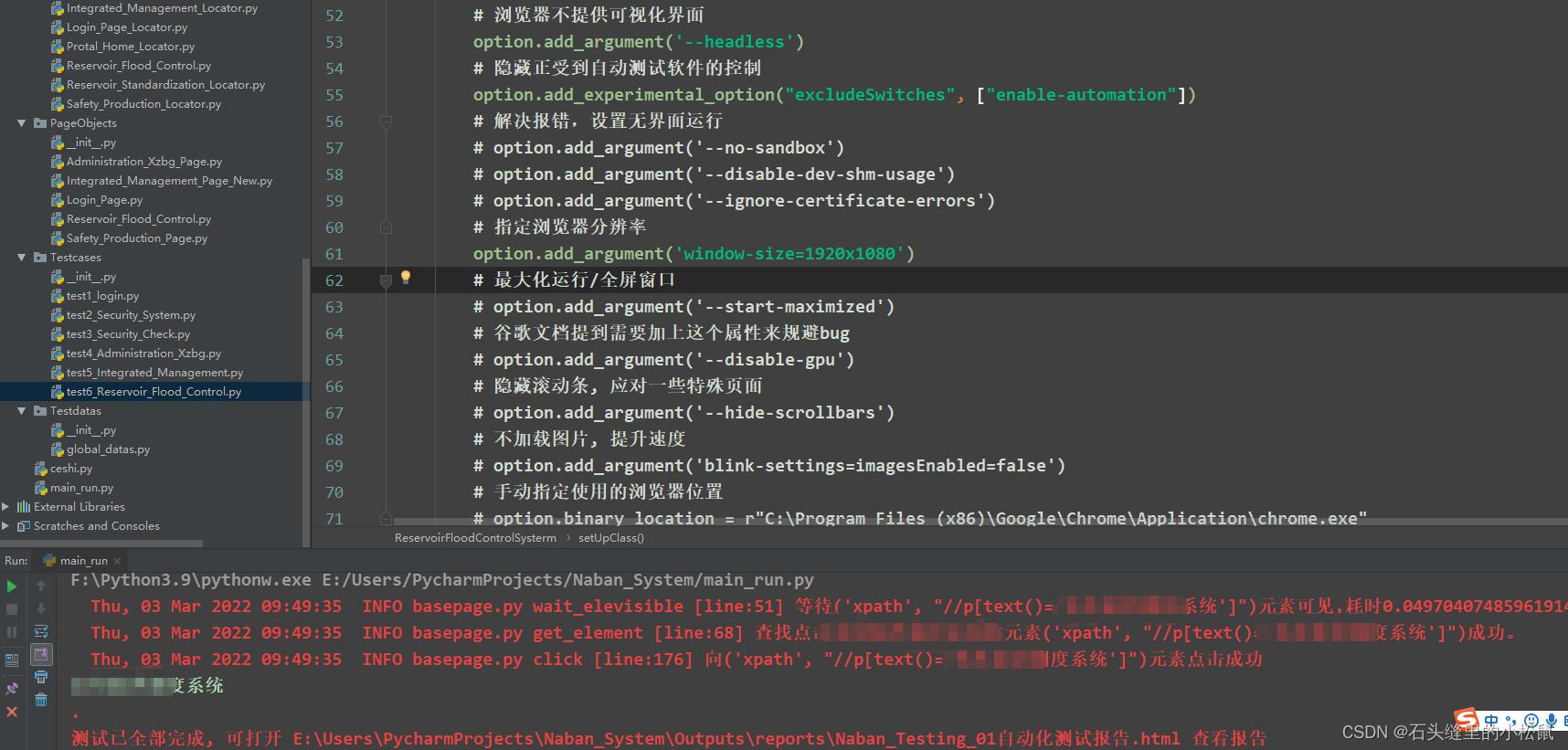Python+Selenium 不打开谷歌浏览器运行脚本
元素无法找到时,可能的一个原因是浏览器分辨率问题
chromeOptions是一个配置 chrome 启动是属性的类,可配置chrome参数:
- add_argument:启动参数
- add_extension:扩展应用
- add_encoded_extension:扩展应用
- add_experimental_option:实验性质的设置参数
# 导入ChromeOptions类
from selenium.webdriver import ChromeOptions
class ReservoirFloodControlSysterm(unittest.TestCase):
@classmethod
def setUpClass(cls):
"""
不打开浏览器运行
"""
# 设置驱动路径
executable_path = r"G:\driver\chromedriver.exe"
# 设置options参数
option = webdriver.ChromeOptions()
# 浏览器不提供可视化界面
option.add_argument('--headless')
# 隐藏正受到自动测试软件的控制
option.add_experimental_option("excludeSwitches", ["enable-automation"])
# 指定浏览器分辨率
option.add_argument('window-size=1920x1080')
# 最大化运行/全屏窗口
# option.add_argument('--start-maximized')
cls.driver = webdriver.Chrome(executable_path=executable_path, options=option)
cls.driver.get(GD.login_url_mainframe)
# cls.driver.maximize_window()
cls.driver.find_element(*LPL.username_loc).send_keys(GD.admin[0])
cls.driver.find_element(*LPL.password_loc).send_keys(GD.admin[1])
cls.driver.find_element(*LPL.code_loc).send_keys("*.*.")
cls.driver.find_element(*LPL.logn_btn_loc).click()
# win32api.keybd_event(13, 0, 0, 0)
# win32api.keybd_event(13, 0, win32con.KEYEVENTF_KEYUP, 0)
time.sleep(3)
针对本系统操作时,添加参数:最大化运行/全屏窗口,登录按钮元素仍无法找到
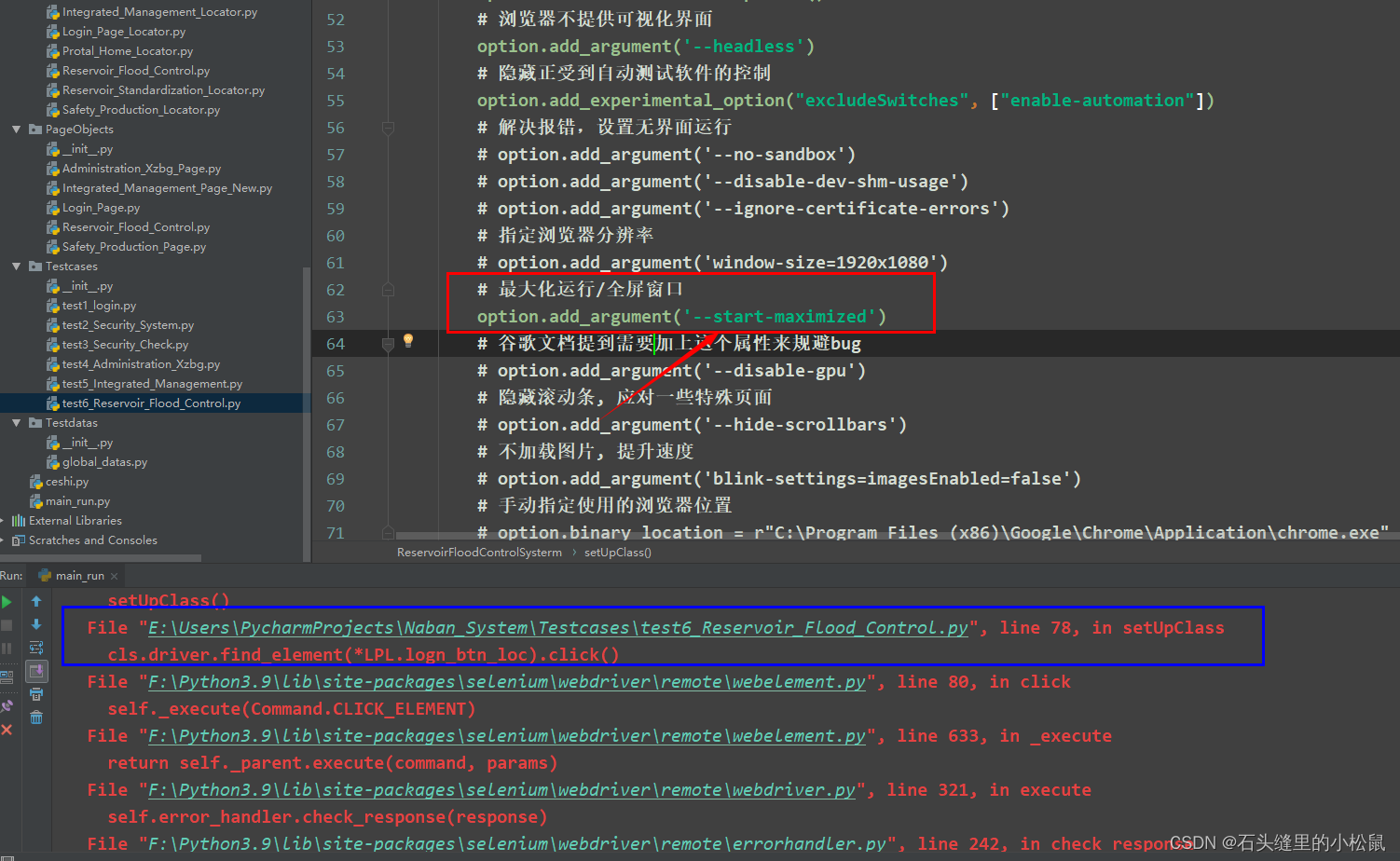
修改参数:指定浏览器分辨率后重新运行,脚本执行成功