概要
简要介绍如何打包自己的python库并进行发布,主要工具为python 库 'setuptools`
from setuptools import setup
常用的分发方式
- tar.gz格式:
这个就是标准压缩格式,里面包含了项目元数据和代码,可以使用Python setup.py sdist命令生成。 - egg格式:
这个本质上也是一个压缩文件,只是扩展名换了,里面也包含了项目元数据以及源代码。这个格式由setuptools项目引入。 可以通过命令Python setup.py bdist_egg命令生成。 - whl格式:
这个是Wheel包,也是一个压缩文件,只是扩展名换了,里面也包含了项目元数据和代码,还支持免安装直接运行。 whl分发包内的元数据和egg包是有些不同的。这个格式是由PEP 427引入的。可以通过命令Python setup.py bdist_wheel生成。
我们主要介绍 whl 格式,这也是当前主流的方式。
我的目录结构
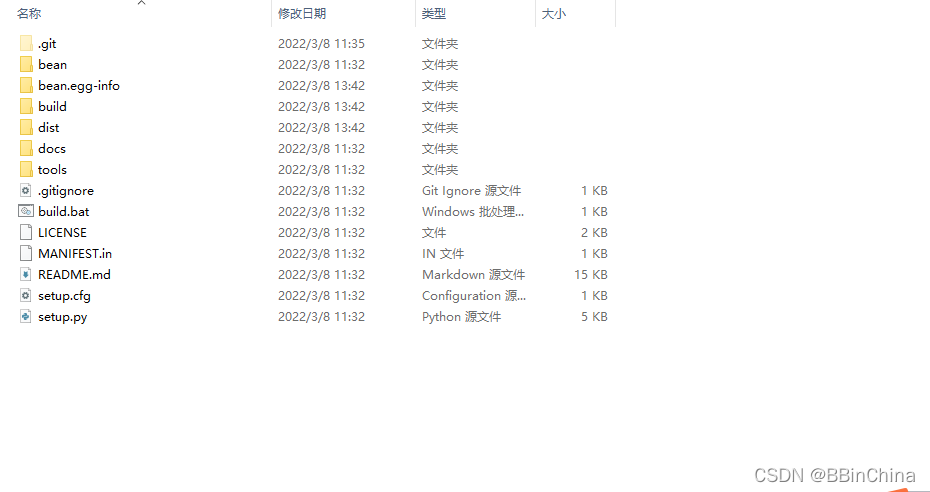
编写setup.py文件
#!/usr/bin/env python
# -*- coding: utf-8 -*-
# Note: To use the 'upload' functionality of this file, you must:
# $ pipenv install twine --dev
import io
import os
import sys
from shutil import rmtree
from setuptools import find_packages, setup, Command, Distribution
# Package meta-data.
NAME = 'bean'
DESCRIPTION = 'Python Sub Framework Of bean'
URL = 'xxx'
EMAIL = 'beanch1n4@foxmail.com'
AUTHOR = 'bean'
REQUIRES_PYTHON = '>=3.5.0'
VERSION = '0.8.0'
# What packages are required for this module to be executed?
REQUIRED = [
'numpy',
'pandas',
'xlsxwriter',
'flask==1.1.2',
'flask_socketio==4.3.1',
'pyquery',
'flask-compress',
'psutil',
'chardet'
]
# What packages are optional?
EXTRAS = {
# 'fancy feature': ['django'],
}
# The rest you shouldn't have to touch too much :)
# ------------------------------------------------
# Except, perhaps the License and Trove Classifiers!
# If you do change the License, remember to change the Trove Classifier for that!
here = os.path.abspath(os.path.dirname(__file__))
# Import the README and use it as the long-description.
# Note: this will only work if 'README.md' is present in your MANIFEST.in file!
try:
with io.open(os.path.join(here, 'README.md'), encoding='utf-8') as f:
long_description = '\n' + f.read()
except FileNotFoundError:
long_description = DESCRIPTION
# Load the package's __version__.py module as a dictionary.
about = {}
if not VERSION:
project_slug = NAME.lower().replace("-", "_").replace(" ", "_")
with open(os.path.join(here, project_slug, '__version__.py')) as f:
exec(f.read(), about)
else:
about['__version__'] = VERSION
class BinaryDistribution(Distribution):
"""Distribution which always forces a binary package with platform name"""
def has_ext_modules(foo):
return True
class UploadCommand(Command):
"""Support setup.py upload."""
description = 'Build and publish the package.'
user_options = []
@staticmethod
def status(s):
"""Prints things in bold."""
print('\033[1m{0}\033[0m'.format(s))
def initialize_options(self):
pass
def finalize_options(self):
pass
def run(self):
try:
self.status('Removing previous builds…')
rmtree(os.path.join(here, 'dist'))
except OSError:
pass
self.status('Building Source and Wheel (universal) distribution…')
os.system('{0} setup.py sdist bdist_wheel --universal'.format(sys.executable))
self.status('Uploading the package to PyPI via Twine…')
os.system('twine upload dist/*')
self.status('Pushing git tags…')
os.system('git tag v{0}'.format(about['__version__']))
os.system('git push --tags')
sys.exit()
# Where the magic happens:
setup(
name=NAME,
version=about['__version__'],
description=DESCRIPTION,
long_description=long_description,
long_description_content_type='text/markdown',
author=AUTHOR,
author_email=EMAIL,
python_requires=REQUIRES_PYTHON,
url=URL,
packages=find_packages(),
# If your package is a single module, use this instead of 'packages':
#py_modules=['py'],
# entry_points={
# 'console_scripts': ['mycli=mymodule:cli'],
# },
install_requires=REQUIRED,
package_data={"": [
"*"
]},
extras_require=EXTRAS,
include_package_data=True,
license='MIT',
classifiers=[
# Trove classifiers
# Full list: https://pypi.python.org/pypi?%3Aaction=list_classifiers
'License :: OSI Approved :: MIT License',
'Programming Language :: Python',
'Programming Language :: Python :: 3',
'Programming Language :: Python :: Implementation :: CPython',
'Programming Language :: Python :: Implementation :: PyPy'
],
# $ setup.py publish support.
cmdclass={
'upload': UploadCommand,
},
)
说明:
- name -> 为项目名称,和顶层目录名称一致;
- version -> 是项目当前的版本
- description -> 是包的简单描述,这个包是做什么的
- long_description -> 这是项目的详细描述,出现在pypi软件的首页上
- url -> 为项目访问地址,我的项目放在github上。
- author -> 为项目开发人员名称
- author_email -> 为项目开发人员联系邮件
- license -> 为本项目遵循的授权许可
- classifiers -> 有很多设置,具体内容可以参考官方文档
- keywords -> 是本项目的关键词,理解为标签
- packages -> 是本项目包含哪些包,使用工具函数自动发现包
- package_data -> 通常包含与包实现相关的文件
- data_files -> 指定其他的一些文件(如配置文件)
- cmdclass -> build或install的时候执行的额外操作
- entry_points -> 可以定义安装该模块后执行的脚本,比如将某个函数作为linux命令
setup.cfg用于提供setup.py的默认参数
[bdist_wheel]
universal=0
python-tag=py3
MANIFEST.in定义打包时需要包含的文件
include README.md LICENSE
可以看到我们项目里的README及LICENSE
项目打包
build.bat批处理文件
python setup.py sdist bdist_wheel
执行后再顶层目录生成了
dist \bean.egg-info \ build文件
注册PyPI帐号
如果没有账号需要先在PyPI网站上注册账号。 在您的本机用户下创建~/.pypirc文件,此文件中配置PyPI访问地址和账号。下面是我的.pypirc文件内容请根据自己的账号来修改。
`
[distutils]
index-servers = pypi
[pypi]
repository=http://pypi.python.org/pypi
username=bean
password=********
`
注册项目
python setup.py register
上传项目
python setup.py sdist bdist_wheel upload