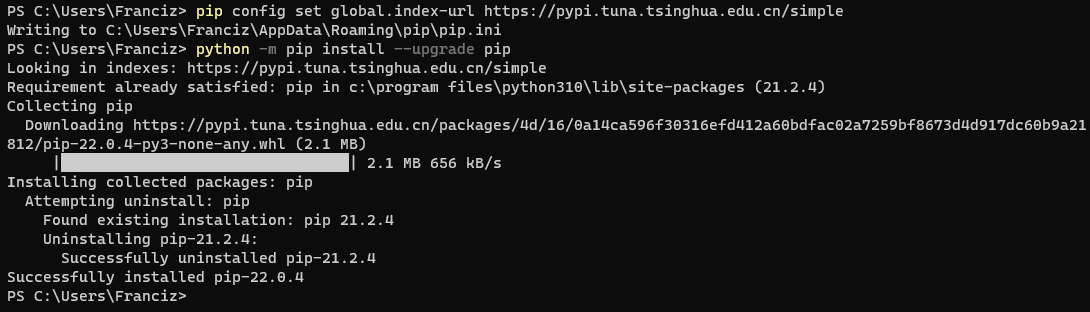目录
很基础的一个安装记录,主要是发现有些队友安装python搞不定.
选择对应版本后直接开始安装

然后选择增加环境变量



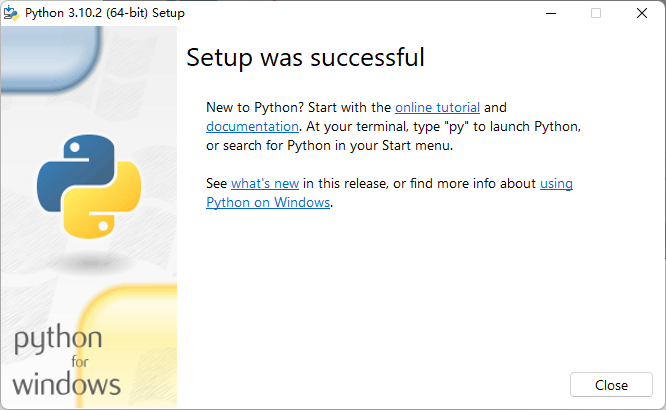
使用管理员进入命令行(win+x 选择 Windows终端(管理员))


设置国内(清华)镜像源和升级pip
pip config set global.index-url [https://pypi.tuna.tsinghua.edu.cn/simple](https://pypi.tuna.tsinghua.edu.cn/simple)
python -m pip install --upgrade pip
#备选
清华:[https://pypi.tuna.tsinghua.edu.cn/simple](https://pypi.tuna.tsinghua.edu.cn/simple)
阿里云:[http://mirrors.aliyun.com/pypi/simple/](http://mirrors.aliyun.com/pypi/simple/)
中国科技大学 [https://pypi.mirrors.ustc.edu.cn/simple/](https://pypi.mirrors.ustc.edu.cn/simple/)
华中理工大学:[http://pypi.hustunique.com/](http://pypi.hustunique.com/)
山东理工大学:[http://pypi.sdutlinux.org/](http://pypi.sdutlinux.org/)
豆瓣:[http://pypi.douban.com/simple/](http://pypi.douban.com/simple/)