pyqt5+vtk安装以及配置记录
一、pyqt5安装
建议先使用conda创建虚拟环境
conda install pyqt (推荐) 或者 pip install PyQt5 -i https://pypi.douban.com/simple
pip install PyQt5-tools -i https://pypi.douban.com/simple
1.1 环境配置
- https://www.jb51.net/article/156026.htm (pycharm配置pyqt5-tools开发环境的方法步骤)
从c++转python, 推荐阅读以下文章:
- https://zhuanlan.zhihu.com/p/95082345 PyQt5实现多文件调用以及UI和逻辑分离
1.2 ImportError: unable to find Qt5Core.dll on PATH
conda install pyqt (重新安装) 或者对系统环境变量进行手动设置 参考第二个链接
- https://github.com/ContinuumIO/anaconda-issues/issues/1394
- https://blog.csdn.net/zwyact/article/details/99778898 (对系统变量进行手动设置)
1.3 警告 Please remove this file manually (you may need to reboot to free file handles)
conda clean –all
1.4 this application failed to start because no qt platform plugin …
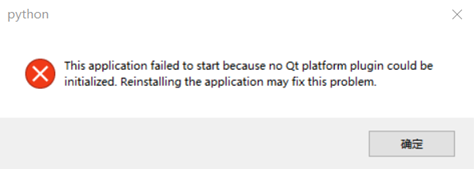
卸载重新安装
不行的话参考 https://blog.csdn.net/qq_41767945/article/details/102504642
二、vtk安装
conda install vtk
- https://blog.csdn.net/weixin_34471817/article/details/89714949 (PyQt5+VTK环境搭建)
2.1 无法卸载
pip install xxx–ignore-installed xxx (强制安装)
- https://blog.csdn.net/everlasting_188/article/details/100099228
2.2 代码无提示问题
import vtkmodules.all as vtk