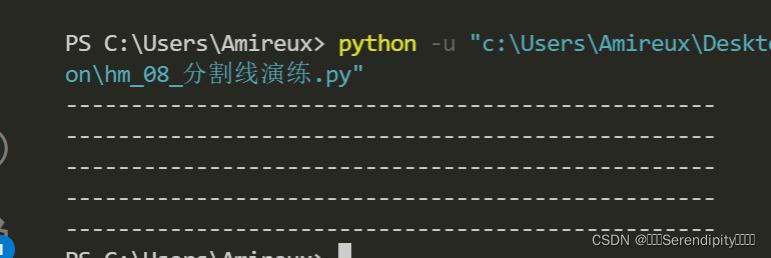文章目录
一、循环嵌套
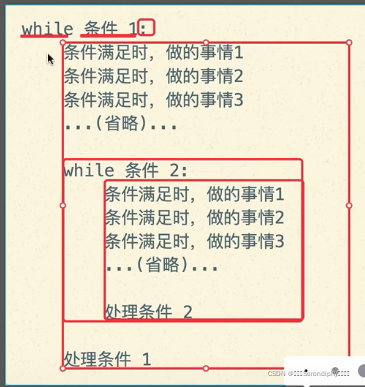
1、循环嵌套小星星
① print函数须知
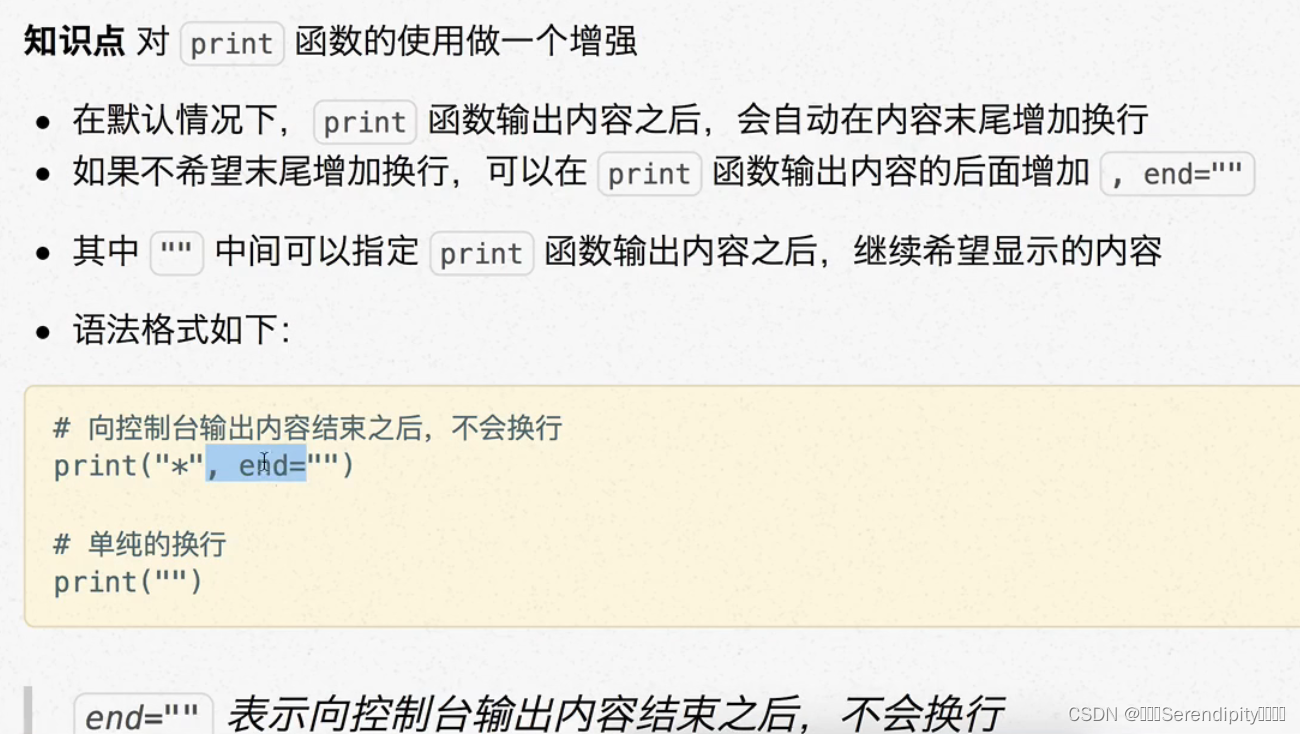
#每一行要打印的星星就是和当前的行数是一致的
#增加一个小的循环,专门负责当前行中,每一‘列‘的星星显示
i = 1
while i <= 5:
j = 1
while j <= i:
# print("%d" % j)
print("*", end="")
j += 1
print("第 %d 行" % i)
#下面一行代码的目的,就是在一行星星输出完成之后,添加换行
#print("")
i += 1

i = 1
while i <= 5:
j = 1
while j <= i:
# print("%d" % j)
print("*", end="")
j += 1
#print("第 %d 行" % i)
#下面一行代码的目的,就是在一行星星输出完成之后,添加换行
print("")
i += 1

2、循环嵌套九九乘法表
\t在控制台输出一个制表符,协助在输出文本时垂直方向保持对齐
\n在控制台输出一个换行符
i = 1
while i <= 9:
j = 1
while j <= i:
print("%d * %d = %d" % (j, i, i * j), end="\t")
j += 1
#print("%d" % j)
print("")
i += 1
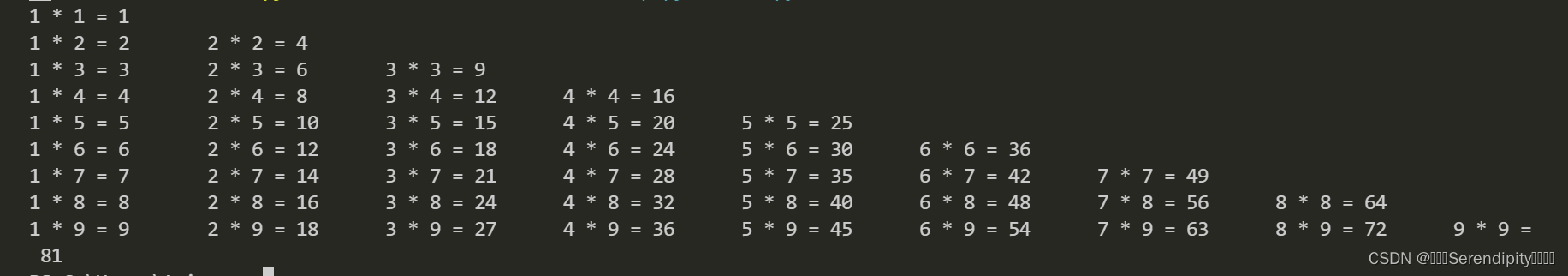
二、函数
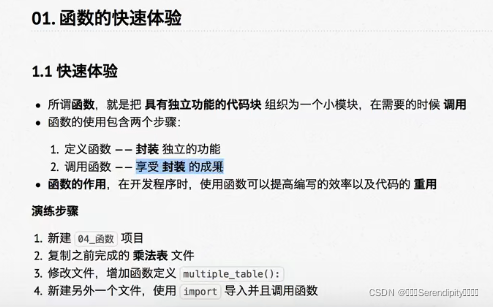
定义函数:(内容要tab)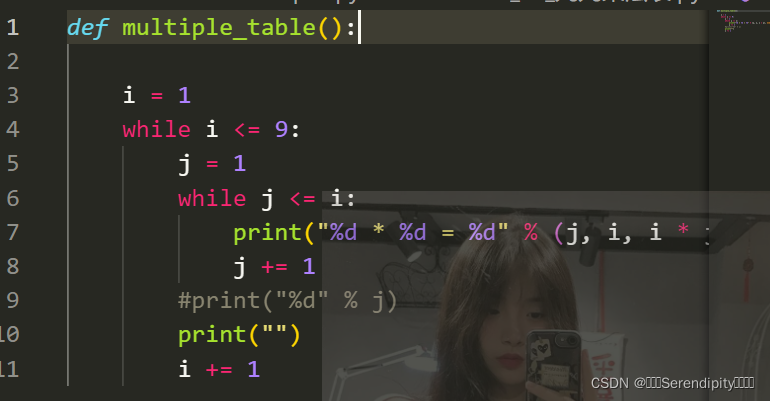
新建项目:import导入并调用函数
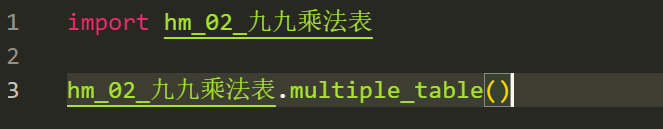
1、函数的基本使用
01函数的定义语法
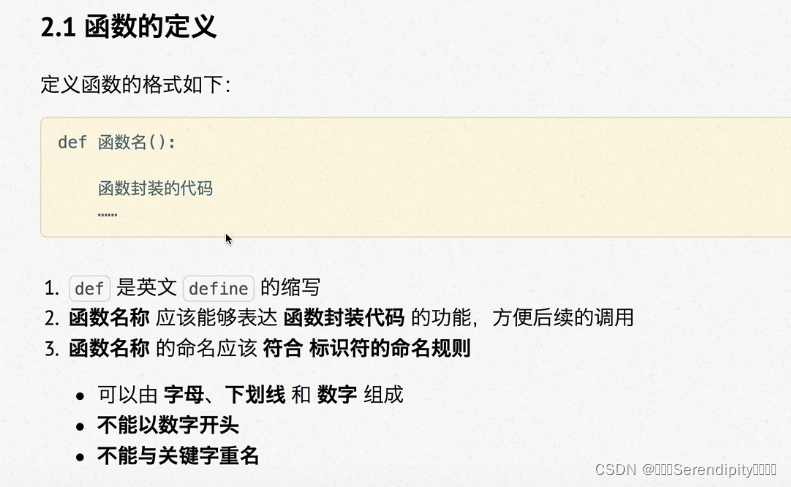
02函数的定义和演练
name = "欢子"
def say_hello():#(内容要tab)
print("hello 1")
print("hello 2")
print("hello 3")
#函数执行完成之后。会重新回到之前的程序中,继续执行后续的代码
#只有在调用函数时。之前定义的函数才会被执行
print(name)
say_hello()
print(name)

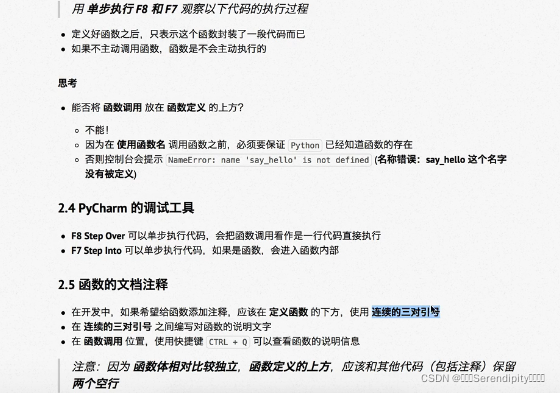
2、函数参数的使用
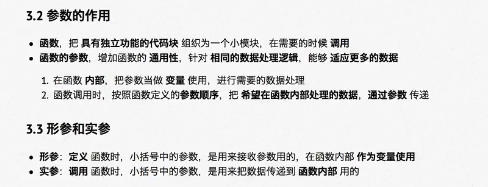
def sum_2_sum(num1, num2):#形参
result = num1 + num2
print("%d + %d = %d" % (num1, num2, result))
sum_2_sum(50, 20)#实参

3、函数的返回值

def sum_2_sum(num1, num2): #形参
#对两个数字的求和
result = num1 + num2
#可以使用返回值,告诉调用函数一方计算的结果
return result
#注意:return就表示返回,下方的代码不会被执行
#num =1000
#可以使用变量来接收函数执行的返回结果
sum_result = sum_2_sum(50, 20) #实参
print("计算结果:%d" % sum_result)

4、函数的嵌套使用
def test1():
print("*" * 50)
# test1()
def test2():
print("@" * 50)
test1()
print("+" * 50)
test2()
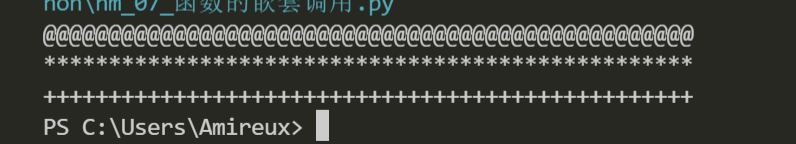
5、函数的分割线演练
def print_line(char, times):
print(char * times)
def print_lines():
row = 0
while (row < 5):
print_line("-", 50)
row += 1
print_lines()
二次调用:
def print_line(char, times):
print(char * times)
def print_lines(char, times):
row = 0
while (row < 5):
print_line(char, times)
row += 1
print_lines("-", 50)