前言
提示:参考内容来自于《Python编程从入门到实践》一书
提示:以下是本篇文章正文内容,下面案例可供参考
一、web api
参考链接
简述
API就是接口,就是通道,负责一个程序和其他软件的沟通,本质是预先定义的函数。
API接口就是完成和其他组件的交互的地方。
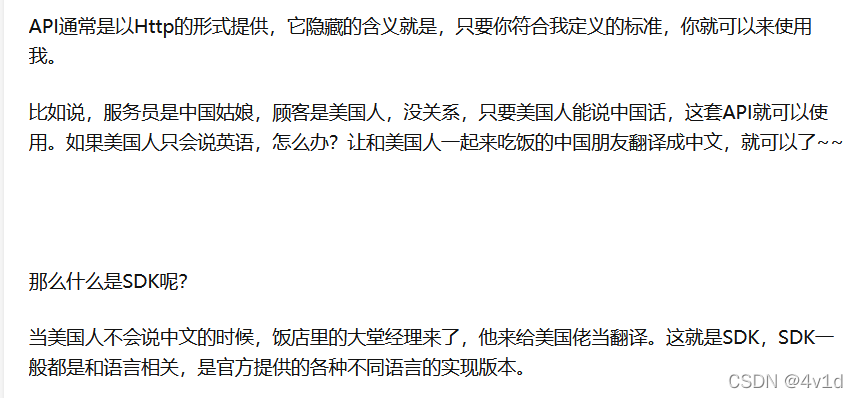
二、项目-使用api请求数据
1.步骤
目的:编写一个程序,自动下载Github上星级最高的Python项目信息,并对这些信息可视化
1.使用API调用请求数据
https://api.github.com/search/repositories?q=language:python&sort=stars
返回的是json格式数据,数据如何处理不再赘述
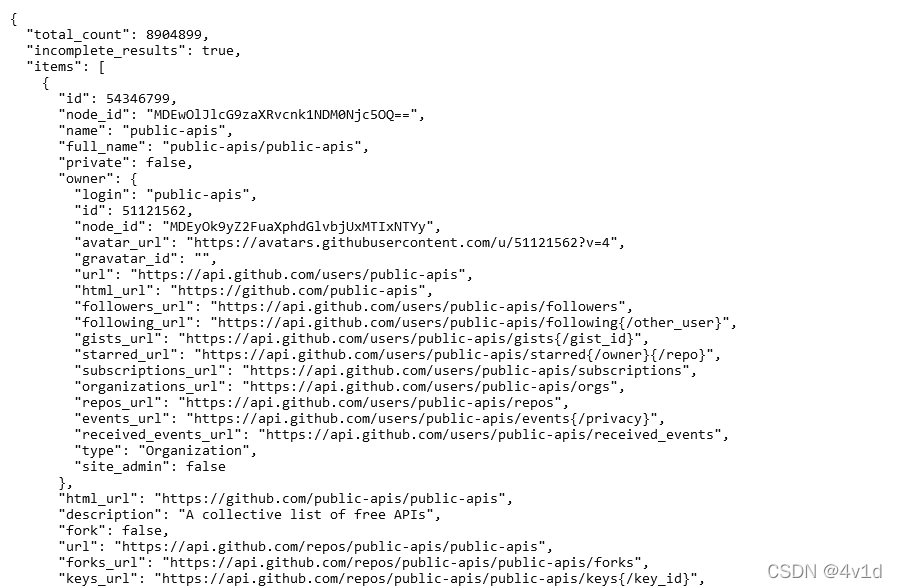
2.安装requests模块
使用集成环境pycharm可以快速安装
没有环境也没关系,找到scripts文件夹打开命令行使用
pip install requests
推荐使用国内镜像源,快速且不报错
pip install -i https://pypi.tuna.tsinghua.edu.cn/simple requests
3.处理api响应
4.处理响应字典
5.概述最受欢迎的仓库
6.使用ploty可视化仓库
import requests
import pygal
from pygal.style import LightColorizedStyle as LCS, LightenStyle as LS
# Make an API call, and store the response.
url = 'https://api.github.com/search/repositories?q=language:python&sort=stars'
r = requests.get(url)
print("Status code:", r.status_code)
# Store API response in a variable.
response_dict = r.json()
print("Total repositories:", response_dict['total_count'])
# Explore information about the repositories.
repo_dicts = response_dict['items']
names, plot_dicts = [], []
for repo_dict in repo_dicts:
names.append(repo_dict['name'])
plot_dict = {
'value': repo_dict['stargazers_count'],
'label': repo_dict['description'],
'xlink': repo_dict['html_url'],
}
plot_dicts.append(plot_dict)
# Make visualization.
my_style = LS('#333366', base_style=LCS)
my_config = pygal.Config()
my_config.x_label_rotation = 45
my_config.show_legend = False
my_config.title_font_size = 24
my_config.label_font_size = 14
my_config.major_label_font_size = 18
my_config.truncate_label = 15
my_config.show_y_guides = False
my_config.width = 1000
chart = pygal.Bar(my_config, style=my_style)
chart.title = 'Most-Starred Python Projects on GitHub'
chart.x_labels = names
chart.add('', plot_dicts)
chart.render_to_file('python_repos.svg')
2.效果展示
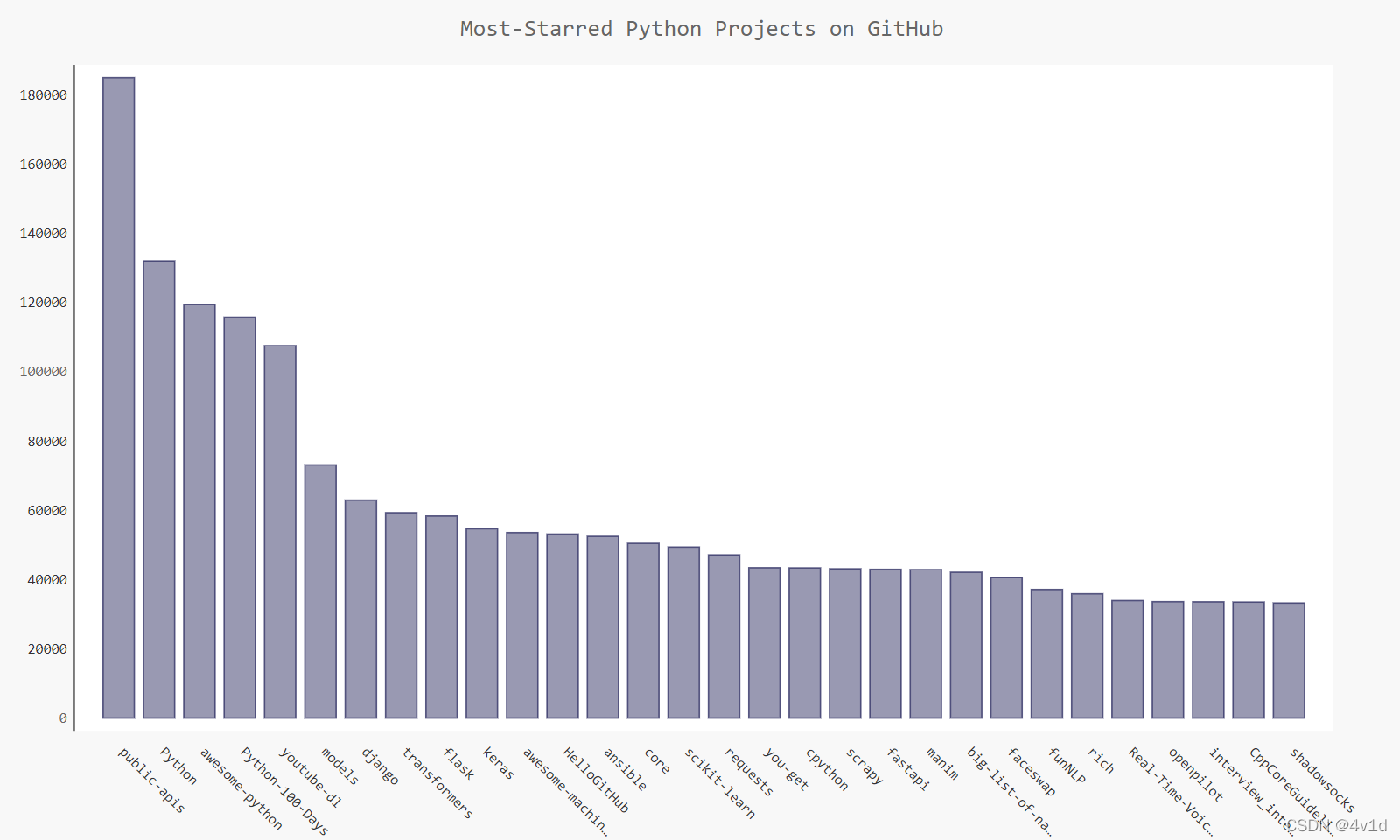
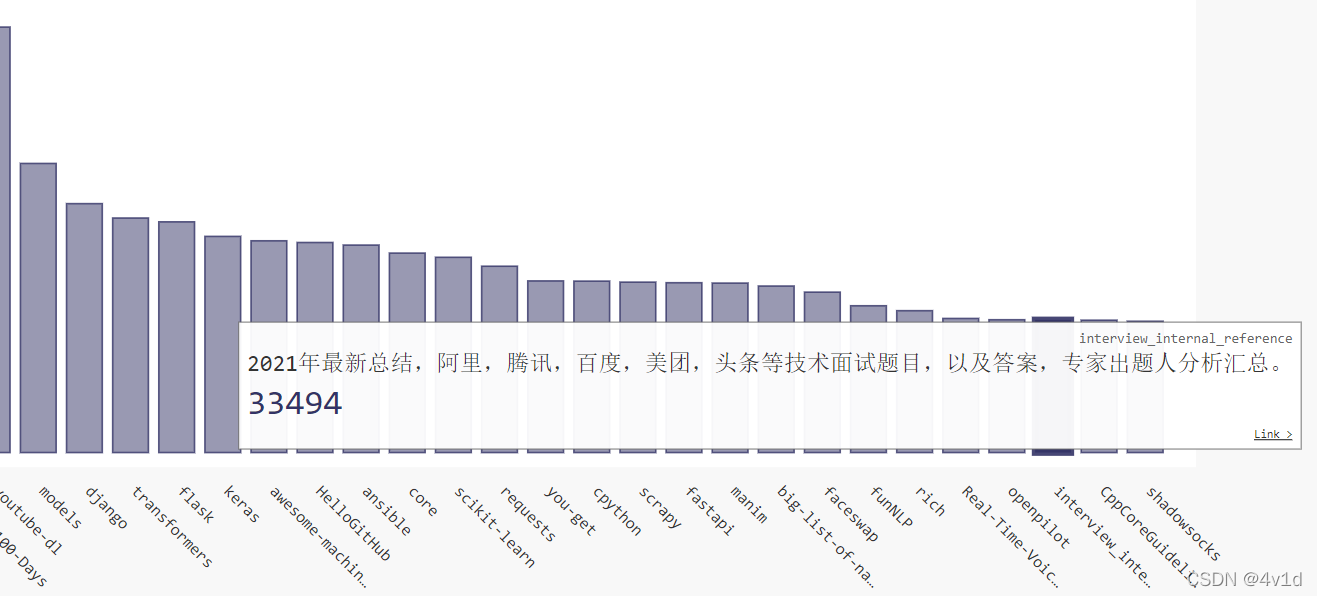
总结
以此类推还可以使用不同的api做其他数据的可视化