前言
某马帮忙爬了一下我的博客数据,奈何代码不入流,我这里重构一下
顺便记录一下整个爬虫的分析、构建和编码过程
需求
爬取我自己的每个博客的[‘博客名’, ‘阅读量’, ‘好评数’, ‘差评数’, ‘评论数’, ‘收藏数’, ‘链接’]

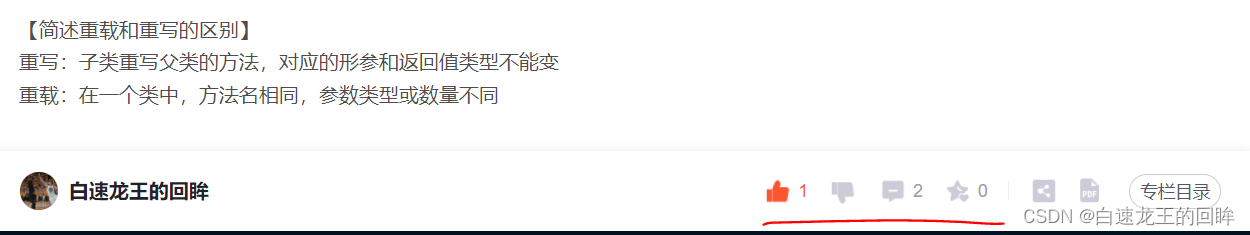
点开,检查,我们依次看看它们对应的标签是个啥
title:
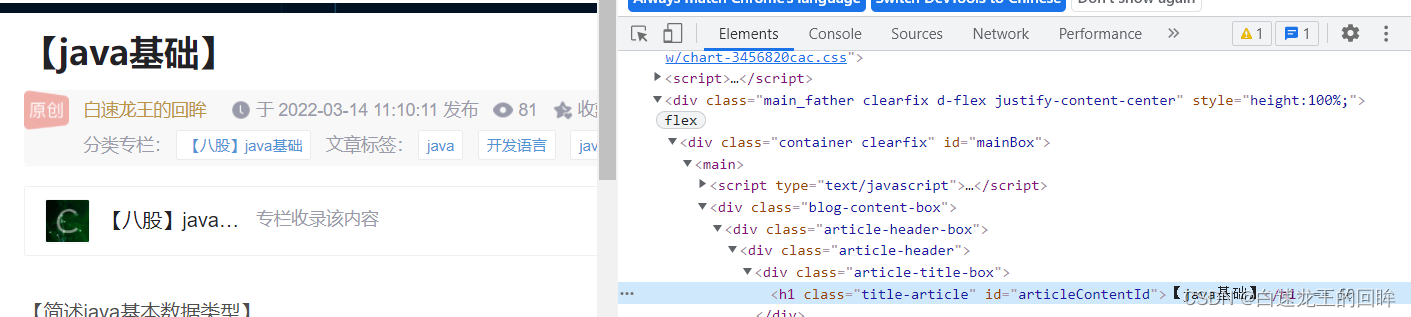
title = soup.find('h1', class_='title-article', id='articleContentId').text.strip()
如上图代码,title就轻易得到了,read阅读量也是类似的,这里就不讲解
然而,由于’好评数’, ‘差评数’, ‘评论数’, '收藏数’都是对应的count,很难区分,我们干脆把span的count全部找出来,然后再找规律:
count_items = soup.findAll('span', class_='count')
# 0是点赞
# 1是反点赞
# 2是评论
# 3是收藏
like = int('0' if count_items[0].text.strip() == '' else count_items[0].text.strip())
dislike = int('0' if count_items[1].text.strip() == '' else count_items[1].text.strip())
review = int('0' if count_items[2].text.strip() == '' else count_items[2].text.strip())
collect = int('0' if count_items[3].text.strip() == '' else count_items[3].text.strip())
好了,这些字段的获取都是比较简单的,问题是
如何获取每个博客的url呢??
这就需要动态爬虫
动态爬虫获取我自己所有博客的url
首先,我所有的博客信息都在主页中:

然而,主页并不能一次性加载出全部博客的信息,它会每隔一段时间显示出新的博客
这时候我们就要观察检查中的networks中的XHR信息,看看它是加载哪个api:
我们把页面往下拉的同时,观察着xhr的变化:
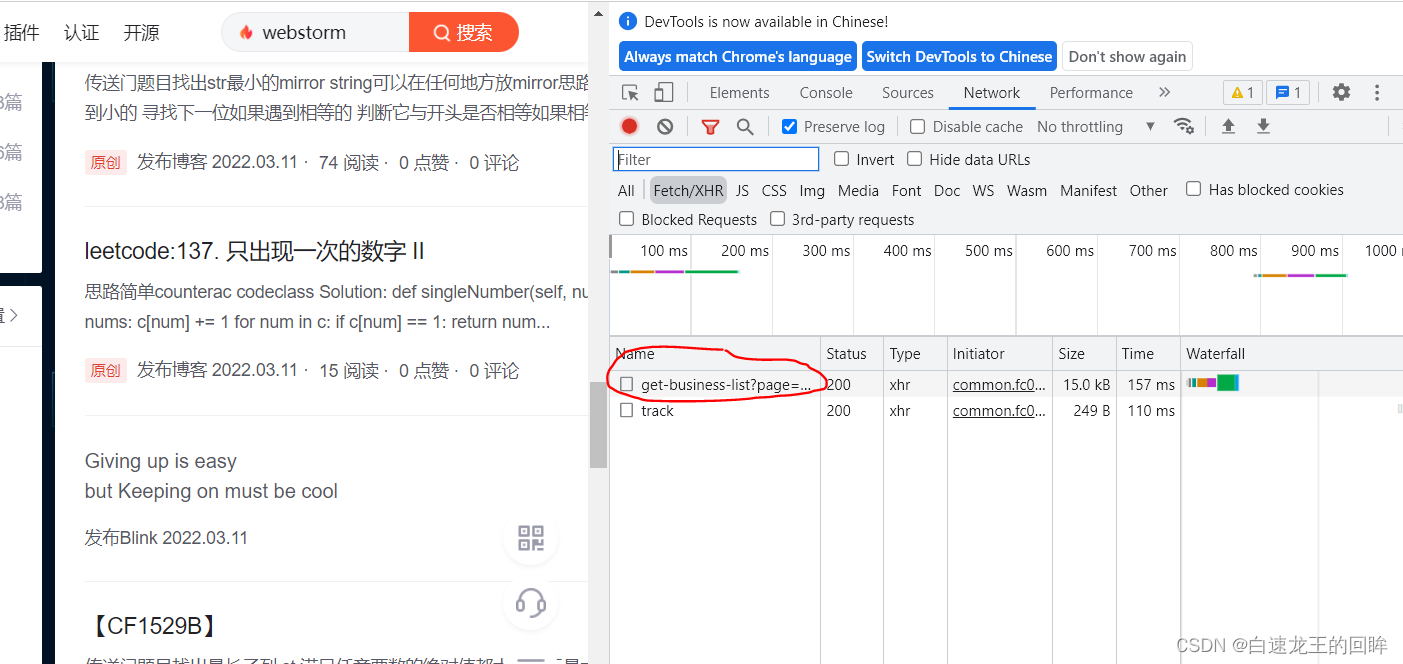
没错,就是它,我们加载到一定长度的时候,这个东西就出来了,他就是我们要找的url
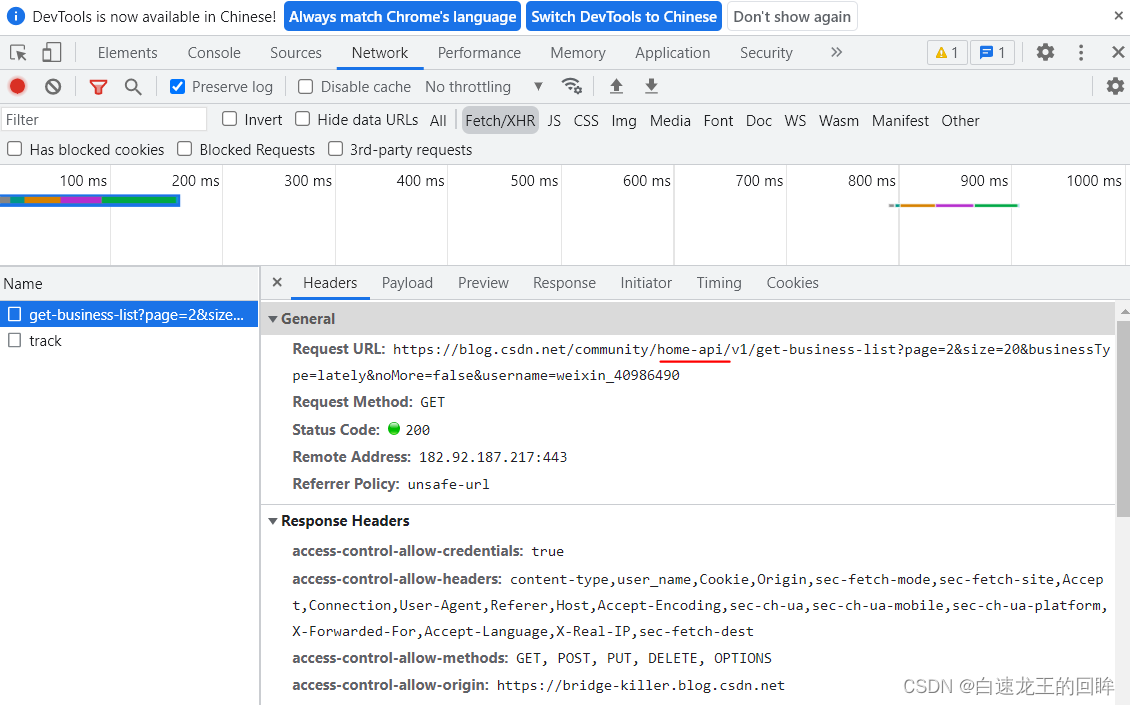
果不其然是个api,我们看看它的response:
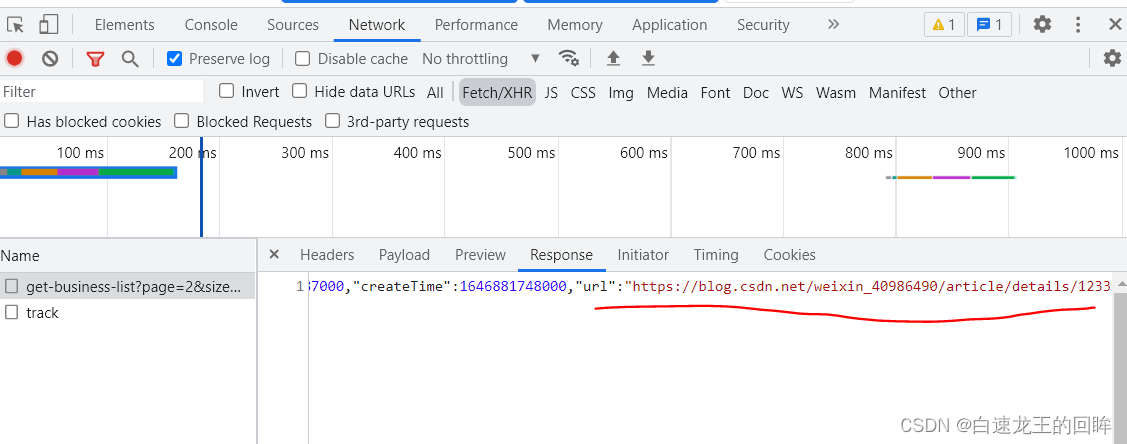
震惊地发现,他居然传回了每个博客的url!!!
好了,事已至此,基本逻辑就清晰了
我们的逻辑
根据api的规律,遍历页找到所有博客的url,进入所有博客url获取信息
最后利用workbook把全部信息记录到url中即可
my code
import requests
import time
from bs4 import BeautifulSoup
from openpyxl import Workbook
class myCrawl:
def __init__(self, max_page):
# store the basic info
self.article_info = []
self.total_article = 0
self.max_page = max_page
def worker(self):
# step1: 从主页加载进去,往下滑动,找到动态加载的url
# 每页20条,第i页
menu_url = "https://blog.csdn.net/community/home-api/v1/get-business-list?page={}&size=20&businessType=lately&noMore=false&username=weixin_40986490"
header = {
'user-agent': 'Mozilla/5.0 (Windows NT 10.0; Win64; x64) AppleWebKit/537.36 (KHTML, like Gecko) Chrome/98.0.4758.102 Safari/537.36',
'referer': 'https://bridge-killer.blog.csdn.net/'
}
# 每页20条,一共差不多800条,40页
for page in range(1, self.max_page):
r1 = requests.get(menu_url.format(page), headers = header)
#print(r1.status_code)
for article in r1.json()['data']['list']:
article_url = article['url']
print("we are dealing with " + article_url)
r2 = requests.get(article_url, headers = header)
soup = BeautifulSoup(r2.text, 'html.parser')
# 获取信息
try:
title = soup.find('h1', class_='title-article', id='articleContentId').text.strip()
read = int(soup.find('span', class_='read-count').text.strip())
count_items = soup.findAll('span', class_='count')
# 0是点赞
# 1是反点赞
# 2是评论
# 3是收藏
like = int('0' if count_items[0].text.strip() == '' else count_items[0].text.strip())
dislike = int('0' if count_items[1].text.strip() == '' else count_items[1].text.strip())
review = int('0' if count_items[2].text.strip() == '' else count_items[2].text.strip())
collect = int('0' if count_items[3].text.strip() == '' else count_items[3].text.strip())
self.article_info.append([title, read, like, dislike, review, collect, article_url])
self.total_article += 1
except:
#可能会有blink
pass
# 不够20条了,到底了
if len(r1.json()['data']['list']) < 20:
break
# 防止反爬
time.sleep(1)
def save(self):
# [title, read, like, dislike, review, collect]
# 新建工作簿
wb = Workbook()
# 选择默认的工作表
sheet = wb.active
# 给工作表重命名
sheet.title = '我的博客数据'
# 表头
sheet.append(['博客名', '阅读量', '好评数', '差评数', '评论数', '收藏数', '链接'])
# 将数据一行一行写入
for row in self.article_info:
sheet.append(row)
# 保存文件
wb.save('我的博客数据.xlsx')
print("本次爬虫共统计了{}条博客数据".format(self.total_article))
if __name__ == '__main__':
spider = myCrawl(50)
spider.worker()
spider.save()
爬虫效果
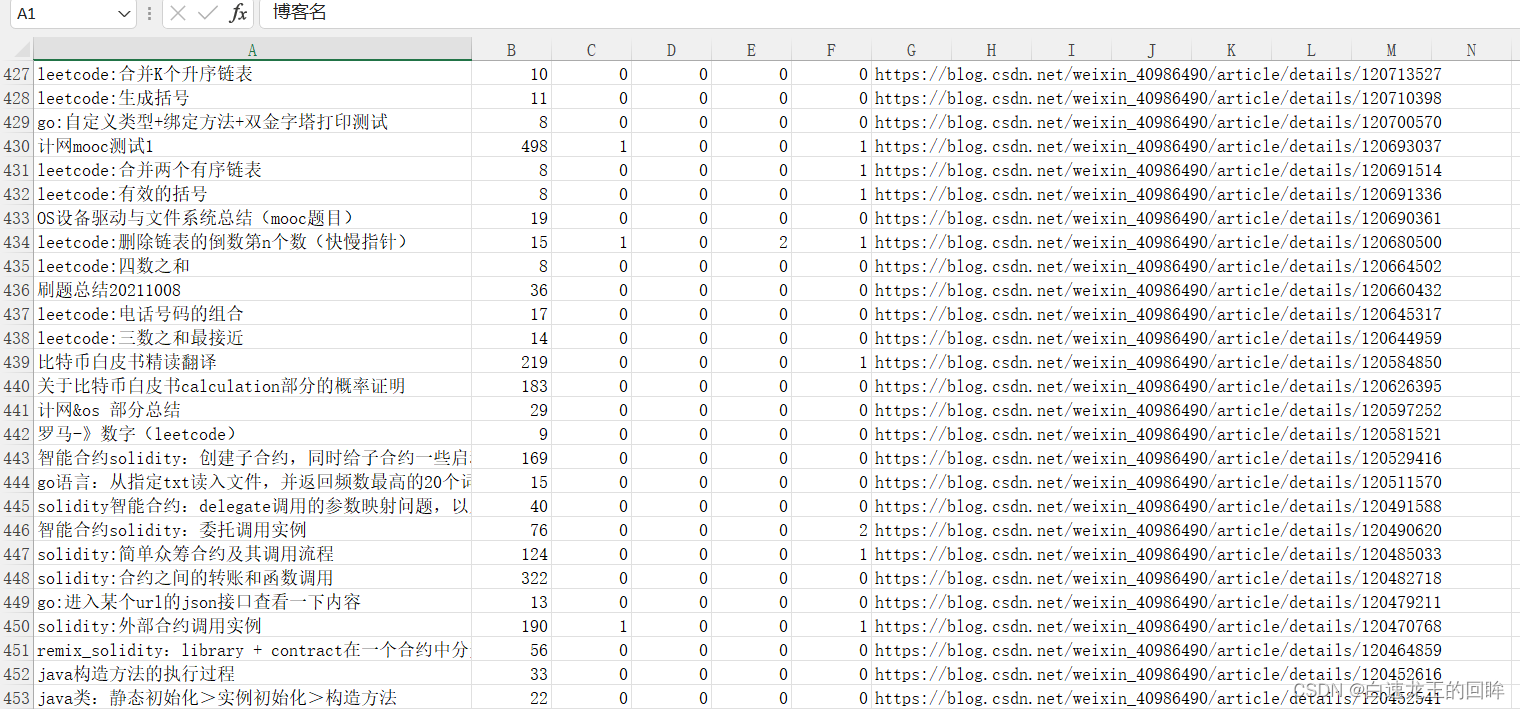
总结:
把代码改成了oo的形式,可读性更好
后面考虑使用scrapy框架再重构一下,顺便熟悉一下scrapy
动态爬虫的关键就是找到动态加载时的api以及发现它的规律
然后从中得到真正博客页的url
后续对博客进行信息提取就是静态爬虫的内容了