一.立即获取结果
res = subprocess.getoutput('ifconfig')
print(res)
跳到指定目录 执行 命令获取结果
res = subprocess.check_output('ifconfig', shell=True, cwd='跳到指定目录')
print(res)二.获取时时输出结果
obj = subprocess.Popen('ping www.baidu.com', shell=True, stdout=subprocess.PIPE)
# subprocess.PIPE 是管道,队列, subprocess 将命令的结果持续的放到队列中
res = obj.stdout.read() # obj.stdout 是输出管道,
# 读取队列中的所有数据,若管道内有数据持续放入,那么会一直等待,等待不在有数据放入管道,才会打印所有数据
print(res)
while True:
res = obj.stdout.readline() # 一行一行的读管道中的数据
print(res.decode('utf-8'))
三.时时输入命令
obj = subprocess.Popen(
'python3 -i', # 进入python的交互式环境命令
shell=True,
stdout=subprocess.PIPE, # 输出管道
stdin=subprocess.PIPE, # 输入管道 用于存放持续输入的命令
stderr=subprocess.PIPE # 错误管道 用于存放产生错误的管道
)
obj.stdin.write('print(1+3)\n'.encode('utf-8'))
# 注意:1.需要是字节类型, 2.需要加上\n, 表示提交给解释器(回车), 3.此时命令存在内存中,还未提交到python解释器
obj.stdin.flush() # 将 stdin.write 写的命令刷到stdin的管道中,然后python解释器就可读到命令并执行
res = obj.stdout.readline() # 读取内容
print(res.encode('utf-8'))案例
时时输入并时时获取输出结果
import threading
import subprocess
obj = subprocess.Popen(
'python3 -i', # 进入python的交互式环境命令
shell=True,
stdout=subprocess.PIPE, # 输出管道
stdin=subprocess.PIPE, # 输入管道 用于存放持续输入的命令
stderr=subprocess.PIPE # 错误管道 用于存放产生错误的管道
)
def stdout_task():
while True:
res = obj.stdout.readline()
if res:
print(res.encode('utf-8'))
t = threading.Thread(target=stdout_task)
t.start() # 启动线程
while True:
code = input('请输入:')
code = '%s\n'%code
obj.stdin.write(code.encode('utf-8'))
obj.stdin.flush()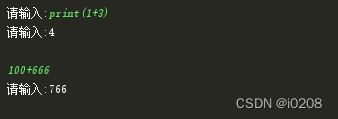
?