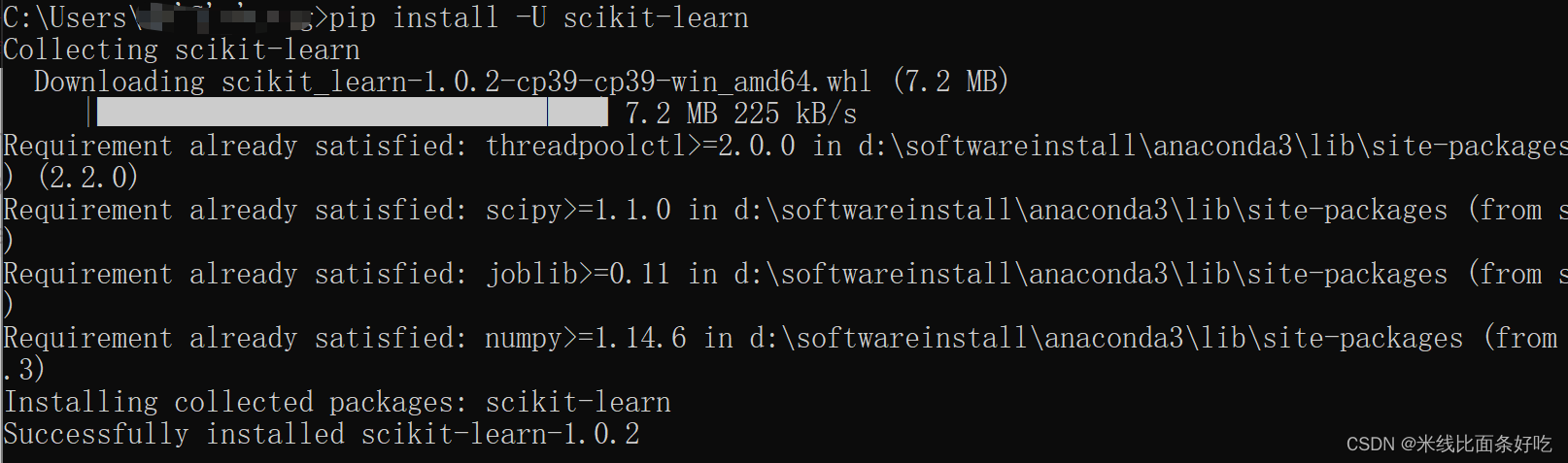解决 DLL load failed while importing _openmp_helpers: 拒绝访问。的问题
有一天打开来写代码的时候突然:
报错1:
XGBoostError:
XGBoost Library (xgboost.dll) could not be loaded.
Likely causes:
-
OpenMP runtime is not installed
- vcomp140.dll or libgomp-1.dll for Windows
- libomp.dylib for Mac OSX
- libgomp.so for Linux and other UNIX-like OSes
Mac OSX users: Runbrew install libompto install OpenMP runtime.
-
You are running 32-bit Python on a 64-bit OS
Error message(s): [’[WinError 5] 拒绝访问。’]
报错2:
ImportError: DLL load failed while importing _openmp_helpers: 拒绝访问。
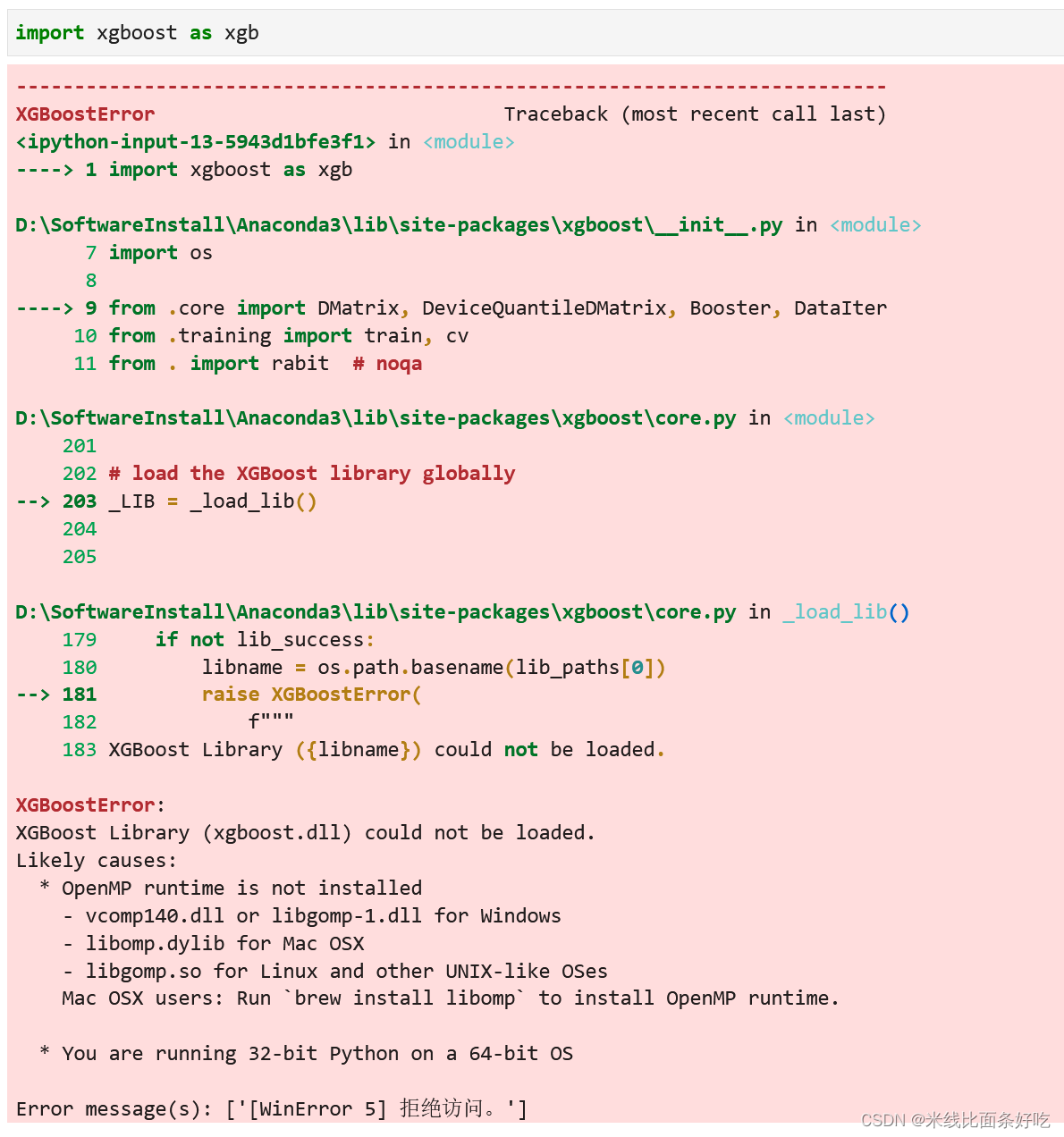
 百度没有找到合适的解决方案。考虑也许是版本不匹配问题。
百度没有找到合适的解决方案。考虑也许是版本不匹配问题。
卸载anaconda,再重装,还是报这个错。
卸载anaconda:
Anaconda Prompt命令行依次输入:
conda install anaconda-clean
anaconda-clean --yes
然后执行其安装目录下的 Uninstall-Anaconda3.exe 。
安装anaconda可以参考这个教程:
Anaconda安装(过程详细)
没有办法,决定执行升级scikit-learn操作,失败报错。
无奈只有卸载scikit-learn之后再重装。
我原本安装的版本为:
 卸载:
卸载:
pip uninstall scikit-learn
安装指定版本: pip install scikit-learn==0.21.3,报错。
普通安装scikit-learn,则成功:
pip install -U scikit-learn