下载python后,安装到自己的路径,我的路径是:
D:\DevelopTool\python38
1>在系统环境变量的path中配置环境路径:
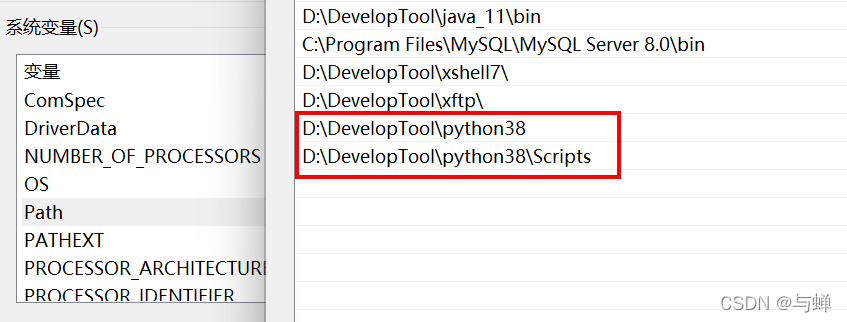
python38是为了cmd中可以启动python
python38\scirpts是为了cmd中启动pip
2>配置好后,需要修改pip安装包的默认路径:

输入命令 python -m site -*help后,会发现我的本身就可以
因为我在安装python的时候,就指定了我自己的安装目录,所以以后我再补充这个内容
3>修改pip的下载镜像源:
直接永久修改,在cmd中输入(注意pip得10版本以上才行):
pip config set global.index-url https://pypi.tuna.tsinghua.edu.cn/simple清华的镜像配置就一行代码,阿里云好像要配置主机名啥的:
阿里云?http://mirrors.aliyun.com/pypi/simple/
中国科技大学?https://pypi.mirrors.ustc.edu.cn/simple/
豆瓣?http://pypi.douban.com/simple
Python官方?https://pypi.python.org/simple/
v2ex?http://pypi.v2ex.com/simple/
中国科学院?http://pypi.mirrors.opencas.cn/simple/
清华大学?https://pypi.tuna.tsinghua.edu.cn/simple/