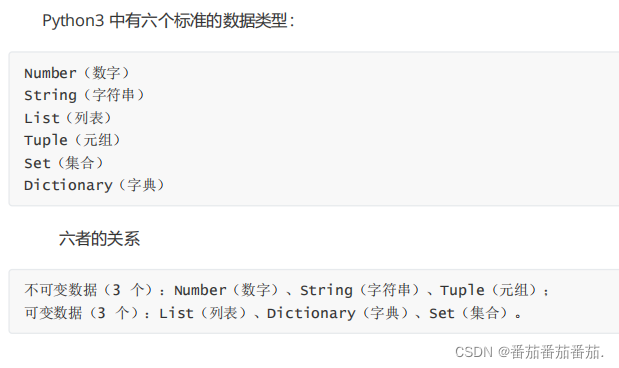一:python的下载和安装
1.1 python的官网下载
Python 官网:https://www.python.org/
1.2 python的安装
https://blog.csdn.net/x_y_csdn/article/details/80576909
1.3 安装pycharm
https://www.runoob.com/w3cnote/pycharm-windows-install.html
这个用来进行我们的代码编写
二:运行python
2.1 python的交互模式
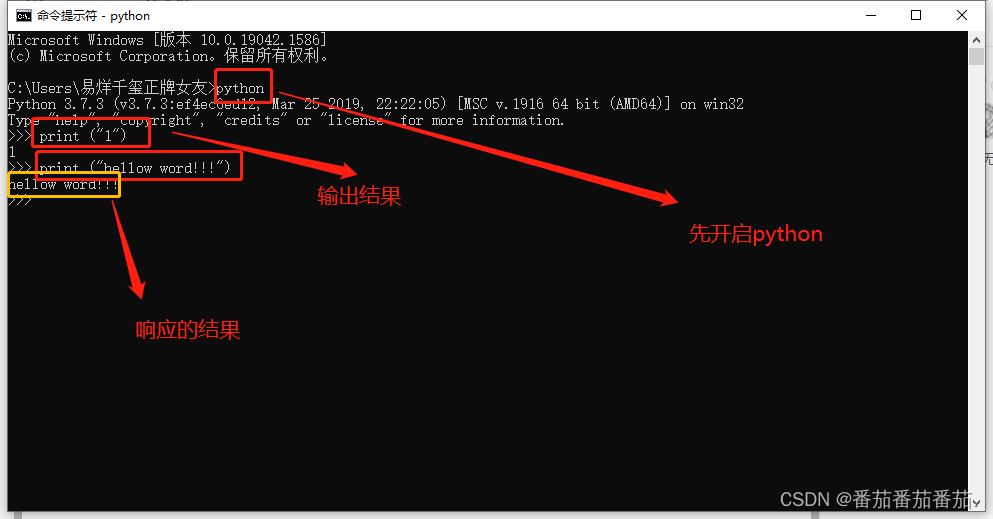
2.2集成开发模式
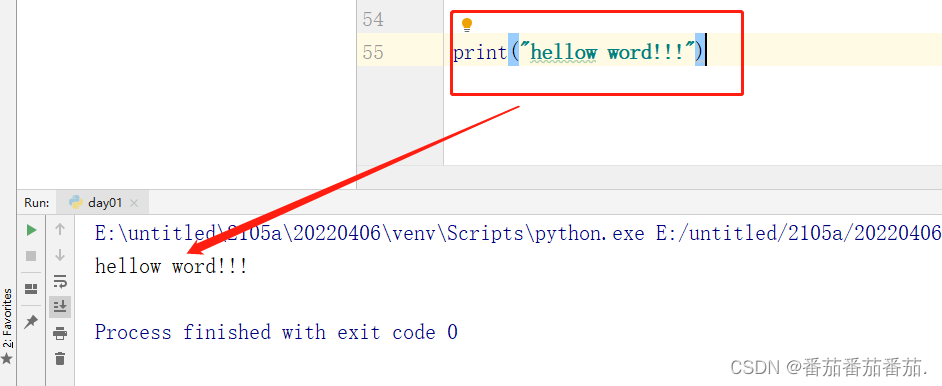
三:python中的基本语法
3.1 变量的定义
在编程语言中,存储一个数据,需要用变量进行接收

python查看变量类型
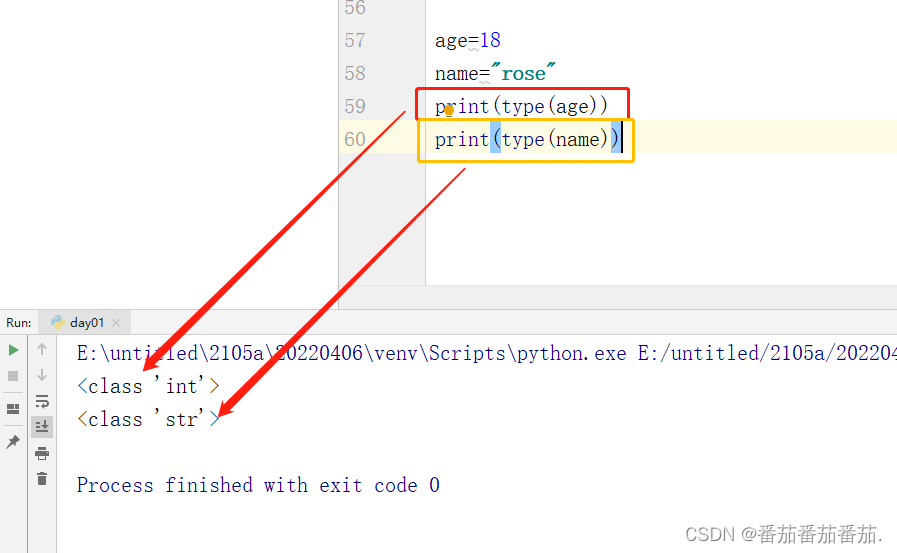
3.2 标识符
3.2.1 什么是标识符
开发人员在程序中自定义的一些符号和名称 标识符是自己定义的,如变量名 、函数名等
3.2.1 标识符的命名规则
. 标识符只能由字母、下划线“_”、数字组成。
. 标识符不能以数字开头。
. 标识符不能使用关键字
. 标识符对大小写敏感。
(建议:标识符命名应“见名知意”)
3.2.3 python中的关键字
[‘False’, ‘None’, ‘True’, ‘and’, ‘as’, ‘assert’, ‘async’, ‘await’,
‘break’, ‘class’, ‘continue’, ‘def’, ‘del’, ‘elif’, ‘else’, ‘except’,
‘finally’, ‘for’, ‘from’, ‘global’, ‘if’, ‘import’, ‘in’, ‘is’,
‘lambda’, ‘nonlocal’, ‘not’, ‘or’, ‘pass’, ‘raise’, ‘return’, ‘try’,
‘while’, ‘with’, ‘yield’]
注释:>>> import keyword >>> keyword.kwlist
3.2.4 标识符的命名规则
小驼峰式命名法:
函数名 addName
大驼峰式命名法
类名 AddName
3.3 python的输入和输出
输入:input(“输入信息”)
输出:print(“输出信息”)
3.3.1 格式化输出
方式一:使用百分号(%)字符串格式化
print(“my name is %s, and my age is %d” %(name,age))
方式二:使用format字符串格式化
print(“my name is {}, and my age is {}”.format(age,name))
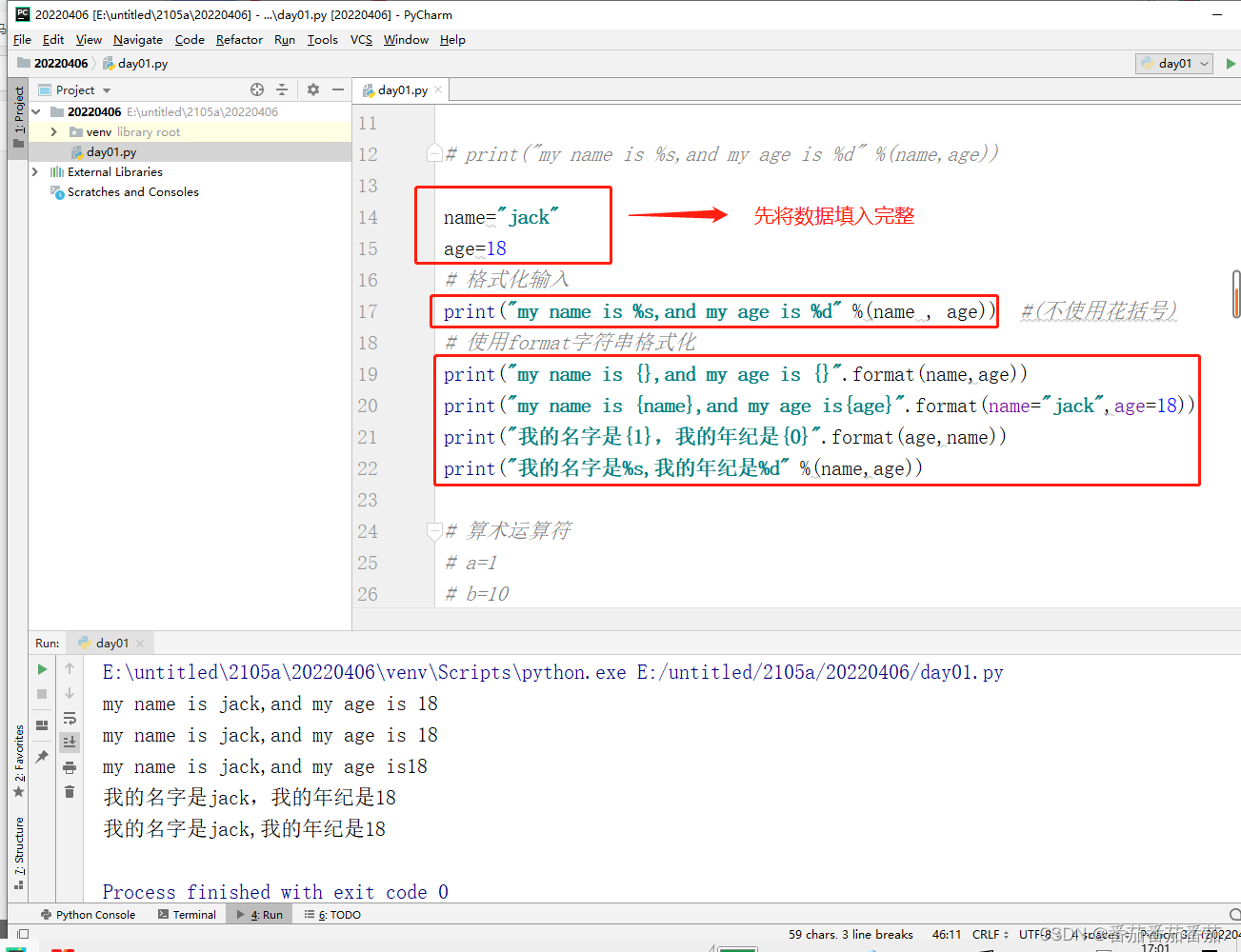
方式三:使用关键字搜索
print("my name is {name}, and my age is {age}".format(age=18,name="jack"))
注释:位置参数("{0}".format()),关键字参数("{关键字}".format())
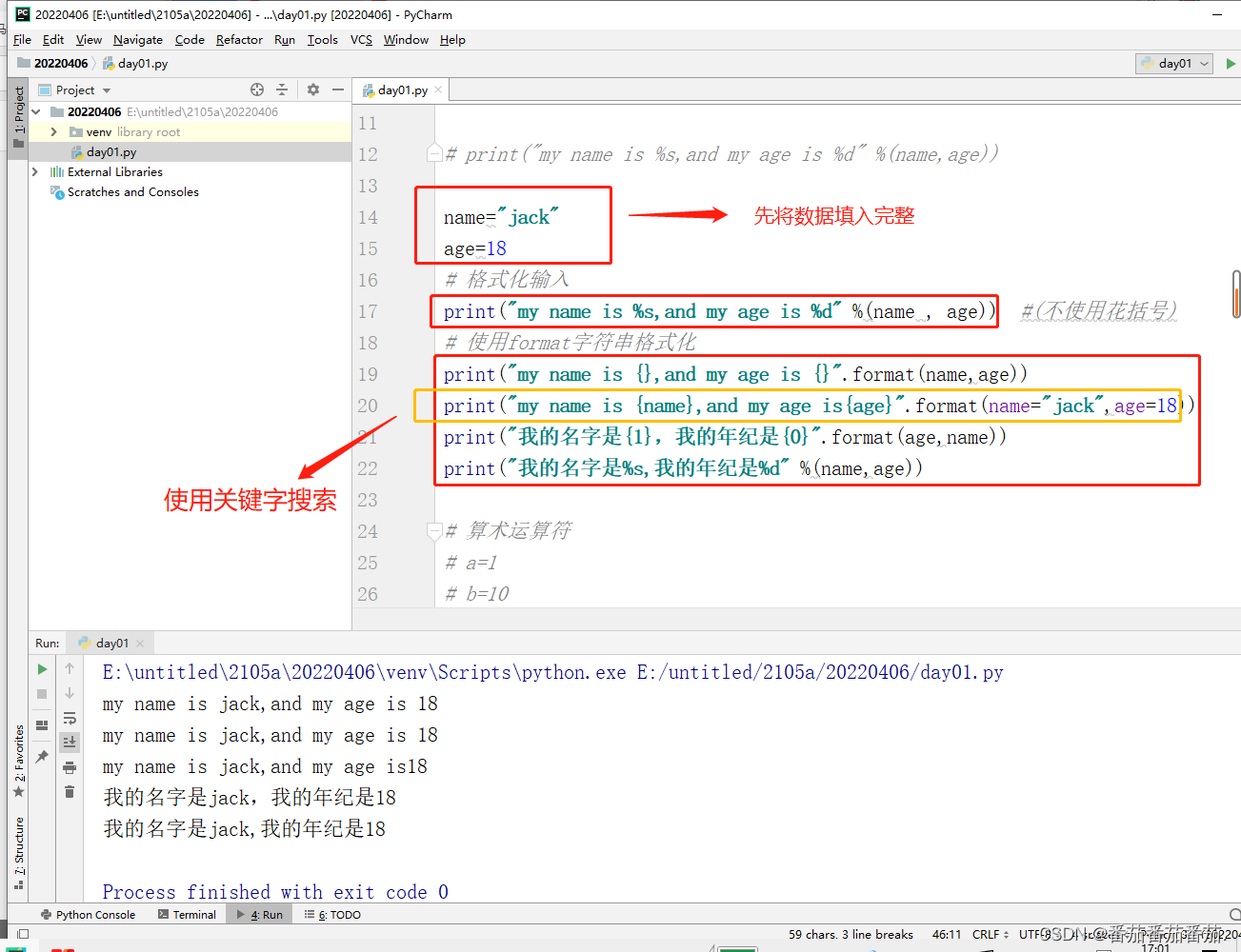
4.运算符
4.1 算数运算符
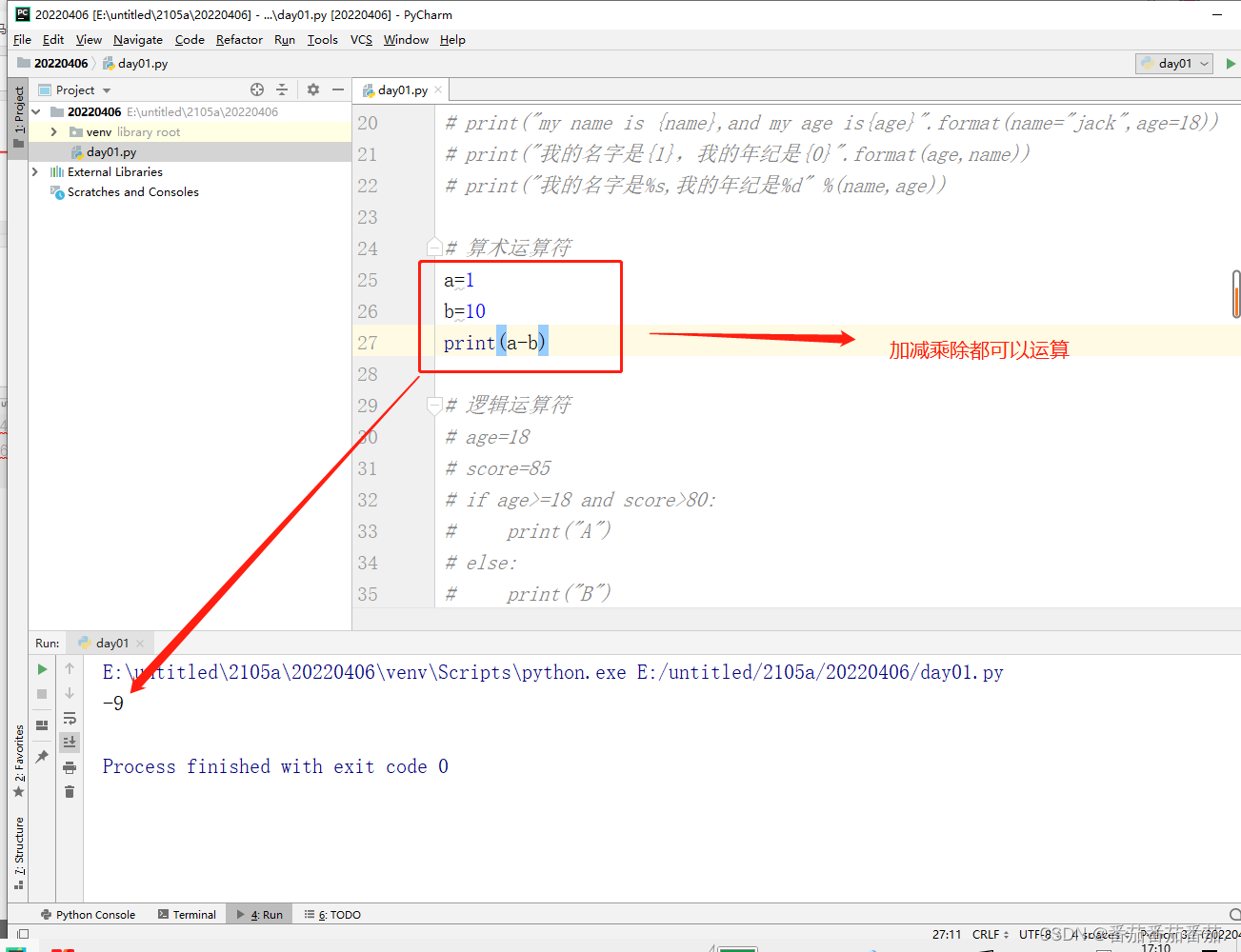
4.2 逻辑运算符
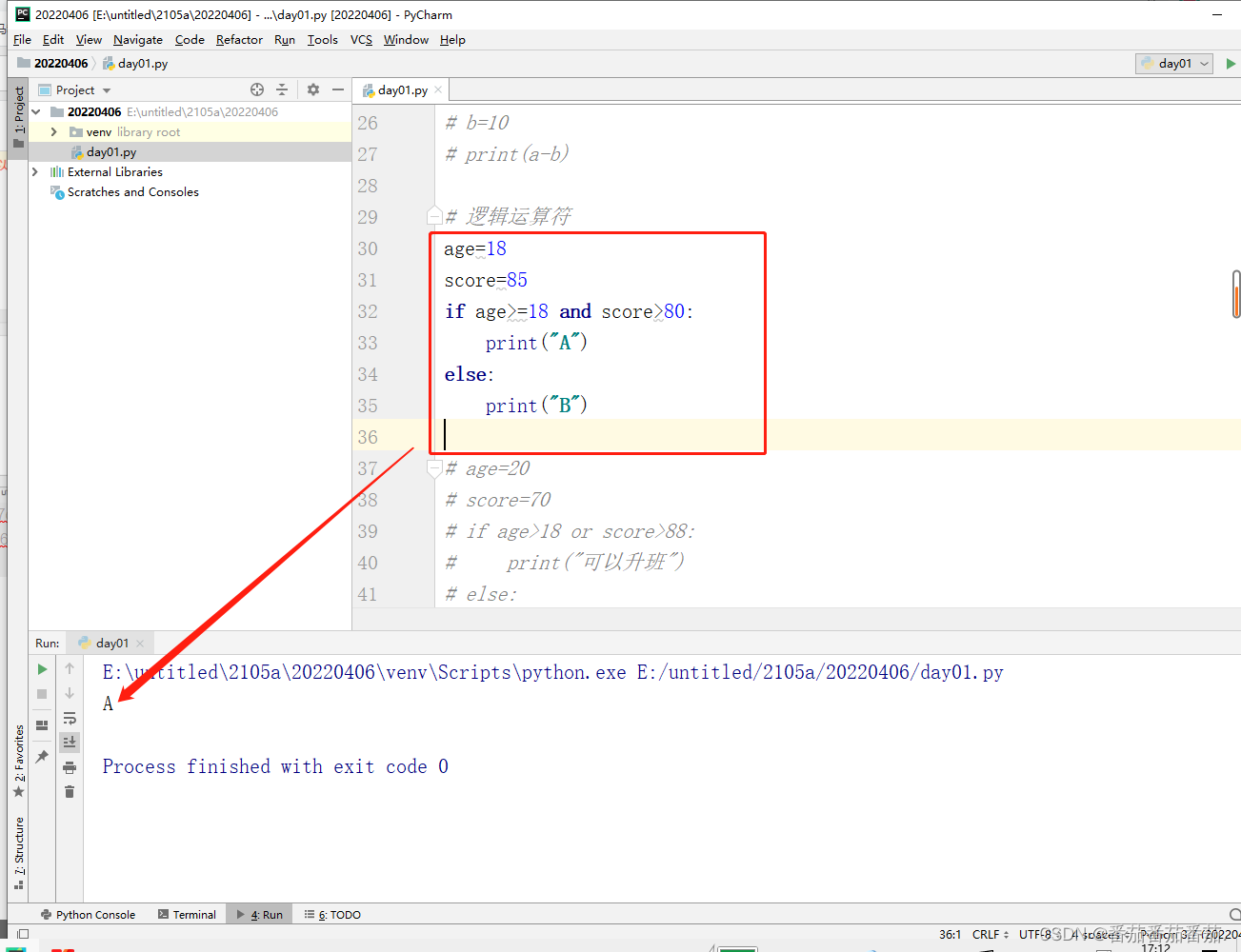
4.3 比较运算符
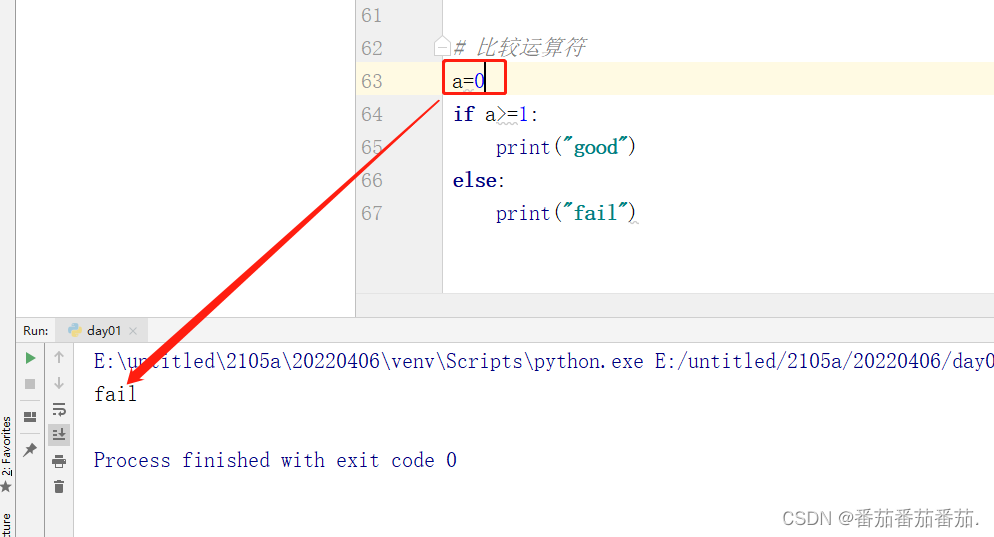
4.4 赋值运算符
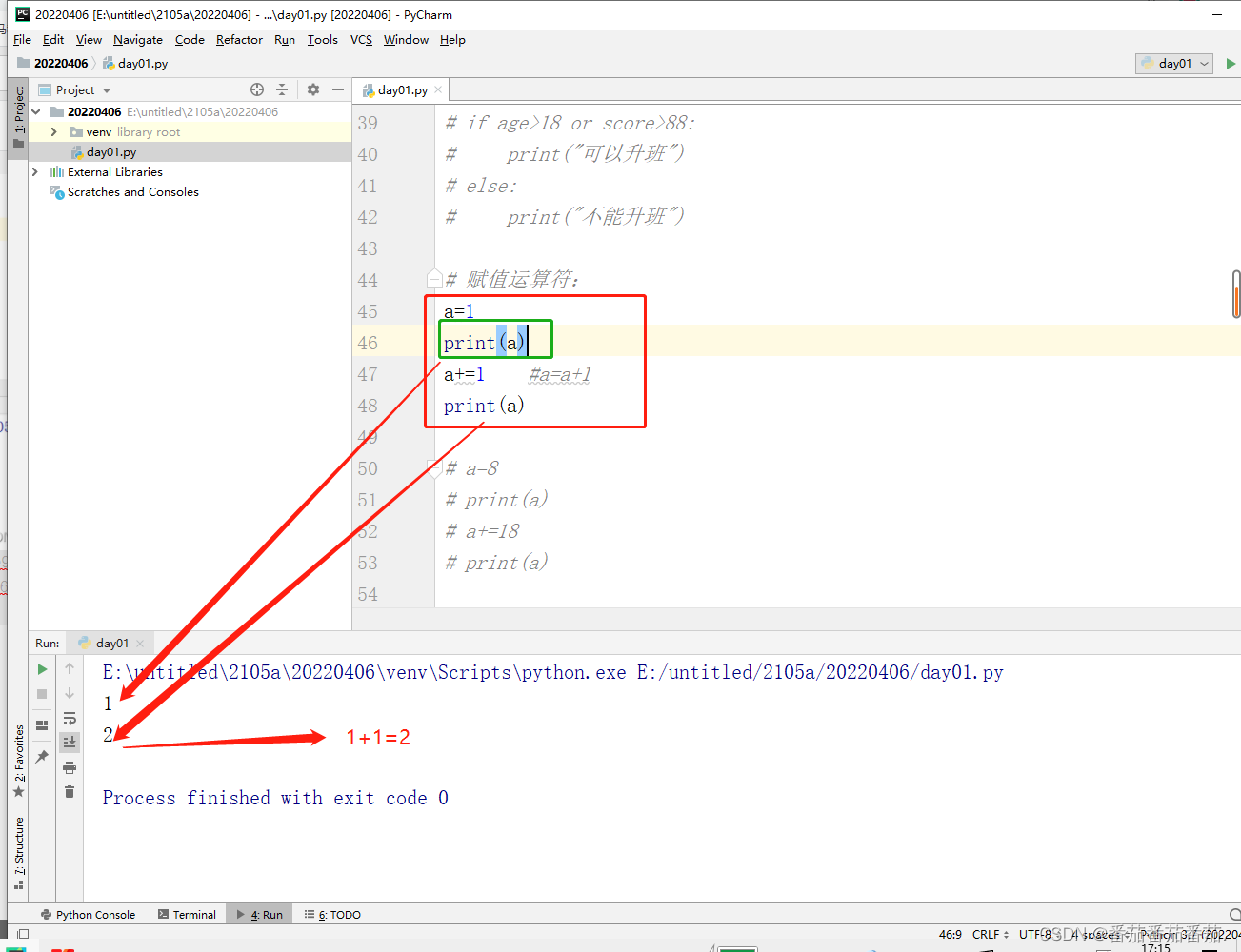
五:基本数据类型