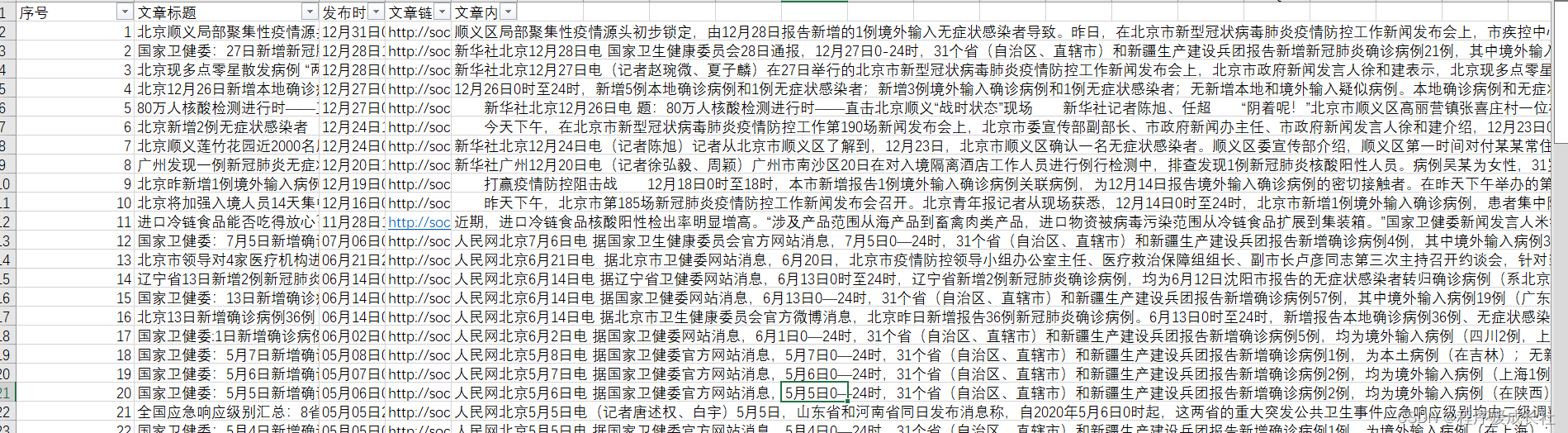参考文章:
https://blog.csdn.net/Eastmount/article/details/105462139?utm_source=app&app_version=5.2.1&code=app_1562916241&uLinkId=usr1mkqgl919blen
目标:原网站修改导致代码报错,发现问题之后修改如下。
知识点:BeautifulSoup.find和select方法寻找div下的多个p标签内容
代码:
```python
# -*- coding: utf-8 -*-
import os
import re
import csv
import time
import json
import random
import urllib.request
from lxml import etree
from bs4 import BeautifulSoup
from selenium import webdriver
from selenium.webdriver.chrome.options import Options
# -------------------------------------------------写入文件-------------------------------------------------
# os.getcwd() 方法用于返回当前工作目录。
path = os.getcwd() + "/yq_data.csv"
csvfile = open(path, 'a', newline='', encoding='utf-8-sig')
writer = csv.writer(csvfile)
writer.writerow(('序号', '文章标题', '发布时间', '文章链接', '文章内容'))
# --------------------------------------------YQ快讯-数据抓取---------------------------------------------
url = "http://society.people.com.cn/GB/369130/431577/431608/index.html"
driver = webdriver.Chrome() # chromedriver.exe置于python37根目录
driver.implicitly_wait(5)
chrome_option = webdriver.ChromeOptions()
driver.get(url) # 打开网页网页
driver.implicitly_wait(6) # 等待加载六秒
# -------------------------------------------------获取标题-------------------------------------------------
titles = driver.find_elements_by_xpath('//div[@class=" p2j_list_lt fl"]/ul/li')
for t in titles:
print(t.text)
links = driver.find_elements_by_xpath('//div[@class=" p2j_list_lt fl"]/ul/li/a')
for link in links:
print(link.get_attribute('href'))
print("\n\n==========================================================")
# -------------------------------------------------获取正文-------------------------------------------------
def get_content(url):
print(url)
try:
content = urllib.request.urlopen(url).read()
soup = BeautifulSoup(content, "html.parser")
# 来源
ly = soup.find(attrs={"class": "fl"}).get_text()
# print(ly)
# 正文
zw = soup.find(attrs={"class": "rm_txt_con cf"})
# print(zw)
# zw=soup.rm_txt_con.cf.p
# print(soup.rm_txt_con.cf.p)
# 防止某些文章仅图片
# 使用查询结果再创建一个BeautifulSoup对象,对其继续进行解析
zw = BeautifulSoup(str(zw), 'lxml').select('p')
# print(zw)
st=""
if zw is not None:
for pg in zw:
st+=pg.text
st = st.replace("\n", "")
# zw = zw.get_text()
# zw = zw.replace("\n", "")
# print(zw)
else:
st= ""
# print(pg)
print("succeed")
return ly, st
except Exception as e:
zw = e
ly = ""
print("except")
print(zw)
return ly,zw
# -------------------------------------------------写入文件-------------------------------------------------
k = 0
while k < len(titles):
# 序号
num = str(k + 1)
# 文章标题和发布时间
value = titles[k].text.split('\n')
con_title = value[0]
con_time = value[1]
# 文件链接
url = links[k].get_attribute('href')
# 获取来源和正文
ly, zw = get_content(url)
content = (num, con_title, con_time, url, zw)
# 文件写入操作
writer.writerow((content))
k = k + 1
# 文件关闭
csvfile.close()
结果如下: