Python pip dlib
1.安装Python库,肯定首选pip
pip3 install dlib -i https://pypi.tuna.tsinghua.edu.cn/simple some-package
毫无疑问报错,报错,报错
error: subprocess-exited-with-error
ERROR: Failed building wheel for dlib
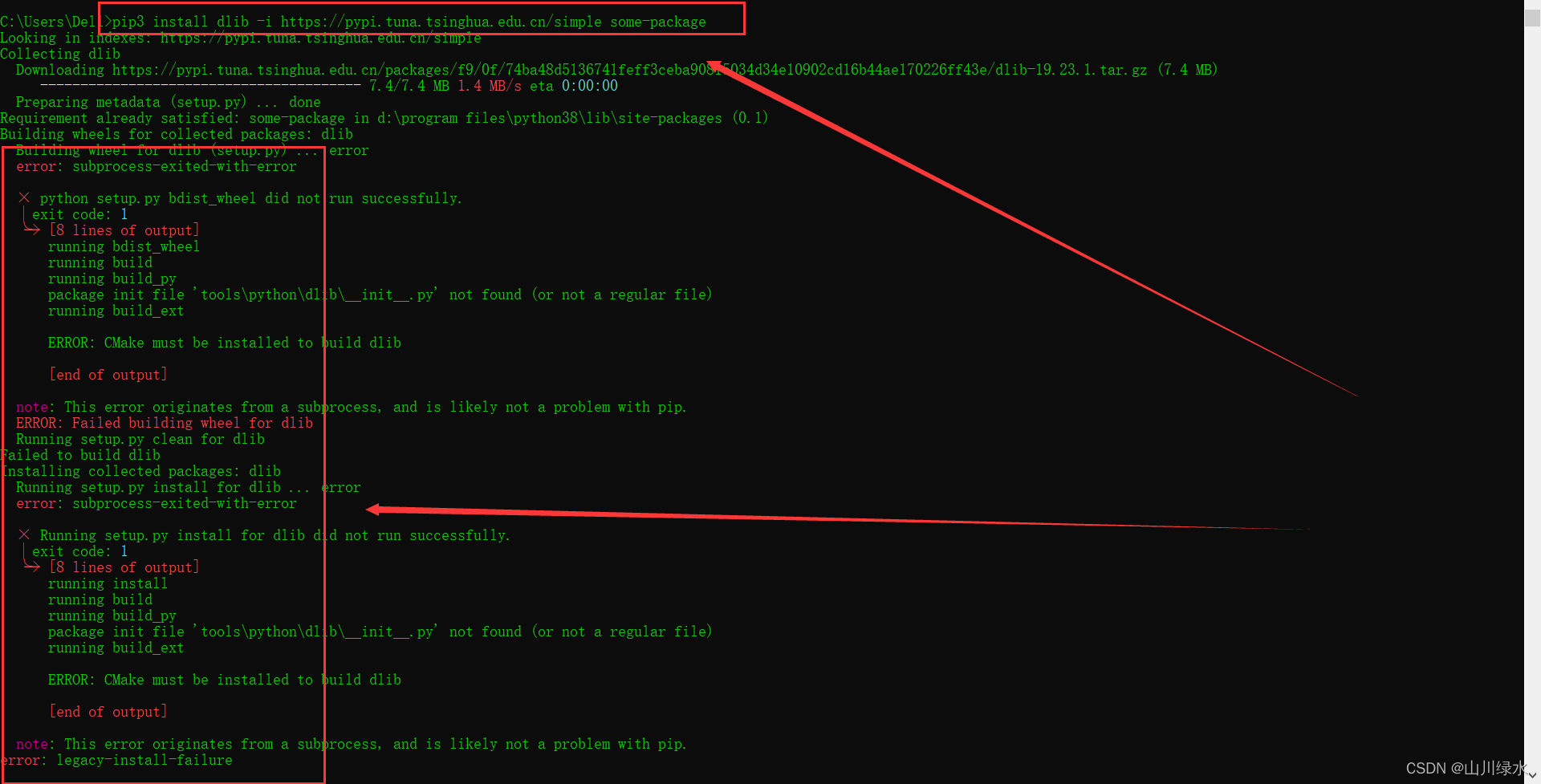
2.当然,您参考百度的话,安装这个库,共有三种方法,而我已经试了前面的两种方法,不是报错,就是在报错的路上。为了避坑,我直接介绍第三种方法whl安装。
下面分享的文件,待会儿会用到
链接:https://pan.baidu.com/s/1wzWFiF6ctqhJeu0rxaP3xw
提取码:i2a4
–来自百度网盘超级会员V2的分享
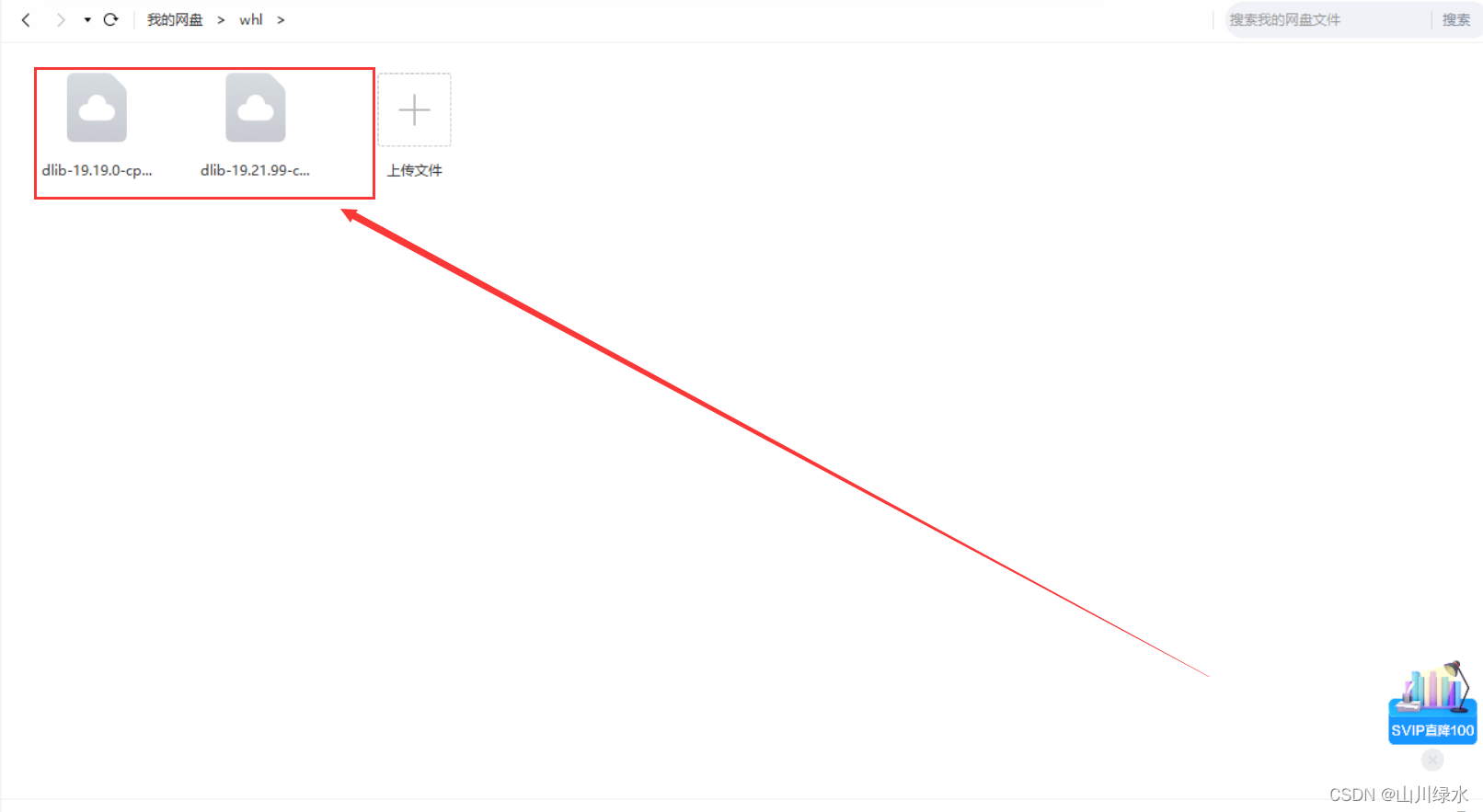
3.下载完毕后,选择其中一个安装即可
pip3 install --no-dependencies face_recognition -i https://pypi.douban.com/simple
出现如下图所示,说明安装成功
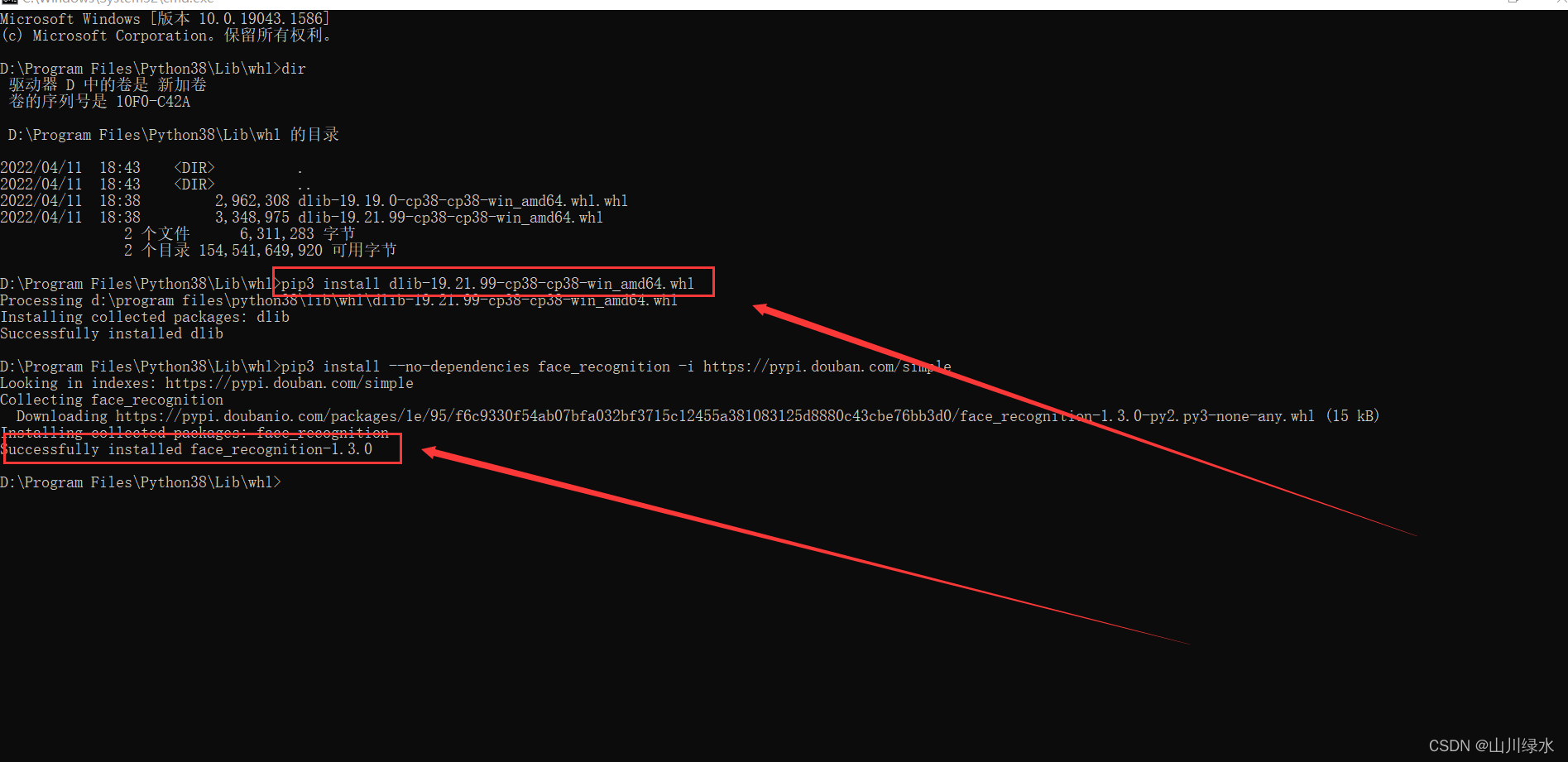
4.安装face_recognition包
pip3 install --no-dependencies face_recognition -i https://pypi.douban.com/simple
出现如下图所示,就成功了
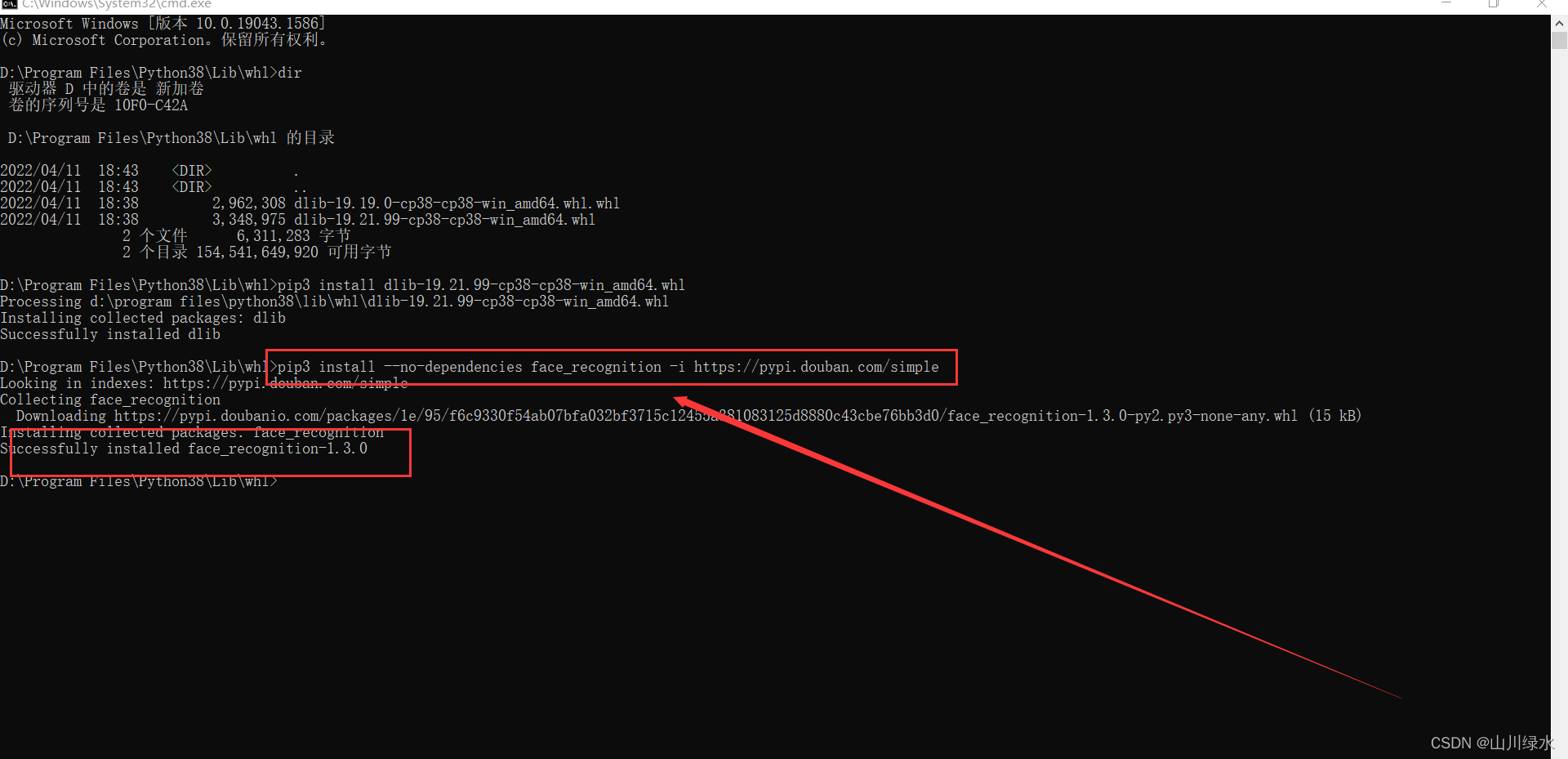
5.安装成功后,进行测试,出现如下图所示,即安装成功
python3
import dlib
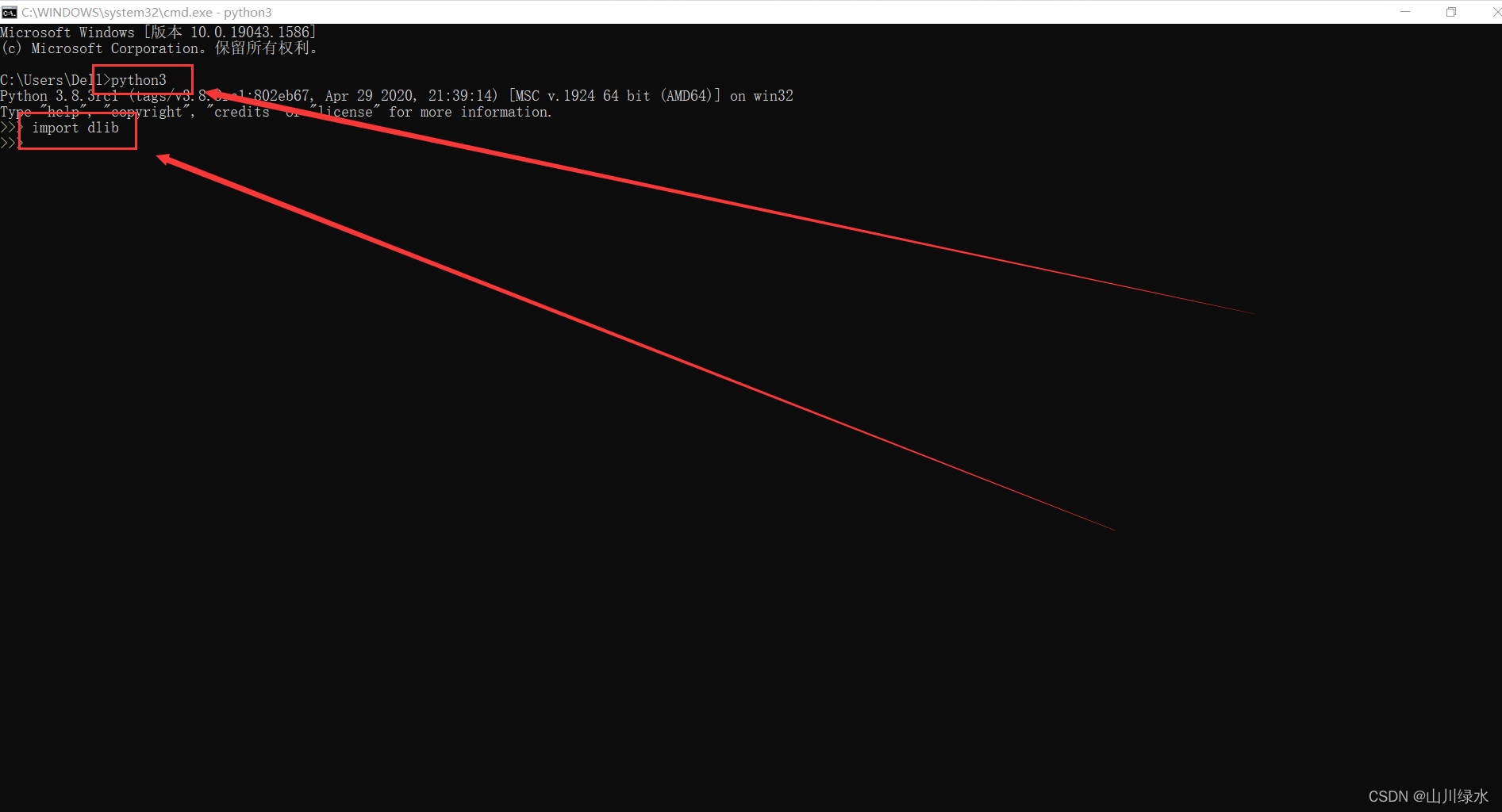
PS:虽然报错很难受,但是得咬着牙坚持下去,总会成功的。如果您遇到安装报错的问题,您可以在评论区留言或私信我,我定会尽全力帮您解决,感谢支持!!!
