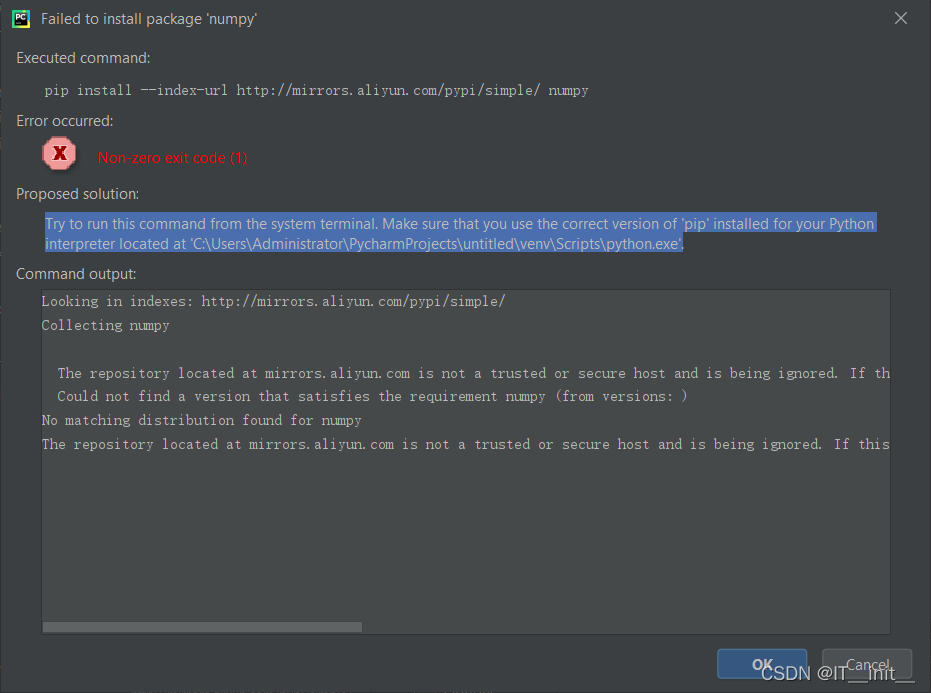ERROR: Could not find a version that satisfies the requirement sklearn (from versions: none)
ERROR: No matching distribution found for sklearn
Try to run this command from the system terminal. Make sure that you use the correct version of ‘pip’ installed for your Python interpreter located at ‘C:\Users\Administrator\PycharmProjects\untitled\venv\Scripts\python.exe’.
这个问题困扰了我好几天,最后发现是镜像下载源的问题
在file下面的settings中点击project进入project Interpreter点击右上方加号进入下载库再点击manage repositories切换下载源
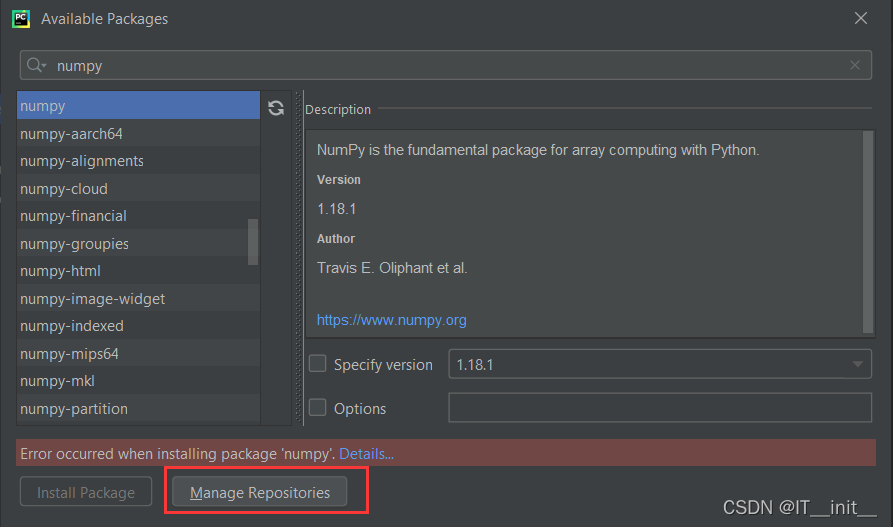
清华:
https://pypi.tuna.tsinghua.edu.cn/simple
阿里:
http://mirrors.aliyun.com/pypi/simple/
豆瓣:
http://pypi.douban.com/simple/
华中理工大学:
http://pypi.hustunique.com/
山东理工大学:
http://pypi.sdutlinux.org/
中国科学技术大学:
http://pypi.mirrors.ustc.edu.cn/
默认值:
https://pypi.python.org/simple
最后还是不行打开cmd
pip install XXXX -i http://pypi.douban.com/simple --trusted-host pypi.douban.com
在cmd里面把XXX换成你要下载的就行
这两个问题的出现就是数据源的问题,切换一下就好了
pip install XXX -i http://pypi.douban.com/simple/ --trusted-host pypi.dou
ban.com