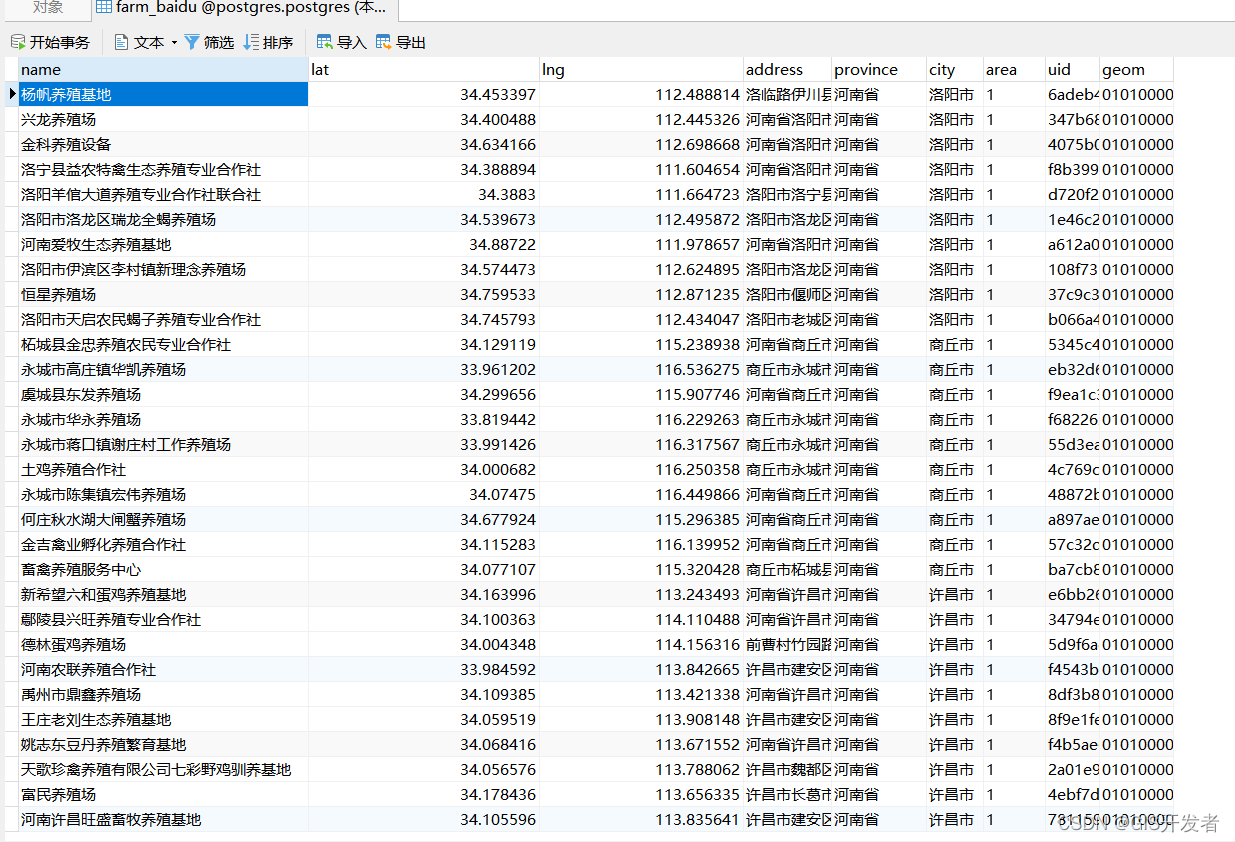前面已经介绍过使用scrapy爬取百度图片内容,这里介绍一下通过百度地图提供的接口爬取POI数据,并且保存到postgresql数据库中。图片爬虫与数据爬虫处理的方式还是有一些不一样的。
在百度地图开放平台上可以找到相关的地点检索的文档,关于接口的使用方法有很详细的描述,主要还是通过关键词和POI分类进行检测,注意不同的关键词可能得到的数据有重复,注意通过uid来去重。

具体的创建项目的过程,前面的博文里已经讲过,这里只展示一下核心代码
请求数据代码farm.py
import scrapy
import json
from catchFarm.items import CatchfarmItem
print("构造")
class FarmSpider(scrapy.Spider):
name = 'farm'
allowed_domains = ['api.map.baidu.com']
url = 'https://api.map.baidu.com/place/v2/search?query=牧业&tag=公司企业®ion={}&output=json&ak=你申请的ak&coord_type=1'
print("开始")
# 每次请求一个市的,市列表在这
areas = [
{
"name": '郑州市',
"code": '268'
}, {
"name": '驻马店市',
"code": '269'
}, {
"name": '安阳市',
"code": '267'
}, {
"name": '新乡市',
"code": '152'
}, {
"name": '洛阳市',
"code": '153'
}, {
"name": '商丘市',
"code": '154'
}, {
"name": '许昌市',
"code": '155'
}, {
"name": '濮阳市',
"code": '209'
},
{
"name": '开封市',
"code": '210'
}, {
"name": '焦作市',
"code": '211'
}, {
"name": '三门峡市',
"code": '212'
}, {
"name": '平顶山市',
"code": '213'
}, {
"name": '信阳市',
"code": '214'
}, {
"name": '鹤壁市',
"code": '215'
}, {
"name": '周口市',
"code": '308'
},
{
"name": '南阳市',
"code": '309'
},
{
"name": '漯河市',
"code": '344'
}
]
index = 0
start_urls = [url.format(areas[0]['code'])]
print(start_urls)
def parse(self, response):
print(response.text)
print("第{}次请求".format(str(self.index)))
results = json.loads(response.text)
results = results["results"]
for result in results:
item = CatchfarmItem()
# 异常数据处理
if 'location' not in result.keys():
continue
# 解析数据
item['name'] = result['name']
item['lat'] = result['location']['lat']
item['lng'] = result['location']['lng']
item['address'] = result['address']
item['province'] = result['province']
item['city'] = result['city']
item['area'] = result['detail']
item['uid'] = result['uid']
yield item
self.index = self.index + 1
if self.index >= len(self.areas):
return
yield scrapy.Request(self.update_url(),
callback=self.parse)
def update_url(self):
print(self.url.format(self.areas[self.index]['code']))
return self.url.format(self.areas[self.index]['code'])
item.py
import scrapy
class CatchfarmItem(scrapy.Item):
# define the fields for your item here like:
name = scrapy.Field()
lat = scrapy.Field()
lng = scrapy.Field()
address = scrapy.Field()
province = scrapy.Field()
city = scrapy.Field()
area = scrapy.Field()
detail = scrapy.Field()
uid = scrapy.Field()
pass
pipelines.py
import psycopg2
# useful for handling different item types with a single interface
from itemadapter import ItemAdapter
class CatchfarmPipeline(object):
def __init__(self):
self.cursor = None
self.conn = None
self.conn = psycopg2.connect(database="postgres",
user="postgres",
password="postgres",
host="127.0.0.1",
port="5432")
self.cursor = self.conn.cursor()
def open_spider(self, spider):
pass
def process_item(self, item, spider):
# id存在则不插入
sql = "INSERT INTO postgres.farm_baidu(name, lat, lng, address, province, city, area, uid, geom) " \
"VALUES ('{}', {}, {},'{}', '{}', '{}', '{}', '{}',st_point({},{},4326) ) on conflict(uid) do nothing"
sql = sql.format(item['name'], item['lat'], item['lng'], item['address'], item['province'], item['city'],
item['area'], item['uid'], item['lng'], item['lat'])
print(sql)
self.cursor.execute(sql)
return item
def close_spider(self, spider):
self.conn.commit()
self.cursor.close()
# 关闭数据库连接
self.conn.close()
settings.py
BOT_NAME = 'catchFarm'
SPIDER_MODULES = ['catchFarm.spiders']
NEWSPIDER_MODULE = 'catchFarm.spiders'
# Obey robots.txt rules
ROBOTSTXT_OBEY = False
# Configure maximum concurrent requests performed by Scrapy (default: 16)
CONCURRENT_REQUESTS = 1
DOWNLOAD_DELAY = 3
# 设置延迟
ITEM_PIPELINES = {
'catchFarm.pipelines.CatchfarmPipeline': 300,
}
爬取结果