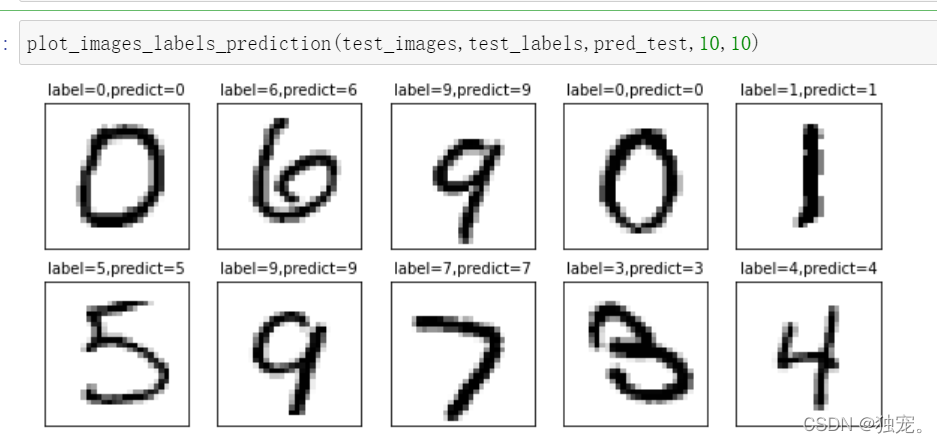导入库
import tensorflow.compat.v1 as tf
import numpy as np
import matplotlib.pyplot as plt
%matplotlib inline
print("Tensorflow版本是:",tf.__version__)
数据获取
mnist = tf.keras.datasets.mnist
(train_images,train_labels),(test_images,test_labels) = mnist.load_data()
之前没有下载过数据,会显示一个下载的过程
划分验证集
total_num = len(train_images)
valid_split = 0.2
train_num = int(total_num*(1-valid_split))
train_x = train_images[:train_num]
train_y = train_labels[:train_num]
valid_x = train_images[train_num:]
valid_y = train_labels[train_num:]
test_x = test_images
test_y = test_labels
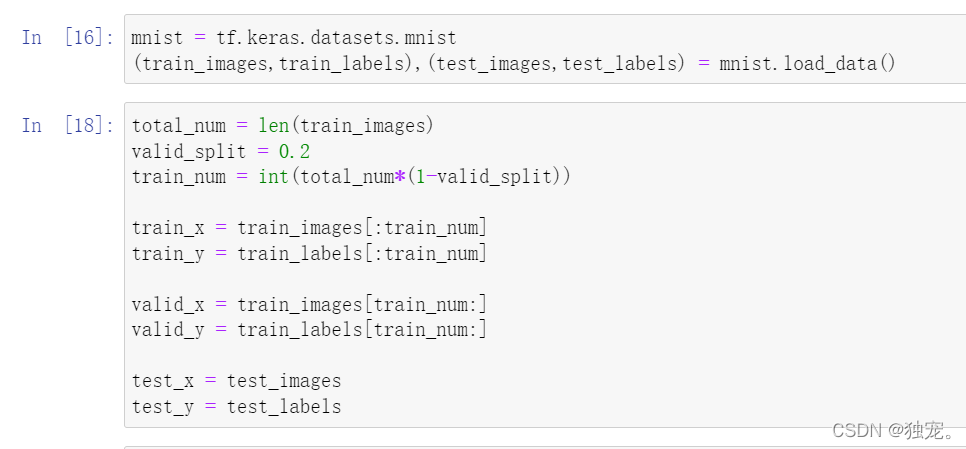
valid_x.shape
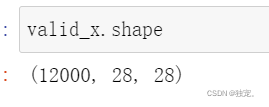
数据塑形
将(28,28)的结构拉直为一行 784(28*28)
train_x = train_x.reshape(-1,784)
valid_x = valid_x.reshape(-1,784)
test_x = test_x.reshape(-1,784)
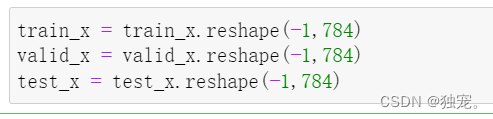
特征数据归一化
train_x = tf.cast(train_x/255.0,tf.float32)
valid_x = tf.cast(valid_x/255.0,tf.float32)
test_x = tf.cast(test_x/255.0,tf.float32)
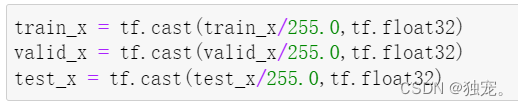
train_x[1]
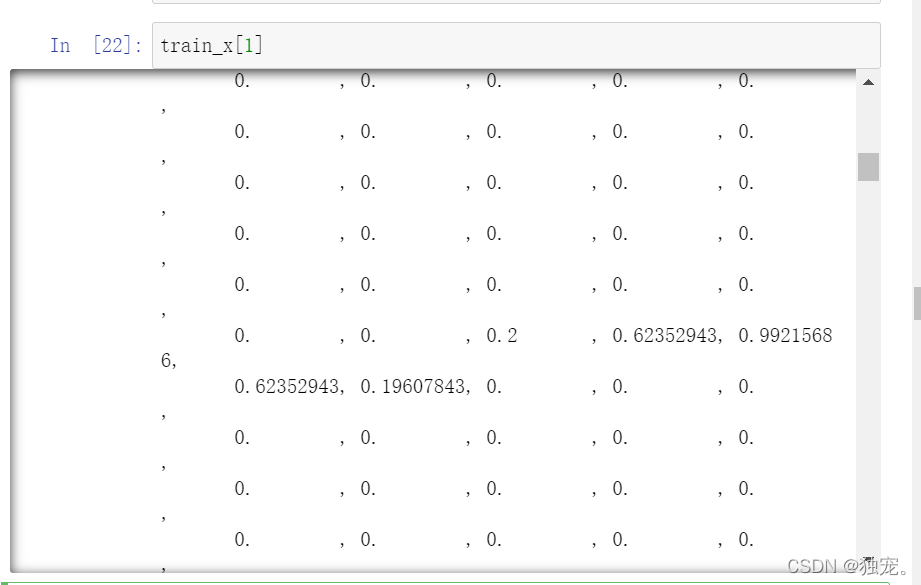
标签数据独热编码
train_y = tf.one_hot(train_y,depth=10)
valid_y = tf.one_hot(valid_y,depth=10)
test_y= tf.one_hot(test_y,depth=10)
train_y
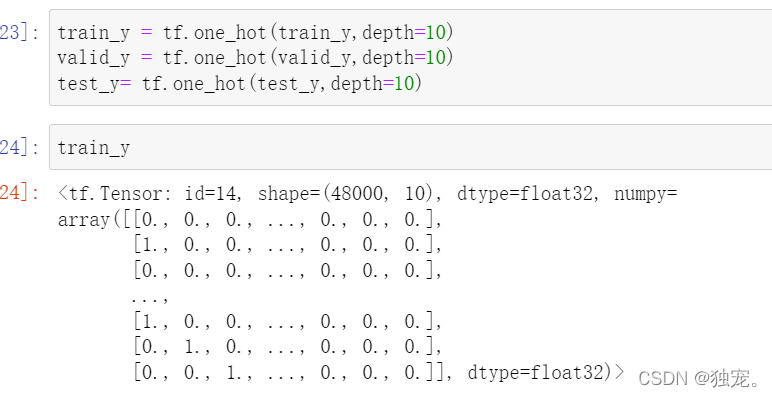
构建模型
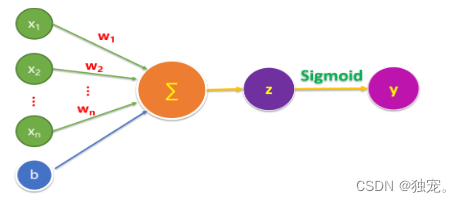
def model(x,w,b):
pred = tf.matmul(x,w) + b
return tf.nn.softmax(pred)
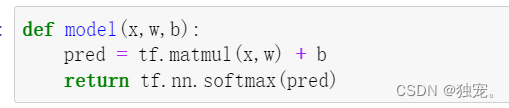
定义模型变量
W = tf.Variable(tf.random.normal([784,10],mean=0.0,stddev=1.0,dtype=tf.float32))
B = tf.Variable(tf.zeros([10]),dtype = tf.float32)
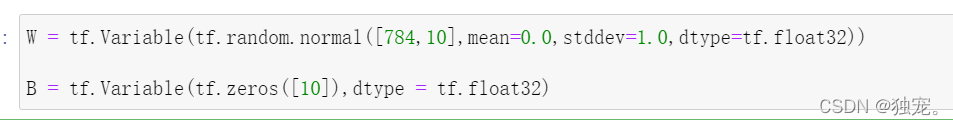
定义损失函数
定义交叉熵损失函数
def loss(x,y,w,b):
pred = model(x,w,b)
loss_ = tf.keras.losses.categorical_crossentropy(y_true=y,y_pred = pred)
return tf.reduce_mean(loss_)
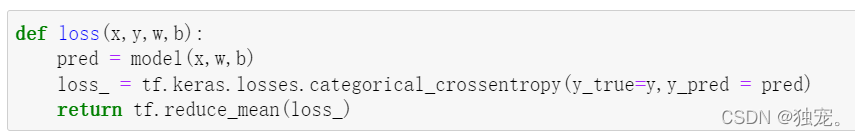
在自定义的损失函数loss中直接调用了TensorFlow提供的交叉熵函数。
定义训练超参数
training_epochs = 20
batch_size = 50
learning_rate = 0.001
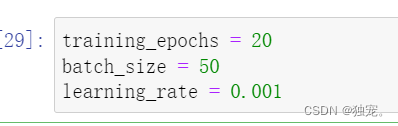
定义梯度计算函数
def grad(x,y,w,b):
with tf.GradientTape() as tape:
loss_ = loss(x,y,w,b)
return tape.gradient(loss_,[w,b])
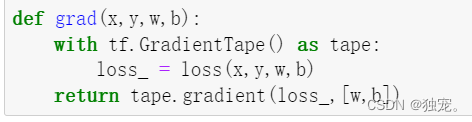
选择优化器
常用优化器:SGD、Adagrad、Adadelta、RMSprop、Adam
optimizer = tf.keras.optimizers.Adam(learning_rate=learning_rate)
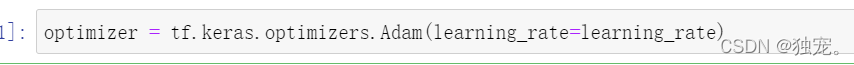
定义准确率
def accuracy(x,y,w,b):
pred = model(x,w,b)
correct_prediction = tf.equal(tf.argmax(pred,1),tf.argmax(y,1))
return tf.reduce_mean(tf.cast(correct_prediction,tf.float32))
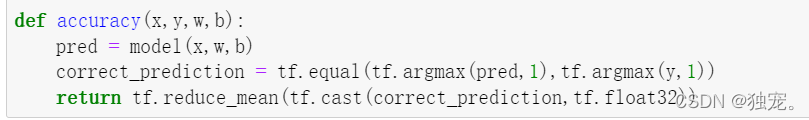
训练模型
total_step = int(train_num/batch_size)
loss_list_train = []
loss_list_valid = []
acc_list_train = []
acc_list_valid = []
for epoch in range (training_epochs):
for step in range(total_step):
xs = train_x[step*batch_size:(step+1)*batch_size]
ys = train_y[step*batch_size:(step+1)*batch_size]
grads = grad(xs,ys,W,B)
optimizer.apply_gradients(zip(grads,[W,B]))
loss_train = loss(train_x,train_y,W,B).numpy()
loss_valid = loss(valid_x,valid_y,W,B).numpy()
acc_train = accuracy(train_x,train_y,W,B).numpy()
acc_valid = accuracy(valid_x,valid_y,W,B).numpy()
loss_list_train.append(loss_train)
loss_list_valid.append(loss_valid)
acc_list_train.append(acc_train)
acc_list_valid.append(acc_valid)
print("epoch={:3d},train_loss={:.4f},train_acc={:.4f},val_loss={:.4f},val_lacc={:.4f}".format(epoch+1,loss_train,acc_train,loss_valid,acc_valid))
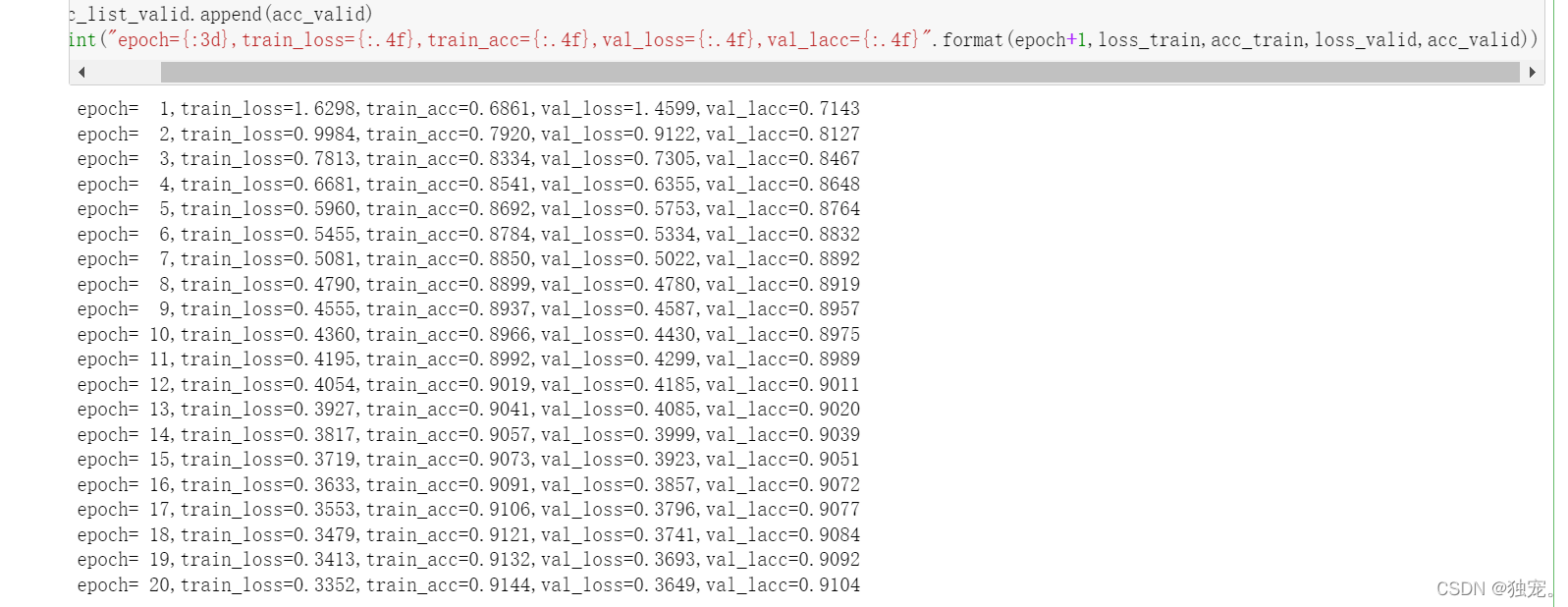
有的时候可能执行的比较慢,不会立即出结果,稍微耐心等一下
从上述打印结果可以看出损失值(Loss)是趋于更小的,同时准确率(accuracy)越来越高
显示训练过程数据
plt.xlabel("Epochs")
plt.ylabel("Loss")
plt.plot(loss_list_train,'blue',label="Train Loss")
plt.plot(loss_list_valid,'red',label='Valid Loss')
plt.legend(loc=1)
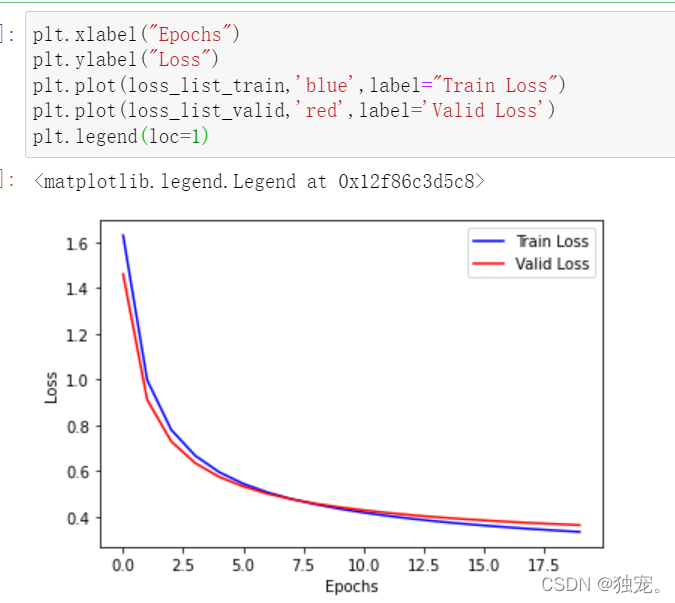
plt.xlabel("Epochs")
plt.ylabel("Accuracy")
plt.plot(acc_list_train,'blue',label="Train Loss")
plt.plot(acc_list_valid,'red',label='Valid Loss')
plt.legend(loc=1)
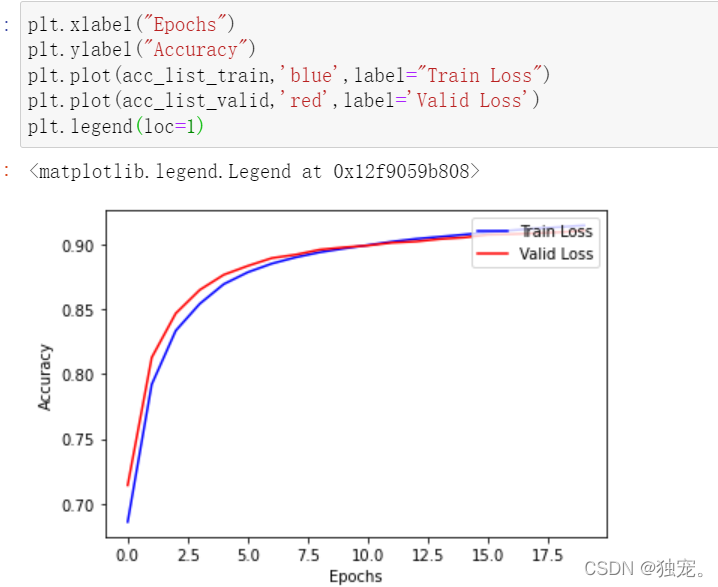
评估模型
acc_test = accuracy(test_x,test_y,W,B).numpy
print("Test accuracy:",acc_test)
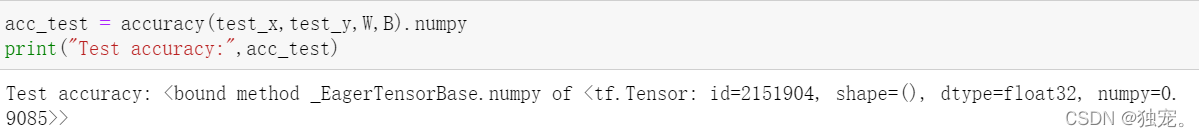
模型应用与可视化
应用模型
def predict(x,w,b):
pred = model(x,w,b)
result = tf.argmax(pred,1).numpy()
return result
pred_test=predict(test_x,W,B)
pred_test[0]
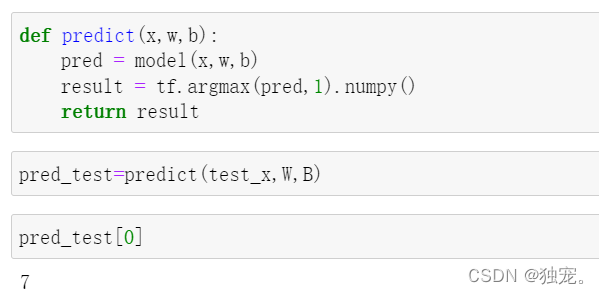
定义可视化函数
import matplotlib.pyplot as plt
import numpy as np
def plot_images_labels_prediction(images,
labels,
preds,
index=0,
num=10):
fig = plt.gcf()
fig.set_size_inches(10,4)
if num > 10:
num = 10
for i in range(0,num):
ax = plt.subplot(2,5,i+1)
ax.imshow(np.reshape(images[index],(28,28)),cmap='binary')
title = "label=" + str(labels[index])
if len(preds)>0:
title +=",predict=" + str(labels[index])
ax.set_title(title,fontsize=10)
ax.set_xticks([]);
ax.set_yticks([])
index = index + 1
plt.show()
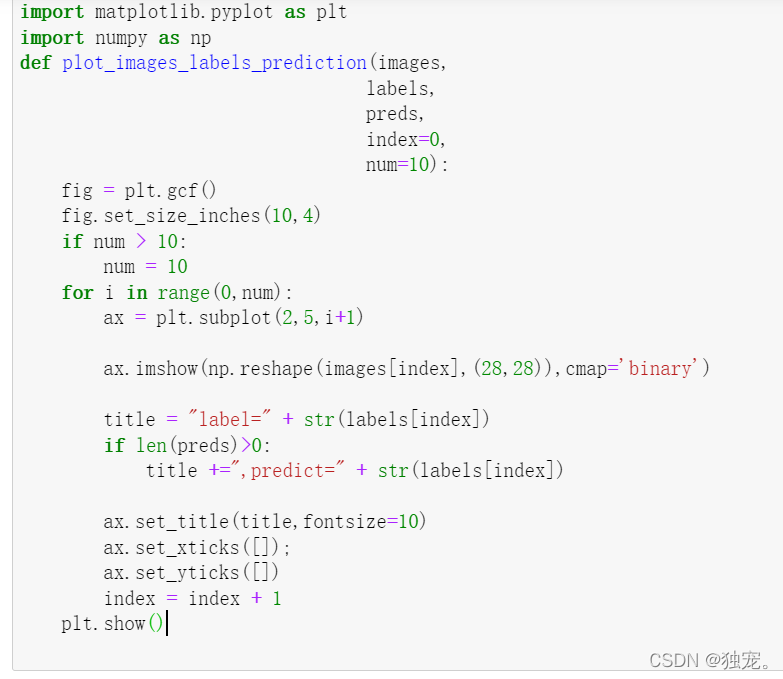
可视化预测结果
plot_images_labels_prediction(test_images,test_labels,pred_test,10,10)