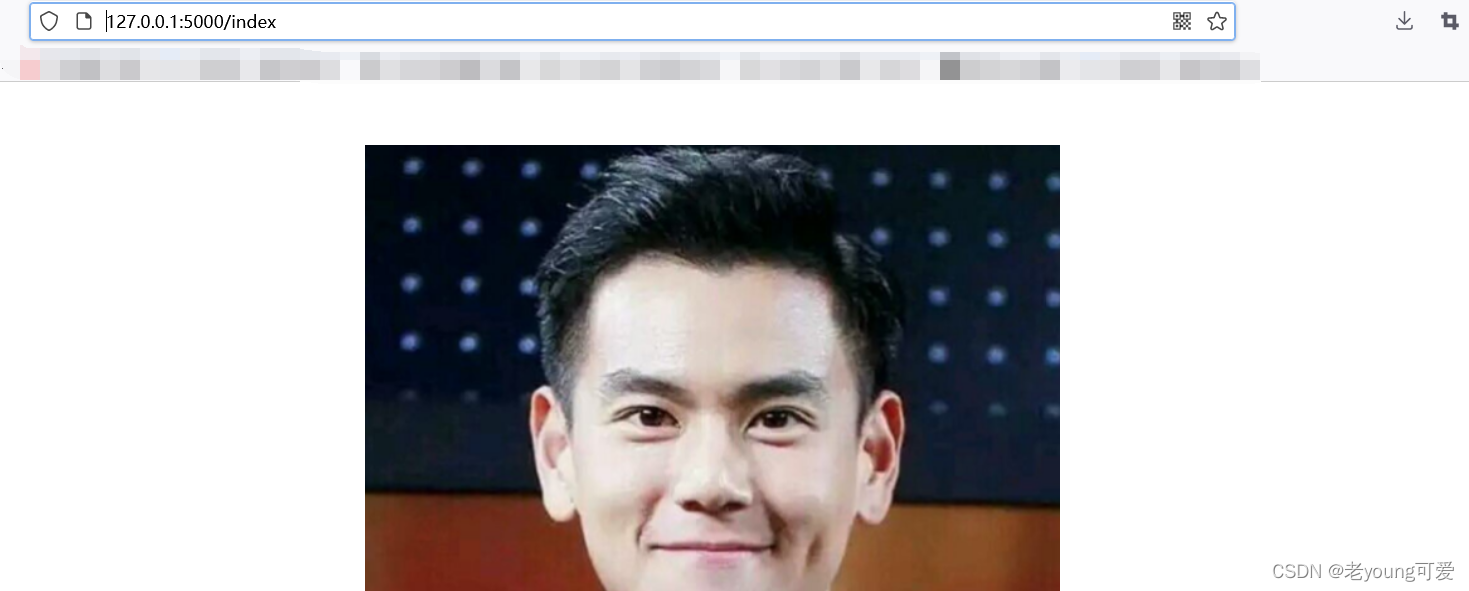用flask框架,在浏览器输出一个本地图片
新建flask项目
文件——>新建项目——>flask项目
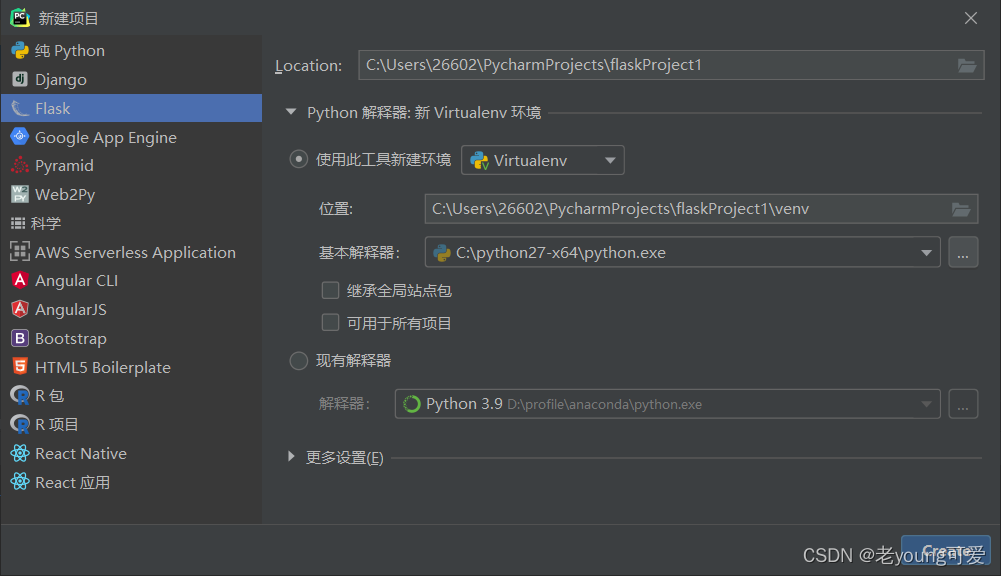
项目目录:
flaskProject
|----static (新建flask项目时自动建的,没有任何文件)
|----templates(模板目录)
—index.html (前端页面)
|----venv(根)
|----app.py (flask项目启动文件)
本地部署
(没有服务器,本地运行)
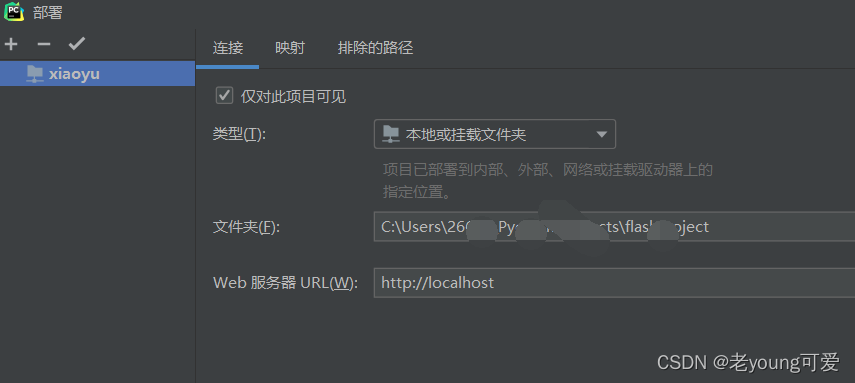
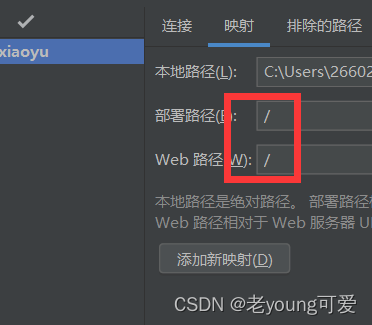
app.py
from flask import Flask, render_template
app = Flask(__name__)
@app.route('/index')
def index():
return render_template('index.html')
if __name__ == '__main__':
app.run()
index.html
<html lang="en">
<head>
<meta charset="UTF-8">
<title>显示一张图片</title>
</head>
<body>
<img src = "./static/99.png"/>
</body>
</html>
/static目录是要求目录,存放图片。跟着要求走,不然特容易入坑
右键run
 路由为
路由为@app.route('/index')
访问:http://127.0.0.1:5000/index
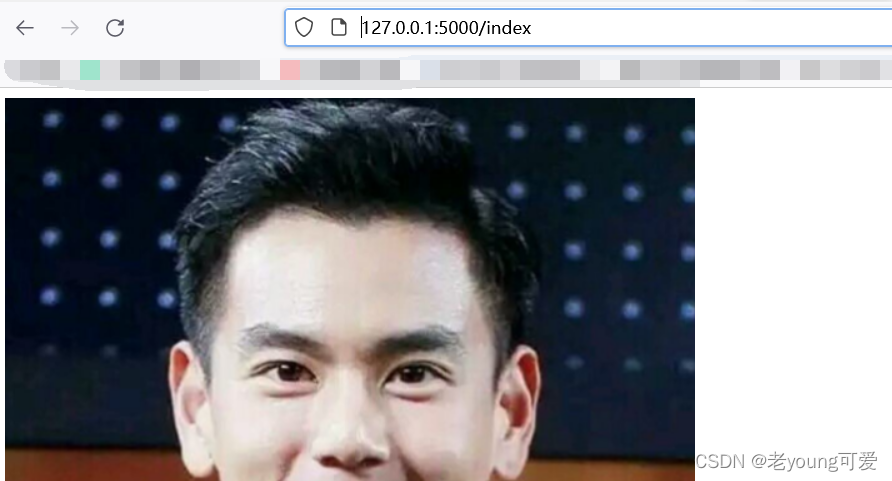
图片绝对位移
在head中引入style结构
<style type="text/css">
#tupian{
position:absolute;
left:500px;
top:50px;
}
</style>
用position:absolute语句设置图片为绝对位移,用top和left调节位置
设置图片
<img src = "./static/456.png" width="556px" height="552px" id="tupian"/>
效果: