下载
官网下载地址:ERIC6
这个链接直接指定的是第六代
因为我的pyqt是第五代
如果是ERIC7,至少需要PYQT6才可以哦
(最好下载之前先确定好自己的版本,不然真的很坑…)
下载到哪里都无所谓,解压到哪里也无所谓
安装
1、ctrl+x 选择管理员,
2、cd到解压的路径
3、然后输入安装指令,回车
4、根据提示缺什么补什么
PS C:\WINDOWS\system32> cd D:\eric6-21.11
PS D:\eric6-21.11> python install.py
安装出问题——Sorry, please install PyQt5.QtWebEngineWidgets.
那就安装,打开anaconda管理员程序
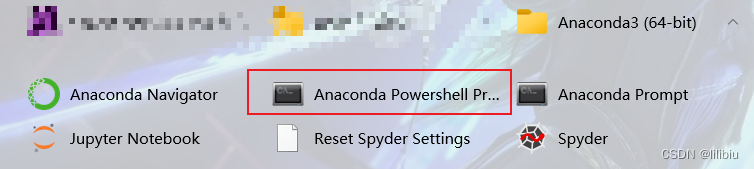 输入指令
输入指令
pip install PyQtWebEngine
继续安装即可。
有的博主推荐卸载重装pyqt5。我???
启动与创建快捷方式
点击eric6.pyw即可启动程序。
有的版本下载之后没有启动快捷方式,那就需要手动创建一个
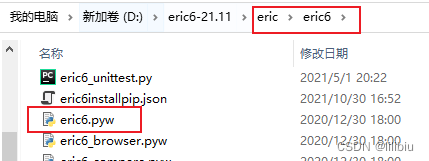
右键点击eric6.pyw生成快捷方式,复制到桌面即可(然后桌面图标还可以自定义,这里不再展开)
不过我下载之后是有快捷方式的

启动的错误提示
运行eric6错误提示:无法定位程序输入点OPENSSL_sk_new_reserve于动态链接库:D:\ProgramData\Anaconda3\Lib\site-packages\PyQt5\Qt\bin\libssl-1_1.dll上
解决
D:\ProgramData\Anaconda3\DLLs目录libssl-1_1.dll、D:\ProgramData\Anaconda3\Lib\site-packages\PyQt5\Qt\bin目录的libssl-1_1.dll,这两个文件不一致。用DLLS目录libssl-1_1.dll文件覆盖bin目录下的同名文件。
原文链接:https://blog.csdn.net/sjpljr/article/details/79196747
安装 jedi自动补齐插件
插件库应该有,如果没有的话则下载到本地之后。
选择在ERIC中找到插件库,发现链接地址是:
https://eric-ide.python-projects.org/plugins6/repository.xml
在浏览器复制该地址,找到jedi的URL,然后在浏览器打开就直接下载啦
插件库: https://eric-ide.python-projects.org/plugins6/repository.xml
jedi的 URL:
https://eric-ide.python-projects.org/plugins6/stable/PluginCompletionJedi.zip
### 选自库信息
<Plugin status="stable">
<Name>Completions, Jedi</Name>
<Short>
Alternative code completion provider using the Jedi library.
</Short>
<Description>
This plug-in provides an alternative code completion, calltips and documentation provider. It includes the capability to jump to the place a name is defined through a configurable mouse click combination. The information is determined by the Jedi library.
</Description>
<Url>
https://eric-ide.python-projects.org/plugins6/stable/PluginCompletionJedi.zip
</Url>
<Author>Detlev Offenbach <detlev@die-offenbachs.de></Author>
<Version>5.0.1</Version>
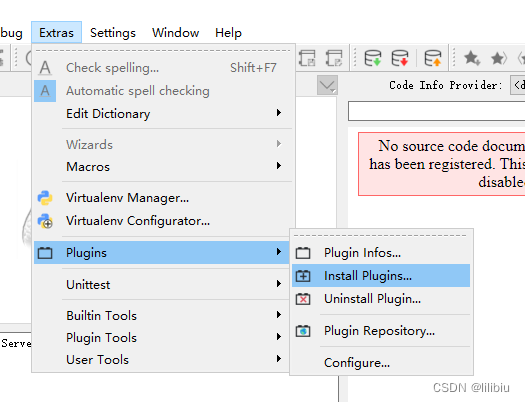
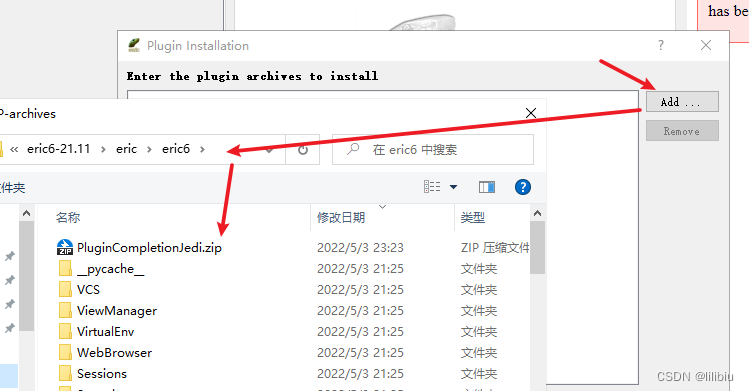 一路next即可。
一路next即可。
参考博客
https://blog.csdn.net/ifeng12358/article/details/103002102
https://blog.csdn.net/daqiwanchengER/article/details/123845415
https://www.likecs.com/show-147329.html
https://www.cnblogs.com/Yanjy-OnlyOne/p/12068344.html
https://www.xdbcb8.com/forum/topic/16
https://blog.csdn.net/weixin_45182409/article/details/105430978
https://www.cnblogs.com/frank-me/p/9510542.html
