今天安装了PyCharm,下载网址为https://www.jetbrains.com/pycharm/download/#section=windows
安装后,界面如下:

点击 “new project”,修改保存路径(可选)
click on “new project”, and then change the saving location (optional)
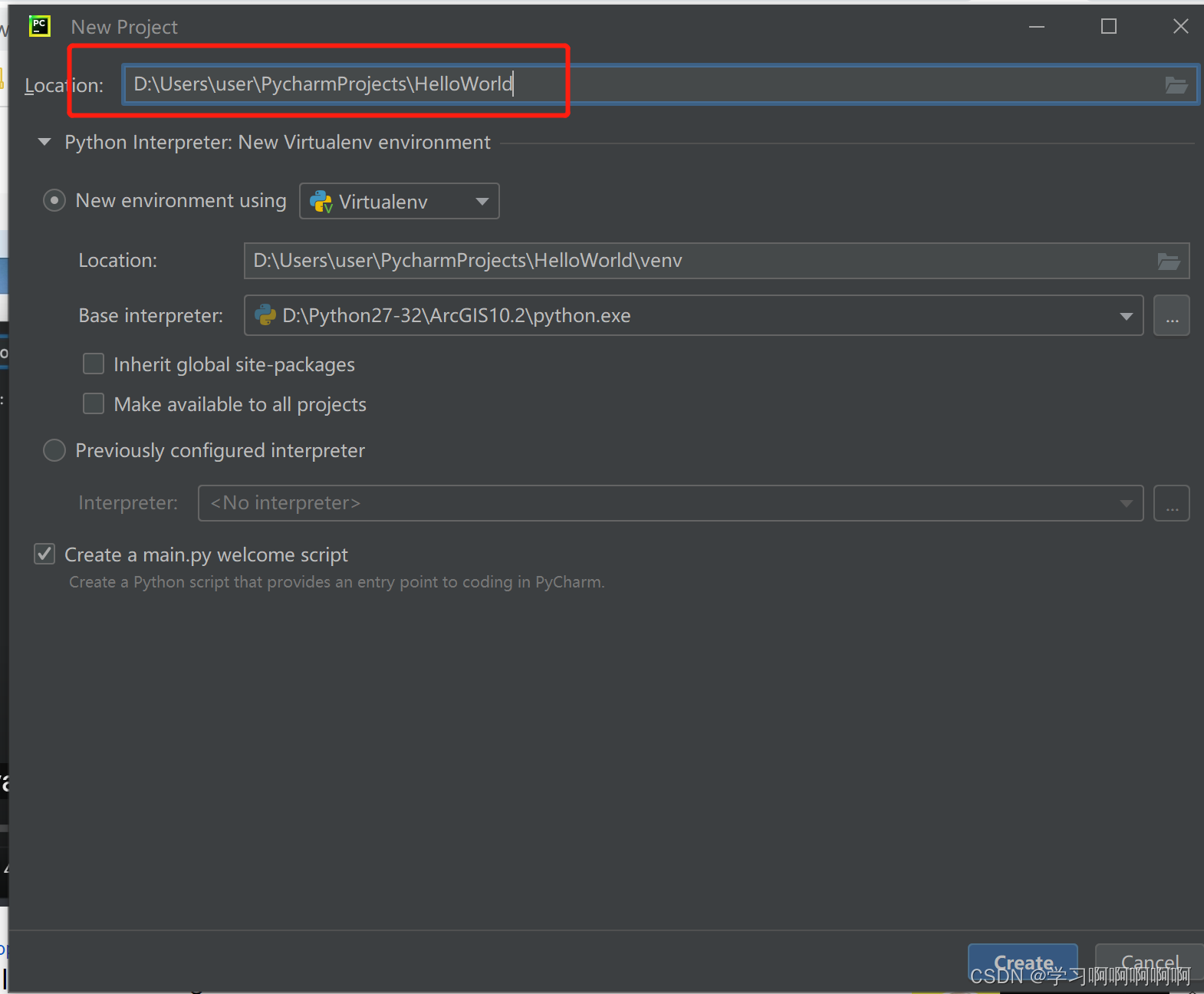
在新建前,查看一下base interpreter是否正确,应该选择自己安装python的版本(应该是3.0以上版本了),然后create
before starting a new project, make sure that the “base interpreter” is correct. thereafter click on “create” button.
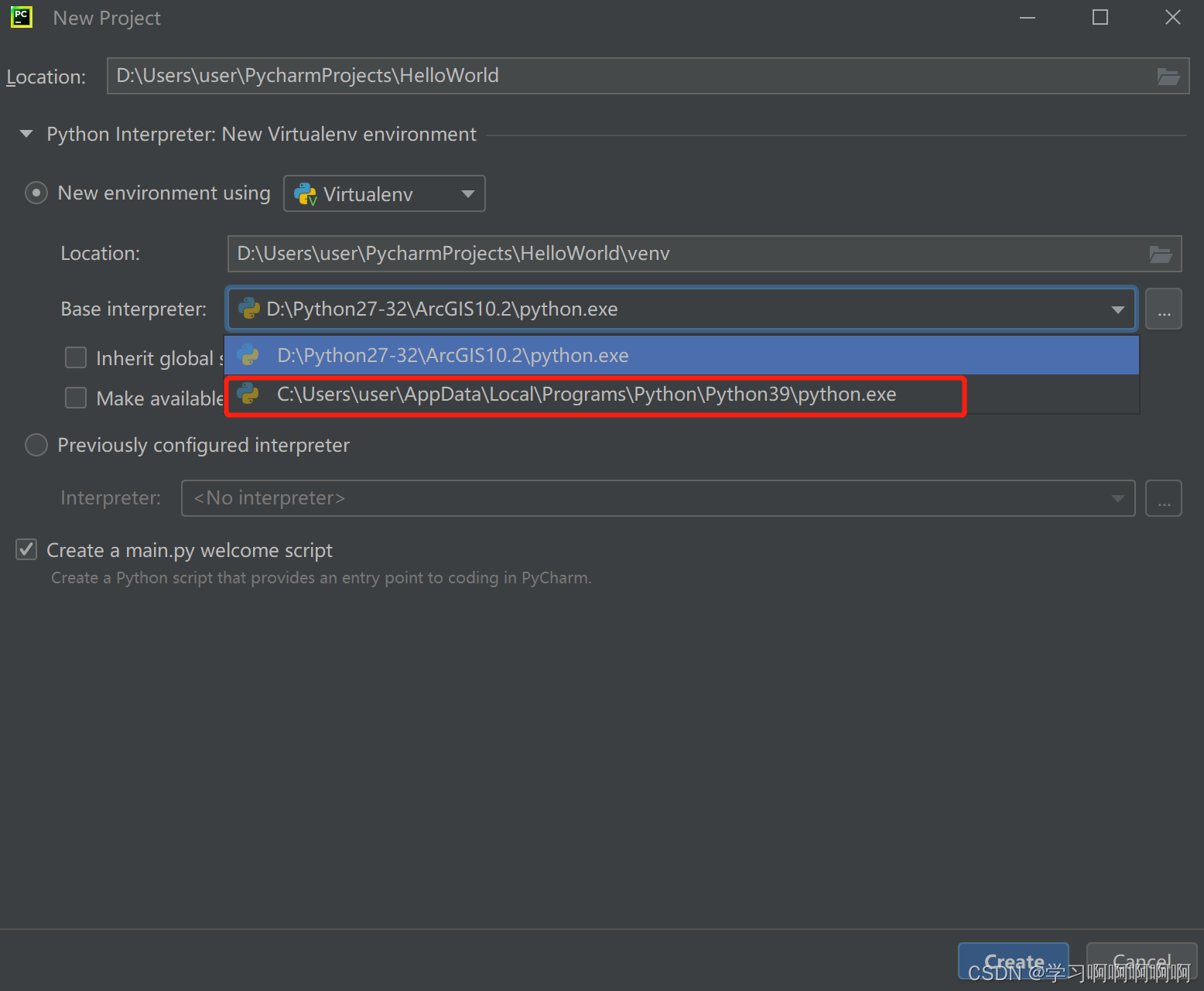
right click on the “HelloWorld” file which I just created, then create a new python file with .py as file extension.
右键"HelloWorld" 文件,新建一个python文件,后缀为.py
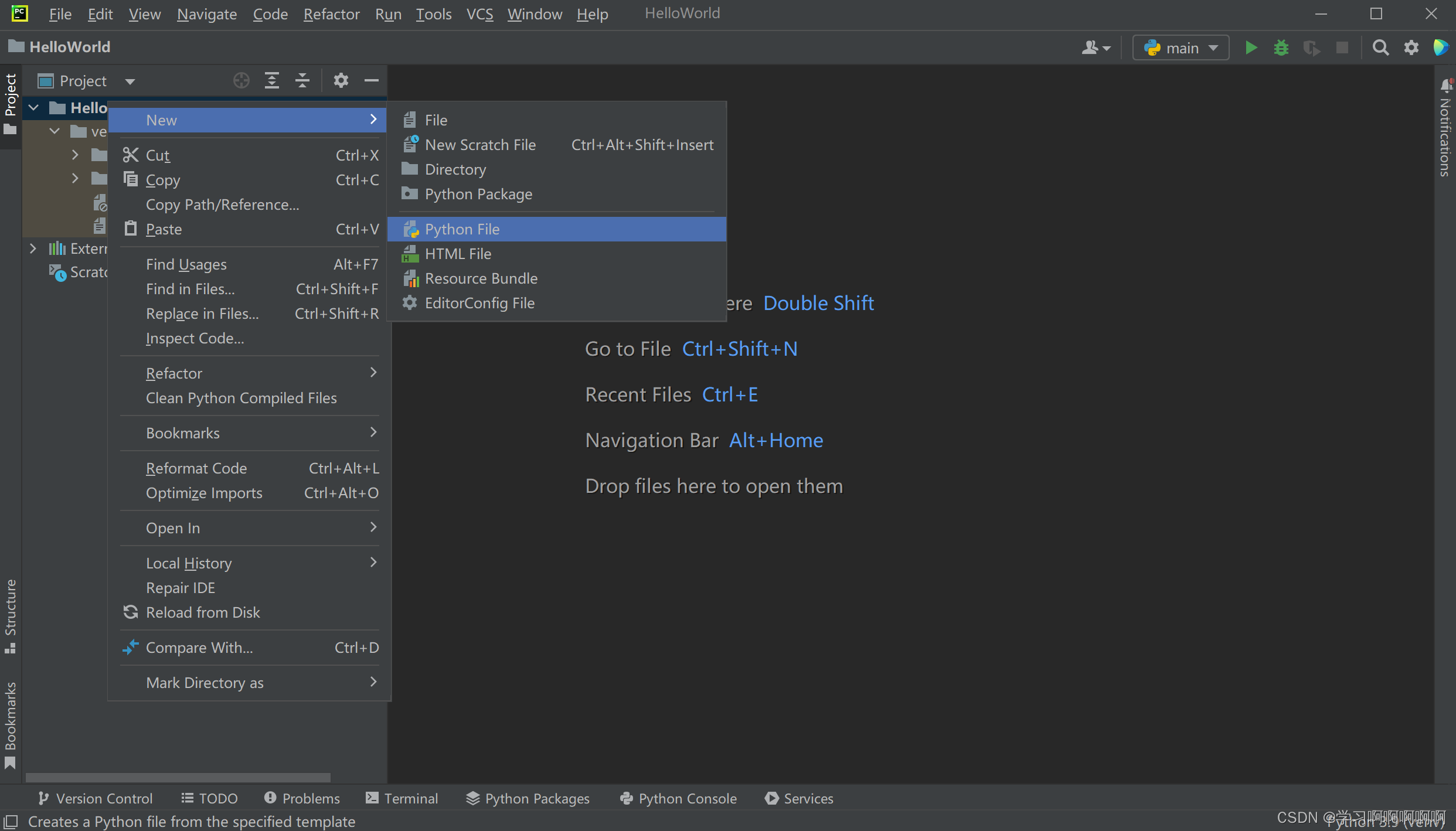
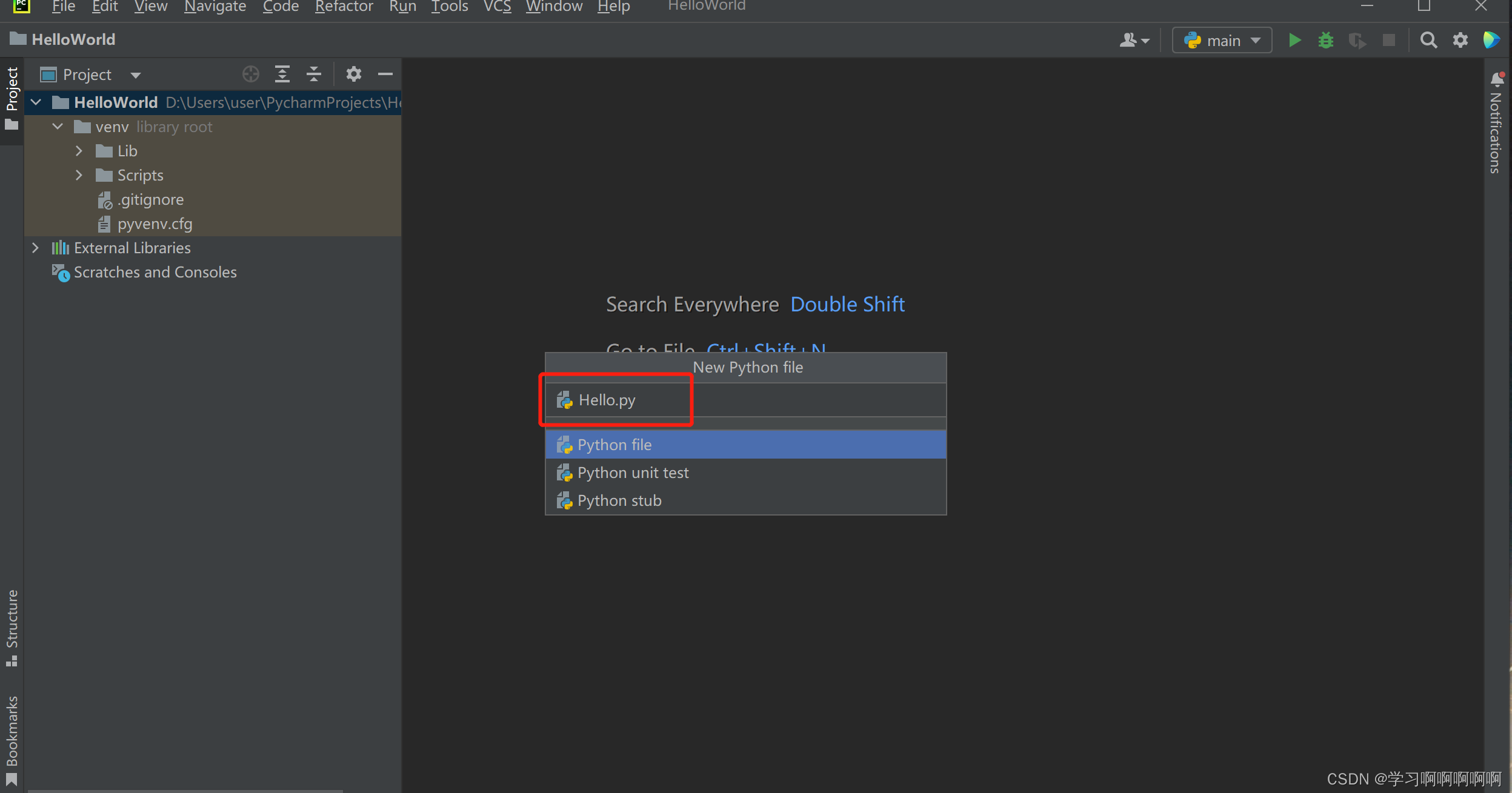
新手,先来个简单一点的任务吧
start with a simple task!
print("Have a nice day!")
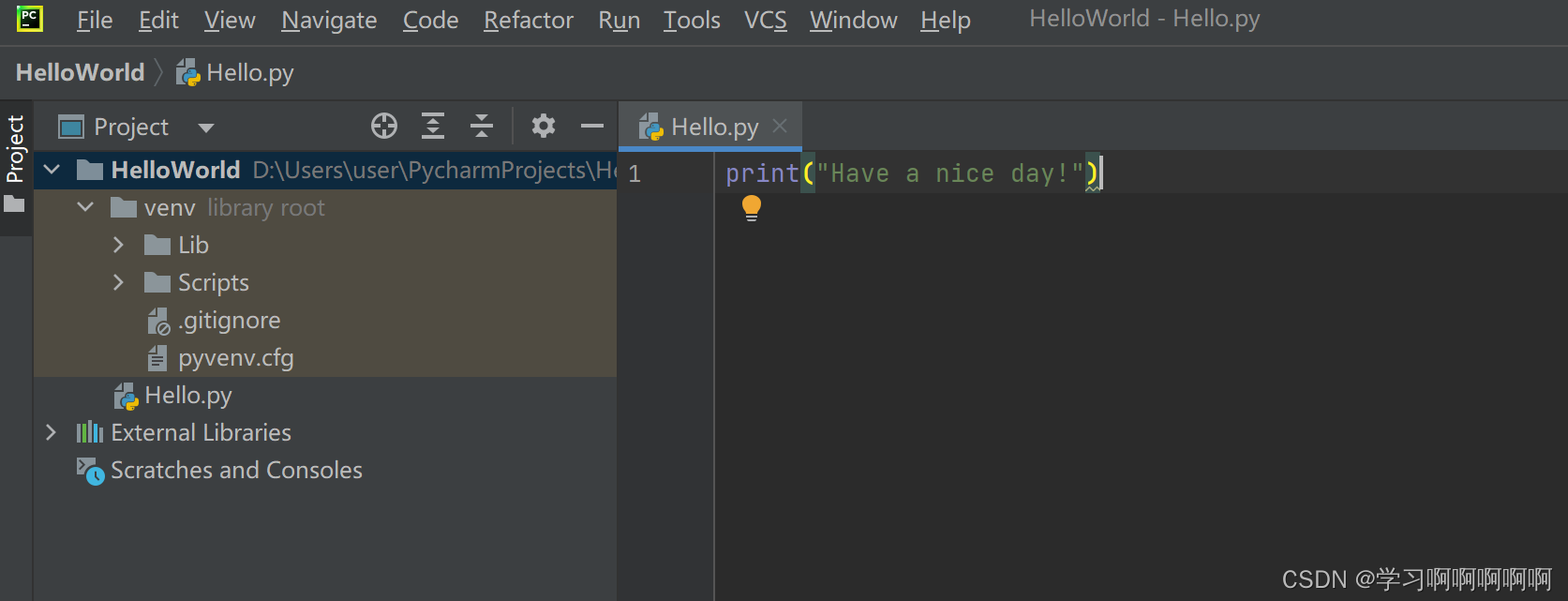
click on “Run …” button or use shortcut “Alt + Shift +F10” (maybe different in every computer)
点击"Run …"或者使用快捷键 “Alt + Shift +F10” (每台电脑可能都不一样)
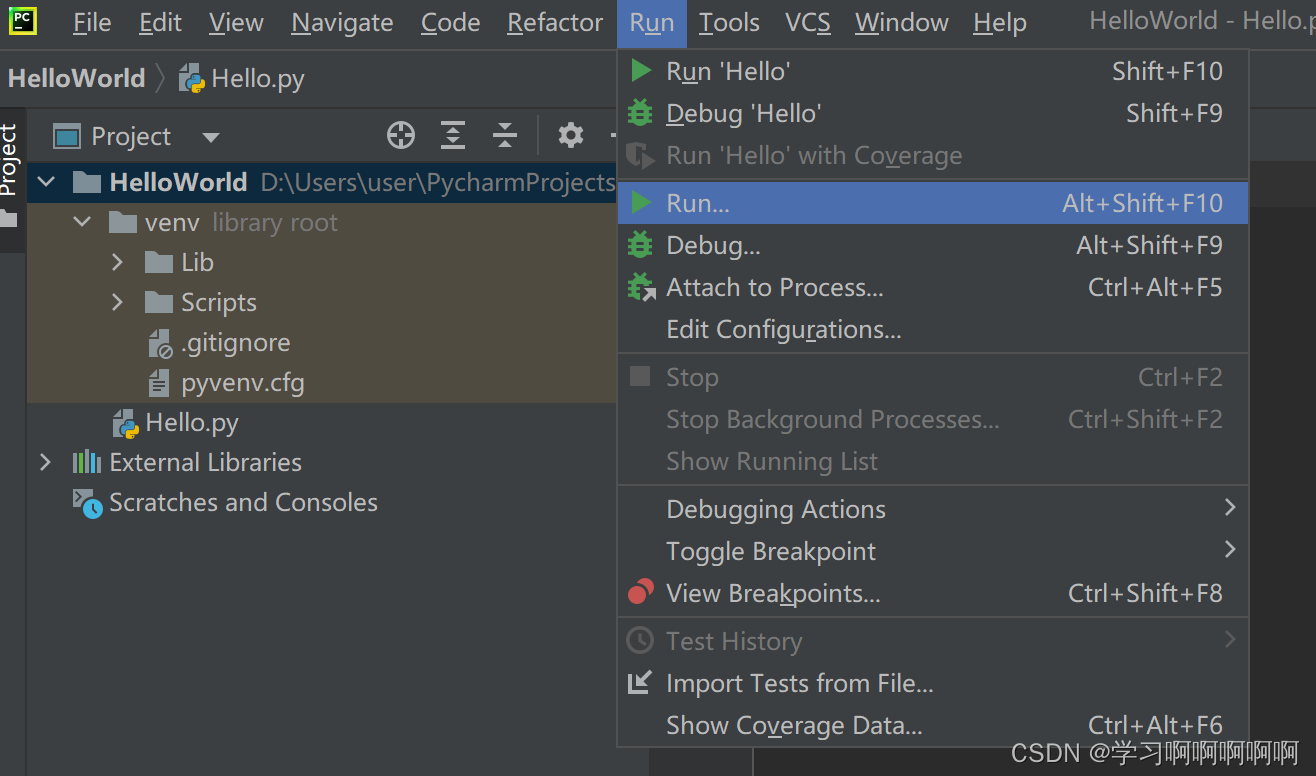
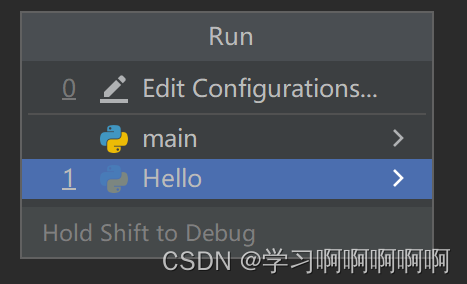
运行结果
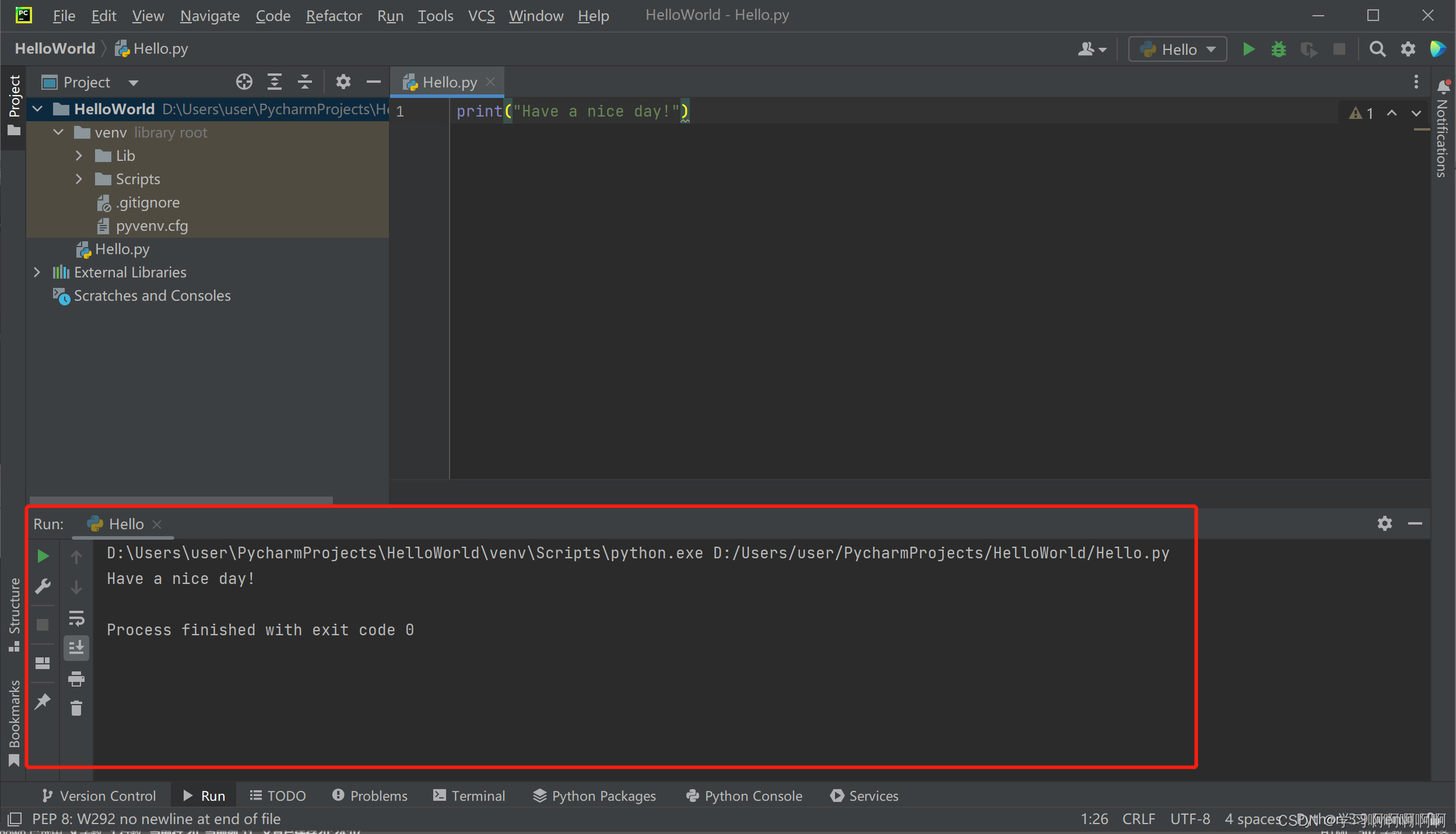
easy, right?
