花了整整一天在各种教程来回切换才搞好 T~T
Django
-
数据库postgresql14
在官网上跟着命令下载 Postgresql14sudo yum install -y https://download.postgresql.org/pub/repos/yum/reporpms/EL-7-x86_64/pgdg-redhat-repo-latest.noarch.rpm sudo yum install -y postgresql14-server sudo /usr/pgsql-14/bin/postgresql-14-setup initdb sudo systemctl enable postgresql-14 sudo systemctl start postgresql-14完成后用自带的用户postgres创建数据库和用户密码
su - postgres psql create database test_db; create user test_user with password '123456';配置远程数据库连接,编辑/var/lib/pgsql/14/data下的两个文件
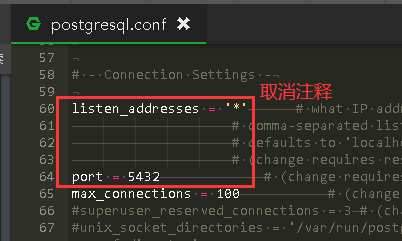
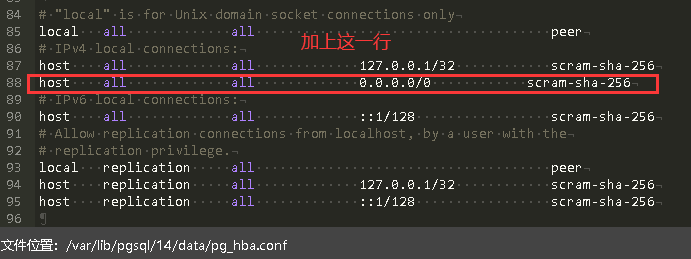
添加防火墙释放端口,更新防火墙firewall-cmd --zone=public --add-port=5432/tcp --permanent firewall-cmd --reload在本地连接服务器数据库,导入本地数据库数据到服务器。

pg_dump -h localhost -p 5432 -U 用户名 -d 数据库名>导出位置.database.bak #导出本地数据库数据 psql -d test_db -h 服务器主机地址 -p 5432 -U test_user -f 导出位置database.bak #导入到服务器 -
django项目
本地项目运行命令,生成需要下载的环境清单pip list --format=freeze > requirements.txt #避免生成不带版本号的@file修改setting里的数据库名称和用户密码与服务器数据库对应,把整个项目文件夹压缩上传到服务器上解压缩。因为本地创建的虚拟环境方便执行项目,在服务器上也下载 annaconda3,创建对应 python 版本的虚拟环境,进入虚拟环境运行 pip install -r requirements.txt 下载项目需要的相关环境,全部执行完毕后就可以用 python manage.py makemigrations , python manage.py migrate 进行数据迁移
-
配置运行
后续配置从 创建 uwsgi.ini 开始
vue
本地vue运行 npm run build 生成 dist,压缩上传至另一个服务器上,解压缩用宝塔配置站点即可,需要注意的如果涉及到跨域,在配置文件添加:
location /api {
add_header 'Access-Control-Allow-Origin' '*';
proxy_pass 外网接口地址;
}
ps:注意安全组和端口开放,静态文件接口设置
