CSDN话题挑战赛第1期
活动详情地址:https://marketing.csdn.net/p/bb5081d88a77db8d6ef45bb7b6ef3d7f
参赛话题:哪项人工智能技术使你感受到了神奇?
话题描述:在你漫长炼丹之旅,哪一项人工智能技术最让你印象深刻?
创作模板:
更新
sudo apt update
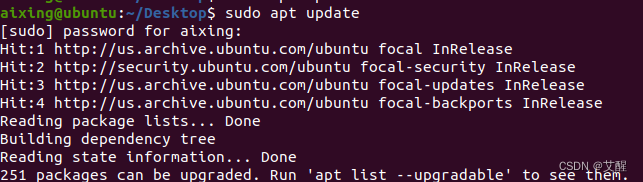
安装C/C++的编译环境
其目的是安装gcc以及g++
sudo apt install build-essential
如果询问[y/n]选y然后回车,这里可能有些慢,请耐心等待
安装python3.8
sudo apt install python3.8
下载miniconda
miniconda地址:https://docs.conda.io/en/latest/miniconda.html
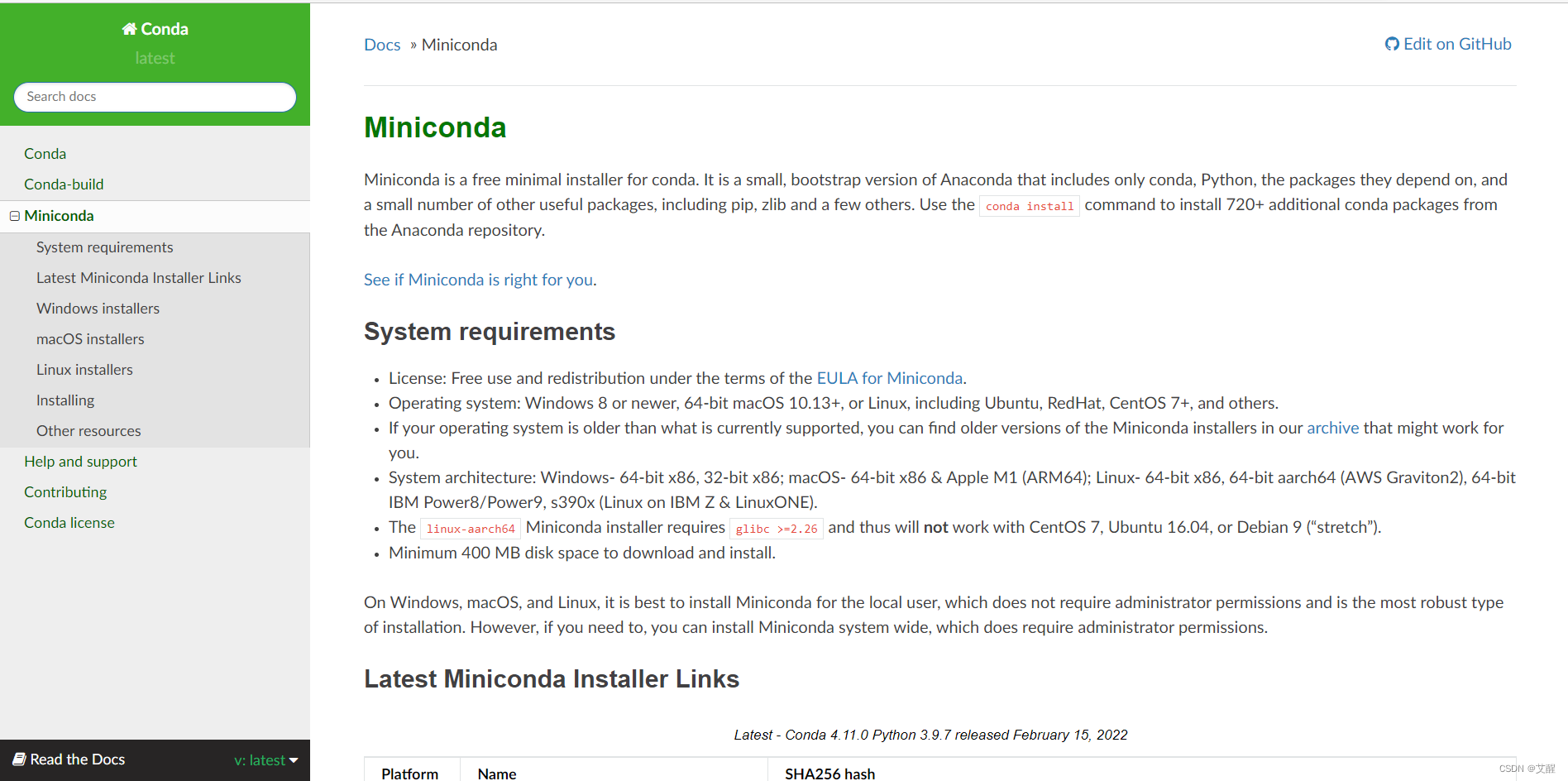
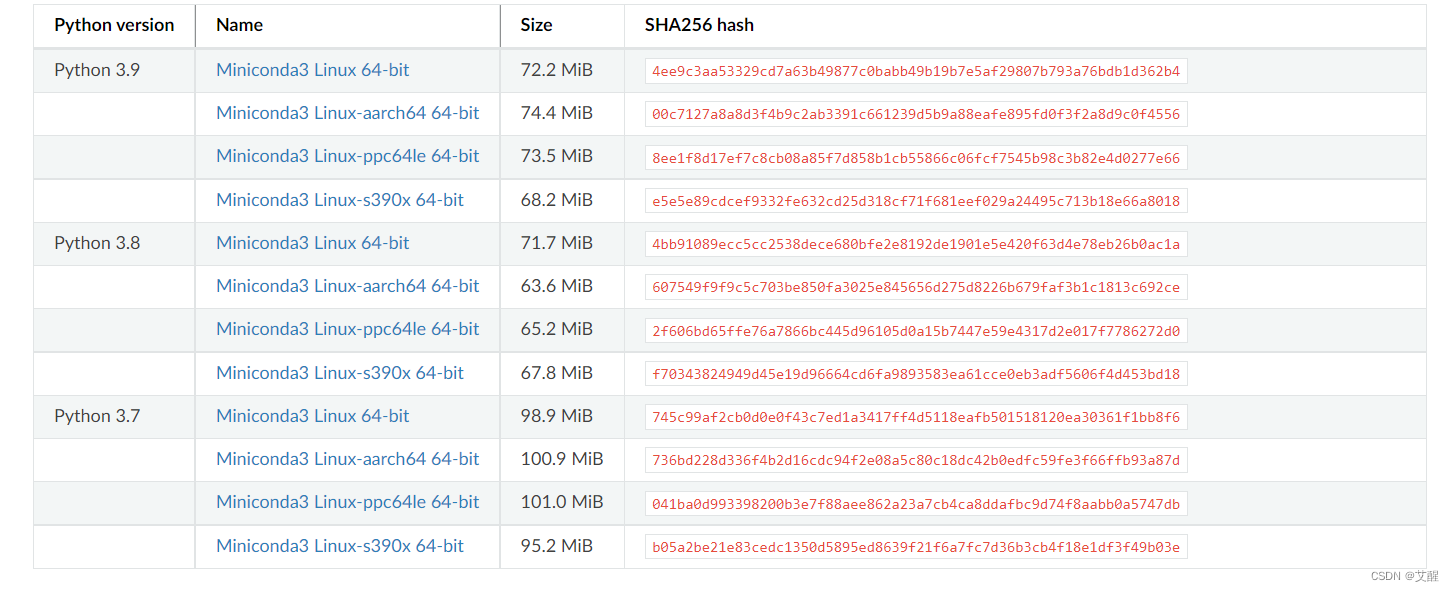
找到linux的python3.8版本,然后复制链接
在Linux中下载
wget 链接
我这里用的是
wget https://repo.anaconda.com/miniconda/Miniconda3-py38_4.11.0-Linux-x86_64.sh
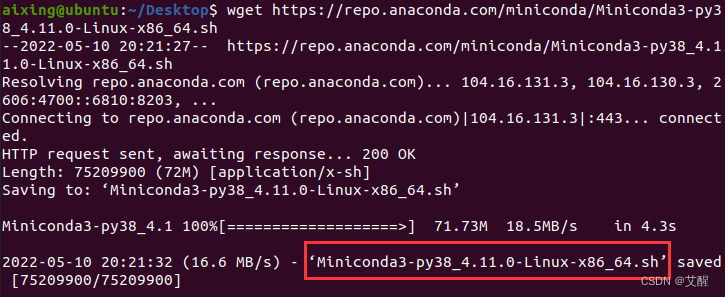
下载zip
sudo apt install zip
安装miniconda
bash 上面红框框出的文件名
我这里是
bash Miniconda3-py38_4.11.0-Linux-x86_64.sh
然后一路回车和yes
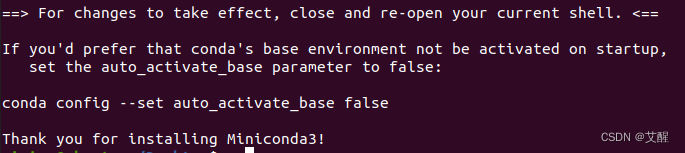
如果有这个提示,说明安装完成
安装完成后可以通过bash进入conda环境
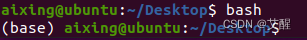
安装jupyter、d2l和torch
pip install jupyter d2l torch torchvision -i https://pypi.tuna.tsinghua.edu.cn/simple
安装rise
pip install rise -i https://pypi.tuna.tsinghua.edu.cn/simple
CSDN话题挑战赛第1期活动详情地址:https://marketing.csdn.net/p/bb5081d88a77db8d6ef45bb7b6ef3d7f
