1. Seaborn
Seaborn是Python中的一个高级可视化库,是对Matplotlib进行二次封装而成。Seaborn的很多图表接口和参数设置与Matplotlib很是接近。相比Matplotlib而言,Seaborn的几个鲜明特点如下:
-
绘图接口更为集成,可通过少量参数设置实现大量封装绘图
-
多数图表具有统计学含义,例如分布、关系、统计、回归等
-
对Pandas和Numpy数据类型支持非常友好
-
风格设置更为多样,例如风格、绘图环境和颜色配置等
参考资料
import numpy as np
import seaborn as sns
penguins = sns.load_dataset("penguins")
penguins # DataFrame
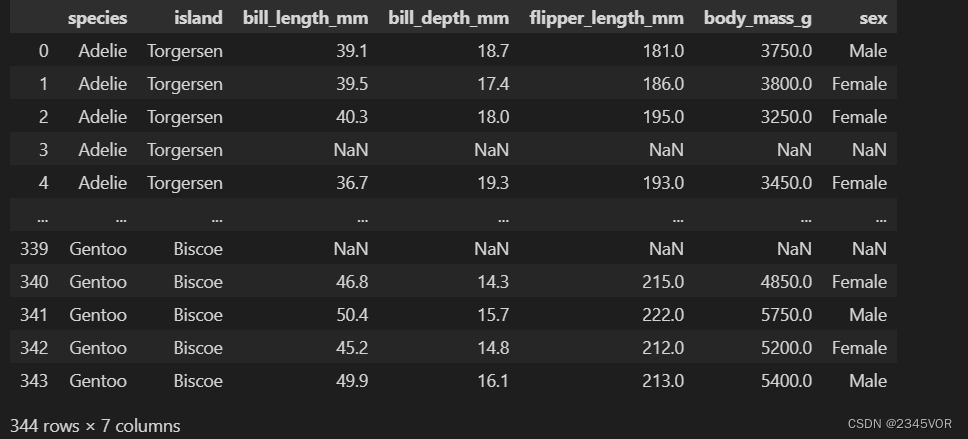
sns.jointplot(
data=penguins,
x="bill_length_mm", y="bill_depth_mm", hue="species",
kind="kde"
)
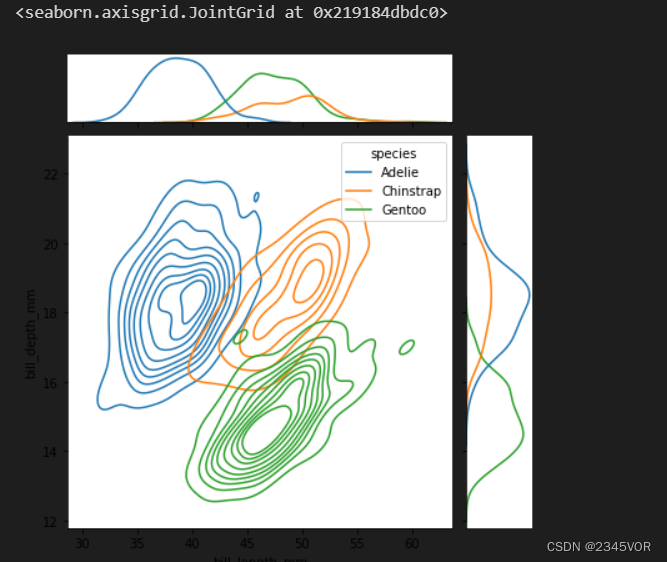
2. Ipyvolume
IPyvolume is a Python library to visualize 3d volumes and glyphs (e.g. 3d scatter plots), in the Jupyter notebook, with minimal configuration and effort. It is currently pre-1.0, so use at own risk. IPyvolume’s volshow is to 3d arrays what matplotlib’s imshow is to 2d arrays.
参考资料
import numpy as np
import ipyvolume as ipv
V = np.zeros((128,128,128)) # our 3d array
# outer box
V[30:-30,30:-30,30:-30] = 0.75
V[35:-35,35:-35,35:-35] = 0.0
# inner box
V[50:-50,50:-50,50:-50] = 0.25
V[55:-55,55:-55,55:-55] = 0.0
ipv.figure()
ipv.volshow(V, level=[0.25, 0.75], opacity=0.03, level_width=0.1, data_min=0, data_max=1)
ipv.view(-30, 40)
ipv.show()
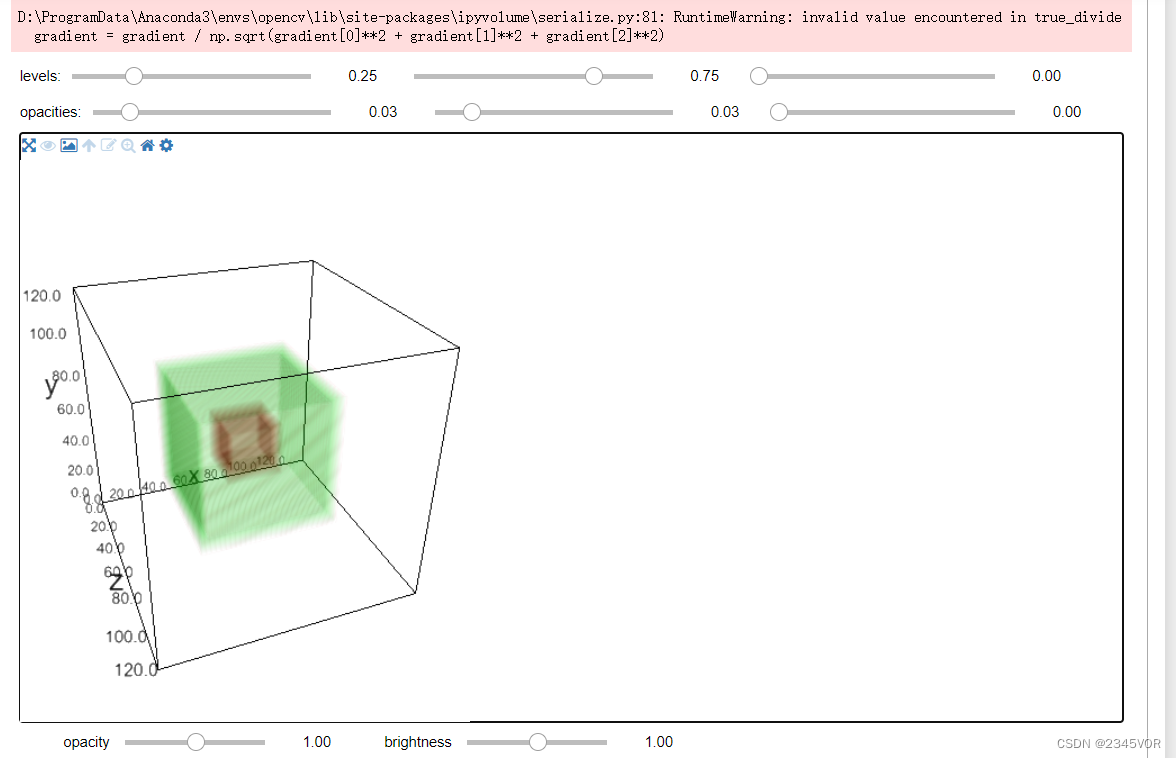
3. Nglview
An IPython/Jupyter widget to interactively view molecular structures and trajectories. Utilizes the embeddable NGL Viewer for rendering. Support for showing data from the file-system, RCSB PDB, simpletraj and from objects of analysis libraries mdtraj, pytraj, mdanalysis, ParmEd, rdkit, ase, HTMD, biopython, cctbx, pyrosetta, schrodinger’s Structure
参考资料
import nglview as nv
view = nv.show_pdbid("5R7Y") # COVID-19 主蛋白酶
view
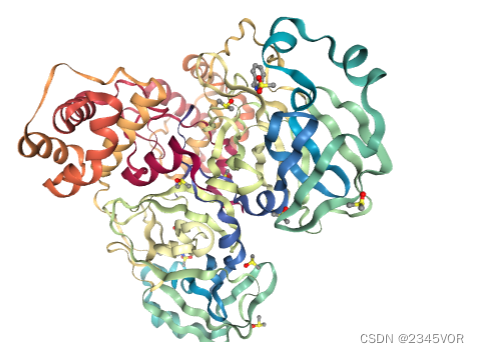
4. Bqplot
Bqplot是用于Jupyter的交互式2D绘图库,其中绘图的每个属性都是一个交互式小部件,只需几行Python代码就可以创建丰富的可视化效果。Bqplot构建在widgets框架之上,它利用widget基础提供第一个在Python和JavaScript代码之间通信的绘图库。Bqplot的可视化基于D3.js和SVG,支持快速交互和漂亮的动画。
参考资料
import numpy as np
from bqplot import pyplot as plt
size = 100
np.random.seed(0)
x_data = np.arange(size)
y_data = np.cumsum(np.random.randn(size))
figure = plt.figure(title='Bqplot Plot')
scatter = plt.scatter(x_data, y_data)
plt.show()
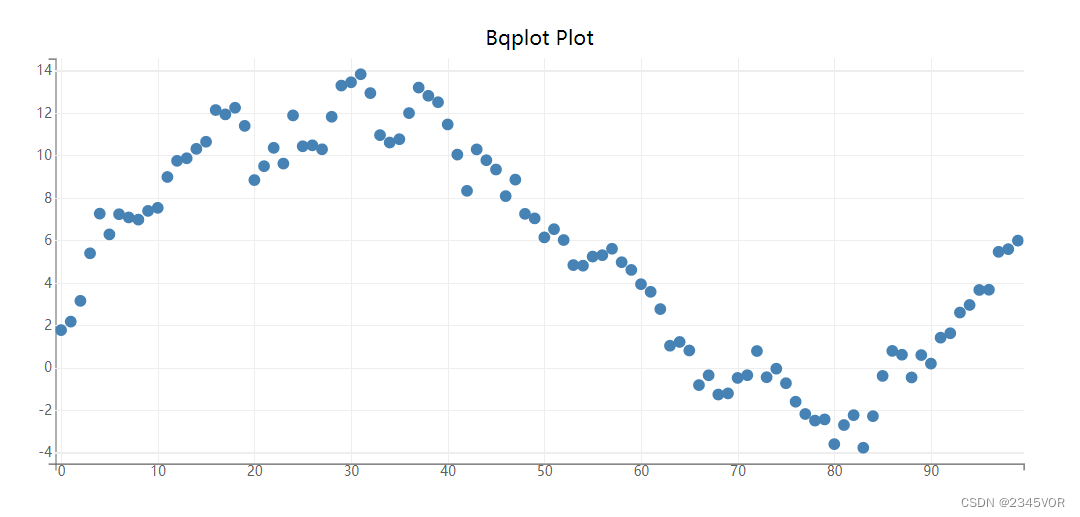
scatter.y = np.cumsum(np.random.randn(size)) # 更新数据
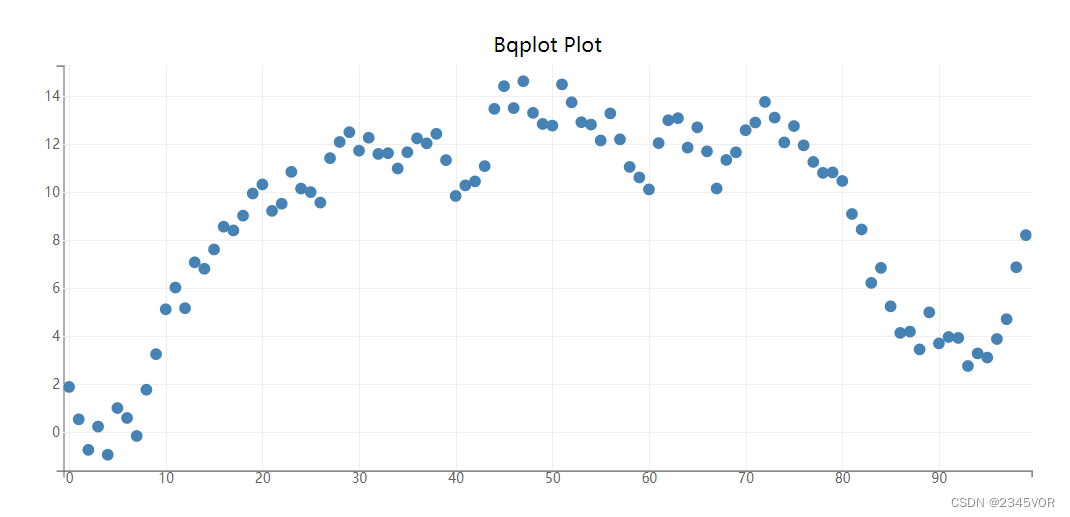
scatter.colors = ['Green'] # 更新颜色
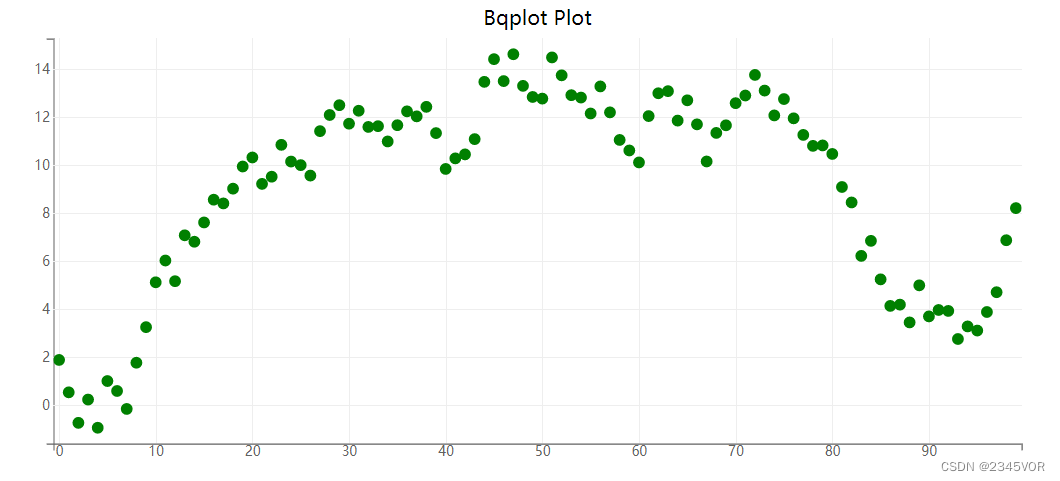
4.1 动画
import time
for i in range(100): # Update Chart
scatter.y = np.insert(scatter.y[:-1], 0 , scatter.y[-1])
time.sleep(0.1)
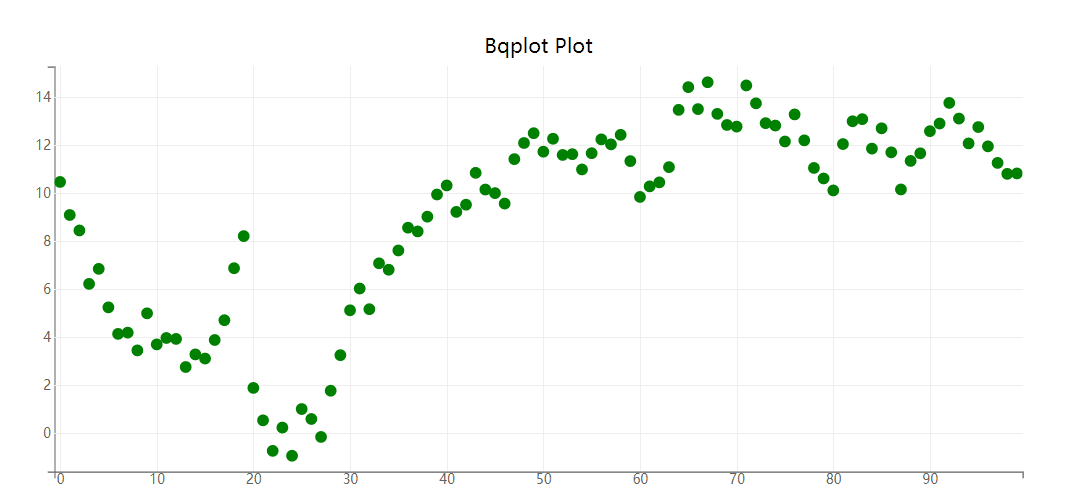
4.2 交互
调整滑块实现调频和调幅
import numpy as np
from bqplot import pyplot as plt
from ipywidgets import interactive, FloatSlider, jslink
x = np.linspace(-5, 5, 100)
fig = plt.figure(title='Bqplot Plot')
line = plt.plot(x, np.sin(x))
plt.set_lim(-2, 2, 'y')
plt.show()
def f(a, b):
line.y = a * np.sin(b*x)
interact_plot = interactive(f, a=(1.0, 2.0), b=(1.0, 5.0))
interact_plot
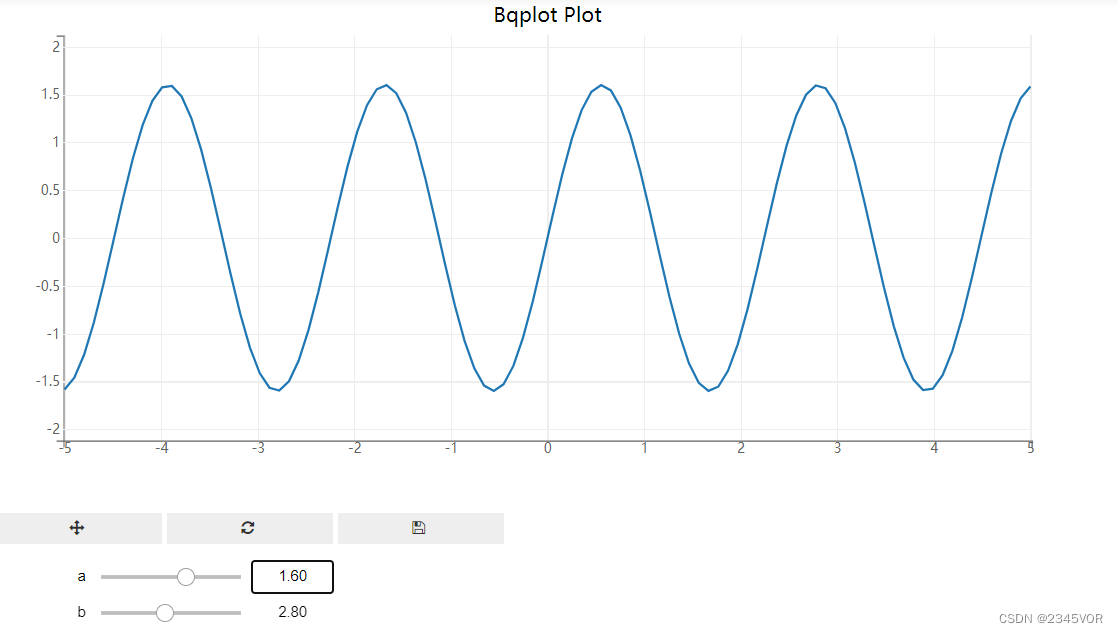
参考文献来自桑鸿乾老师的课件:科学计算和人工智能
