关于 GraalVM
GraalVM : a high-performance JDK distribution
It is designed to accelerate the execution of applications written in Java and other JVM languages while also providing runtimes for JavaScript, Ruby, Python, and a number of other popular languages.
GraalVM’s polyglot capabilities make it possible to mix multiple programming languages in a single application while eliminating any foreign language call costs.
- 官网
https://www.graalvm.org
https://www.oracle.com/java/graalvm/ - Github
https://github.com/oracle/graal - 官方文档
https://www.graalvm.org/22.1/docs/introduction/
https://www.graalvm.org/22.1/docs/getting-started/
GraalVM Architecture
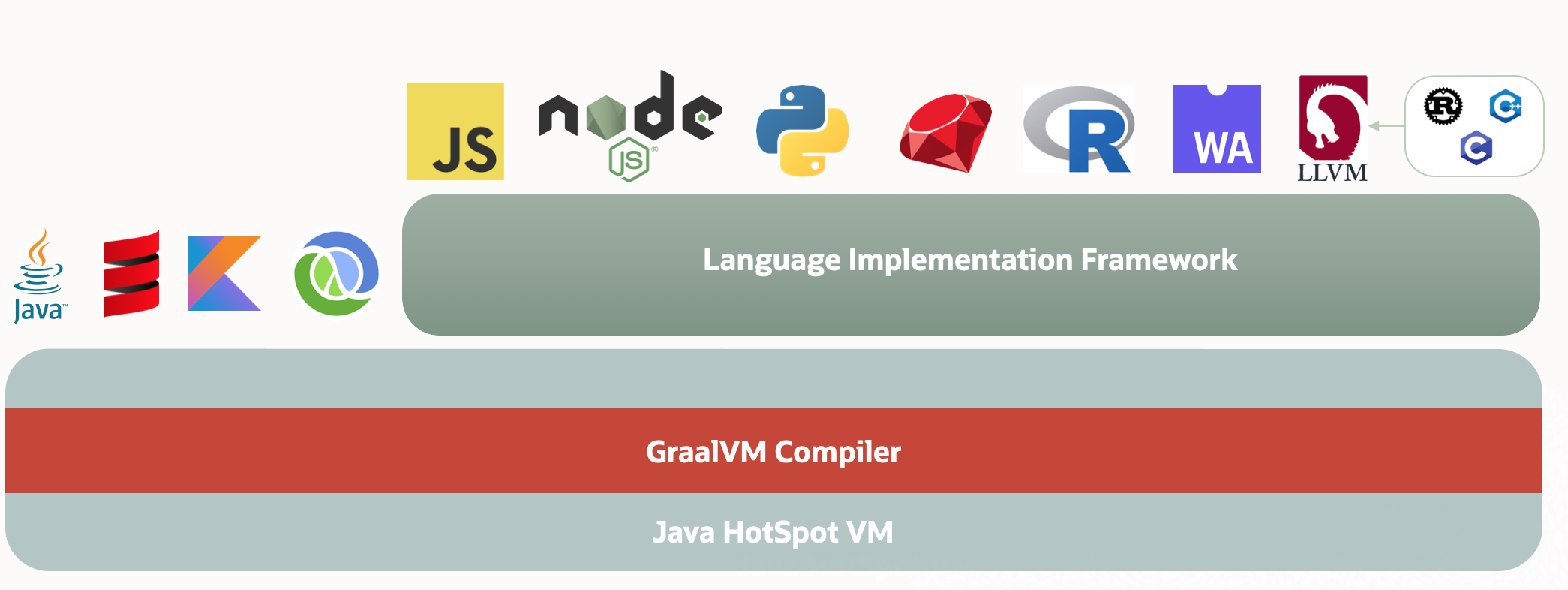
安装 GraalVM
https://www.graalvm.org/downloads/
点击安装社区版,会跳转到 Github 进行下载,我并非 Arm 架构,这里选择 amd64
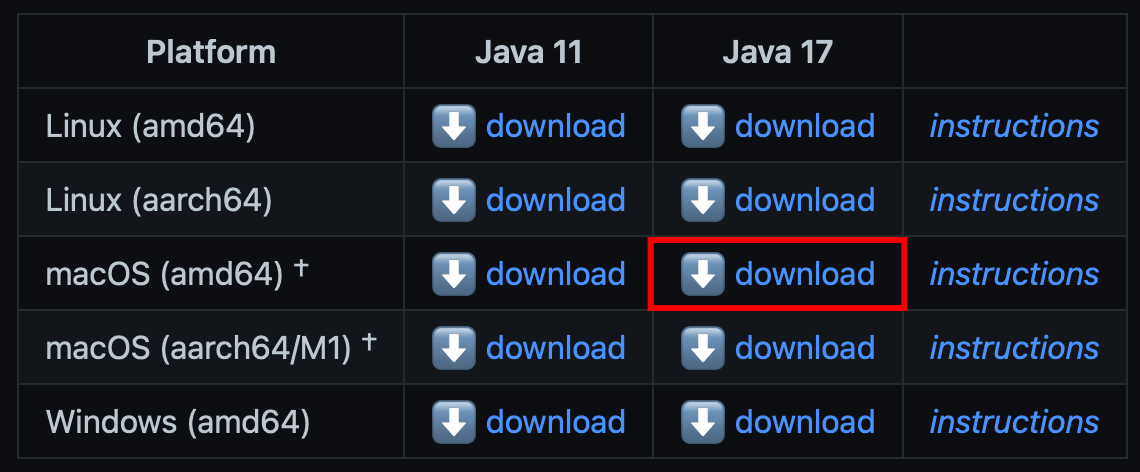
得到一个压缩包,解压后,就是安装包文件。
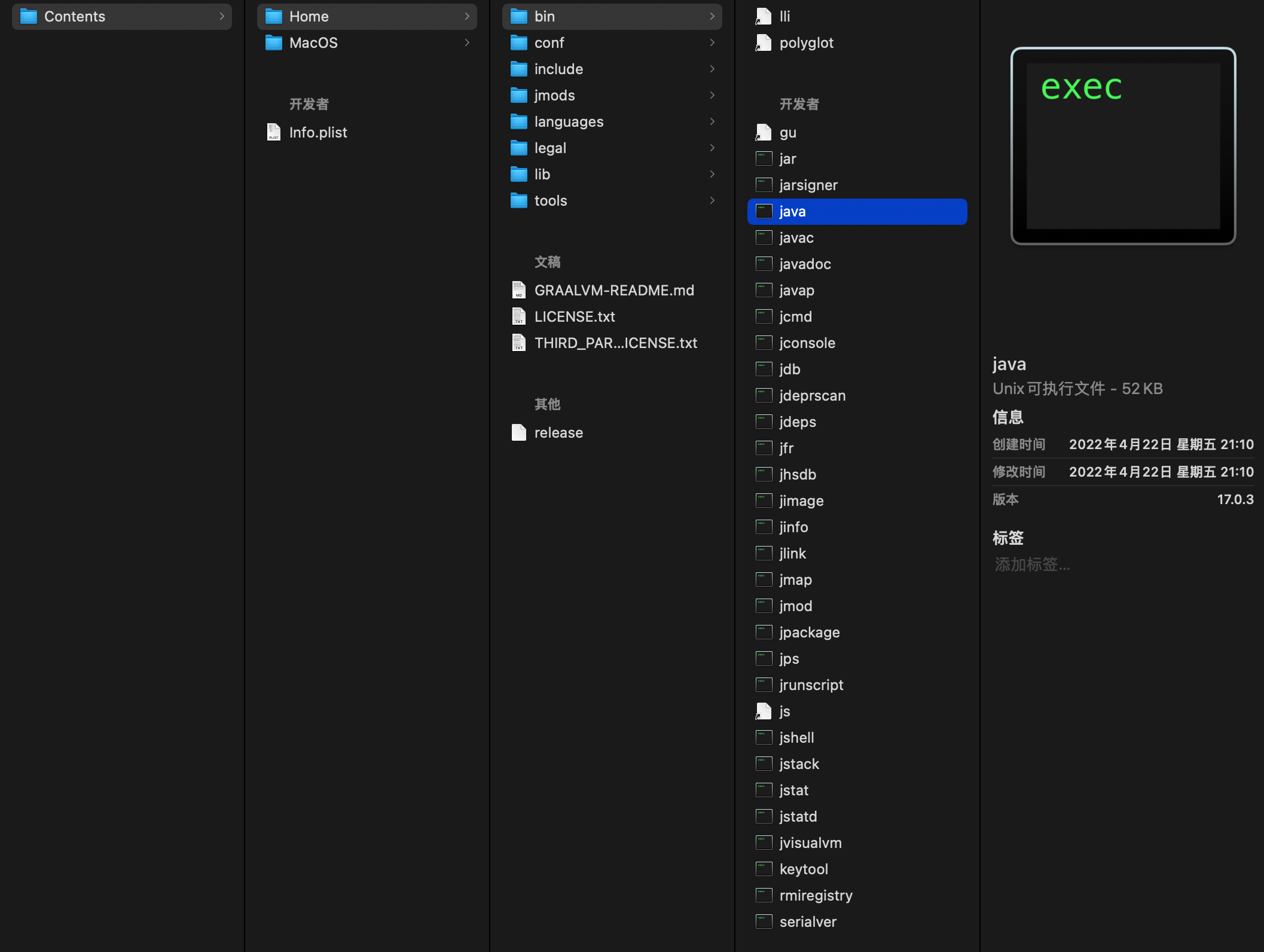
macOS 10.15 执行下述命令
$ sudo xattr -r -d com.apple.quarantine /Users/luyi/Documents/software/graalvm-ce-java17-22.1.0
Password:
测试
# 执行文件
/../Downloads/graalvm-ce-java17-22.1.0/Contents/Home/bin/java --version
openjdk 17.0.3 2022-04-19
OpenJDK Runtime Environment GraalVM CE 22.1.0 (build 17.0.3+7-jvmci-22.1-b06)
OpenJDK 64-Bit Server VM GraalVM CE 22.1.0 (build 17.0.3+7-jvmci-22.1-b06, mixed mode, sharing)
添加环境变量
我目前使用 bash
修改 ~/.bash_profile 添加如下行
HOME_GRAALVM='/Users/luyi/Documents/software/graalvm-ce-java17-22.1.0/Contents/Home/bin'
PATH=$PATH:$HOME_GRAALVM
GraalVM Python
官方说明
https://www.graalvm.org/22.1/reference-manual/python/
GraalVM 提供 Python 3.8 的运行时。
GraalVM Python 运行时的一个主要目标是支持 SciPy 等科学计算、机器学习相关库。
$ gu install native-image
# 安装 python
$ gu install python
使用 ginstall 安装第三方包
ginstall 可以用来安装第三方包
# 创建虚拟环境 venv1(耗时较长)
$ graalpython -m venv venv1
# 激活/进入 venv1
$ source venv1/bin/activate
# 查看可安装的 库
(venv1) $ graalpython -m ginstall install --help
usage: ginstall.py install [-h] [--prefix PREFIX] [--user] package
Install a known package. Known packages are:
Cython
Keras_preprocessing
Markdown
Pillow
PyYAML
...
wcwidth
wheel
zipp
positional arguments:
package comma-separated list
optional arguments:
-h, --help show this help message and exit
--prefix PREFIX user-site path prefix
--user install into user site
# 安装 pandas
(venv1) $ graalpython -m ginstall install pandas
# 也可以使用 pip 安装
(venv1) pip install PyYAML
graalpython 交互模式下执行 python 代码
(venv1) $ which python
/Users/luyi/Documents/code/grvenv/venv1/bin/python
(venv1) $ graalpython
Python 3.8.5 (Fri Apr 22 06:38:03 PDT 2022)
[Graal, GraalVM CE, Java 17.0.3] on darwin
Type "help", "copyright", "credits" or "license" for more information.
>>> import sys, os
>>> os.path.dirname(sys.executable)
'/Users/xx/Documents/code/grvenv/venv1/bin'
>>>
2022-05-17(二)晴天
