【题目】使用turtle模块绘制词频统计结果,其中词频数据?wordFrequency =?{"the":104, "a":63, "to":42, "of":42, "Kevin":36, "he":32, "you":28, "and":28, "is":27, "i":26}
以柱状图的形式展示统计结果。
今天在问答频道刷到的题,简单做了一遍画了两张图,分享给turtle入门者:?
import turtle
import time
t = turtle.Pen()
t.color("red")
t.pensize(3)
t.speed(0)
def Goto(x,y):
t.penup()
t.goto(x,y)
t.pendown()
def rect(x,y,h,w=45):
Goto(x,y)
for i in range(2):
t.forward(w)
t.left(90)
t.forward(h)
t.left(90)
t.fillcolor('red')
def main():
start_x , start_y = -320, -200
Goto(start_x , start_y)
t.forward(630)
for i,d in enumerate(wordFrequency.items()):
rect(start_x + i*65, start_y ,d[1]*4 )
tx = t.xcor()
Goto(tx+(6-len(d[0]))*4, t.ycor()-25)
t.write(d[0], font=('Arial',14,'normal'))
Goto(tx + (8 if d[1]>100 else 12), t.ycor()+d[1]*4+30)
t.write(d[1], font=('Arial',14,'normal'))
wordFrequency = {"the":104,"a":63,"to":42,"of":42,"Kevin":36,"he":32,"you":28,"and":28,"is":27,"i":26}
main()
time.sleep(3)
# 排序后再画
wordFrequency = { i:wordFrequency[i] for i in sorted(wordFrequency) }
t.clear()
main()
t.hideturtle()
turtle.mainloop()

单词排序后,再画一次:
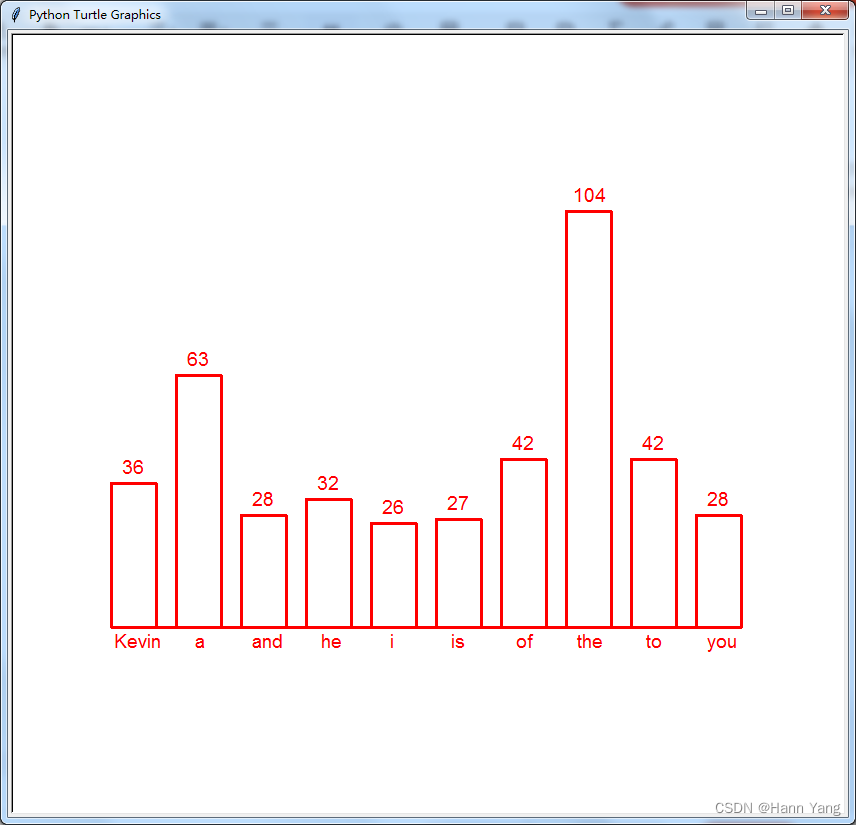
附:常见命令:
| 命令 | 说明 |
| .forward() | fd( ) | 向当前画笔方向移动distance像素长 |
| .backward() | bd( ) | back( ) | 向当前画笔相反方向移动distance像素长度 |
| .right() | rt() | 顺时针移动degree° |
| .left() | lt() | 逆时针移动degree° |
| .pendown() | 移动时绘制图形,缺省时也为绘制 |
| .penup() | 移动时不绘制图形,提起笔,用于另起一个地方绘制时用 |
| .pensize(width) | 绘制图形时的宽度 |
| .pencolor() | 画笔颜色 |
| .fillcolor() | 绘制图形的填充颜色 fillcolor(colorstring) |
| .color() | 同时设置pencolor=color1, fillcolor=color2 |
| .filling() | 返回当前是否在填充状态 |
| .begin_fill() | 准备开始填充图形 |
| .end_fill() | 填充完成 |
| .setheading() | seth() | 设置当前朝向为某个角度 |
| .position() | pos() | 返回乌龟当前的位置 (x,y) |
| .goto(x,y) | setpos() | setposion() | 将画笔移动到坐标为x,y的位置 |
| .setx()、.sety() | 将当前x轴、y轴移动到指定位置 |
| .xcor()、.ycor() | 返回画笔x、y坐标 |
| .degrees() | ?将角度设置为度量单位,degrees(fullcircle=360.0 ) |
| .radians() | ?将弧度设置为角度度量单位,相当于degrees(2*math.pi) |
| .home() | 设置当前画笔位置为原点,朝向东 |
| .speed(speed) | 画笔绘制的速度,speed范围0~10 |
| .circle() | 画圆,半径为正(负),表示圆心在画笔的左边(右边)画圆 |
| .dot() | 使用给定颜色绘制给定直径大小的圆点 dot(size=None, *color) |
| .hide() | 隐藏箭头显示 |
| .show() | 与hideturtle()函数对应 |
| .clear() | 清空turtle窗口,但是turtle的位置和状态不会改变 |
| .reset() | 清空窗口,重置turtle状态为起始状态 |
| .undo() | 撤消(重复)最后一次动作,撤消操作数由取消缓冲区的大小决定 |
| .isvisible() | 返回当前turtle是否可见 |
| .stamp() | 复制乌龟形状的副本在当前canvas上,返回stamp_id |
| .clearstamp(stampid) | 删除给定stamp_id对应的标记 |
| .clearstamps(n=None) | 删除标记的全部或前/后n个 |
?
