Python 官网:https://www.python.org/
-
Free:大咖免费“圣经”教程《 python 完全自学教程》,不仅仅是基础那么简单……
??自学并不是什么神秘的东西,一个人一辈子自学的时间总是比在学校学习的时间长,没有老师的时候总是比有老师的时候多。
????????????—— 华罗庚

练习:
四写“猜数游戏”
此笔记,还待继续编辑……
- 《练习:猜数字游戏(显示猜测历史)》发布时间:2021-11-21
- 《练习:猜正整数(二次练习,重写代码)》发布时间:2021-6-18
缘起:
??在练习码码中,经常遇到要从键盘输入数字,如菜单项选择等。缘于“用户输入都是不可靠的”,为不让代码运行因用户键盘输入错误而歇菜,我每次都要写 try: … except: … 排错,感觉很是麻烦。所以想码个“数字输入”工具,除此烦闷。
??经过一顿鼓捣,终于成功调试好 inputnum() “数字输入”工具。此时,在学习齐伟老师的免费教程《》(电子版)时,看到猜数游戏相关内容,准备“再”写“猜数游戏”来试炼新码工具 inputnum() 。比较轻松地完成最后调试工作,以“再写’猜数游戏’”为题发布了一篇笔记。当我的“ CSDN 周年纪念日”,汇总我一年来的笔记和练习时,发现前面已有过两篇写“猜数字”的笔记。第一篇就是“再”写,显然第一次代码没有笔记记录。算来,这次“全新”码的“猜数游戏”,已是“第四”,遂更改笔记题为“四写”。😀😀
“数字输入”工具源码:
def inputnum( s='输入数字' ):
''' 接收输入返回正确数字,
参数 s 为输入提示字符串。 '''
s = f"{s}:"
while True: # 循环输入直到获取正确数字。
try: # 错误捕获。
num = input(f"\n\n{color(1, 'f_purple')}{s:>12}{color(0)}")
tem = num.replace('.', '')
if not tem.isdigit():
input(f"\n{color(1,'f_red')}{' 请输入数字!':-^35}{color(0)}")
continue # 输入不是数字,报错重输。
if '.' not in num:
num = int(num)
else:
num = float(num)
break
except Exception as error: # 错误类型获取并打印。
error_show()
input(f"\n错误类型:{color(1,'f_green')}{error}{color(0)}")
continue
return num
inputnum() 数字输入工具说明:
- 1、您可以从键盘输入任意字符。含数字和英文“ . ”以外字符的输入将被拦截报错,返回重新输入。直到正确( 数字和英文“ . ” )输入,才退出循环返回数字。
- 2、多于一个“ . ”的输入,except 将拦截报错( float() 浮点数转换报错 ),重新输入。
- 3、本工具返回 int 或 float 的无符号数字。能满足我的一般键盘数字输入。😜😜
“数字输入”调用方式:
( 本例中的两调用“数字输入”工具例子语句。)
from mypythontools import inputnum
number = inputnum('请选择猜数范围(0~1000)')
guess = inputnum(f'{"":>12}Guess(猜数) ') # 调用数字输入方法接收玩家猜数。
??“猜数游戏”最后结果,一条插值字符串格式化打印输出语句:
print(f"{cut_line()}{'':>12}猜数区间:0~{number}\
\n\n{'':>4}猜数历史:{color(1, 'f_green')}{history}{color(0)}。\
\n\n{'':>12}您总共猜测{color(1,'f_green')} {len(history_guess)} {color(0)}次。")
代码运行效果
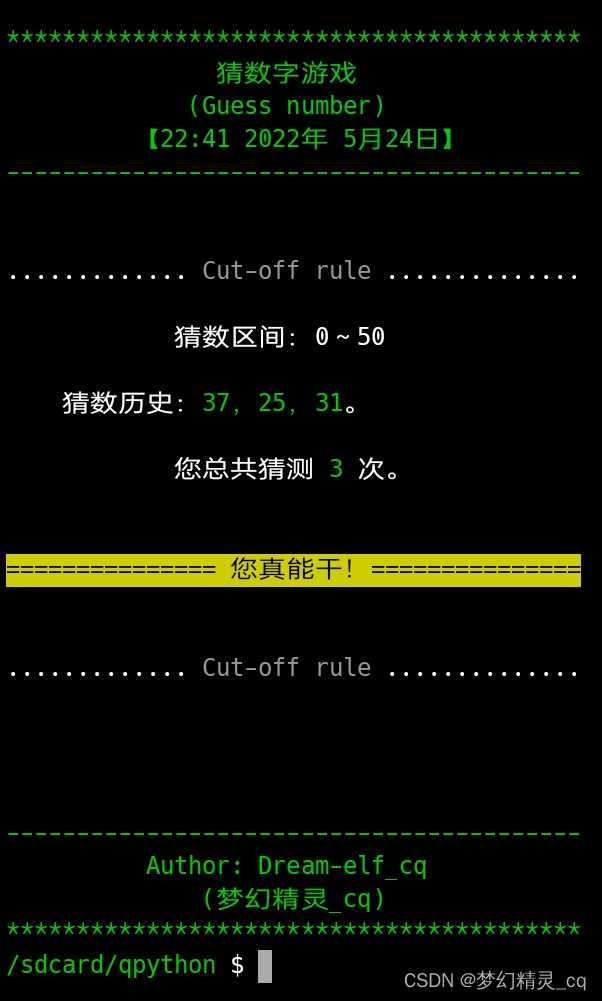
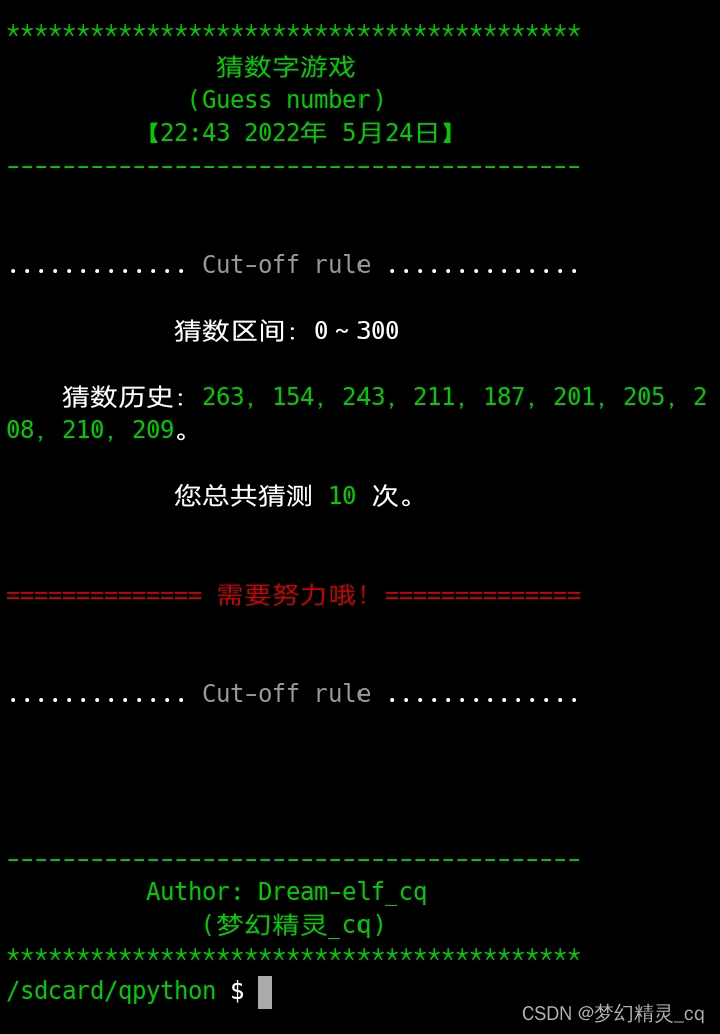
程序对玩家的友善提示:
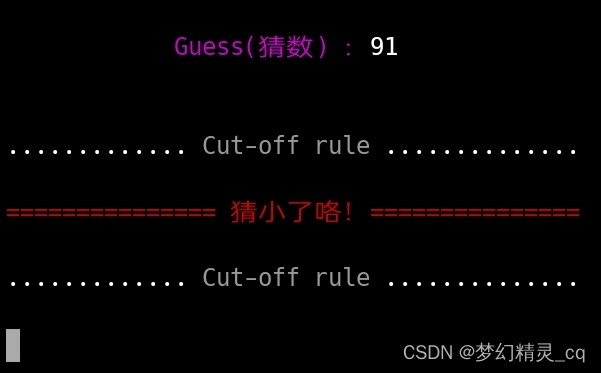
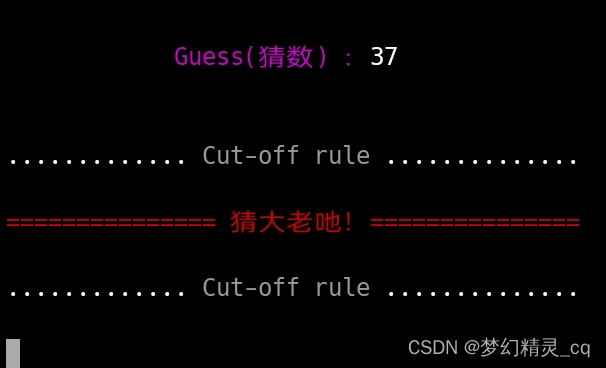
??为增加可玩性,程序故意隐去了猜数选择区间,区间要靠玩家自己记忆。当玩家 guess 不在范围,程序会给出友善提示:
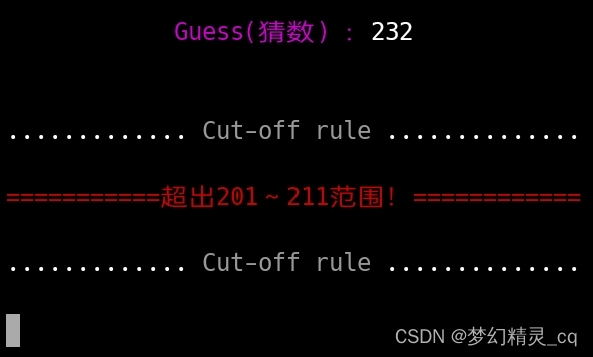
“目标数字”忘记打印了,加入。
print(f"{cut_line()}{'':>4}猜数区间:0~{number}, 目标数字:{king} 。\
\n\n{'':>4}猜数历史:{color(1, 'f_green')}{history}{color(0)}。\
\n\n{'':>12}您总共猜测{color(1,'f_green')} {len(history_guess)} {color(0)}次。")
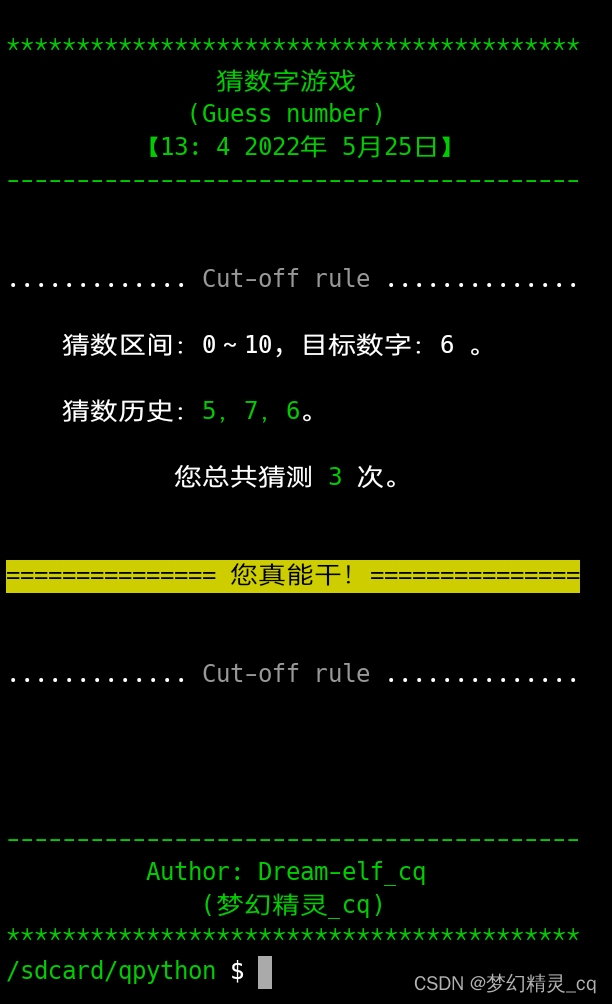
完整代码
#!/sur/bin/env python
# coding: utf-8
'''
Filename: /sdcard/qpython/guess_number.py
Author: 梦幻精灵_cq
'''
from random import randint, choice # 加载随机数模块随机选择方法。
from mypythontools import inputnum, \
clear, localtime_show, color, wait, cut_line # 从自码工具模块加载需用代码模块中要使用的函数。
def gui_head():
''' 界面头 '''
clear() # 清屏
title, title_en = '猜数字游戏', '(Guess number)'
print(f"\n\n{color(1, 'f_green')}\n{'':*^41}\n{title:^36}\n{title_en:^41}\n{'【':>10}{localtime_show()}】\n{'':-^41}{color(0)}")
def gui_tail():
''' 界面尾 '''
print(f"\n\n{color(1, 'f_green')}{'':-^41}\n{'Author: Dream-elf_cq':^41}\n{'(梦幻精灵_cq)':^37}\n{'':*^41}{color(0)}")
def isguess(guess):
''' 判定玩家所猜之数 '''
minnum, maxnum, target = isguess_list # 给猜数区间及猜数目标赋值。
if guess > target:
input(f"{cut_line()}{color(1,'f_red')}{' 猜大老吔!':=^36}{color(0)}{cut_line()}")
elif guess < target:
input(f"{cut_line()}{color(1,'f_red')}{' 猜小了咯!':=^36}{color(0)}{cut_line()}")
if guess < maxnum and guess > target:
isguess_list[1] = guess # 所猜之数比目标数字大,设猜之数为上区间。
elif guess > minnum and guess < target:
isguess_list[0] = guess # 所猜之数比目标数字小,设所猜之数为下区间。
while True: # 猜数范围输入。
gui_head() # 调用界面头。
number = inputnum('请选择猜数范围(0~1000)')
if number not in range(1001):
input(f"{cut_line()}{color(1,'f_red')}{' 输入错误!':=^36}{color(0)}{cut_line()}")
continue
break
#king = choice(range(100, number+1)) # 随机数选择,参数可以是任意 python 对象。
king = randint(0, number) # 生成欲猜之数。随机数选择,参数可以是 int 。
isguess_list, guess = [0, number, king], None # 变量初值。
history_guess = [] # 记录猜数历史列表。
while guess != king: # 猜数过程。
gui_head() # 调用界面头。
guess = inputnum(f'{"":>12}Guess(猜数) ') # 调用数字输入方法接收玩家猜数。
if guess not in range(isguess_list[0], isguess_list[1]+1):
s = f"超出{isguess_list[0]}~{isguess_list[1]}范围!"
input(f"{cut_line()}{color(1,'f_red')}{s:=^35}{color(0)}{cut_line()}")
continue
history_guess.append(guess)
isguess(guess) # 判断玩家所猜之数。
gui_head() # 调用界面头。
history = ','.join(map(str, history_guess)) # 字符串格式化猜数历史列表。
print(f"{cut_line()}{'':>4}猜数区间:0~{number}, 目标数字:{king} 。\
\n\n{'':>4}猜数历史:{color(1, 'f_green')}{history}{color(0)}。\
\n\n{'':>12}您总共猜测{color(1,'f_green')} {len(history_guess)} {color(0)}次。")
if len(history_guess) < 4:
print(f"\n\n{color(1, 'b_yellow', 'f_black')}{' 您真能干!':=^36}{color(0)}")
elif len(history_guess) > 5:
print(f"\n\n{color(1, 'f_red')}{' 需要努力哦!':=^35}{color(0)}")
print(cut_line()) # 打印分割线。
gui_tail() # 调用界面尾。
My Up and Down:
__上一篇:__?Python内置函数:zip() “护短”__下一篇:__?
我的HOT博:
- New:练习:银行复利计算(用 for 循环解一道初中小题)(1008阅读)
- pandas 数据类型之 DataFrame(1078阅读)
- 班里有人和我同生日难吗?(概率probability、蒙特卡洛随机模拟法)(2003阅读)
- Python字符串居中显示(1296阅读)
- 练习:求偶数和、阈值分割和求差( list 对象的两个基础小题)(1568阅读)
- 用 pandas 解一道小题(1937阅读)
- 可迭代对象和四个函数(1051阅读)
- “快乐数”判断(1213阅读)
- 罗马数字转换器(构造元素取模)(1908阅读)
- 罗马数字(转换器|罗生成器)(3057阅读)
- Hot:让QQ群昵称色变的代码(21985阅读)
- Hot:斐波那契数列(递归| for )(3710阅读)
- 柱状图中最大矩形(1630阅读)
- 排序数组元素的重复起止(1221阅读)
- 电话拨号键盘字母组合(1325阅读)
- 密码强度检测器(1763阅读)
- 求列表平衡点(1790阅读)
- Hot: 字符串统计(3951阅读)
- Hot:尼姆游戏(聪明版首发)(3386阅读)尼姆游戏(优化版)(941阅读)
推荐条件
点阅破千

精品文章:
- 好文力荐:《python 完全自学教程》齐伟书稿免费连载
- OPP三大特性:封装中的property
- 通过内置对象理解python'
- 正则表达式
- python中“*”的作用
- Python 完全自学手册
- 海象运算符
- Python中的 `!=`与`is not`不同
- 学习编程的正确方法
来源:老齐教室
Python 入门指南【Python 3.6.3】
好文力荐:
-
全栈领域优质创作者——寒佬(还是国内某高校学生)好文:《非技术文—关于英语和如何正确的提问》,“英语”和“会提问”是学习的两大利器。
