B站学习记录:
echarts官网:https://echarts.apache.org/examples/zh/index.html
官网上有很多可视化例子:

py
"""
2022年
CSDN:抄代码抄错的小牛马
"""
from flask import Flask, render_template
import pandas as pd
app = Flask(__name__)
app.config.from_object(__name__)
app.config["JSON_AS_ASCII"] = False
@app.route("/")
def show():
data = pd.read_csv("1.csv")
# print(data)
data = data.rename(columns={"电影名称":"name","累计票房(万)":"value"})
# data = data.rename(columns={"电影名称": "name", '累计票房(万)': "value", '场均人次': "value"})
data = data.to_dict(orient="records")
print(data)
return render_template("show.html",data=data)
if __name__ == '__main__':
app.run(debug=True)
HTML
<!DOCTYPE html>
<html lang="en">
<head>
<meta charset="UTF-8">
<title>展示</title>
<!-- 引入 ECharts 文件 -->
<script src="https://cdn.bootcdn.net/ajax/libs/echarts/5.3.2/echarts.min.js"></script>
</head>
<body>
<center>
<div id="main" style="width:800px; height:600px; background:pink " ></div>
<script type="text/javascript" >
var myChart = echarts.init(document.getElementById('main'));
var option = {
backgroundColor: '#2c343c',
title: {
text: '艺恩票房',
left: 'center',
top: 20,
textStyle: {
color: '#ccc'
}
},
tooltip: {
trigger: 'item'
},
visualMap: {
show: false,
min: 1,
max: 60000000000,
inRange: {
colorLightness: [0, 1]
}
},
series: [
{
name: '累计票房(万)',
type: 'pie',
radius: '55%',
center: ['50%', '50%'],
data:{{data|tojson}}.sort(function (a, b) {
return a.value - b.value;
}),
roseType: 'radius',
label: {
color: 'rgba(255, 255, 255, 0.3)'
},
labelLine: {
lineStyle: {
color: 'rgba(255, 255, 255, 0.3)'
},
smooth: 0.2,
length: 10,
length2: 20
},
itemStyle: {
color: '#c23531',
shadowBlur: 200,
shadowColor: 'rgba(0, 0, 0, 0.5)'
},
animationType: 'scale',
animationEasing: 'elasticOut',
animationDelay: function (idx) {
return Math.random() * 200;
}
}
]
};
myChart.setOption(option);
</script>
</center>
</body>
</html>
最终效果:
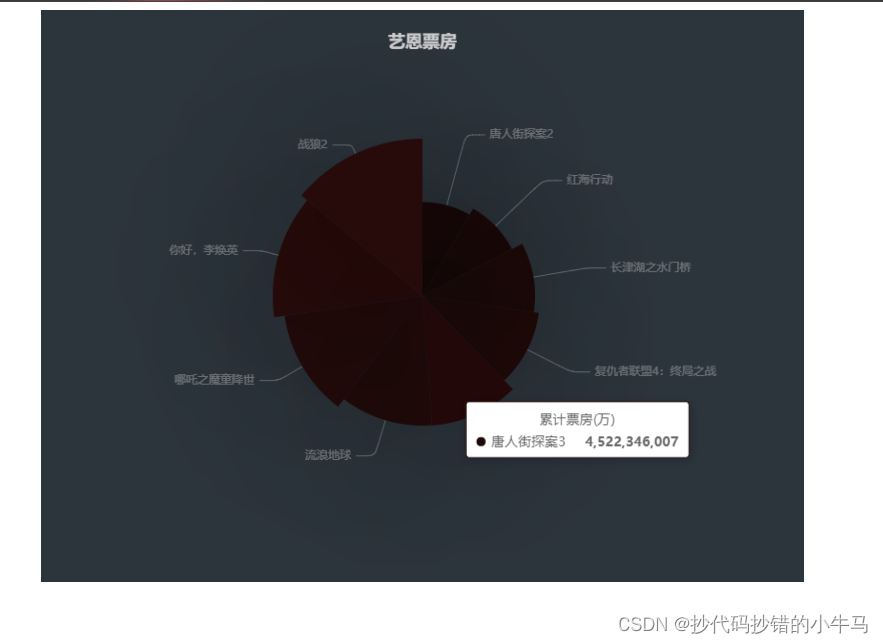
拜~~