导语
哈喽哈喽!我是木木子,已经断更很久啦!忙碌很长一段时间了,现在告一段落。
后续会陆续更新,希望大家能够多多支持我!啾咪.jpg
2022年扬帆起航,持续为大家输出更多喜欢的内容,分享小编的学习到的知识给大家!
所有文章完整的素材+源码都在👇👇
🎁🎁🎁🎁🎁🎁文末自取哦🎁🎁🎁🎁🎁🎁

PS:“天上的每一颗星,都是爱过我们的人。”
不要太过惋惜亲人的离去,因为早晚有一天我们会在天上重逢。
在人间活着的日子,我们都有一个归期,而那些逝去的人,会希望我们好好地活下去。? ? ? ? ??
? ? ? ? ? ? ? ? ? ? ? ? ? ? ? ? ? ? ? ? ? ? ? ? ? ? ? ? ? ? ? ? ? ? ? ? ? ? ? ? ? ——【人生大事】?
我爱这离合悲欢,爱这烟火人间,电影《人生大事》将于6月24日上映。
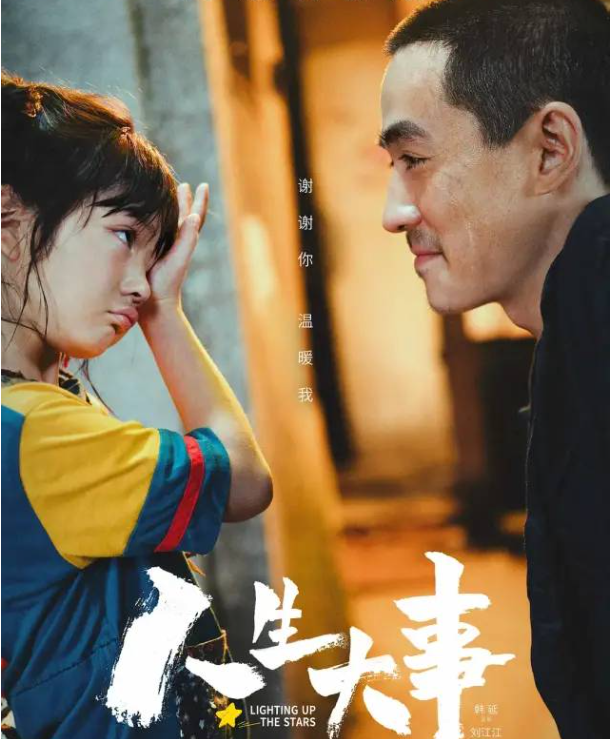
很多人期待的电影点映不知道有人去看了没?小编刚好卡点去了第一场,这是一部笑着笑着就
哭了的电影。? 之后要看的小伙伴儿记得带点儿纸巾哈。
今天小编是看了电影之后有感而发撒,代码源于生活。今天小编就教大家写一款电影院选票系
统给大家。想看的小朋友可以这周天去看看,真不错👍?
正文
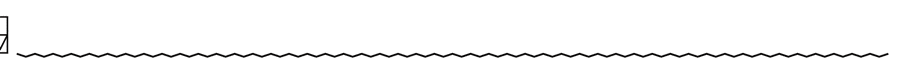 ?
?
一、准备中
1)环境安装
本文是基于tkinter的界面化小程序!初级版本写的一个简单的选票系统哈。
小编使用的环境:Python3、Pycharm社区版、tkinter、turtle、Pillow模块,部分自
带模块不展示。(不会安装的:小编会发给你们新手大礼包,包括安装包、视频、解答
疑问可以找我哈戳文末)
模块安装:pip install -i https://pypi.douban.com/simple/+模块名 2)素材准备
电影院座位是用Turtle绘制完成的。电影院的购票界面是Tkinter写的。
座位背景👇
?
![]() ?
?
界面电影选项素材(自选:小编随便找的几部截图的哈)话说下面的我还看过几部呢~

二、代码展示
1)制作选票系统界面、按钮等等。
import tkinter as tk
from PIL import Image
from PIL import ImageTk
import turtle
from tkinter import messagebox
from cinemaclass import Movie as M
def mainGui(x, y, z):
image = Image.open(x)
photo = ImageTk.PhotoImage(image)
label = tk.Label(image=photo, width=300, height=300)
label.image = photo
label.place(relx=y, rely=z)
window = tk.Tk()
moives = []
lst = []
for i in range(1, 9):
moives.append(M(str(i)))
def xuanpiao(x):
global window, moives
window1 = tk.Tk()
window1.geometry('1330x700')
click = ()
def callback(event):
# print("clicked at:", event.x, event.y) # 打印出该事件(按下鼠标)的x,y轴
# 打印出该事件(按下鼠标)的x,y轴
s = (event.x, event.y) # 把它写到一个元组里
x, y = s
if (160 <= x <= 760) and (100 <= y <= 550):
global click, lst
row = int((x - 160) / 60)
col = int((y - 100) / 45)
click = (col + 1, row + 1)
print(lst)
if movie.isbook(col + 1, row + 1) == False:
lst.append(click)
drawp(canva, movie, lst)
else:
messagebox.showinfo("该位置已购买!")
def yyyyyyyyyyyyyy(num):
global moives
mo = moives[x]
if num == 0:
global lst
sp = '是否购买'
if lst == []:
messagebox.showinfo("请选座!")
return None
for l in lst:
col, row = l
sp += f'{col}排{row}列 '
sp += "的座位?"
y = messagebox.askyesno("确认", sp)
if y:
for l in lst:
col, row = l
mo.book(col, row)
mo.save('data')
lst=[]
window1.destroy()
else:
lst = []
drawp(canva, movie, [], lst)
lst = []
window1.destroy()
b2 = tk.Button(window1, text='确认购座', font=('楷书', 12), command=lambda: yyyyyyyyyyyyyy(0))
b2.pack(side=tk.LEFT)
b2 = tk.Button(window1, text='返回', font=('楷书', 12), command=lambda: yyyyyyyyyyyyyy(1))
b2.pack(side=tk.LEFT)
window1.bind("<Button-1>", callback)
if x == 1:
window1.title('电影《你的世界如果没有我》请选择座位')
elif x == 2:
window1.title('电影《只要你过得比我好》请选择座位')
elif x == 3:
window1.title('电影《扬名立万》请选择座位')
elif x == 4:
window1.title('电影《梅艳芳》请选择座位')
elif x == 5:
window1.title('电影《笨鸟大冒险》请选择座位')
elif x == 6:
window1.title('电影《古董局中局》请选择座位')
elif x == 7:
window1.title('电影《长津湖》请选择座位')
else:
window1.title('电影《门锁》请选择座位')
movie = moives[x]
def drawp(canva, moive: M, lst=None, lst2=None):
if lst == None:
lst = []
if lst2 == None:
lst2 = []
from turtle import Shape
theScreen = turtle.TurtleScreen(canva)
t = turtle.RawTurtle(theScreen, visible=True)
s = Shape("compound")
poly2 = ((-20, -10), (-30, -10), (-30, 15), (30, 15), (30, -10), (20, -10))
s.addcomponent(poly2, "pink", "black")
poly1 = (
(0, 0), (10, 0), (10, -10), (20, -10), (20, -30), (-20, -30), (-20, -10), (-10, -10), (-10, 0), (0, 0),)
s.addcomponent(poly1, "white", "black")
theScreen.register_shape("myshape1", s)
s2 = Shape("compound")
# poly2 = ((-10.0, -5.0), (-15.0, -5.0), (-15.0, 7.5), (15.0, 7.5), (15.0, -5.0), (10.0, -5.0))
s2.addcomponent(poly2, "white", "black")
# poly1 = ((0.0, 0.0), (5.0, 0.0), (5.0, -5.0), (10.0, -5.0), (10.0, -15.0), (-10.0, -15.0), (-10.0, -5.0), (-5.0, -5.0), (-5.0, 0.0), (0.0, 0.0))
s2.addcomponent(poly1, "red", "black")
theScreen.register_shape("myshape2", s2)
s3 = Shape("compound")
# poly2 = ((-10.0, -5.0), (-15.0, -5.0), (-15.0, 7.5), (15.0, 7.5), (15.0, -5.0), (10.0, -5.0))
s3.addcomponent(poly2, "white", "black")
# poly1 = ((0.0, 0.0), (5.0, 0.0), (5.0, -5.0), (10.0, -5.0), (10.0, -15.0), (-10.0, -15.0), (-10.0, -5.0), (-5.0, -5.0), (-5.0, 0.0), (0.0, 0.0))
s3.addcomponent(poly1, "green", "black")
theScreen.register_shape("myshape3", s3)
t.settiltangle(270)
t.penup()
t.ht()
t.speed(10)
moive.show()
##############
###############
for j in range(10):
for k in range(10):
if (k + 1, j + 1) in lst:
print('green:', lst)
t.shape('myshape3')
else:
if ((k + 1, j + 1) in lst2) or moive.isbook(k + 1, j + 1):
t.shape('myshape2')
else:
t.shape('myshape1')
x = j * 60
y = -k * 45
t.goto(x, y)
t.stamp()
# theScreen.mainloop()
canva = tk.Canvas(window1, relief=tk.FLAT)
canva.pack(fill='both', expand='yes')
drawp(canva, movie, )
window1.mainloop()
# aa = tk.Button(window1, text="Draw", command= lambda: drawp())
# aa.pack()
def chushi_jiemian():
global window
window.title('电影选座系统')
window.geometry('1330x700')
l = tk.Label(window, text='正在热映(8部)', fg='red', font=('楷书', 20), width=30, height=2)
l.place(relx=0.37, rely=0.01)
mainGui(r'你的世界如果没有我.jpg', 0.1, 0.1)
mainGui(r'只要你过的比我好.jpg', 0.3, 0.1)
mainGui(r'扬名立万.jpg', 0.5, 0.1)
mainGui(r'梅艳芳.jpg', 0.7, 0.1)
mainGui(r'笨鸟大冒险.jpg', 0.1, 0.5)
mainGui(r'古董局中局.jpg', 0.3, 0.5)
mainGui(r'长津湖.jpg', 0.5, 0.5)
mainGui(r'门锁.jpg', 0.7, 0.5)
b1 = tk.Button(window, text='点击购票', font=('楷书', 12), command=lambda: xuanpiao(1))
b1.place(relx=0.165, y=350, height=20, relwidth=0.1)
b2 = tk.Button(window, text='点击购票', font=('楷书', 12), command=lambda: xuanpiao(2))
b2.place(relx=0.365, y=350, height=20, relwidth=0.1)
b3 = tk.Button(window, text='点击购票', font=('楷书', 12), command=lambda: xuanpiao(3))
b3.place(relx=0.565, y=350, height=20, relwidth=0.1)
b4 = tk.Button(window, text='点击购票', font=('楷书', 12), command=lambda: xuanpiao(4))
b4.place(relx=0.765, y=350, height=20, relwidth=0.1)
b5 = tk.Button(window, text='点击购票', font=('楷书', 12), command=lambda: xuanpiao(5))
b5.place(relx=0.165, y=635, height=20, relwidth=0.1)
b6 = tk.Button(window, text='点击购票', font=('楷书', 12), command=lambda: xuanpiao(6))
b6.place(relx=0.365, y=635, height=20, relwidth=0.1)
b7 = tk.Button(window, text='点击购票', font=('楷书', 12), command=lambda: xuanpiao(7))
b7.place(relx=0.565, y=635, height=20, relwidth=0.1)
b8 = tk.Button(window, text='点击购票', font=('楷书', 12), command=lambda: xuanpiao(8))
b8.place(relx=0.765, y=635, height=20, relwidth=0.1)
window.mainloop()
chushi_jiemian() 2)绘制turtle购票之后的电影院座位。
2)绘制turtle购票之后的电影院座位。
import turtle as t
def goto(x, y):
t.penup()
t.goto(x, y)
t.pendown()
def seat(x, y,):
t.pensize(1)
t.color('black')
for i in range(10):
for j in range(10):
goto(-50 + i * 40, -50 + j * 40)
t.left(90)
t.fd(10)
t.right(90)
t.fd(20)
t.right(90)
t.fd(10)
t.right(90)
t.fd(5)
t.left(90)
t.fd(10)
t.right(90)
t.fd(10)
t.right(90)
t.fd(10)
t.left(90)
t.fd(5)
t.fd(5)
t.left(90)
t.fd(15)
t.left(90)
t.fd(30)
t.left(90)
t.fd(15)
t.left(90)
t.fd(10)
t.right(180)
goto(350, 450)
t.left(90)
t.fd(10)
t.right(90)
t.fd(20)
t.right(90)
t.fd(10)
t.right(90)
t.fd(5)
t.left(90)
t.fd(10)
t.right(90)
t.fd(10)
t.right(90)
t.fd(10)
t.left(90)
t.fd(5)
t.fd(5)
t.left(90)
t.fd(15)
t.left(90)
t.fd(30)
t.left(90)
t.fd(15)
t.left(90)
t.fd(10)
t.left(180)
t.pencolor('white')
goto(-50 + (x-1) * 40, -50 + (y-1) * 40)
t.left(90)
t.fd(10)
t.right(90)
t.fd(20)
t.right(90)
t.fd(10)
t.right(90)
t.fd(5)
t.left(90)
t.fd(10)
t.right(90)
t.fd(10)
t.right(90)
t.fd(10)
t.left(90)
t.fd(5)
t.fd(5)
t.left(90)
t.fd(15)
t.left(90)
t.fd(30)
t.left(90)
t.fd(15)
t.left(90)
t.fd(10)
t.left(180)
t.pencolor('black')
goto(-50 + (x-1) * 40, -50 + (y-1) * 40)
t.fillcolor('red')
t.begin_fill()
t.left(90)
t.fd(10)
t.right(90)
t.fd(20)
t.right(90)
t.fd(10)
t.right(90)
t.fd(5)
t.left(90)
t.fd(10)
t.right(90)
t.fd(10)
t.right(90)
t.fd(10)
t.left(90)
t.fd(5)
t.end_fill()
t.fillcolor('pink')
t.begin_fill()
t.fd(5)
t.left(90)
t.fd(15)
t.left(90)
t.fd(30)
t.left(90)
t.fd(15)
t.left(90)
t.fd(10)
t.left(90)
t.fd(10)
t.right(90)
t.fd(10)
t.right(90)
t.fd(10)
t.left(90)
t.fd(5)
t.end_fill()
t.left(180)
t.ht()
t.tracer(False)
seat(2, 1)
t.done()![]() 这款电影院选票系统主要就分为这两大块内容。简单的界面购票选票的都完成啦!
这款电影院选票系统主要就分为这两大块内容。简单的界面购票选票的都完成啦!
?三、效果展示
1)界面效果
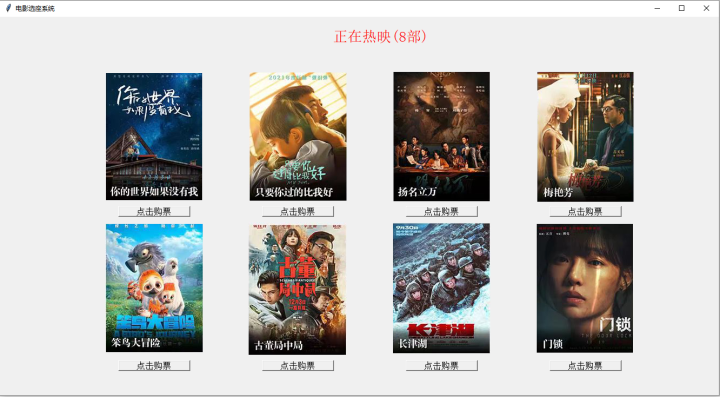
2)点击“长津湖”选座界面:

3)选座
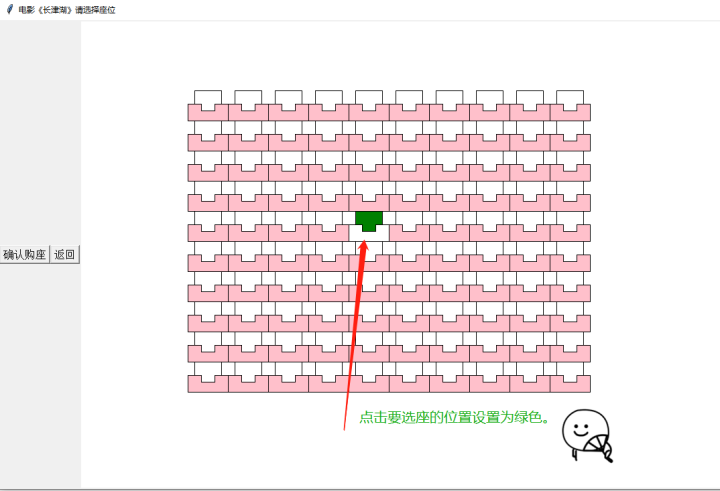
4)购票成功

?总结
好啦!到这里这款电影选座购票系统就写完啦!虽然只是一款简单的界面小程序,但是该有的
效果还是都有滴啦!有大佬也可以自行优化嘻嘻!
老规矩啦源码文末免费拿,放心 都有哈!拿源码之前记得给我三连一下啦~非常感谢大家!

🎯完整的免费源码领取处:找我吖!文末可得自行领取,滴滴我也可!
🎉往期部分文章推荐——
项目1.3 视频播放器
用了都说好的Python专属无广告视频播放器,良心到想为它疯狂打call
项目2.7 刮刮卡小程序
周末老板请吃东西,刮到多少算多少?Python带你制作一款刮刮卡小程序。
项目3.2 自动换壁纸
【Python高级技能】超炫酷,电脑每天自动换壁纸,这个神器适合你。
项目3.3 艺术字签名
【艺术字签名生成器】】试卷家长签字居然被嫌弃了|“我觉得我还能再抢救一下,你看行嘛?“
项目 3.9 码住雪景漫天飘雪小程序
【Python码住雪景小程序】雪景人像最强攻略:让你一下美10倍、美醉了(中国人不骗中国人)
项目 4.0 GIF制作神奇(斗罗大陆为例)
【Python神器】推荐这款傻瓜式GIF制作工具,以后别再说不会了(好用到爆~)
🎄文章汇总——
项目1.0?Python—2021 |已有文章汇总 | 持续更新,直接看这篇就够了
(更多内容+源码都在文章汇总哦!!欢迎阅读~)
