系统:ubuntu 18.04
前文Cmake/Gcc调用 Python模块演示了调用ubuntu自带python3.6的情况。
这次演示下与anaconda混合编程的情况:
上篇文章根据官网的获取链接命令方法:
python3.9-config --ldflags
得不到类似 -lpython3.9的内容
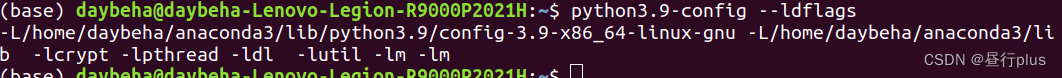
target_link_libraries部分直接写 -lpython3.9 会找不到Python.h涉及的各种函数从而无法通过编译。
最后解决方法也很简单,我们直接给路径就完了:
set(PYTHON_INCLUDE_DIR "/home/daybeha/anaconda3/envs/pytorch/include/python3.9")
set(NUMPY_INCLUDE_DIR "/home/daybeha/anaconda3/envs/pytorch/include/python3.9/site-packages/numpy/core/include")
set(PYTHON_LIBRARY "/home/daybeha/anaconda3/envs/pytorch/lib/libpython3.9.so")
然后就可以类似OpenCV一样进行 include_directories 和 target_link_libraries:
include_directories(
${OpenCV_INCLUDE_DIRS}
# "/usr/include/python3.6m"
${PYTHON_INCLUDE_DIR}
${NUMPY_INCLUDE_DIR}
)
target_link_libraries(sg_cpy_test
${OpenCV_LIBRARIES}
# -lpython3.6m
${PYTHON_LIBRARY}
)
完整CmakeList.txt
cmake_minimum_required(VERSION 3.0.2)
project(c_anaconda)
## Compile as C++11, supported in ROS Kinetic and newer
# add_compile_options(-std=c++11)
set(CMAKE_BUILD_TYPE Debug)
# 这里是核心! 路径绝不能错
#set(PYTHON_EXECUTABLE "/home/daybeha/anaconda3/envs/pytorch/bin/python")
set(PYTHON_INCLUDE_DIR "/home/daybeha/anaconda3/envs/pytorch/include/python3.9")
set(NUMPY_INCLUDE_DIR "/home/daybeha/anaconda3/envs/pytorch/include/python3.9/site-packages/numpy/core/include")
set(PYTHON_LIBRARY "/home/daybeha/anaconda3/envs/pytorch/lib/libpython3.9.so")
find_package(OpenCV REQUIRED)
include_directories(
include
models
${OpenCV_INCLUDE_DIRS}
# "/usr/include/python3.6m"
${PYTHON_INCLUDE_DIR}
${NUMPY_INCLUDE_DIR}
)
#LINK_DIRECTORIES("/usr/lib/python3.6/config-3.6m-x86_64-linux-gnu")
#LINK_DIRECTORIES("/home/daybeha/anaconda3/envs/pytorch/lib/python3.9/config-3.9-x86_64-linux-gnu")
add_executable(sg_cpy_test src/sg_cpy_test.cpp)
target_link_libraries(sg_cpy_test
${OpenCV_LIBRARIES}
# -lpython3.6m
${PYTHON_LIBRARY}
)
sg_cpy_test.cpp
//
// Created by daybeha on 2022/7/8.
//
#define PY_SSIZE_T_CLEAN
#include <Python.h>
#include <iostream>
#include <opencv2/opencv.hpp>
#include "numpy/arrayobject.h"
using namespace std;
const char * python_modle= "sg_match";
const char * python_func = "con_show";
//const char * python_func = "show_img";
PyObject* Mat2Numpy(cv::Mat img){
int r = img.rows;
int c = img.cols;
int ch = img.channels();
// total number of elements (here it's an RGB image of size 640x480)
int nElem = r * c * ch;
// 创建数组类型,保存上面读到的图片
// create an array of apropriate datatype
uchar* m = new uchar[nElem];
// copy the data from the cv::Mat object into the array
std::memcpy(m, img.data, nElem * sizeof(uchar));
// // the dimensions of the matrix
// npy_intp mdim[] = { r, c, ch};
// // 将cv::Mat 转为 numpy.array 类型 convert the cv::Mat to numpy.array
// PyObject* mat = PyArray_SimpleNewFromData(ch, mdim, NPY_UINT8, (void*) m);
// the dimensions of the matrix
PyObject* mat;
cout << "mdim : " << endl;
if(ch == 1){
npy_intp mdim[2] = {r, c};
cout << mdim[0] << ", " << mdim[1] << ", "<< mdim[2] <<endl;
// 将cv::Mat 转为 numpy.array 类型 convert the cv::Mat to numpy.array
// 注意第一个参数是数组维度,不是图像通道数
mat = PyArray_SimpleNewFromData(2, mdim, NPY_UINT8, (void*) m);
}else{
npy_intp mdim[3] = {r, c, ch};
cout << mdim[0] << ", " << mdim[1] << ", "<< mdim[2] <<endl;
mat = PyArray_SimpleNewFromData(3, mdim, NPY_UINT8, (void*) m);
}
// delete[] m;
return mat;
}
int main(int argc, char *argv[])
{
// Py_SetProgramName(reinterpret_cast<wchar_t *>(argv[0]));
PyObject *pName, *pModule, *pFunc, *pDict;
// 初始化
Py_Initialize();
// 将Python工作路径切换到待调用模块所在目录,一定要保证路径名的正确性
string path = "/home/daybeha/Documents/github/DeepLabV3_ws/src/superglue/script";
string chdir_cmd = string("sys.path.append(\"") + path + "\")";
PyRun_SimpleString("import sys\n");
PyRun_SimpleString(chdir_cmd.c_str());
PyRun_SimpleString("print(sys.path)");
// 检查当前Python版本
PyRun_SimpleString("import platform\n"
"print(f\"\\033[92m Python Version: {platform.python_version()}\\033[0m\")\n");
// 在C中使用numpy之前一定要先 import_array()
// https://numpy.org/doc/1.13/reference/c-api.array.html#c.import_array
// this macro is defined be NumPy and must be included
// import_array1(-1);
import_array();
// 导入 python 模块
// pName = PyUnicode_DecodeFSDefault(python_modle);
// /* Error checking of pName left out */
// pModule = PyImport_Import(pName);
pModule = PyImport_ImportModule(python_modle);
// Py_DECREF(pName);
PyRun_SimpleString("import os\n"
"print(f'current path:{os.getcwd()}')\n");
if (pModule != NULL) {
cout << "loaded " << python_modle << endl;
// 获取目标python函数
// // get dictionary of all available entities in the module
// pDict = PyModule_GetDict(pModule);
// // grab the functions we are interested in (using its name)
// pFunc = PyDict_GetItemString(pDict, "foo_bar");
pFunc = PyObject_GetAttrString(pModule, python_func);
/* pFunc is a new reference */
if (pFunc && PyCallable_Check(pFunc)) {
// 读取图片
cv::Mat img0 = cv::imread("/home/daybeha/Documents/Dataset/Kitti/sequences/00/image_0/000000.png",cv::IMREAD_GRAYSCALE);
cv::Mat img1 = cv::imread("/home/daybeha/Documents/Dataset/Kitti/sequences/00/image_0/000020.png",cv::IMREAD_GRAYSCALE);
// int r = img0.rows;
// int c = img0.cols;
// int ch = img0.channels();
// // total number of elements (here it's an RGB image of size 640x480)
// int nElem = r * c * ch;
//
// // 创建数组类型,保存上面读到的图片
// // create an array of apropriate datatype
// uchar* m0 = new uchar[nElem];
// uchar* m1 = new uchar[nElem];
// // copy the data from the cv::Mat object into the array
// std::memcpy(m0, img0.data, nElem * sizeof(uchar));
// std::memcpy(m1, img1.data, nElem * sizeof(uchar));
//
// // the dimensions of the matrix
// npy_intp mdim[] = { r, c, ch};
// // 将cv::Mat 转为 numpy.array 类型 convert the cv::Mat to numpy.array
// PyObject* mat0 = PyArray_SimpleNewFromData(ch, mdim, NPY_UINT8, (void*) m0);
// PyObject* mat1 = PyArray_SimpleNewFromData(ch, mdim, NPY_UINT8, (void*) m1);
PyObject* mat0 = Mat2Numpy(img0);
PyObject* mat1 = Mat2Numpy(img1);
// 将函数参数封装进一个Tuple
// create a Python-tuple of arguments for the function call
// "()" means "tuple". "O" means "object"
// PyObject* pArgs = Py_BuildValue("(O)", mat0);
PyObject *pArgs = PyTuple_New(2); // 必须先创建Tuple
PyTuple_SetItem(pArgs, 0, mat0);
PyTuple_SetItem(pArgs, 1, mat1);
// 调用目标函数 execute the function
PyObject* result = PyEval_CallObject(pFunc, pArgs);
if (result != NULL) {
printf("Result of call: %f\n", PyFloat_AsDouble(result));
Py_DECREF(result);
}else{
cerr << "result Null" << endl;
}
// 释放引用 decrement the object references
Py_XDECREF(mat0); Py_XDECREF(mat1);
Py_XDECREF(result);
// Py_XDECREF(args);
Py_XDECREF(pArgs);
}
else {
if (PyErr_Occurred())
PyErr_Print();
fprintf(stderr, "Cannot find function \"%s\"\n", argv[2]);
}
Py_XDECREF(pFunc);
Py_DECREF(pModule);
}
else {
PyErr_Print();
fprintf(stderr, "Failed to load \"%s\"\n", argv[1]);
return 1;
}
if (Py_FinalizeEx() < 0) {
return 120;
}
return 0;
}
sg_match.py
import torch
import cv2
print(f"cuda avaliable: {torch.cuda.is_available()}")
def con_show(img0, img1):
# 纵向连接 image = np.vstack((img0, img1))
# 横向连接 image = np.concatenate([img0, img1], axis=1)
image = np.concatenate((img0, img1))
cv2.imshow("image in python", image)
# cv2.imwrite("/home/tt/test/111.png", img)
cv2.waitKey(0)
def show_img(img=None):
if img is not None:
cv2.imshow("image in python", img)
# cv2.imwrite("/home/tt/test/111.png", img)
cv2.waitKey(0)
return 0.48795
if __name__ == "__main__":
img0 = cv2.imread("/home/daybeha/Documents/Dataset/Kitti/sequences/00/image_0/000000.png")
img1 = cv2.imread("/home/daybeha/Documents/Dataset/Kitti/sequences/00/image_0/000020.png")
con_show(img0,img1)
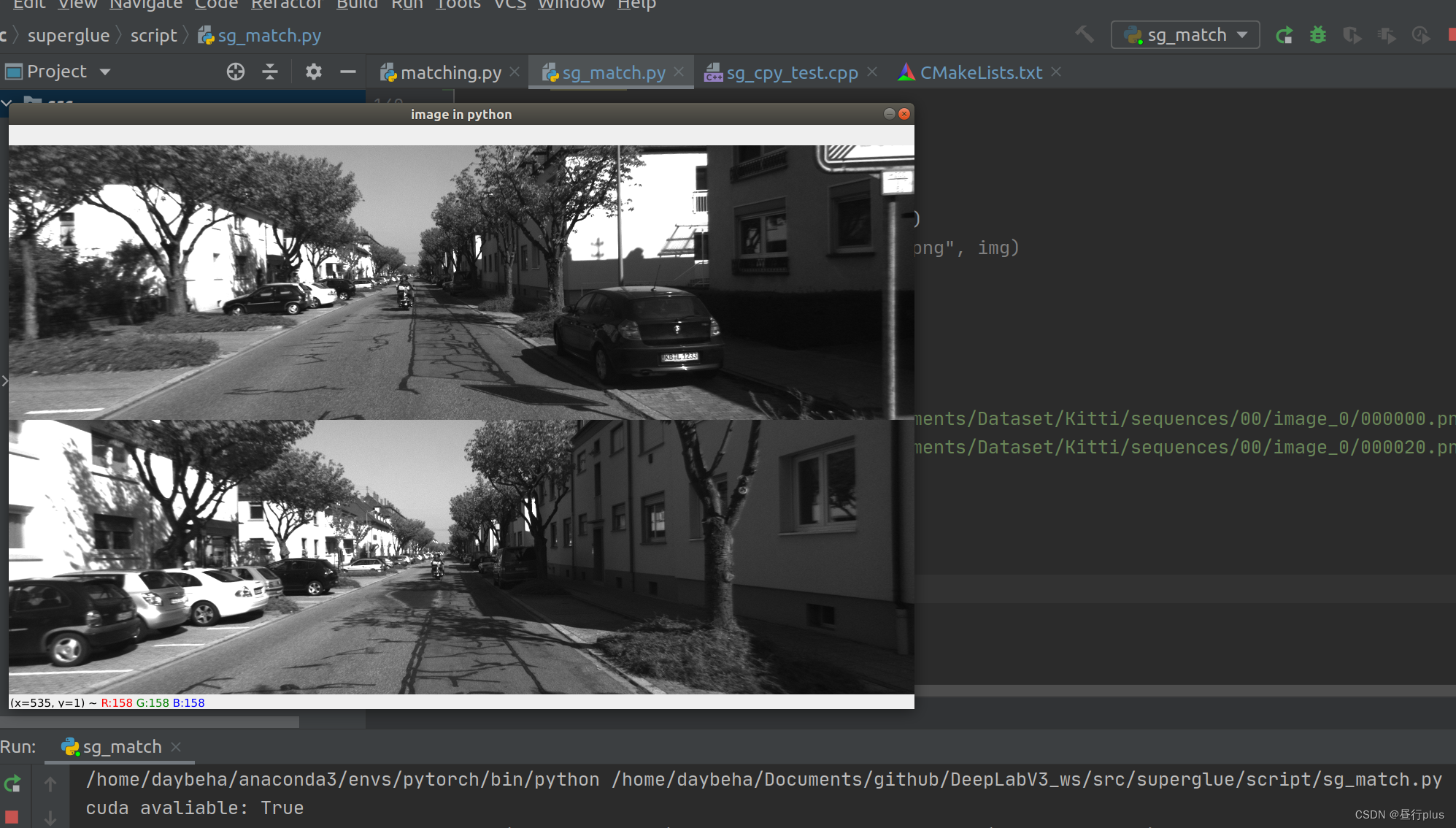
Plus
如果是ros工程使用catkin_make的话,参考ROS+Pytorch的联合使用示例(语义分割)
使用如下命令编译:
catkin_make -DPYTHON_EXECUTABLE=/home/daybeha/anaconda3/envs/pytorch/bin/python -DPYTHON_INCLUDE_DIR=/home/daybeha/anaconda3/envs/pytorch/include/python3.9 -DPYTHON_LIBRARY=/home/daybeha/anaconda3/envs/pytorch/lib/libpython3.9.so -DCMAKE_BUILD_TYPE=Release -DSETUPTOOLS_DEB_LAYOUT=OFF
有个问题
PyObject封装太多参数了,不怎么好Debug,不知道哪个对应的才是转换的数据……
有知道的大佬若能在评论区或私信指导,我将感激不尽!!!
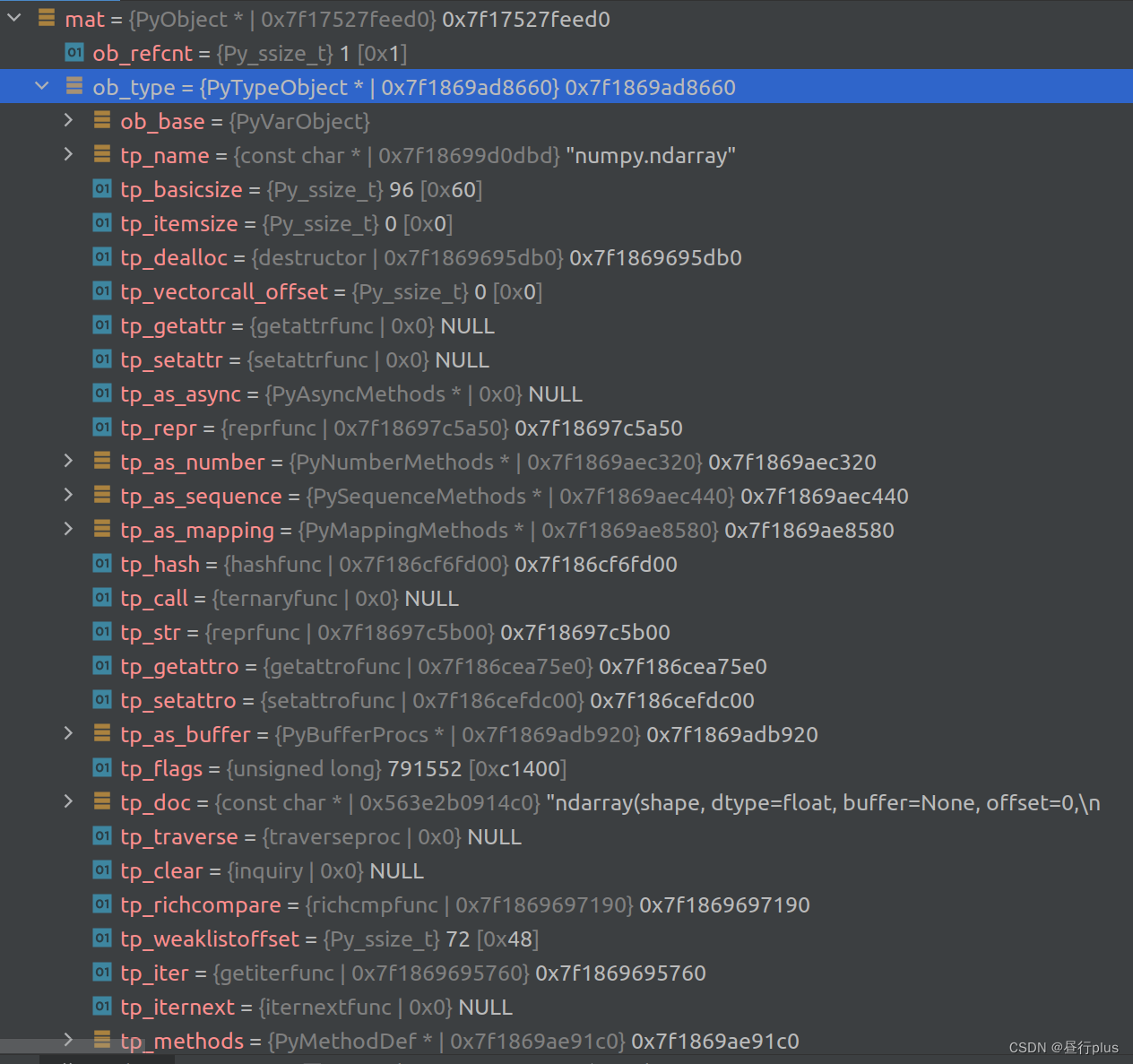
Plus
经测试发现上面的方法在多线程下就没了……因此附加一篇:
CMake下调用anaconda的pytorch及numpy传参CV::Mat给python(多线程版)
Reference
如何实现 C/C++ 与 Python 的通信?
Python.h的Cmake配置
python文档 – 拓展和嵌入
python文档 – python/C API接口
上面文档的中译版
cmake的项目c++调用python方法-爱代码爱编程
C++ 调用 Python 脚本,并把 cv::Mat 类型传参到 Python 端
C++调用 anaconda 下的python ubuntu/ window