首先先放出我的第一个使用Pygame写的程序“菜虚鲲大战蔡徐坤”。?
import random
import pygame
import sys
import time
pygame.init()#初始化
#主窗口
screen_image = pygame.display.set_mode((800,600))#设置分辨率
screen_rect = screen_image.get_rect()
#标题栏
pygame.display.set_caption('人工智能2x0xXXX2021xxxxxx')#设置文件名
#飞船
ship_image = pygame.image.load('image/cai1.bmp')
ship_rect = ship_image.get_rect()
ship_rect.center = screen_rect.center#居中对齐
#子弹1
bullet_rect = pygame.Rect(0,0,3,15)
bullet_rect.midbottom = ship_rect.midtop
bullet_rect.x=0
bullet_rect.y=0
#散弹枪
grape_rect = pygame.Rect(0,0,3,15)
grape_rect.midbottom=ship_rect.midtop
grape_rect.x=bullet_rect.x+5
grape_rect.x=0
grape_rect.y=0
#怪物
monster_image = pygame.image.load('image/cai2.bmp')
monster_rect = ship_image.get_rect()
monster_rect.x = 360
#文字
txt_font = pygame.font.SysFont(None,48)
txt_image = txt_font.render('caixukun',True,(60,60,60),(255,0,0))
txt_rect = txt_image.get_rect()
while True:
for event in pygame.event.get():
if event.type==pygame.QUIT:
sys.exit()
elif event.type==pygame.KEYDOWN:
if event.key == pygame.K_LEFT or event.key == pygame.K_a:
ship_rect.x-=20
if event.key == pygame.K_RIGHT or event.key == pygame.K_d:
ship_rect.x+=20
if event.key == pygame.K_UP or event.key == pygame.K_w:
ship_rect.y-=20
if event.key == pygame.K_DOWN or event.key == pygame.K_s:
ship_rect.y+=20
if event.key == pygame.K_j:
bullet_rect.midbottom = ship_rect.midtop
if event.key == pygame.K_k:
#bullet_rect.midbottom = ship_rect.midtop
grape_rect.midbottom = ship_rect.midtop
grape_rect.x+=10
# if monster_rect.x == bullet_rect.x or monster_rect.y == bullet_rect.y:
# monster_rect.y = 0
# monster_rect.x +=10
# pass
# if monster_rect.y-bullet_rect.y<=10:
# if bullet_rect.x <= monster_rect.x:
# monster_rect.x+=1
# pass
# elif bullet_rect.x > monster_rect.x:
# monster_rect.x-=1
# pass
if abs(monster_rect.x-bullet_rect.x)<=100 and abs(monster_rect.y-bullet_rect.y)<=100:
bullet_rect.y = 0
monster_rect.y=0
monster_rect.x = random.randint(0,600)
pass
monster_rect.y+=1
bullet_rect.y-=20
grape_rect.y-=1
time.sleep(0.05)
#绘制图像
screen_image.fill((0,128,128))#设置背景颜色
screen_image.blit(ship_image,ship_rect)#设置飞船
screen_image.blit(monster_image,monster_rect)
pygame.draw.rect(screen_image,(60,60,60),bullet_rect)
pygame.draw.rect(screen_image,(80,80,80),grape_rect)
screen_image.blit(txt_image,txt_rect)
pygame.display.flip()#刷新
我在学习python的时候,学习的方向以及顺序都跟去年学习C++差不多,大致就是先从输入输出开始,然后是基本的语句,字典、列表、元组等等,然后是文件输入输出以及类与对象、继承多态等等。
这其中有很多知识我都是早早学完了,python我在去年就把基础的知识学的差不多了,Scott自学python——字符串学习笔记_轩Scott的博客-CSDN博客
Scott自学python——字典学习笔记_轩Scott的博客-CSDN博客
Scott自学python——元组学习笔记_轩Scott的博客-CSDN博客
Scott自学python——列表学习笔记_轩Scott的博客-CSDN博客
这些都是我以前学习python的博客笔记。
暑假期间我主要是学习了pygame和python的文件输入输出以及类与对象、继承多态等等,以下是我在练习中写的核酸检测登记系统
import datetime
import csv
class Nuclear_Test():#核酸检测结果
def __init__(self,id):
self.time = datetime.datetime.now()
self.result = False
self.id = id
pass
def Output(self):
print('Nuclear test time is',self.time,',result=',self.result)
pass
class Person():#核酸检测人员信息
def __init__(self,name,id):
self.name = name#名
self.id = id#身份证号
self.Nuclear = []#
self.Nuclear_Number = 0#次数
pass
def Add_Nuclear_Test(self,result = False):#
index = Nuclear_Test(self.id)
index.result=result
self.Nuclear.append(index)
self.Nuclear_Number+=1
pass
def Output(self):
print('Chinaman name',self.name.title(),'Chinaman id',self.id)
for i in range(self.Nuclear_Number):
self.Nuclear[i].Output()
pass
pass
pass
class System():
def __init__(self):
print('Initializing the system.')
self.Person_Data = []
self.number=int(0)
pass
def Add_Data(self,data):
self.Person_Data.append(data)
self.number+=1
pass
def Find_Data(self,id):
index = False
for i in range(self.number):
if self.Person_Data[i].id == id:
print('Found the monster data.',end=' ')
self.Person_Data[i].Output()
index = True
pass
pass
if index == False:
print('The Chinaman data was not found.')
pass
def Be_Infected(self,id):#强制阳性
for i in range(self.number):
if self.Person_Data[i].id == id:
self.Person_Data[i].Add_Nuclear_Test(True)
pass
pass
pass
def Do_Nuclear_Test(self,id):#默认阴性
for i in range(self.number):
if self.Person_Data[i].id == id:
self.Person_Data[i].Add_Nuclear_Test()
pass
pass
pass
def Load_Data(self):
with open("Person_Data.csv", mode='r', encoding='utf-8-sig', newline='') as f:
reader = csv.reader(f)
for i,j in enumerate(reader):
index = Person(j[0],j[1])
index.Nuclear_Number = j[2]
self.Add_Data(index)
pass
pass
# with open("Nuclear_Test.csv", mode='r', encoding='utf-8-sig', newline='') as f:
# reader = csv.reader(f)
# for i,j in enumerate(reader):
# print(j[0],j[1],j[2])
pass
def Save_Data(self):
Person_Data_Index = []
for i in range(self.number):
index = [self.Person_Data[i].name, self.Person_Data[i].id, self.Person_Data[i].Nuclear_Number]
Person_Data_Index.append(index)
pass
with open("Person_Data.csv", mode='w', encoding='utf-8-sig', newline='') as f:
f.truncate()
writer = csv.writer(f)
writer.writerows(Person_Data_Index)
pass
# Nuclear_Test_Index = []
# for i in range(self.number):
# for j in range(int(self.Person_Data[i].Nuclear_Number)):
# # index = [self.Person_Data[i].Nuclear[j].id,self.Person_Data[i].Nuclear[j].time,self.Person_Data[i].Nuclear[j].result]
# print(self.Person_Data[i].Nuclear[j].id)
# # Nuclear_Test_Index.append(index)
# pass
# with open("Nuclear_Test.csv", mode='w', encoding='utf-8-sig', newline='')as f:
# f.truncate()
# writer = csv.writer(f)
# writer.writerows(Nuclear_Test_Index)
# pass
# pass
def Output(self):
for i in range(self.number):
self.Person_Data[i].Output()
pass
pass
def __del__(self):
print('The system is shut down.')
pass
People1 = Person('Hu',114514)
People2 = Person('Xi',114515)
A = System()
A.Load_Data()
A.Add_Data(People1)#增
A.Add_Data(People2)#增
A.Be_Infected(114514)#改
A.Do_Nuclear_Test(114514)#查
A.Be_Infected(114515)
A.Do_Nuclear_Test(114515)
A.Find_Data(114514)#查
A.Find_Data(114516)#查
#A.Save_Data()
?知识不用罗列,全部呈现在代码中了。
现在我们有一组从2006年到2016年1000部最流行的电影数据,
数据来源:https://www.kaggle.com/damianpanek/sunday-eda/data
(数据是本文件下的 IMDB-Movie-Data)
·问题1:我们想知道这些电影数据中评分的平均分,导演的人数等信息,我们应该怎么获
取?
·问题2∶对于这一组电影数据,如果我们想rating,runtime的分布情况,应该如何呈现数
据?
·问题3∶对于这一组电影数据,如果我们希望统计电影分类(genre)的情况,应该如何处理数据?
?问题1
import numpy as np
import pandas as pd
import csv
import matplotlib.pyplot as plt
import matplotlib.font_manager as fm
imdb = pd.DataFrame(pd.read_csv('IMDB-Movie-Data.csv'))
rating = imdb['Rating'].values
print('电影数据中评分的平均分 ' , rating.mean())
dir=imdb['Director'].values
director = list(set(dir))
print('导演的人数 ',len(director))
问题2
import IMDB
import numpy as np
import pandas as pd
import csv
import matplotlib.pyplot as plt
import matplotlib.font_manager as fm
r1=r2=r3=r4=r5=r6=r7=r8=r9=int(0)
for i in range(IMDB.rating.size):
if IMDB.rating[i] >= 1 and IMDB.rating[i] < 2:
r1 = r1 + 1
elif IMDB.rating[i] >= 2 and IMDB.rating[i] < 3:
r2 = r2 + 1
elif IMDB.rating[i] >= 3 and IMDB.rating[i] < 4:
r3 = r3 + 1
elif IMDB.rating[i] >= 4 and IMDB.rating[i] < 5:
r4 = r4 + 1
elif IMDB.rating[i] >= 5 and IMDB.rating[i] < 6:
r5 = r5 + 1
elif IMDB.rating[i] >= 6 and IMDB.rating[i] < 7:
r6 = r6 + 1
elif IMDB.rating[i] >= 7 and IMDB.rating[i] < 8:
r7 = r7 + 1
elif IMDB.rating[i] >= 8 and IMDB.rating[i] < 9:
r8 = r8 + 1
elif IMDB.rating[i] >= 9 and IMDB.rating[i] < 10:
r9 = r9 + 1
rat = list(range(1,10))
rating_distribution = [r1,r2,r3,r4,r5,r6,r7,r8,r9]
plt.xlabel('分数',fontproperties='simhei')
plt.ylabel('Rating_Number')
plt.title('rating分布情况',fontproperties='simhei',fontsize=14)
plt.xticks(rat)
plt.bar(rat,rating_distribution)
plt.show()

import IMDB
import numpy as np
import pandas as pd
import csv
import matplotlib.pyplot as plt
import matplotlib.font_manager as fm
Runtime = IMDB.imdb['Runtime (Minutes)'].values
runtime = {}
for i in range(Runtime.min(),Runtime.max()+1):
runtime[i]=0
pass
for i in range(Runtime.size):
runtime[Runtime[i]]+=1
pass
plt.xlabel('Runtime (Minutes)',fontproperties='simhei')
plt.ylabel('Runtime_Number')
plt.title('Runtime分布情况',fontproperties='simhei',fontsize=14)
plt.bar(runtime.keys(),runtime.values())
plt.show()?
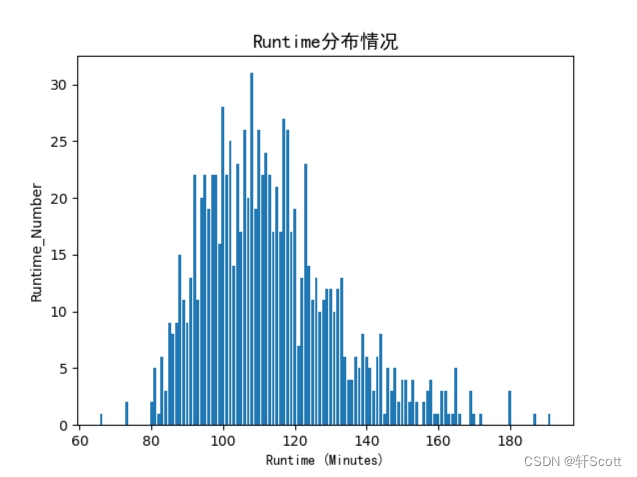 ?
?
?
?