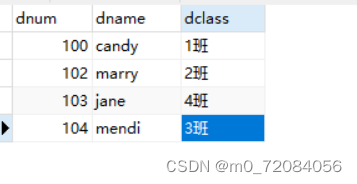使用软件:Navicat for MySQL、PyCharm Community Edition 2021.3.3
一、pycharm安装pymysql包
第一步 点击“File”——点击“Settings”
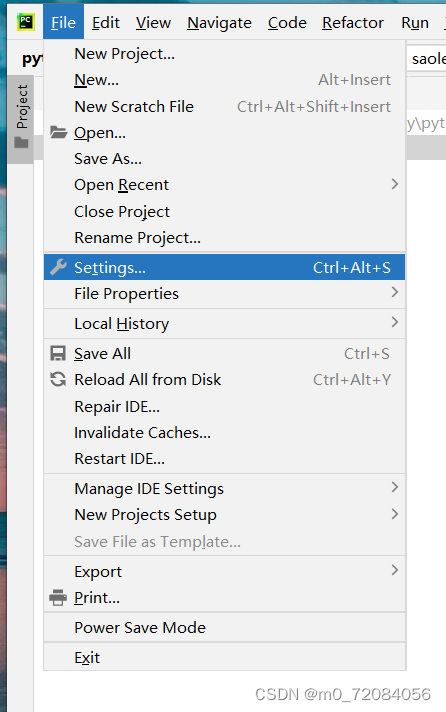
第二步 点击“Python Interpreter”——点击“+”
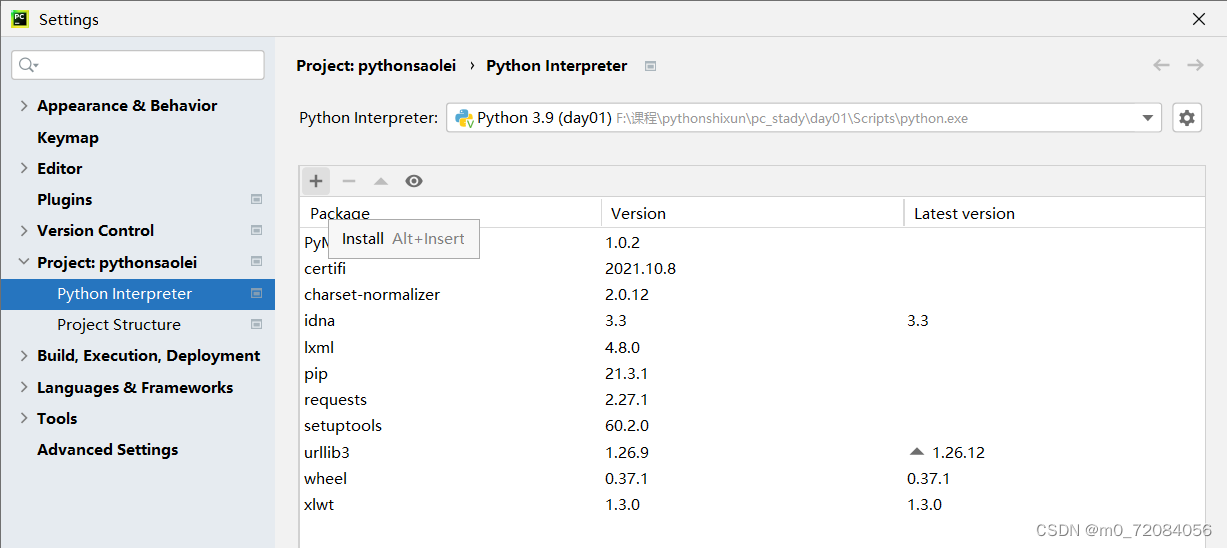
?第三步 搜索“pymysql”——点击“Install Package”?,下载成功即可
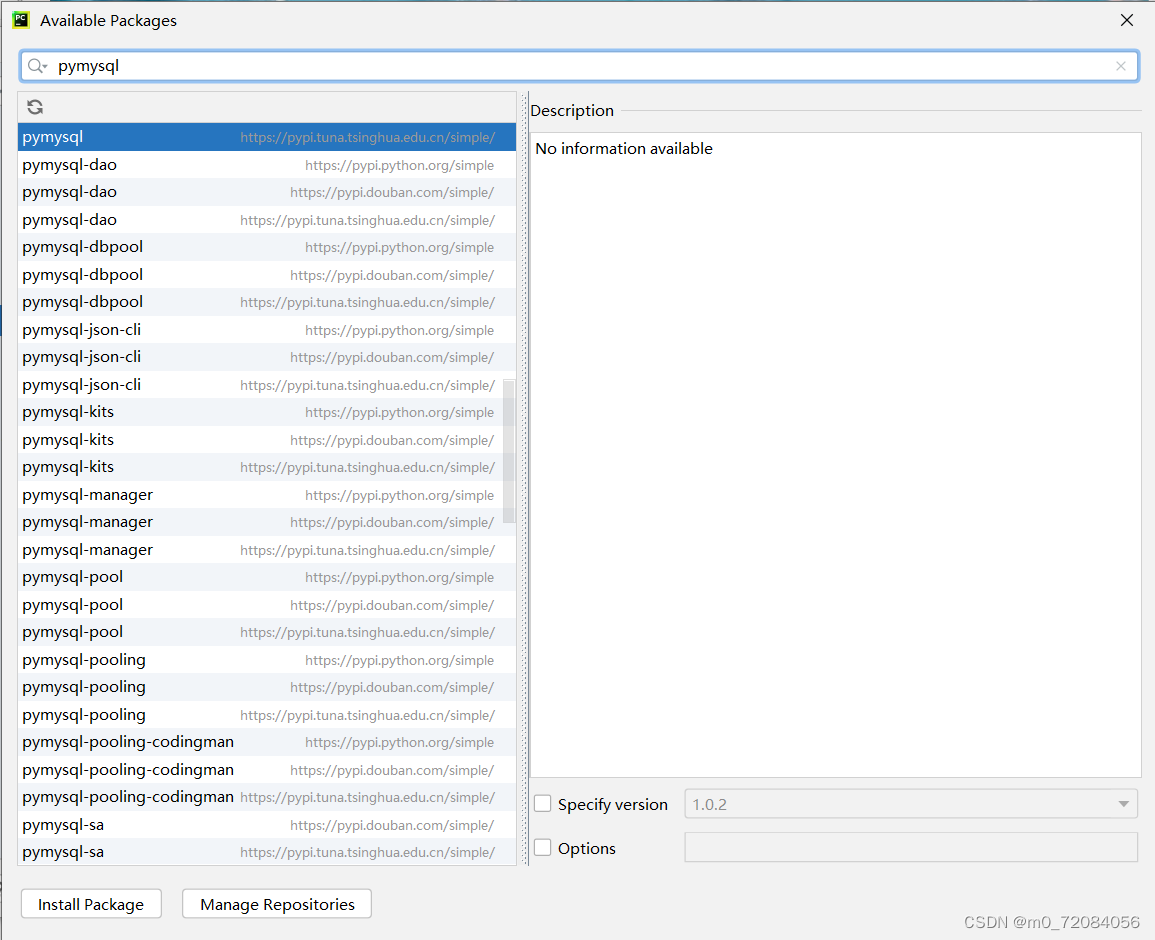
?二、使用Python的三方库PyMySQL来访问MySQL数据库
1、准备数据库
drop database if exists sxs;
create database sxs default charset utf8;
use sxs;
drop table if exists s_student;
create table s_student
(
dnum int not null comment '学号',
dname varchar(10) not null comment '姓名',
dclass varchar(20) not null comment '班级',
primary key (dnum)
);
insert into s_student values
(100, 'candy', '1班'),
(101, 'jeny', '3班'),
(102, 'marry', '2班'),
(103, 'jane', '2班');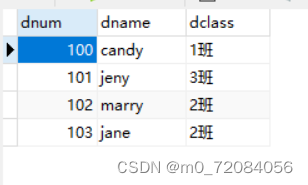
2、使用pymysql增加数据
import pymysql
def main():
num = int(input('学号: '))
name = input('名字: ')
class1 = input('班级: ')
# 1. 创建数据库连接对象
con = pymysql.connect(host='localhost', port=3306,
database='sxs', charset='utf8',
user='root', password='root111')
try:
# 2. 通过连接对象获取游标
with con.cursor() as cursor:
# 3. 通过游标执行SQL并获得执行结果
result = cursor.execute(
'insert into s_student values (%s, %s, %s)',
(num, name, class1)
)
if result == 1:
print('添加成功!')
# 4. 操作成功提交事务
con.commit()
finally:
# 5. 关闭连接释放资源
con.close()
if __name__ == '__main__':
main()结果展示:
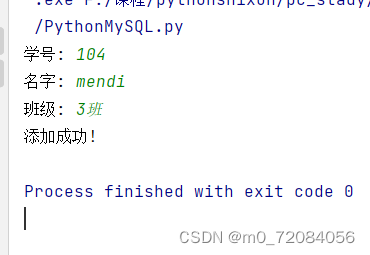
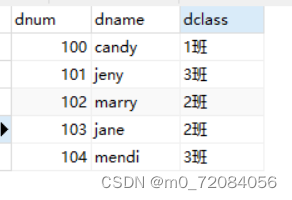
3、使用pymysql删除数据
import pymysql
def main():
num = int(input('学号: '))
con = pymysql.connect(host='localhost', port=3306,
database='sxs', charset='utf8',
user='root', password='root111',
autocommit=True)
try:
with con.cursor() as cursor:
result = cursor.execute(
'delete from s_student where dnum=%s',
(num, )
)
if result == 1:
print('删除成功!')
finally:
con.close()
if __name__ == '__main__':
main()?结果展示
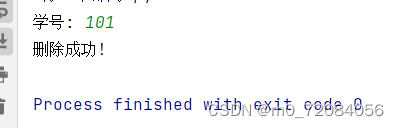
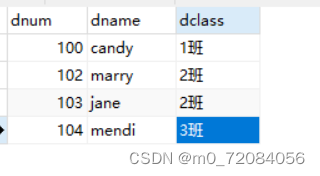
4、使用pymysql查询数据
import pymysql
from pymysql.cursors import DictCursor
def main():
con = pymysql.connect(host='localhost', port=3306,
database='sxs', charset='utf8',
user='root', password='root111')
try:
with con.cursor(cursor=DictCursor) as cursor:
cursor.execute('select dnum as num, dname as name, dclass as class1 from s_student')
results = cursor.fetchall()
print(results)
print('学号\t姓名\t\t班级')
for dept in results:
print(dept['num'], end='\t')
print(dept['name'], end='\t')
print(dept['class1'])
finally:
con.close()
if __name__ == '__main__':
main()?结果展示:
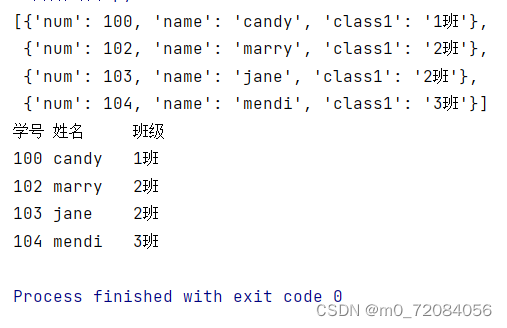
5、使用pymysql修改数据
import pymysql
def main():
num = int(input('学号: '))
name = input('名字: ')
class1 = input('班级: ')
con = pymysql.connect(host='localhost', port=3306,
database='sxs', charset='utf8',
user='root', password='root111',
autocommit=True)
try:
with con.cursor() as cursor:
result = cursor.execute(
'update s_student set dname=%s, dclass=%s where dnum=%s',
(name, class1, num)
)
if result == 1:
print('更新成功!')
finally:
con.close()
if __name__ == '__main__':
main()?结果展示:
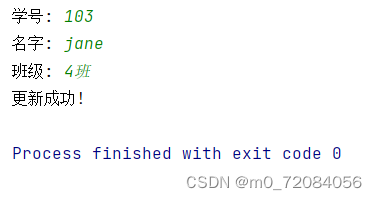
?