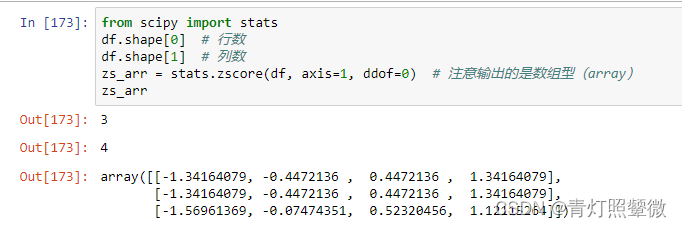使用datafrom直接画箱图
比如,有如下一组数据,直接使用dataframe.plot画图 【官网了解更多】:
import pandas as pd
import matplotlib.pyplot as plt
df = pd.read_csv(yourfile, sep='\t', header=0, index_col=0)
df.head()
df.plot(kind='box')
plt.show()
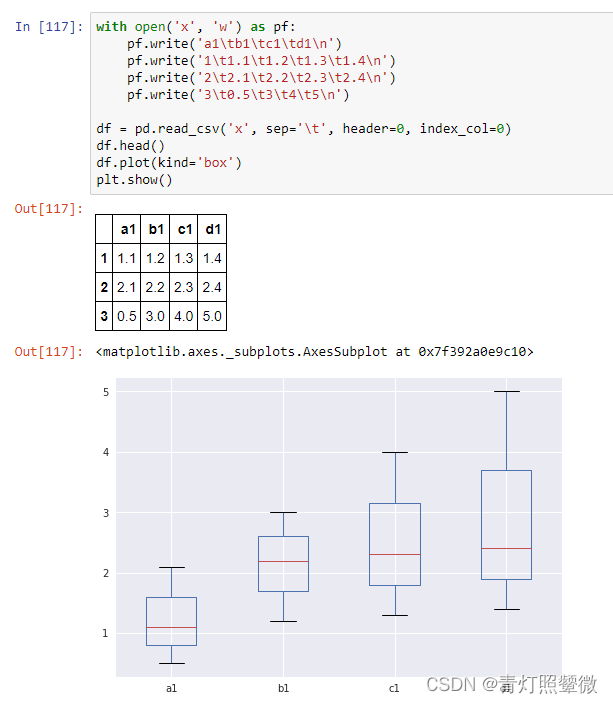
① 调整绘制箱图参数
df.plot(kind='box', # 选择画图类型
title='box title', # 图名称
showmeans=True, # 显示均值
meanline=True, # 均值线,True:使用虚线,False使用红色小三角
showfliers=True, # 是否显示异常值
rot=60, # 坐标值倾斜程度
figsize=(15,5), # 画图的大小
)
使用kind参数选择画图类型:
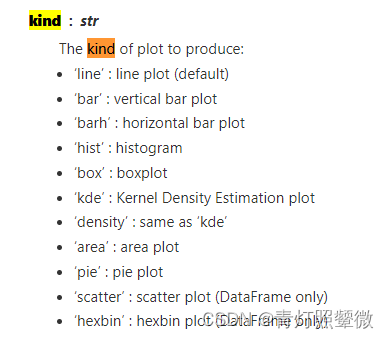
显示均值时,设置显示线型:meanline=True
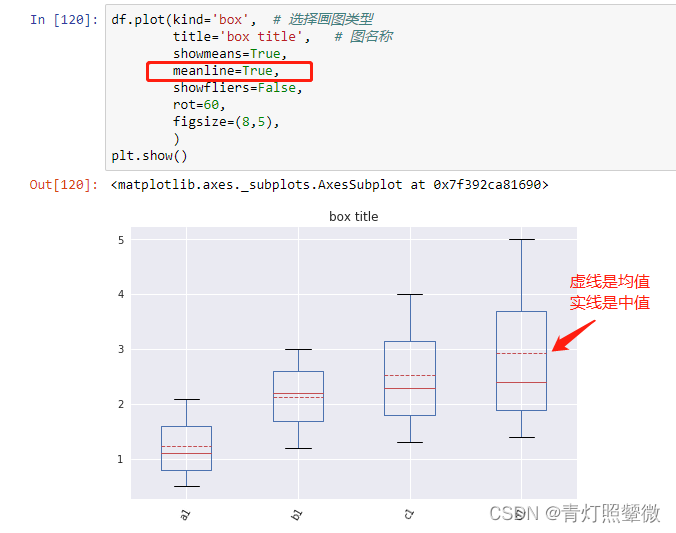
设置meanline=False:均值显示为小三角
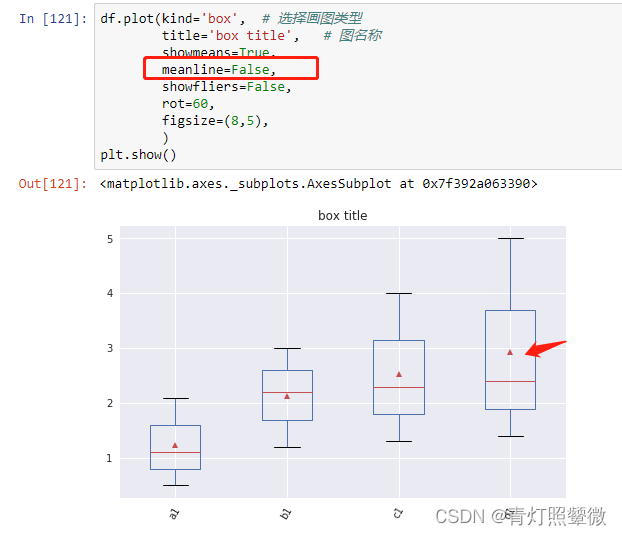
② 设置坐标轴
y轴设置:(x轴同理)
plt.ylabel('y label') # 设置y轴名称
plt.ylim([-2, 10]) # 设置y轴范围
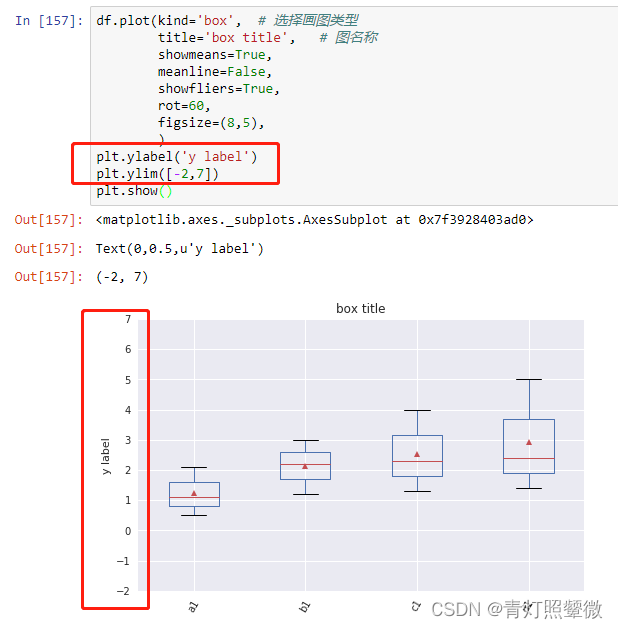
plt.yticks([-2,3,5]) # 只显示指定坐标值
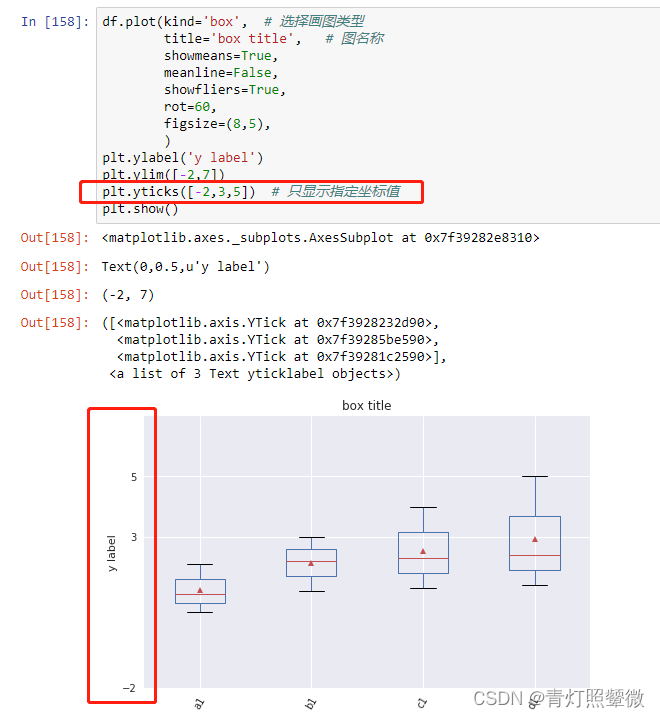
③ 图中添加文本或直线
plt.text(3, 5, 'text', # 在坐标(3,5)处添加文本"text"
fontsize=15, # 设置字体大小
color='red', # 设置为红色
alpha=0.5, # 显示透明度
)
# 也可以将文本写在图之外:(设置相应坐标即可)
plt.text(5, 2, 'new text', # 在坐标(3,5)处添加文本"text"
fontsize=15, # 设置字体大小
color='red', # 设置为红色
alpha=0.5, # 显示透明度
)
plt.plot((2.5,2.5), (0,5), # 直线横坐标x是从2.5->2.5, 纵坐标y是从0-5
color='orange', # 设置为橙色
alpha=0.5, # 设置透明度
linewidth=1, # 设置线条粗细
)
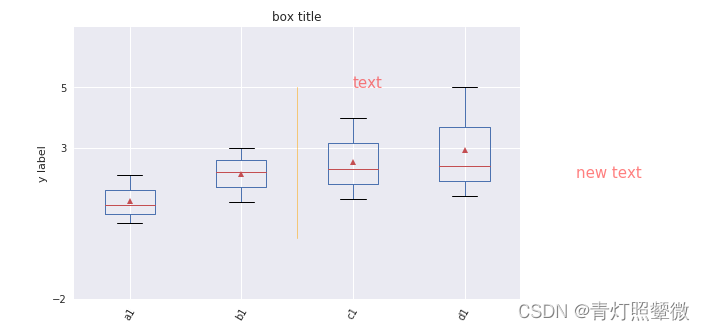
④ 更多参数
对特定图,有特定的模块与对应的参数,比如箱图boxplot:箱图参数。所以也可以将这些参数作为dataframe.plot的参数使用。
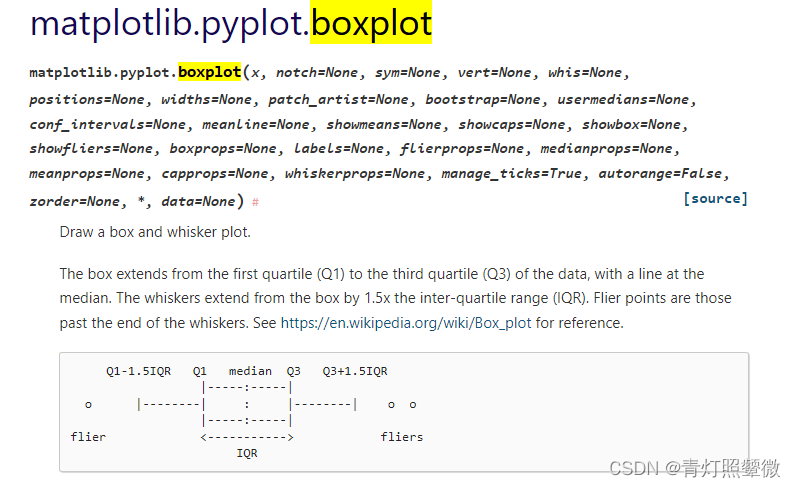
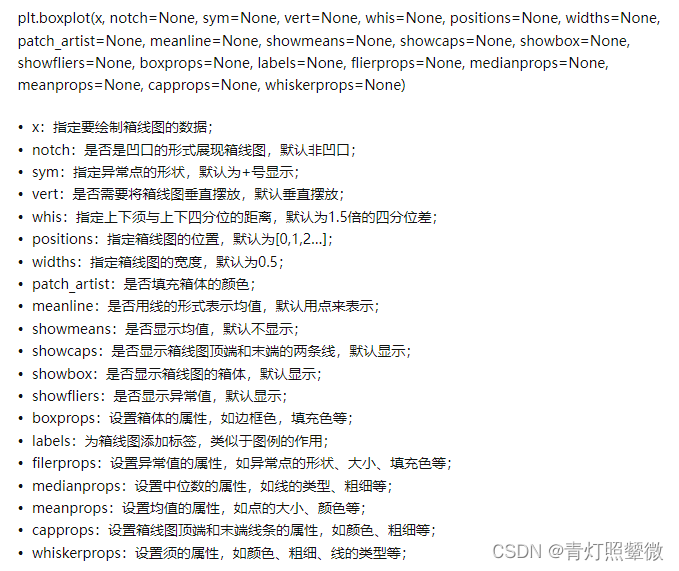
》上图截图来源:https://zhuanlan.zhihu.com/p/38199913
附:python画图示例官网:matplotlib https://matplotlib.org/stable/gallery/index.html
数据的处理
- 取log
df2 = np.log2(df+0.0001) # 将数值取log
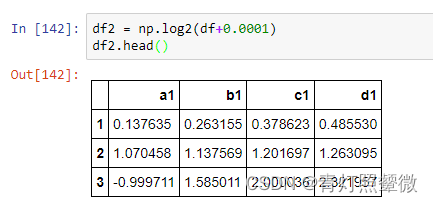
- zscore:
from scipy import stats
df.shape[0] # 行数
df.shape[1] # 列数
zs_arr = stats.zscore(df, axis=1, ddof=0) # 注意输出的是数组型(array)