一、flask实现gitlab推送企业微信消息
1.代码
# coding=utf-8
"""
@Project :pachong-master
@File :gitlab_wechat.py
@Author :gaojs
@Date :2022/8/10 21:56
@Blogs : https://www.gaojs.com.cn
"""
from flask import Flask, request, json
import argparse
import requests
app = Flask(__name__)
@app.route('/webhook', methods=['POST'])
def webhook():
# 请求参数
params = request.json
# 用户名
user_name = params['user_name']
# 提交类型
object_kind = params['object_kind']
# 总commits数
total_commits_count = str(params['total_commits_count'])
# 项目名称
repository_name = params['repository']['name']
# 分支
ref = params['ref']
# 发送内容
content = user_name + ' ' + object_kind + ' 了 ' + total_commits_count + ' 个commits到 ' + repository_name + ' 仓库的 ' + ref + ' 分支 ;\n'
# 引用形式列出提交的id
for object in params['commits']:
content = content + 'commitid是 [' + object['id'][0:8] + ']' + '(' + object['url'] + ')' + ' : ' + object['title'] + '\n'
body = {
"msgtype": "markdown",
"markdown": {
"content": content
}
}
requests.request('POST', url, headers={'Content-Type': 'application/json'}, json=body)
return 'OK'
if __name__ == '__main__':
# 获取ArgumentParser对象
parser = argparse.ArgumentParser()
# 添加参数
parser.add_argument('--wechatUrl', type=str)
# args是一个命名空间
url = args = parser.parse_args().wechatUrl
if url is not None:
# 可以接收webhook的地址和端口,可以指定GitLab地址 自定义端口
app.run('0.0.0.0', 8007)
print("启动参数 --wechatUrl 为空, 程序退出")
2.在gitlab服务器上执行脚本:
python3 gitlab_wechat.py --wechatUrl https://qyapi.weixin.qq.com/cgi-bin/webhook/send?key=2ae8c2ac-fb29-4160-a26f-a44494c63099

3.gitlab配置
gitlab上配置webhook格式如下:
webhook: http://{服务器地址}/webhook

4.提交代码—触发

二、dinglingdingling实现gitlab推送(网站偶尔会崩溃)
1.dinglingdingling首页
https://dinglingdingling.com/forwarders

2.新建消息提醒
名称:随便写
项目类型:gitlab、github等,根据自己需求
企业微信机器人地址:https://qyapi.weixin.qq.com/cgi-bin/webhook/send?key=7b8147d5-dc1b-4488-xxxxxxxxxxxx
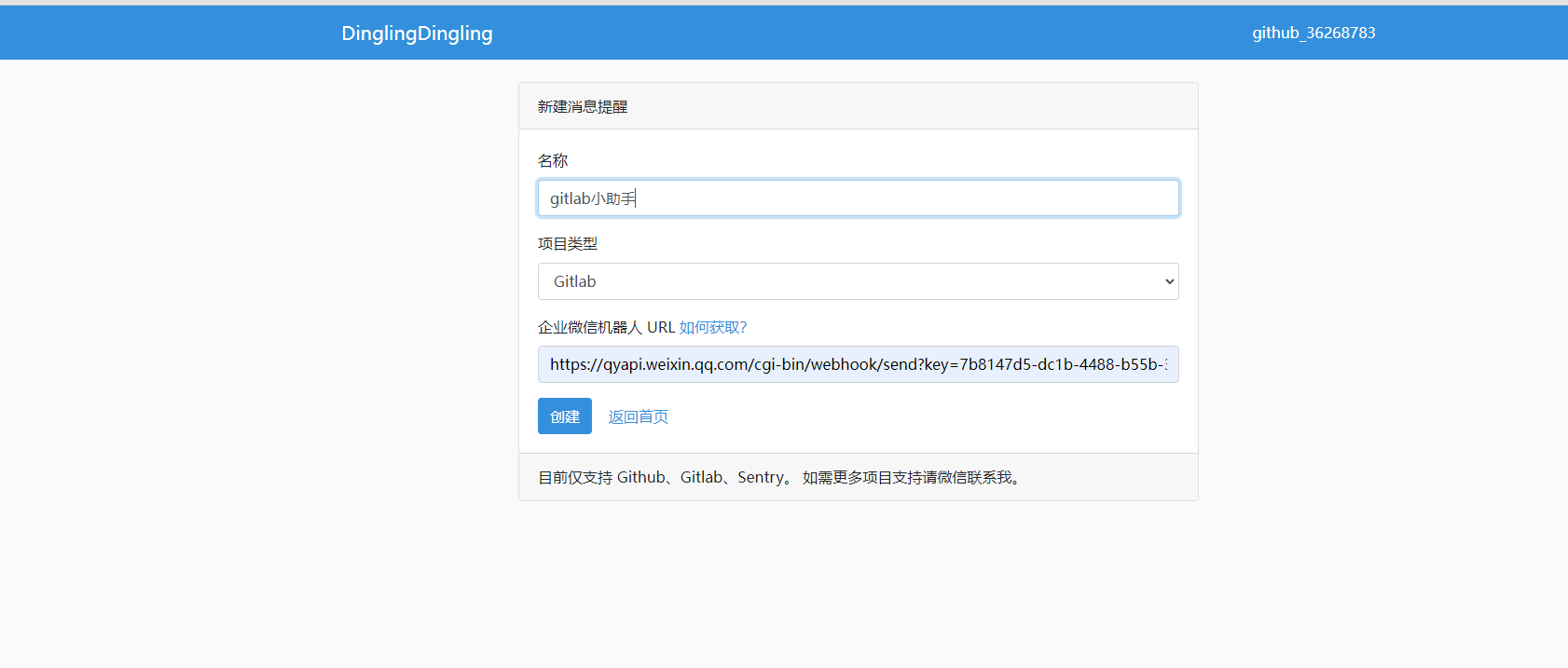
3.创建成功
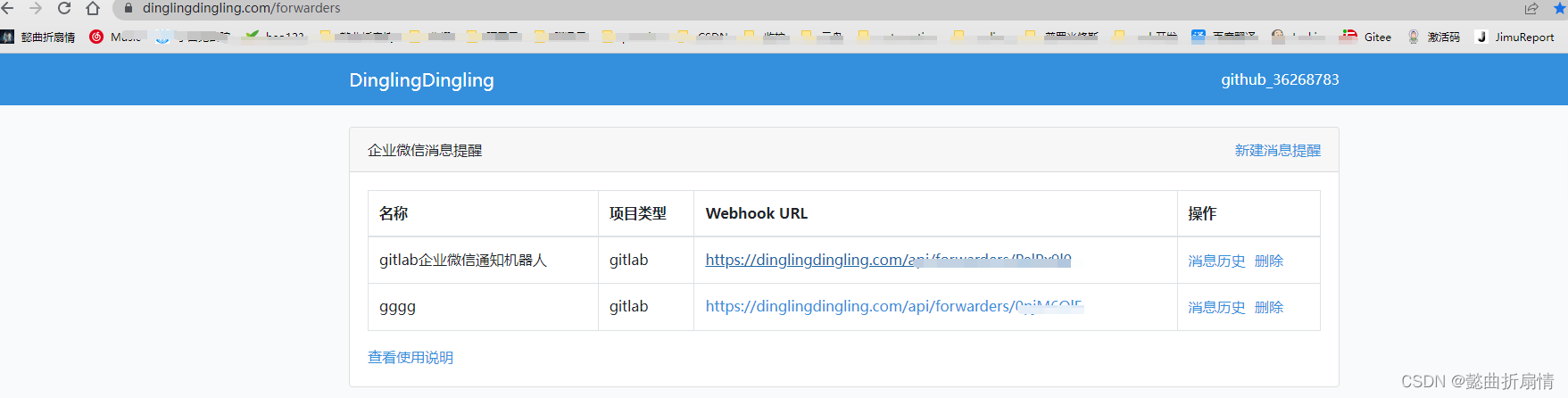
4.配置gitlab
将上述产生的 Webhook URL配置在gitlabwebhook中即可

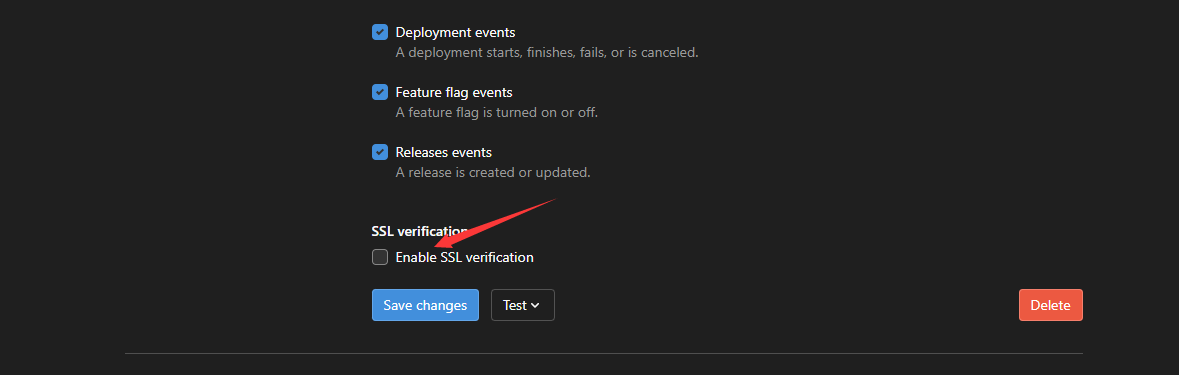
5.提交代码,接收消息提醒
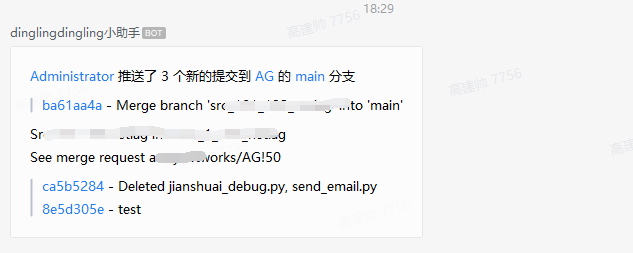
三、github项目部署推送(我最中意的推送方式)


1.部署项目
项目地址:https://github.com/gaojianshuai/gitlab-bot
git clone https://github.com/gaojianshuai/gitlab-bot
2.配置环境变量
1.在服务器下main执行:
export WEBHOOK_URL_ARRAY=https://qyapi.weixin.qq.com/cgi-bin/webhook/send?key=ARGARREGAERGAERG45456
2.修改docker-compose.yml文件中的WEBHOOK_URL环境变量,添加企业微信机器人的webhook地址
如下图(我这里添加了俩个推送,可以添加多个,看自己需求)
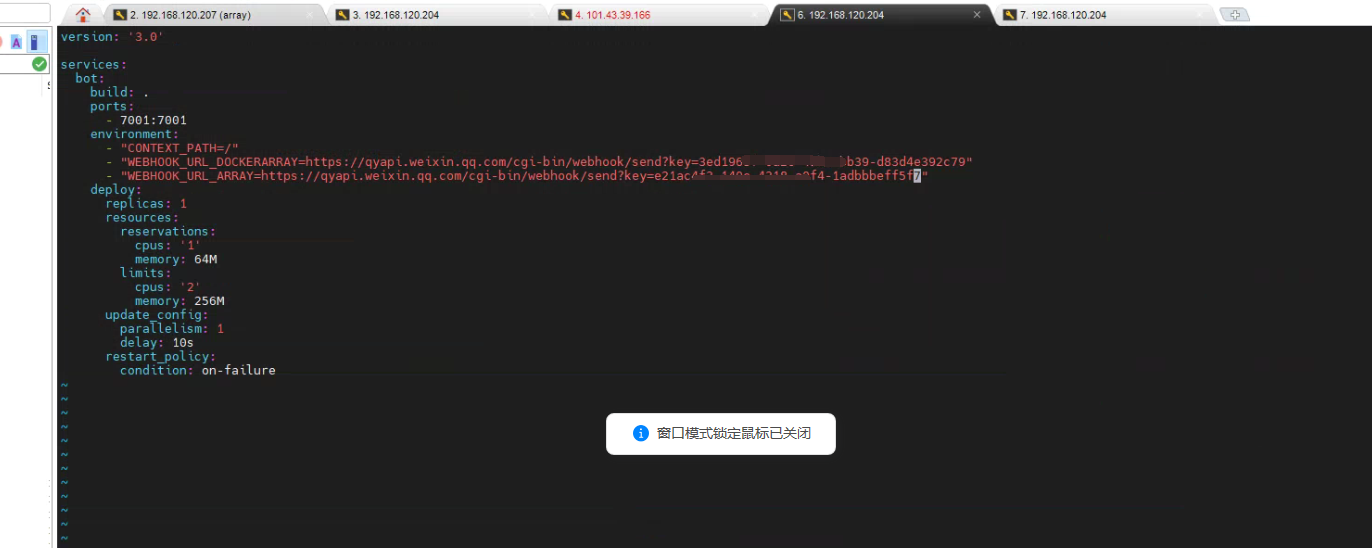
3.安装docker-compose
apt install docker-compose
4.启动docker
docker-compose up -d

5.配置gitlab

6.推送结果
1.推送代码

2.流水线

3.wiki操作

四、总结
github上无数开源项目,肯定有项目能帮到你,没事多逛逛github,fork之后看看源码。
