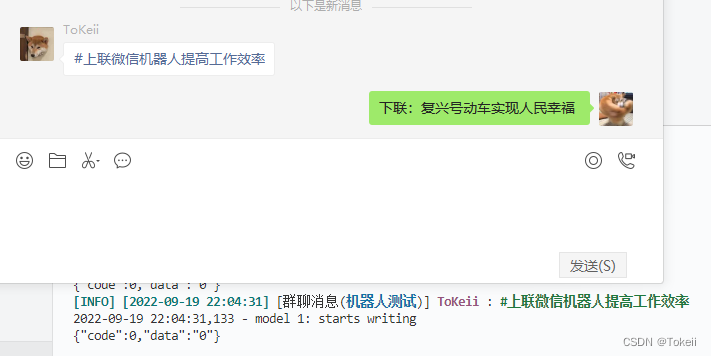之前一直在研究QQ机器人,最近发现一个微信机器人框架,在办公中来增加工作效率。
一、需要环境:
可爱猫(http://www.keaimao.com/)
python3.8+ flask、aiohttp
微信 for windows 3.4.0.38
1.启动可爱猫、登录微信
2.在可爱猫应用中找到HTTP个人对接版,双击打开

其中
消息回调地址,相当于消息接收地址
调用本地api地址,相当于消息发送地址
用python整个run.py,顺便从隔壁投一个flask使用async的方法
二、核心代码(run.py)
import flask
import logging
from flask import Flask, jsonify, has_request_context, copy_current_request_context, request
from functools import wraps
from concurrent.futures import Future, ThreadPoolExecutor
import time
from getmsg import getmsg
import asyncio
def run_async(func):
@wraps(func)
def _wrapper(*args, **kwargs):
call_result = Future()
def _run():
loop = asyncio.new_event_loop()
try:
result = loop.run_until_complete(func(*args, **kwargs))
except Exception as error:
call_result.set_exception(error)
else:
call_result.set_result(result)
finally:
loop.close()
loop_executor = ThreadPoolExecutor(max_workers=1)
if has_request_context():
_run = copy_current_request_context(_run)
loop_future = loop_executor.submit(_run)
loop_future.result()
return call_result.result()
return _wrapper
app = flask.Flask(__name__)
@app.route('/', methods=['POST'])
@run_async
async def main():
msg,from_name,final_from_name,time_str,from_wxid,final_from_wxid,msg_type = getmsg()
#这一块后面可以写插件主要内容
#...
return 'ok'
if __name__ == '__main__':
app.config['JSON_AS_ASCII'] = False
log = logging.getLogger('werkzeug')
log.disabled = True
app.run(host='0.0.0.0', port=8074, debug=True)
三、可爱猫提供的接收与发送方法
1.接收消息(getmsg.py)
import flask,time
def getmsg():
#取msg
allmsg = flask.request.get_data()
msg_type =flask.request.form.get('type')
if msg_type == '200':
msg_type_name = '群聊消息'
elif msg_type == '100':
msg_type_name = '私聊消息'
msg = flask.request.form.get('msg')
from_name = flask.request.form.get('from_name').encode('utf-8').decode('utf-8')
final_from_name = flask.request.form.get('final_from_name').encode('utf-8').decode('utf-8')
time_str = flask.request.form.get('time')
time_str = time.strftime("%Y-%m-%d %H:%M:%S", time.localtime(int(time_str)))
from_wxid = flask.request.form.get('from_wxid')
final_from_wxid = flask.request.form.get('final_from_wxid')
print(f'\033[1;36m[INFO] [{time_str}]\033[0m [{msg_type_name}(\033[1;34m{from_name}\033[0m)]\033[1;35m {final_from_name} \033[0m: \033[1;32m{msg}\033[0m ')
return msg,from_name,final_from_name,time_str,from_wxid,final_from_wxid,msg_type
2.发送消息(httpapi.py)
这里按照可爱猫提供的方法写了三种,基本上已经够用了其中wxid_xxxxx为机器人的wxid
import json
import time
import aiohttp
url = 'http://127.0.0.1:8073/send'
async def send_msg_private(msg, to_wxid):
data = {
"type": "100",
"msg": msg,
"to_wxid": to_wxid,
"robot_wxid":"wxid_xxxxx"
}
data = json.dumps(data)
async with aiohttp.ClientSession() as session:
async with session.post(url, data=data) as resp:
print(await resp.text())
async def send_msg_group(msg, to_wxid):
data = {
"type": "100",
"msg": msg,
"to_wxid": to_wxid,
"robot_wxid":"wxid_xxxxx"
}
data = json.dumps(data)
async with aiohttp.ClientSession() as session:
async with session.post(url, data=data) as resp:
print(await resp.text())
async def send_image_msg(picpath, to_wxid):
data = {
"type": "106",
"msg": picpath,
"to_wxid": to_wxid,
"robot_wxid":"wxid_xxxxx"
}
data = json.dumps(data)
async with aiohttp.ClientSession() as session:
async with session.post(url, data=data) as resp:
print(await resp.text())
四、插件例子(百度文心的AI对对联duilian.py)
插件我放在plugin文件夹下,这个随意
import wenxin_api
from wenxin_api.tasks.couplet import Couplet
def duilian(str1):
wenxin_api.ak = ""#自己申请
wenxin_api.sk = ""#自己申请
input_dict = {
"text": f"上联:{str1}\n下联:",
"seq_len": 512,
"topp": 0.9,
"penalty_score": 1.0,
"min_dec_len": 2,
"is_unidirectional": 0,
"task_prompt": "couplet"
}
rst = Couplet.create(**input_dict)
#返回result
return rst['result']
五、在run.py中添加
...
from plugin.duilian import duilian
#上面main()中getmsg后面
async def main()
if '#上联' in msg and msg_type == '200':
args = msg.split('上联')[-1]
if args == '':
pass#这里可以自行添加判断这里图方便我就没写
else:
#print(args)
result ='下联:'+duilian(args)
#发送微信消息
await send_msg_group(result,from_wxid)
运行效果