@创建于:2022.09.26
@修改于:2022.09.26
1、问题描述
新建了一个anaconda环境,构建了一个虚拟环境。在pycharm(2022.02 community)里的 terminal终端,输入conda activate 虚拟环境名,报错。
PS D:\PycharmProjects\project\modeling> conda activate model6
提示如下错误
CommandNotFoundError: Your shell has not been properly configured to use 'conda activate'.
If using 'conda activate' from a batch script, change your
invocation to 'CALL conda.bat activate'.
To initialize your shell, run
$ conda init <SHELL_NAME>
Currently supported shells are:
- bash
- cmd.exe
- fish
- tcsh
- xonsh
- zsh
- powershell
See 'conda init --help' for more information and options.
IMPORTANT: You may need to close and restart your shell after running 'conda init'.
2、修改环境变量
D:\ProgramData\Anaconda3\Scripts (必须删除,不能保留,否则报错)
改成
D:\ProgramData\Anaconda3\condabin
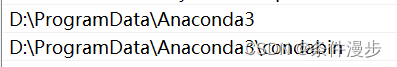
重启pycharm后,起作用。
3、初始化cmd
(1)以管理员身份打开cmd
(2)输入一下conda init cmd.exe
或者
conda init powershell
(3)回车,重启cmd
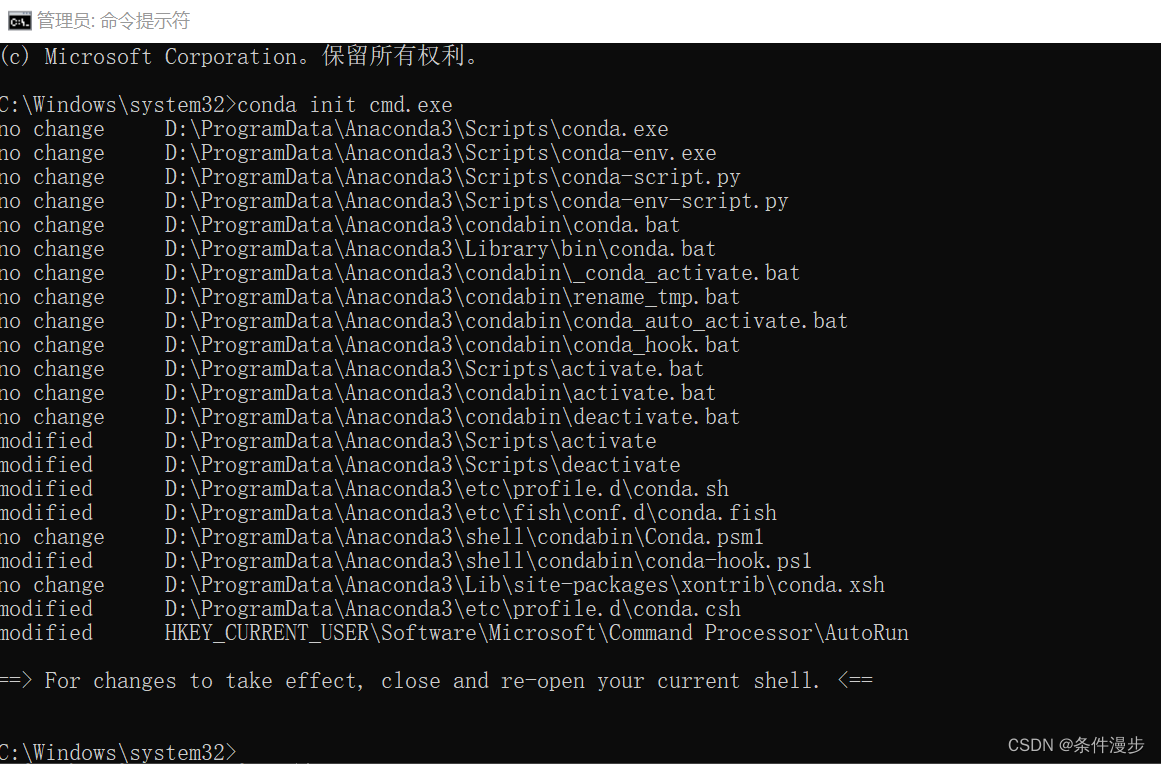
不起作用!
Win10下Anaconda使用conda activate报错Your shell has not been properly configured to use ‘conda activate’