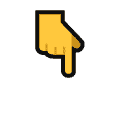作者:虚坏叔叔
博客:https://xuhss.com
早餐店不会开到晚上,想吃的人早就来了!😄
Python制作短信发送程序
![[(img-xeaVDvJR-1665309505450)(02.assets/1.png)]](https://img-blog.csdnimg.cn/f8b488398ec3477f884492547f3c3ea0.png)
一、Python短信发送界面最后的效果
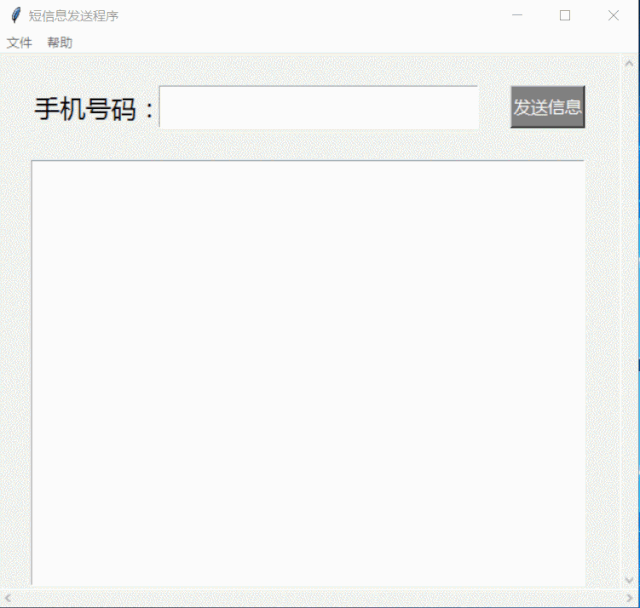
二、准备:注册腾讯云账号并配置短信功能
(1)注册腾讯云账号
登录腾讯云网址 https://cloud.tencent.com/ 注册。
(2)获取AppID、AppKey
在短信功能页面下,从应用管理>应用列表,获取ID、Key。
(3)创建签名
在短信功能页面下,进入国内短信>签名管理,创建签名。
(4)创建正文模板
在短信功能页面下,进入国内短信>正文模板管理,创建模版。并获取模板ID备用。
三.初始化短信发送程序窗口
3.1初始化窗口菜单
菜单具备打开手机号码文件、保存记录、查看版本等功能。
menu=tkinter.Menu(root)
submenu1 = tkinter.Menu(menu, tearoff=0)
submenu1.add_command(label='打开', command=open_file)
submenu1.add_command(label='保存', command=save_file)
menu.add_cascade(label='文件',menu=submenu1)
submenu3 = tkinter.Menu(menu, tearoff=0)
submenu3.add_command(label='版本信息', command=Introduction)
menu.add_cascade(label='帮助',menu=submenu3)
root.config(menu=menu)
3.2初始化窗口控件
控件包括号码输入框、发送信息按钮,记录显示框。
global text1,text2
label1 = tkinter.Label(root, text="手机号码:", font=("微软雅黑", 18))
label1.place(x=30,y=32)
text1 = tkinter.Text(root, wrap = 'none', font=("微软雅黑", 18))
text1.place(x=30+120,y=30, width=520-120-100, height=40)
button=tkinter.Button(root, text='发送信息',width=10, height=20, bg='gray', fg='white', font=("微软雅黑", 12),command=send_Button)
button.place(x=480,y=30,width=70, height=40)
sx = tkinter.Scrollbar(root,orient = tkinter.HORIZONTAL)
sx.pack(side = tkinter.BOTTOM,fill = tkinter.X)
sy = tkinter.Scrollbar(root)
sy.pack(side = tkinter.RIGHT,fill = tkinter.Y)
text2 = tkinter.Text(root, yscrollcommand = sy.set, xscrollcommand = sx.set, wrap = 'none', font=("微软雅黑", 10))
text2.place(x=30,y=100, width=520, height=400)
text2.config(wrap=tkinter.WORD)
text2.see(tkinter.END);
sx.config(command = text2.xview)
sy.config(command = text2.yview)
3.3编写事件触发程序
3.3.1文件打开
def open_file():
global file_path,phone_numbers,flag
file_path = filedialog.askopenfilename()
if file_path is not "":
data=pandas.read_excel(file_path)
phone = data['号码'].tolist()
for i in range(len(phone)):
phone_numbers.append(str(phone[i]))
text2.insert(tkinter.END,"*********************************"+"\n", '\n')
text2.see(tkinter.END);
text2.insert(tkinter.END,"打开文件成功!"+"\n", '\n')
text2.see(tkinter.END);
text2.insert(tkinter.END,"文件路径为:"+file_path+"\n", '\n')
text2.see(tkinter.END);
text2.insert(tkinter.END,"文件内容如下:"+"\n", '\n')
text2.see(tkinter.END);
text2.insert(tkinter.END,data, '\n')
text2.see(tkinter.END);
text2.insert(tkinter.END,"\n", '\n')
text2.see(tkinter.END);
flag = 1
else:
text2.insert(tkinter.END,"*********************************"+"\n", '\n')
text2.see(tkinter.END);
text2.insert(tkinter.END,"您未打开文件!"+"\n", '\n')
text2.see(tkinter.END);
flag = 0
3.3.2文件保存
def save_file():
file=open("recorde.txt","a+")
content=str(text2.get("0.0", "end"))
file.write(content)
file.close()
text2.insert(tkinter.END,"*********************************"+"\n", '\n')
text2.see(tkinter.END);
text2.insert(tkinter.END,"保存记录到recorde.txt成功!"+"\n", '\n')
text2.see(tkinter.END);
tkinter.messagebox.showinfo('提示','保存记录到recorde.txt成功!')
text2.see(tkinter.END);
3.3.3帮助菜单
def Introduction():
text2.insert(tkinter.END,"*********************************"+"\n", '\n')
text2.see(tkinter.END);
text2.insert(tkinter.END,"版本信息:短信息通知程序 V1.0"+"\n", '\n')
text2.see(tkinter.END);
tkinter.messagebox.showinfo('版本信息' ,'短信息通知程序 V1.0')
text2.see(tkinter.END);
3.3.4发送按钮
def send_Button():
global flag,phone_numbers
appid = "你的appid"
appkey = "你的appkey"
template_id = "你的模板ID"
sms_sign = "你的公众号名称"
params = []
ssl._create_default_https_context = ssl._create_unverified_context
ssender = SmsSingleSender(appid, appkey)
txt1 = str(text1.get("0.0", "end")).replace('\n', '')
if flag==0:
if ',' in txt1:
phone_numbers=str(text1.get("0.0", "end")).replace('\n', '').split(',')
elif ',' in txt1:
phone_numbers=str(text1.get("0.0", "end")).replace('\n', '').split(',')
else:
phone_numbers=[]
phone_numbers.append(txt1)
else:
flag = 0
count=0
for l in phone_numbers:
count=count+len(str(l))
if count%11==0:
result = ""
for i in range(len(phone_numbers)):
try:
result = ssender.send_with_param(86, phone_numbers[i],template_id, params, sign=sms_sign, extend="", ext="")
except HTTPError as e:
result=e
except Exception as e:
result=e
text2.insert(tkinter.END,"*********************************"+"\n", '\n')
text2.see(tkinter.END);
text2.insert(tkinter.END,"信息发送至手机号:"+"\n"+str(phone_numbers[i])+"\n")
text2.see(tkinter.END);
text2.insert(tkinter.END,"信息发送返回结果:"+"\n")
text2.see(tkinter.END);
text2.insert(tkinter.END,str(result)+"\n", '\n')
text2.see(tkinter.END);
if result['errmsg']=='OK':
text2.insert(tkinter.END,"信息发送至【"+str(phone_numbers[i])+"】成功!"+"\n")
text2.see(tkinter.END);
else:
text2.insert(tkinter.END,"信息发送至【"+str(phone_numbers[i])+"】失败!"+"\n")
text2.see(tkinter.END);
else:
text2.insert(tkinter.END,"*********************************"+"\n", '\n')
text2.see(tkinter.END);
text2.insert(tkinter.END,"手机号码格式不正确"+"\n", '\n')
text2.see(tkinter.END);
四、完整源代码
import tkinter
import tkinter.messagebox
from tkinter import filedialog
import pandas
import ssl
from qcloudsms_py import SmsSingleSender
from qcloudsms_py.httpclient import HTTPError
def open_file():
global file_path,phone_numbers,flag
file_path = filedialog.askopenfilename()
if file_path is not "":
data=pandas.read_excel(file_path)
phone = data['号码'].tolist()
for i in range(len(phone)):
phone_numbers.append(str(phone[i]))
text2.insert(tkinter.END,"*********************************"+"\n", '\n')
text2.see(tkinter.END);
text2.insert(tkinter.END,"打开文件成功!"+"\n", '\n')
text2.see(tkinter.END);
text2.insert(tkinter.END,"文件路径为:"+file_path+"\n", '\n')
text2.see(tkinter.END);
text2.insert(tkinter.END,"文件内容如下:"+"\n", '\n')
text2.see(tkinter.END);
text2.insert(tkinter.END,data, '\n')
text2.see(tkinter.END);
text2.insert(tkinter.END,"\n", '\n')
text2.see(tkinter.END);
flag = 1
else:
text2.insert(tkinter.END,"*********************************"+"\n", '\n')
text2.see(tkinter.END);
text2.insert(tkinter.END,"您未打开文件!"+"\n", '\n')
text2.see(tkinter.END);
flag = 0
def save_file():
file=open("recorde.txt","a+")
content=str(text2.get("0.0", "end"))
file.write(content)
file.close()
text2.insert(tkinter.END,"*********************************"+"\n", '\n')
text2.see(tkinter.END);
text2.insert(tkinter.END,"保存记录到recorde.txt成功!"+"\n", '\n')
text2.see(tkinter.END);
tkinter.messagebox.showinfo('提示','保存记录到recorde.txt成功!')
text2.see(tkinter.END);
def Introduction():
text2.insert(tkinter.END,"*********************************"+"\n", '\n')
text2.see(tkinter.END);
text2.insert(tkinter.END,"版本信息:短信息通知程序 V1.0"+"\n", '\n')
text2.see(tkinter.END);
tkinter.messagebox.showinfo('版本信息' ,'短信息通知程序 V1.0')
text2.see(tkinter.END);
def send_Button():
global flag,phone_numbers
appid = "你的appid"
appkey = "你的appkey"
template_id = "你的模板ID"
sms_sign = "你的公众号名称"
params = []
ssl._create_default_https_context = ssl._create_unverified_context
ssender = SmsSingleSender(appid, appkey)
txt1 = str(text1.get("0.0", "end")).replace('\n', '')
if flag==0:
if ',' in txt1:
phone_numbers=str(text1.get("0.0", "end")).replace('\n', '').split(',')
elif ',' in txt1:
phone_numbers=str(text1.get("0.0", "end")).replace('\n', '').split(',')
else:
phone_numbers=[]
phone_numbers.append(txt1)
else:
flag = 0
count=0
for l in phone_numbers:
count=count+len(str(l))
if count%11==0:
result = ""
for i in range(len(phone_numbers)):
try:
result = ssender.send_with_param(86, phone_numbers[i],template_id, params, sign=sms_sign, extend="", ext="")
except HTTPError as e:
result=e
except Exception as e:
result=e
text2.insert(tkinter.END,"*********************************"+"\n", '\n')
text2.see(tkinter.END);
text2.insert(tkinter.END,"信息发送至手机号:"+"\n"+str(phone_numbers[i])+"\n")
text2.see(tkinter.END);
text2.insert(tkinter.END,"信息发送返回结果:"+"\n")
text2.see(tkinter.END);
text2.insert(tkinter.END,str(result)+"\n", '\n')
text2.see(tkinter.END);
if result['errmsg']=='OK':
text2.insert(tkinter.END,"信息发送至【"+str(phone_numbers[i])+"】成功!"+"\n")
text2.see(tkinter.END);
else:
text2.insert(tkinter.END,"信息发送至【"+str(phone_numbers[i])+"】失败!"+"\n")
text2.see(tkinter.END);
else:
text2.insert(tkinter.END,"*********************************"+"\n", '\n')
text2.see(tkinter.END);
text2.insert(tkinter.END,"手机号码格式不正确"+"\n", '\n')
text2.see(tkinter.END);
def init_frame(root):
menu=tkinter.Menu(root)
submenu1 = tkinter.Menu(menu, tearoff=0)
submenu1.add_command(label='打开', command=open_file)
submenu1.add_command(label='保存', command=save_file)
menu.add_cascade(label='文件',menu=submenu1)
submenu3 = tkinter.Menu(menu, tearoff=0)
submenu3.add_command(label='版本信息', command=Introduction)
menu.add_cascade(label='帮助',menu=submenu3)
root.config(menu=menu)
global text1,text2
label1 = tkinter.Label(root, text="手机号码:", font=("微软雅黑", 18))
label1.place(x=30,y=32)
text1 = tkinter.Text(root, wrap = 'none', font=("微软雅黑", 18))
text1.place(x=30+120,y=30, width=520-120-100, height=40)
button=tkinter.Button(root, text='发送信息',width=10, height=20, bg='gray', fg='white', font=("微软雅黑", 12),command=send_Button)
button.place(x=480,y=30,width=70, height=40)
sx = tkinter.Scrollbar(root,orient = tkinter.HORIZONTAL)
sx.pack(side = tkinter.BOTTOM,fill = tkinter.X)
sy = tkinter.Scrollbar(root)
sy.pack(side = tkinter.RIGHT,fill = tkinter.Y)
text2 = tkinter.Text(root, yscrollcommand = sy.set, xscrollcommand = sx.set, wrap = 'none', font=("微软雅黑", 10))
text2.place(x=30,y=100, width=520, height=400)
text2.config(wrap=tkinter.WORD)
text2.see(tkinter.END);
sx.config(command = text2.xview)
sy.config(command = text2.yview)
root.update()
if __name__=="__main__":
global flag
flag = 0
global phone_numbers
phone_numbers = []
root = tkinter.Tk()
root.title("短信息发送程序")
root.geometry('600x520')
init_frame(root)
root.mainloop()
💬 往期优质文章分享
- C++ QT结合FFmpeg实战开发视频播放器-01环境的安装和项目部署
- 解决QT问题:运行qmake:Project ERROR: Cannot run compiler ‘cl‘. Output:
- 解决安装QT后MSVC2015 64bit配置无编译器和调试器问题
- Qt中的套件提示no complier set in kit和no debugger,出现黄色感叹号问题解决(MSVC2017)
- Python+selenium 自动化 - 实现自动导入、上传外部文件(不弹出windows窗口)
🚀 优质教程分享 🚀
- 🎄如果感觉文章看完了不过瘾,可以来我的其他 专栏 看一下哦~
- 🎄比如以下几个专栏:Python实战微信订餐小程序、Python量化交易实战、C++ QT实战类项目 和 算法学习专栏
- 🎄可以学习更多的关于C++/Python的相关内容哦!直接点击下面颜色字体就可以跳转啦!
| 学习路线指引(点击解锁) | 知识定位 | 人群定位 |
|---|---|---|
| 🧡 Python实战微信订餐小程序 🧡 | 进阶级 | 本课程是python flask+微信小程序的完美结合,从项目搭建到腾讯云部署上线,打造一个全栈订餐系统。 |
| 💛Python量化交易实战 💛 | 入门级 | 手把手带你打造一个易扩展、更安全、效率更高的量化交易系统 |
| ?? C++ QT结合FFmpeg实战开发视频播放器?? | 难度偏高 | 分享学习QT成品的视频播放器源码,需要有扎实的C++知识! |
| 💚 游戏爱好者九万人社区💚 | 互助/吹水 | 九万人游戏爱好者社区,聊天互助,白嫖奖品 |
| 💙 Python零基础到入门 💙 | Python初学者 | 针对没有经过系统学习的小伙伴,核心目的就是让我们能够快速学习Python的知识以达到入门 |
🚀 资料白嫖,温馨提示 🚀
关注下面卡片即刻获取更多编程知识,包括各种语言学习资料,上千套PPT模板和各种游戏源码素材等等资料。更多内容可自行查看哦!