常用conda命令
一、conda 环境相关命令
1.conda 新建环境命令
conda create -n env_name python=x.x
# env_name 是环境名,自己换成所要创建的虚拟环境的名字
# python=x.x 是版本号,比如3.7,3.8这样
2. 查看conda环境下所有的虚拟环境
conda info -e
conda env list
# 两条命令等价
3.conda 删除整个环境命令
conda remove -n env_name --all
# env_name 所要删除的虚拟环境名称
4.conda 激活虚拟环境
conda activate env_name
5.conda 退出当前虚拟环境
conda deactivate
6.修改python版本
python --version
查看python版本
激活环境
conda install python=x.x
便可以修改环境下的conda版本,但不推荐这样修改,会有很多依赖出现问题,最好可以删除环境重新建立python版本
二、conda 源相关命令
1.查看conda的通道配置
conda config --show channels
2.conda 添加源
conda config --add channels https://mirrors.tuna.tsinghua.edu.cn/anaconda/pkgs/free
conda config --add channels https://mirrors.tuna.tsinghua.edu.cn/anaconda/pkgs/main
conda config --add channels https://mirrors.tuna.tsinghua.edu.cn/anaconda/pkgs/mro
conda config --add channels https://mirrors.tuna.tsinghua.edu.cn/anaconda/pkgs/msys2
conda config --add channels https://mirrors.tuna.tsinghua.edu.cn/anaconda/pkgs/pro
conda config --add channels https://mirrors.tuna.tsinghua.edu.cn/anaconda/pkgs/r
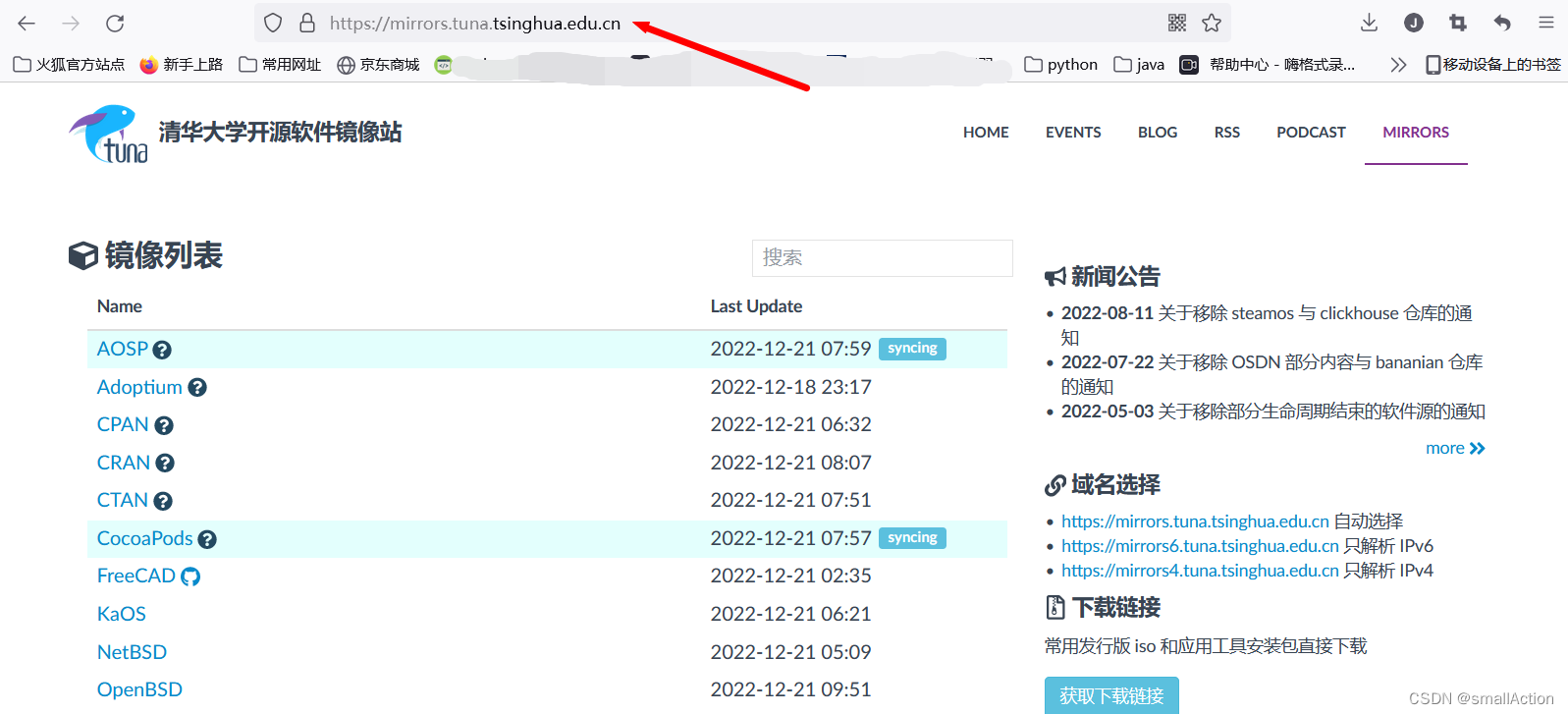 发现一个问题,清华大学的源进去之后是北外的源,查了一下解释是北外的源由清华源提供,本质是一样的。
发现一个问题,清华大学的源进去之后是北外的源,查了一下解释是北外的源由清华源提供,本质是一样的。
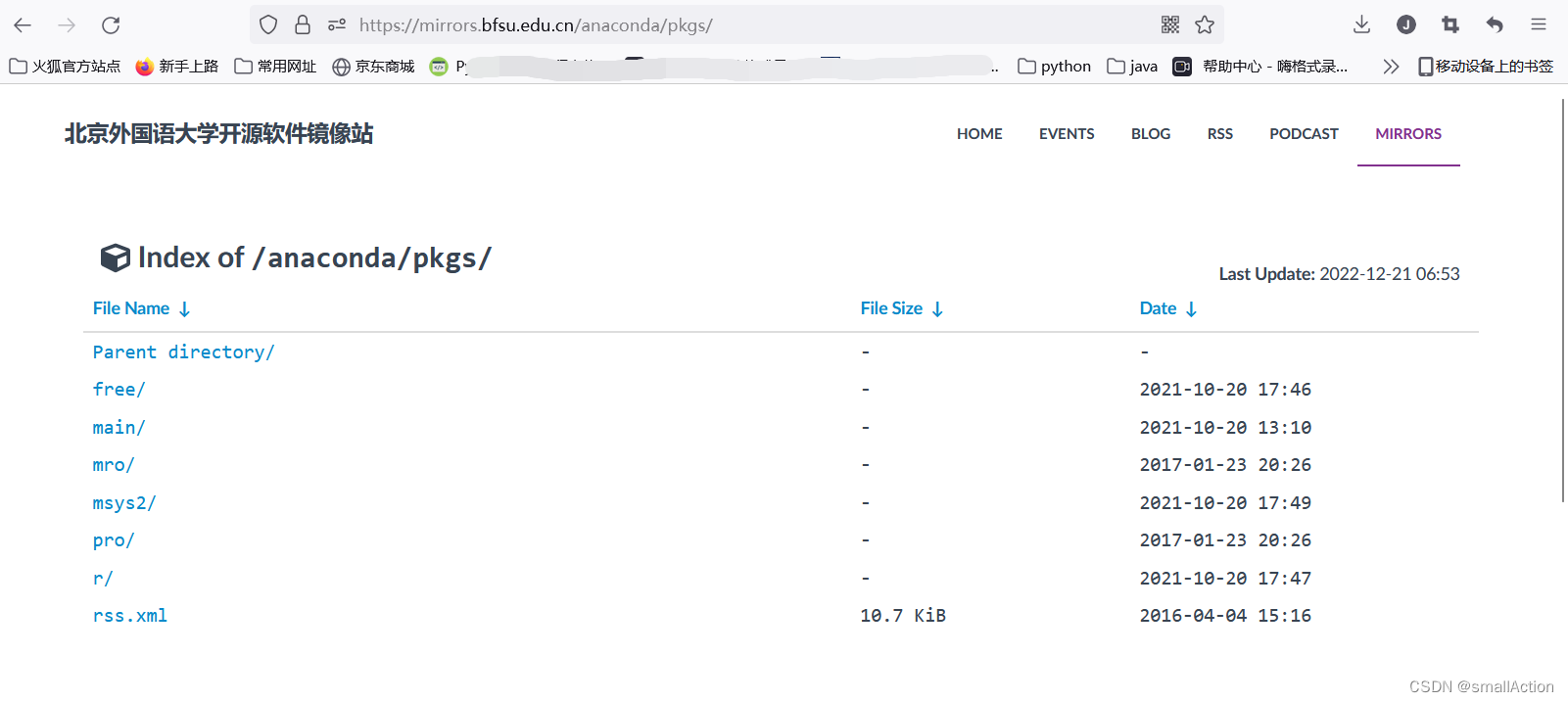
 为了方便,建议清华目录下所有源全部添加,而且清华源资源最多,不容易出现某些源没有的情况。
为了方便,建议清华目录下所有源全部添加,而且清华源资源最多,不容易出现某些源没有的情况。
3.conda 删除指定源
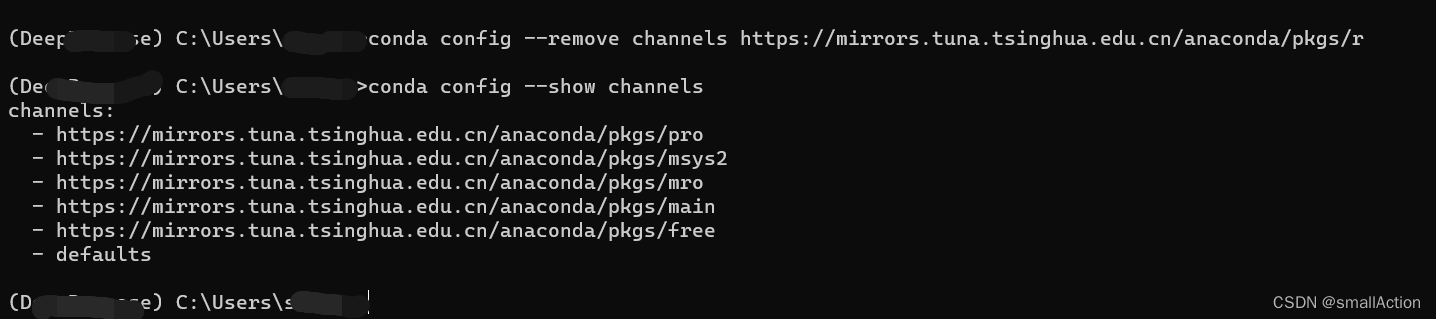
conda config --remove channels https://mirrors.tuna.tsinghua.edu.cn/anaconda/pkgs/r
# 后面的是需要删除的源,不用加'',""这些符号
4. conda 删除所有源
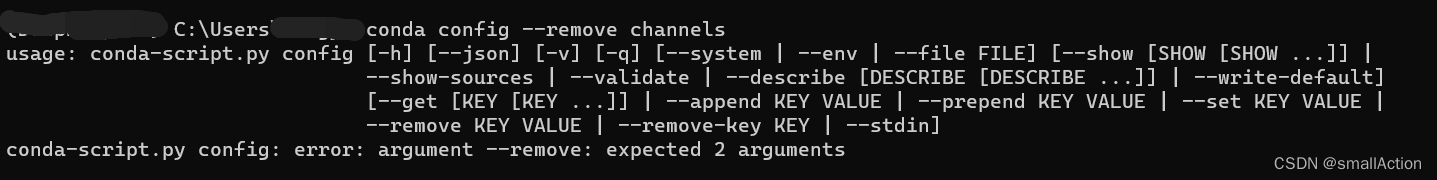 从以上图片可看出conda的提示 --remove 需要两个参数 key 和value。而 --remove-key 只需要key一个参数,所以移除所有源使用 --remove-key 命令
从以上图片可看出conda的提示 --remove 需要两个参数 key 和value。而 --remove-key 只需要key一个参数,所以移除所有源使用 --remove-key 命令
conda config --remove-key channels
# conda 删除所有源
三、conda 包相关命令
1.查看虚拟环境下的包
conda list
pip list
pip 与 conda 区别如下
2. 查看是否包含某一个包
conda list xxx
# xxx不一定是完整的包名,某几个字幕就可以,支持模糊查询
3. conda下载包
conda install pkg_name
pip install pkg_name
conda install pkg_name=x.x
pip --default-timeout=100 install pkg_name
# pkg_name 为包名,=x.x可以指定包的版本
# --default-timeout 设置默认时间,单位是s
4. conda卸载包
conda uninstall xxx
pip uninstall xxx
# 这里要注意,使用什么命令安装最好使用什么命令卸载,不然容易出现问题
5. 更新包
conda update --all
# 全部更新
conda update pkg_name
# 更新指定版本的包