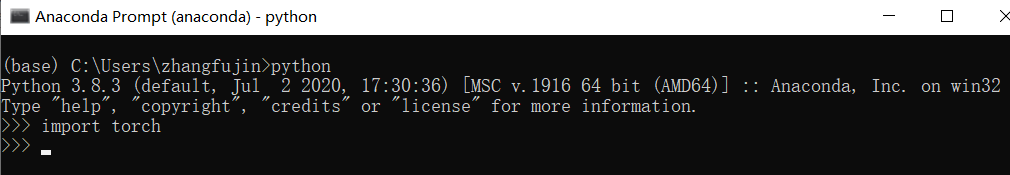安装pytorch
1.打开
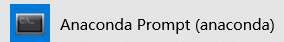
2.链接:[pytorch官网](https://pytorch.org/get-started/locally/)
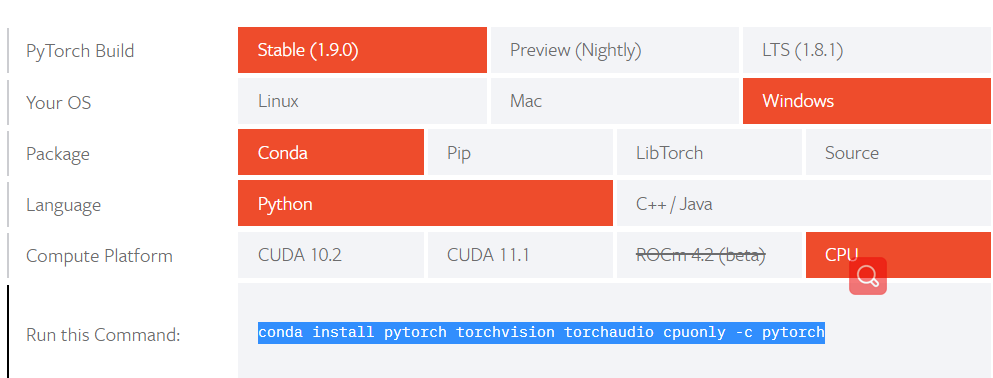
输入安装指令(蓝色)
安装出现报错
【WARNING conda.gateways.disk.delete:unlink_or_rename_to_trash(140): Could not remove or rename D:\anaconda\pkgs\pytorch-1.5.0-py3.7_cuda102_cudnn7_0.tar.bz2. Please remove this file manually (you may need to reboot to free file handles)
WARNING conda.gateways.disk.delete:unlink_or_rename_to_trash(140): Could not remove or rename D:\anaconda\pkgs\pytorch-1.5.0-py3.7_cuda102_cudnn7_0\Lib\site-packages\torch\lib\cudnn64_7.dll. Please remove this file manually (you may need to reboot to free file handles)】
解决
输入:conda install cudnn
下载安装之后再输入安装pytorch的命令即可。
检查是否安装成功
输入python,
然后输入import torch,
没有报错则安装成功