? ? ? ? 参考《Getting started with embedding V8 · V8》
Accessing static global variables
首先,封装对全局变量的Set和Get方法:
void GlobalValueGetter( Local<String> property, const PropertyCallbackInfo<Value>& info ) {
info.GetReturnValue().Set( gValue );
}
void GlobalValueSetter( Local<String> property, Local<Value> value, const PropertyCallbackInfo<void>& info ) {
gValue = value->Int32Value( info.GetIsolate()->GetCurrentContext() ).ToChecked();
}创建对象模板
v8::Local<v8::ObjectTemplate> global = v8::ObjectTemplate::New( isolate );设置访问名称,这里官网给的代码中少了 ToLocalChecked()
global->SetAccessor( v8::String::NewFromUtf8( isolate, "value" ).ToLocalChecked()
, GlobalValueGetter
, GlobalValueSetter );创建context
v8::Local<v8::Context> context = v8::Context::New( isolate, nullptr, global );这样,就可以在js代码中通过 “value” 访问全局变量了。
main.cpp
// Copyright 2015 the V8 project authors. All rights reserved.
// Use of this source code is governed by a BSD-style license that can be
// found in the LICENSE file.
#include <stdio.h>
#include <stdlib.h>
#include <string.h>
#include "include/libplatform/libplatform.h"
#include "include/v8.h"
using namespace std;
using namespace v8;
const std::string fileName = "file.js";
static int gValue = 10; // 初始化全局变量10
void GlobalValueGetter( Local<String> property, const PropertyCallbackInfo<Value>& info ) {
info.GetReturnValue().Set( gValue );
}
void GlobalValueSetter( Local<String> property, Local<Value> value, const PropertyCallbackInfo<void>& info ) {
gValue = value->Int32Value( info.GetIsolate()->GetCurrentContext() ).ToChecked();
}
// Reads a file into a v8 string.
MaybeLocal<String> ReadFile( Isolate* isolate, const string& name ) {
FILE* file = fopen( name.c_str(), "rb" );
if ( file == NULL ) return MaybeLocal<String>();
fseek( file, 0, SEEK_END );
size_t size = ftell( file );
rewind( file );
std::unique_ptr<char> chars( new char[size + 1] );
chars.get()[size] = '\0';
for ( size_t i = 0; i < size;) {
i += fread( &chars.get()[i], 1, size - i, file );
if ( ferror( file ) ) {
fclose( file );
return MaybeLocal<String>();
}
}
fclose( file );
MaybeLocal<String> result = String::NewFromUtf8(
isolate, chars.get(), NewStringType::kNormal, static_cast<int>(size) );
return result;
}
int main( int argc, char* argv[] ) {
// Initialize V8.
v8::V8::InitializeICUDefaultLocation( argv[0] );
v8::V8::InitializeExternalStartupData( argv[0] );
std::unique_ptr<v8::Platform> platform = v8::platform::NewDefaultPlatform();
v8::V8::InitializePlatform( platform.get() );
v8::V8::Initialize();
printf( "before gValue = %d\n", gValue );
// Create a new Isolate and make it the current one.
v8::Isolate::CreateParams create_params;
create_params.array_buffer_allocator =
v8::ArrayBuffer::Allocator::NewDefaultAllocator();
v8::Isolate* isolate = v8::Isolate::New( create_params );
{
v8::Isolate::Scope isolate_scope( isolate );
// Create a stack-allocated handle scope.
v8::HandleScope handle_scope( isolate );
v8::Local<v8::ObjectTemplate> global = v8::ObjectTemplate::New( isolate );
global->SetAccessor( v8::String::NewFromUtf8( isolate, "value" ).ToLocalChecked()
, GlobalValueGetter
, GlobalValueSetter );
// Create a new context.
v8::Local<v8::Context> context = v8::Context::New( isolate, nullptr, global );
// Enter the context for compiling and running the hello world script.
v8::Context::Scope context_scope( context );
{
// Create a string containing the JavaScript source code.
v8::Local<v8::String> source;
if ( !ReadFile( isolate, fileName ).ToLocal( &source ) ) {
fprintf( stderr, "Error reading '%s'.\n", fileName.c_str() );
return -1;
}
// Compile the source code.
v8::Local<v8::Script> script =
v8::Script::Compile( context, source ).ToLocalChecked();
// Run the script to get the result.
v8::Local<v8::Value> result = script->Run( context ).ToLocalChecked();
// Convert the result to an UTF8 string and print it.
//v8::String::Utf8Value utf8( isolate, result );
//printf( "%s\n", *utf8 );
printf( "after gValue = %d\n", gValue );
}
}
// Dispose the isolate and tear down V8.
isolate->Dispose();
v8::V8::Dispose();
v8::V8::ShutdownPlatform();
delete create_params.array_buffer_allocator;
return 0;
}
file.js
function add() {
value += 1;
}
add();运行结果:
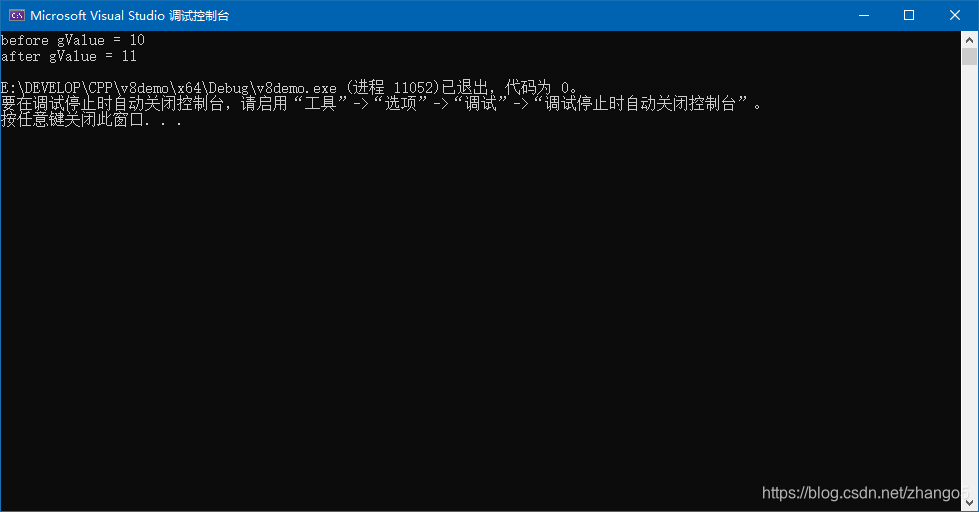
?