文章目录
1. 写在前面
??上一篇文章中,对MRCP Server的开发进行了介绍,下面讲解如何通过配置让FreeSWITCH能够与MRCP Server进行对接,获得电话呼叫的语音识别结果。
2. MRCP Server 配置与测试
2.1 MRCP Server 配置
cd /usr/local/unimrcp/conf
vim unimrcpserver.xml
??以下xml只展示了需要进行调整的部分,将*.so的名称添加到配置文件中enable="true"
<!-- Factory of plugins (MRCP engines) -->
<plugin-factory>
<engine id="Demo-Synth-1" name="demosynth" enable="false"/>
<engine id="XFyun-Synth-1" name="xfyunsynth" enable="true"/>
<engine id="Demo-Recog-1" name="demorecog" enable="false"/>
<!--engine id="XFyun-Recog-1" name="xfyunrecog" enable="true"/-->
<engine id="Shenghan-Recog-1" name="ShenghanRecog" enable="true"/>
<engine id="Demo-Verifier-1" name="demoverifier" enable="true"/>
<engine id="Recorder-1" name="mrcprecorder" enable="true"/>
</plugin-factory>
2.2 MRCP Server 测试
??完成配置后,启动UniMRCP Server
cd /usr/local/unimrcp/bin
./unimrcpserver -o 3
??运行结果如下图:
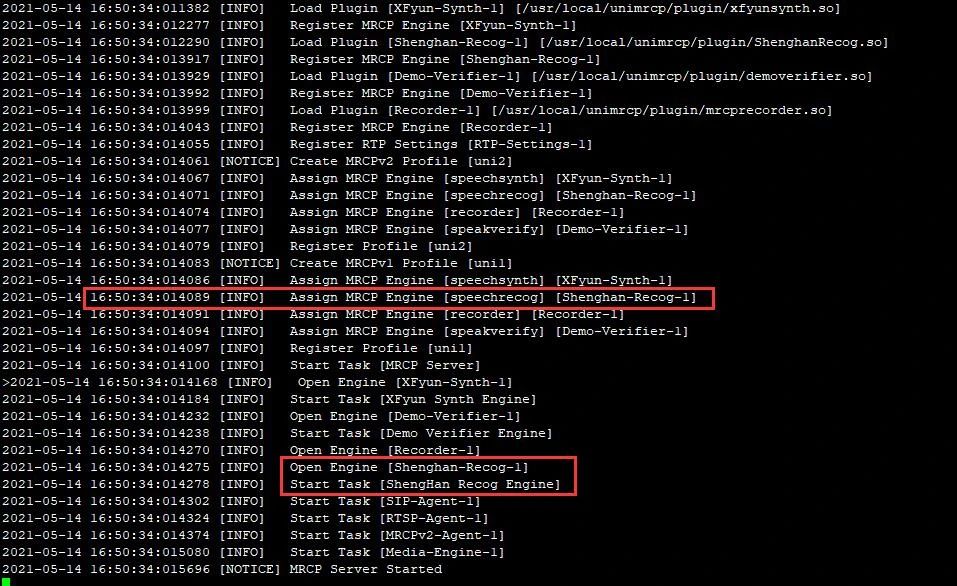
??启动UniMRCP Client,输入run recog进行测试。
cd /usr/local/unimrcp/bin
./unimrcpclient
>help
usage:
- run [app_name] [profile_name] (run demo application)
app_name is one of 'synth', 'recog', 'bypass', 'discover'
profile_name is one of 'uni2', 'uni1', ...
examples:
run synth
run recog
run synth uni1
run recog uni1
- loglevel [level] (set loglevel, one of 0,1...7)
- quit, exit
3. FreeSwitch 配置
3.1. 配置 mrcp profile
??创建新的 mrcp服务连接的 配置文件 xiaoi-mrcp-v2.xml
cd /usr/local/freeswitch/conf/mrcp_profiles
vim xiaoi-mrcp-v2.xml
<include>
<!-- UniMRCP Server MRCPv2 -->
<!-- 后面我们使用该配置文件,均使用 name 作为唯一标识,而不是文件名 -->
<profile name="xiaoi-mrcp-v2" version="2">
<!-- MRCP 服务器地址 -->
<param name="server-ip" value="192.168.160.2"/>
<!-- MRCP SIP 端口号 -->
<param name="server-port" value="8060"/>
<param name="resource-location" value=""/>
<!-- FreeSWITCH IP、端口以及 SIP 传输方式 -->
<param name="client-ip" value="192.168.160.58"/>
<!-- 注意,当配置多个mrcp server的时候,该端口不能冲突,否则可能不可用 -->
<param name="client-port" value="5089"/>
<param name="sip-transport" value="udp"/>
<param name="speechsynth" value="speechsynthesizer"/>
<param name="speechrecog" value="speechrecognizer"/>
<!--param name="rtp-ext-ip" value="auto"/-->
<param name="rtp-ip" value="192.168.160.58"/>
<param name="rtp-port-min" value="4000"/>
<param name="rtp-port-max" value="5000"/>
<param name="codecs" value="PCMU PCMA L16/96/8000"/>
<!-- Add any default MRCP params for SPEAK requests here -->
<synthparams>
</synthparams>
<!-- Add any default MRCP params for RECOGNIZE requests here -->
<recogparams>
<!--param name="start-input-timers" value="false"/-->
</recogparams>
</profile>
</include>
3.2. 配置 mrcp conf
??配置/usr/local/freeswitch/conf/autoload_configs/unimrcp.conf.xml文件:
cd /usr/local/freeswitch/conf/autoload_configs
vim unimrcp.conf.xml
??配置文件如下,al-unimrcpv2为默认的,进行注释,下面配置中,只配置了xiaoi-mrcp-v2,注意,该名字与1配置的xiaoi-mrcp-v2.xml中profile name名称一致。
<configuration name="unimrcp.conf" description="UniMRCP Client">
<settings>
<!--al-unimrcpv2 UniMRCP profile to use for TTS -->
<param name="default-tts-profile" value="al-unimrcpv2"/>
<!-- <param name="default-tts-profile" value="xiaoi-mrcp-v2"/> -->
<!-- UniMRCP profile to use for ASR -->
<!-- <param name="default-asr-profile" value="al-unimrcpv2"/> -->
<param name="default-asr-profile" value="xiaoi-mrcp-v2"/>
<!-- UniMRCP logging level to appear in freeswitch.log. Options are:
EMERGENCY|ALERT|CRITICAL|ERROR|WARNING|NOTICE|INFO|DEBUG -->
<param name="log-level" value="DEBUG"/>
<!-- Enable events for profile creation, open, and close -->
<param name="enable-profile-events" value="false"/>
<param name="max-connection-count" value="100"/>
<param name="offer-new-connection" value="1"/>
<param name="request-timeout" value="3000"/>
</settings>
<profiles>
<X-PRE-PROCESS cmd="include" data="../mrcp_profiles/*.xml"/>
</profiles>
</configuration>
??注意,完成配置后,不能直接 F6 reloadxml 需要重启FreeSWITCH才生效
systemctl restart freeswitch
3.3. 配置拨号任务
??在/usr/local/freeswitch/conf/dialplan/default.xml里新增如下配置:
<extension name="unimrcp">
<condition field="destination_number" expression="^5001$">
<action application="answer"/>
<action application="lua" data="asr.lua"/>
</condition>
</extension>
??lua脚本存放地址及内容,可根据需要调整:
cd /usr/local/freeswitch/scripts
vim asr.lua
session:answer()
--freeswitch.consoleLog("INFO", "Called extension is '".. argv[1]"'\n")
welcome = "ivr/ivr-welcome_to_freeswitch.wav"
menu = "ivr/ivr-this_ivr_will_let_you_test_features.wav"
--
grammar = "hello"
no_input_timeout = 80000
recognition_timeout = 80000
confidence_threshold = 0.2
--
session:streamFile(welcome)
--freeswitch.consoleLog("INFO", "Prompt file is \n")
tryagain = 1
while (tryagain == 1) do
--
session:execute("play_and_detect_speech",menu .. "detect:unimrcp {start-input-timers=false,no-input-timeout=" .. no_input_timeout .. ",recognition-timeout=" .. recognition_timeout .. "}" .. grammar)
xml = session:getVariable('detect_speech_result')
--
if (xml == nil) then
freeswitch.consoleLog("CRIT","Result is 'nil'\n")
tryagain = 0
else
freeswitch.consoleLog("CRIT","Result is '" .. xml .. "'\n")
tryagain = 0
end
end
session:hangup()
??从上面的lua脚本能看出,会加载grammar语法文件,在/usr/local/freeswitch/grammar目录新增hello.gram语法文件,可以为空语法文件须满足语音识别语法规范1.0标准(简称 SRGS1.0),该语法文件 ASR 引擎在进行识别时可以使用。
<!-- grammar hello.gram -->
<?xml version="1.0" encoding="utf-8" ?>
<grammar version="1.0" xml:lang="zh-cn" root="digit" tag- format="semantics/1.0" mode="continuous" xmlns="http://www.w3.org/2001/06/grammar">
<!-- 这些都是必不可少的,做一个假配置-->
<rule id="digit">
<one-of>
<item>one</item>
<item>two</item>
</one-of>
</rule>
</grammar>
4. 效果测试
??完成以上配置后,使用sip软电话,拨打配置的号码5001,在fs端fs_cli查看log
2021-05-19 14:43:37.981898 [DEBUG] apt_task.c:265 () Signal Message to [MRCP Client] [0x7f6500023ec0;2;3]
2021-05-19 14:43:37.981898 [DEBUG] apt_poller_task.c:251 () Wait for Messages [MRCPv2ConnectionAgent]
2021-05-19 14:43:37.981898 [DEBUG] apt_task.c:337 () Process Message [MRCP Client] [0x7f6500023ec0;2;3]
2021-05-19 14:43:37.981898 [INFO] mrcp_client_session.c:516 (ASR-13) Raise App MRCP Event ASR-13 <ea2c920254a0462d>
2021-05-19 14:43:37.981898 [DEBUG] mod_unimrcp.c:3675 (ASR-13) RECOGNITION COMPLETE, Completion-Cause: 000
2021-05-19 14:43:37.981898 [DEBUG] mod_unimrcp.c:3684 (ASR-13) Recognition result is not null-terminated. Appending null terminator.
2021-05-19 14:43:37.981898 [DEBUG] mod_unimrcp.c:2733 (ASR-13) ASR adding result headers
2021-05-19 14:43:37.981898 [DEBUG] mod_unimrcp.c:2628 (ASR-13) result:
<?xml version="1.0"?>
<result>
<interpretation confidence="99">
<instance>
<engineName>shenghan</engineName>
<engineStartTime></engineStartTime>
<result>喂喂喂讲话.</result>
<beginTime></beginTime>
<endTime></endTime>
</instance>
<input mode="speech">喂喂喂讲话.</input>
</interpretation>
</result>
??后续开发中,使用mod_event_socket的内连模式,对fs事件进行监听,在play_and_detect_speech 应用执行完成的事件CHANNEL_EXECUTE_COMPLETE中就能获取到语音识别结果。
??socket 连接命令与监听命令如下:
nc 127.0.0.1 8021
auth ClueCon
event plain CHANNEL_EXECUTE_COMPLETE
??监听事件的结果如下(便于查看,进行了URL解码,省略了该事件的部分细节内容)
Content-Length: 9403
Content-Type: text/event-plain
Event-Name: CHANNEL_EXECUTE_COMPLETE
Core-UUID: 6f535b68-8025-4727-a210-70c2278501f9
FreeSWITCH-Hostname: freeswitch-seat
FreeSWITCH-Switchname: freeswitch-seat
FreeSWITCH-IPv4: 192.168.160.58
FreeSWITCH-IPv6: ::1
......
variable_current_application: play_and_detect_speech
variable_playback_last_offset_pos: 29760
variable_playback_seconds: 3
variable_playback_ms: 3970
variable_playback_samples: 31765
variable_detect_speech_result: <?xml version="1.0"?>
<result>
<interpretation confidence="99">
<instance>
<engineName>shenghan</engineName>
<engineStartTime></engineStartTime>
<result>喂喂喂讲话.</result>
<beginTime></beginTime>
<endTime></endTime>
</instance>
<input mode="speech">喂喂喂讲话.</input>
</interpretation>
</result>
variable_current_application_response: DONE
Application: play_and_detect_speech
Application-Data: ivr/ivr-this_ivr_will_let_you_test_features.wavdetect:unimrcp {start-input-timers=false,no-input-timeout=80000,recognition-timeout=80000}hello
Application-Response: DONE
Application-UUID: 7f56ddc1-2d8f-4a2c-aae1-a236749f8133
技术参考资料
https://github.com/wangkaisine/mrcp-plugin-with-freeswitch